Automate Sales Process for Real Growth: A Guide
- Matthew Amann

- Jul 28, 2025
- 18 min read
Automating your sales process isn't just about using fancy software. It’s about building a smart, predictable system that takes the tedious, repetitive work off your team's plate. This frees them up to do what they do best: build real relationships and close deals. You're essentially creating a sales engine that gets stronger under pressure, rather than collapsing under a mountain of administrative tasks.
The Real Cost of Not Automating Your Sales Process

Let's be direct. Sticking with manual sales processes in today's market is a surefire way to get left in the dust. The real cost isn't just wasted time; it's the silent killers that slowly drain your revenue and burn out your best people.
When your sales reps are stuck doing manual data entry, crafting generic follow-up emails one by one, and wrestling with spreadsheets, they aren't actually selling. They’re acting as administrators for tasks a simple automated workflow could handle in a heartbeat. This is more than just inefficient—it’s a massive opportunity cost.
The Hidden Drain on Performance and Morale
Think about it. Every minute a rep spends hunting for a prospect's phone number or manually logging a call is a minute they could have spent nurturing a high-value account. This constant, grinding friction is a direct path to burnout. It puts a hard ceiling on what your team can achieve, leaving top performers frustrated and tanking team morale.
This isn't just a niche trend. By 2025, it's expected that 75% of organizations will have implemented some form of sales automation. The reason is simple: it works. Teams that make the switch report an average productivity bump of 14.5%. For a deeper dive into these numbers, you can explore some comprehensive sales automation statistics and findings.
The goal is to automate the process, not the relationship. By freeing your team from the grunt work, you empower them to be more human, more strategic, and ultimately, far more effective.
The Competitive Disadvantage of Manual Workflows
In a world where your competitors are using automation to engage new leads the second they come in, a manual process is a serious liability. While your team is still figuring out who should handle a new lead, an automated competitor has already sent a personalized welcome email and scheduled a follow-up task.
That delay can be the difference between winning a customer and losing them to someone faster. Modern buyers expect immediate, relevant communication. When your internal processes prevent you from delivering that, you're essentially handing deals to the competition on a silver platter.
To really see the difference, let's break down some common sales tasks.
Manual vs Automated Sales Tasks At a Glance
The table below starkly contrasts the old way of doing things with the new, automated approach. It’s a clear illustration of how much time and potential is being lost to outdated methods.
Sales Activity | Manual Approach (The Problem) | Automated Approach (The Solution) | Key Benefit |
|---|---|---|---|
Lead Assignment | A sales manager manually reviews and assigns each new lead. | Leads are instantly routed to the right rep based on pre-set rules (e.g., territory, industry). | Speed to lead: Reps engage with prospects while they're still "hot." |
Initial Outreach | Reps manually craft and send a welcome email to each new lead. | A personalized email sequence is automatically triggered when a lead enters the CRM. | Consistency & Scale: Every lead gets a perfect, timely first touchpoint. |
Follow-Up Cadence | Reps rely on memory or spreadsheets to track when to follow up. | The system automatically creates tasks and sends reminders for follow-ups at specific intervals. | No Dropped Leads: Important opportunities never fall through the cracks. |
Data Entry | After every call or email, reps manually log the activity in the CRM. | Calls made and emails sent through the system are logged automatically. | Time Savings: Reps spend more time selling and less time on admin work. |
This isn't just about making life easier for your team—though it certainly does that. It's about building a resilient, scalable sales engine that gives you a sharp, competitive edge.
Pinpointing Where Automation Can Supercharge Your Sales Workflow

Jumping straight into automation software without a clear map is a classic mistake—and a surefire way to waste time and money. Before you can automate anything effectively, you first have to know exactly where the friction is in your current sales process. It's all about auditing your workflow to find the gold: those repetitive, soul-crushing tasks that are practically begging to be automated.
The best place to start is by mapping out your entire sales journey. I mean physically drawing it out, whether on a giant whiteboard or with a digital tool. Trace every single step, from the moment a prospect first interacts with you—maybe a website visit or a social media DM—all the way through to a closed deal and successful onboarding. You'll be surprised by the hidden complexities and bottlenecks this simple exercise uncovers.
Get on the Ground and Talk to Your Sales Team
Your CRM data and fancy performance reports only tell you half the story. The real gold is buried with the people who live and breathe your sales process every single day: your reps. They know exactly which tasks make them groan and where they're losing precious hours that could be spent actually selling.
Carve out some dedicated time to sit down with them. But don't just ask, "What should we automate?" That's too broad. Instead, get them to talk about their day.
"Walk me through what you do the second a new lead hits your desk."
"What are the three most annoying admin tasks you have to do every single week?"
"At what point do you feel like deals get stuck or just slow to a crawl?"
Listen for phrases like "manual data entry," "copying and pasting," or "spending way too much time researching." These are your automation hotspots. I've found that almost every sales rep can save at least an hour a day with the right automation, and they're the best people to tell you where that hour is hiding.
A common mistake is to automate a broken process. If your current workflow is inefficient or confusing, technology will only help you do the wrong things faster. Map, analyze, and simplify first—then automate.
Let Your Data Point to the Performance Gaps
While human insight is crucial, your data provides the hard evidence. It’s time to roll up your sleeves and dive into your CRM to spot where performance is lagging. You're hunting for the quantitative signs of friction.
Key Metrics to Analyze for Automation Potential:
Lead Response Time: How long does it take for a rep to make that first contact? If the answer is hours—or worse, days—automated lead assignment and an initial outreach email can be a game-changer.
Conversion Rates Between Stages: Look at your funnel. Where are prospects dropping off most often? A big drop-off might signal the need for an automated lead nurturing sequence to keep them warm and engaged.
Activity Volume vs. Results: Do you have reps sending tons of emails and making calls but not closing deals? Automation can help them focus on quality over quantity, ensuring their effort is spent on the most promising leads.
Time Spent on Non-Selling Activities: If you can track it, figure out how much time is being sunk into CRM updates and report building. This is a direct measure of the administrative load you can lift with automation. For a wider look at this, you might find some useful ideas in our guide on how to automate business processes for max efficiency, as the principles apply here too.
Create and Prioritize Your Automation Hit List
Okay, so you've mapped the process, talked to your team, and dug through the data. You should now have a pretty long list of things you could automate. The final piece of this puzzle is prioritizing that list.
Create a simple matrix to score each opportunity based on two critical factors: Impact and Effort. Be honest here.
Automation Opportunity | Impact (1-5) | Effort (1-5) | Priority |
|---|---|---|---|
Instant Lead Assignment | 5 | 2 | High |
Automated Welcome Email Sequence | 4 | 2 | High |
Meeting Scheduling Links | 4 | 1 | High |
Automated Quote Generation | 3 | 4 | Medium |
Syncing Data Between Tools | 3 | 5 | Low |
Go after the high-impact, low-effort tasks first. These are your quick wins. They build momentum, get the team excited, and prove the value of what you're doing. This prioritized list is your practical blueprint moving forward, guiding you as you start looking at tools and building your first automated workflows.
Choosing Your Sales Automation Tech Stack
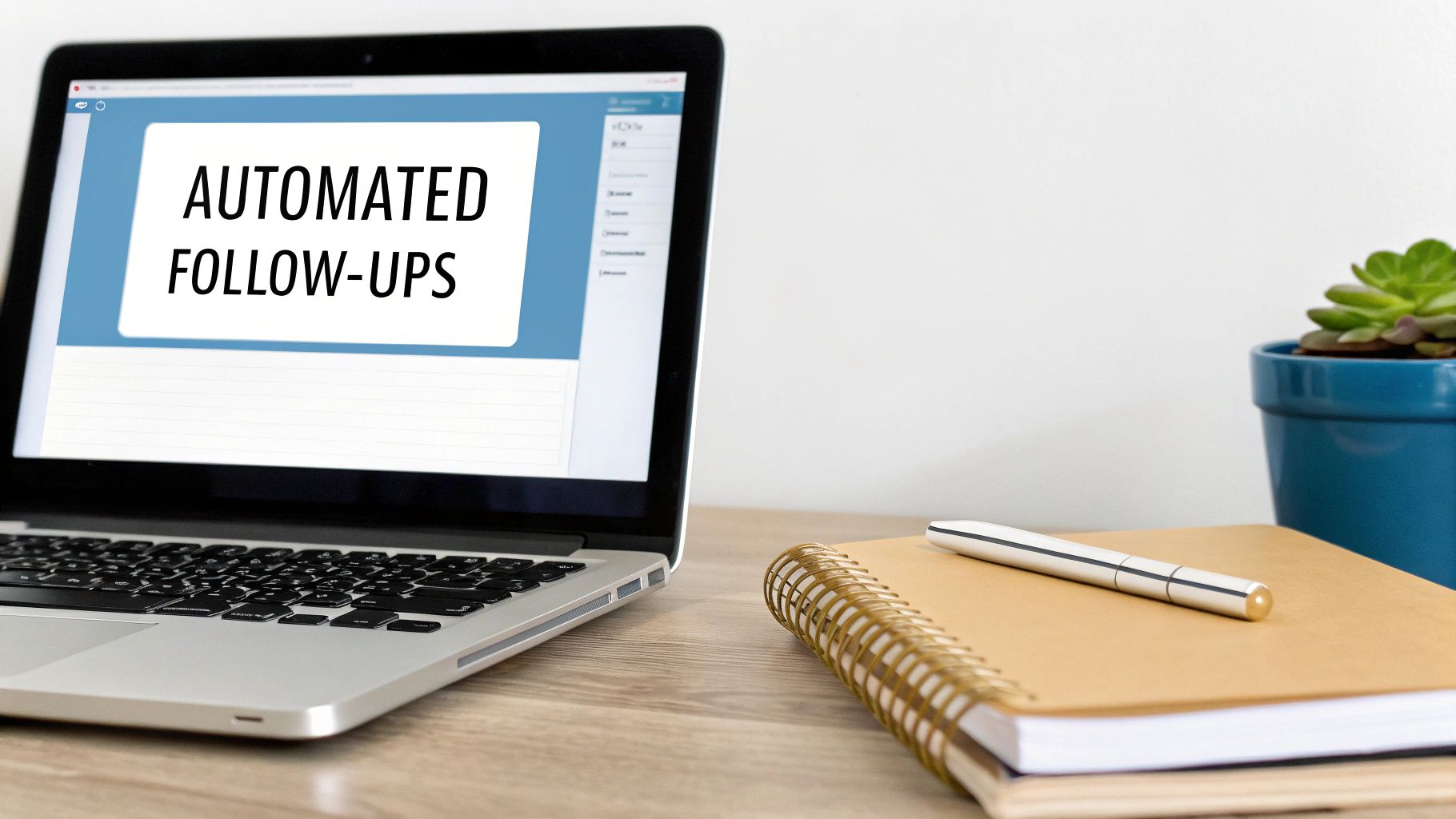
Here's the secret: choosing the right tech isn't about grabbing the platform with the longest feature list. It's about finding tools that surgically fix the specific friction points you identified in your audit. Think of it like building a high-performance engine, not going on a shopping spree. Every part needs to fit perfectly and work in harmony. If you rush this, you'll end up with expensive "shelfware"—software you pay for but nobody uses.
The Core Categories of Sales Automation Tools
Before you get lost in brand names, let's break down the main types of tools. Understanding these categories is the first step to building a stack that actually works.
Your tech stack will probably be built around a few key pillars:
Customer Relationship Management (CRM): This is your command center. A solid CRM is the central hub for all customer data, interaction tracking, and pipeline management. It’s the foundation that nearly all your other automations will plug into.
Email Outreach & Sequencing Platforms: These tools transform your follow-up game from a manual, hit-or-miss activity into a systematic, intelligent process. You can build automated email campaigns that trigger based on what a prospect does (or doesn't do), making sure good leads don't fall through the cracks.
Meeting Schedulers: The endless email chain just to book a meeting is a massive time-drain. Scheduling tools cut that out entirely. Prospects can book a time on your calendar directly based on your live availability. Simple.
Prospecting & Lead Intelligence Tools: These platforms are all about finding and enriching contact information, saving your reps from hours of tedious manual research. They automate the very top of your funnel, freeing up your team to do what they do best—connect with qualified leads.
This focus on tooling is no accident. The global sales automation market is exploding, driven by the rise of AI-powered CRMs and the shift to digital sales. Projections show that by 2025, 80% of all B2B sales engagements will happen through digital channels. The industrial automation market alone is on track to more than double from $7.8 billion to $16 billion in that same period. You can discover more insights into the future of sales automation and see just how critical this is becoming.
A Framework For Making the Right Choice
So, with all these options, how do you actually pick one? Forget the flashy demos and marketing hype for a second. Instead, run every potential tool through a simple, practical filter that focuses on what really counts.
The best tool isn't the one with the most features; it's the one your team will actually use every single day. Prioritize seamless integration, scalability, and genuine ease of use above everything else.
Here are the three non-negotiables I use when evaluating any new tool:
Seamless Integrations: Does it play well with others? A tool that can't talk to your CRM creates data silos and more manual work, defeating the whole purpose. Look for native integrations or, at the very least, solid support for connectors like Zapier or Make.com.
Scalability for Growth: Will this tool work for you a year from now? Or three? The perfect app for a two-person team can become a frustrating bottleneck for a team of twenty. Think about your growth plans and choose software that can keep up.
Actual Ease of Use: Can your team get up and running without a PhD in computer science? If a tool is clunky, confusing, or just plain annoying to use, reps will find workarounds. Your automation project will stall before it even starts. Always, always involve your end-users in the trial process.
Key Sales Automation Tool Comparison
To help you get started, this table breaks down the main tool categories and where they fit best. The right choice is completely dependent on your team's specific needs, which you should already know from your initial process audit.
Tool Category | Primary Function | Ideal for Teams That... | Example Tools |
|---|---|---|---|
All-in-One CRM | Centralize contact data, manage pipelines, and run basic automations. | Are small, just starting out, or prefer a single, unified platform. | |
Email Outreach Platform | Automate personalized email sequences and track engagement. | Have high-volume outreach needs and want to nurture leads systematically. | |
Meeting Scheduler | Eliminate back-and-forth emails to book appointments. | Have reps who spend significant time setting up demos and sales calls. | |
Prospecting Tool | Find and verify contact information for potential leads. | Need to build targeted lead lists and reduce manual research time. | Cognism, ZoomInfo |
For example, a scrappy startup might go with an all-in-one CRM like HubSpot to keep everything under one roof. On the other hand, a larger company with an established Salesforce instance might bolt on a specialized tool like Outreach to supercharge its outbound team's productivity.
Let your audit be your guide. Your unique challenges should dictate the tools you choose, not the other way around.
Building Your First Automated Sales Workflows
Alright, you've audited your sales process and picked your tools. Now for the fun part: actually building the automated workflows that will become the workhorse of your sales operation. This is where your plans turn into real, moving parts.
The absolute key here is to start small. I've seen too many teams try to boil the ocean by automating everything at once. It's a surefire recipe for getting overwhelmed and having the whole project fizzle out. Think of it as a "crawl, walk, run" approach. Your first move should be to pick one or two of those high-impact, low-effort wins we talked about earlier. Nail these, and you'll build the momentum—and internal buy-in—you need to tackle the bigger stuff later.
A Practical Example: Lead Nurturing
Let's start with one of the most powerful workflows you can build right out of the gate: an automated lead nurturing sequence. The goal isn't just to send timed emails; it's to keep prospects engaged with smart, relevant communication that reacts to what they actually do. This is how you stop "just checking in" and start having valuable, context-aware conversations.
Imagine a prospect downloads your e-book on "Scaling Logistics." That action is your trigger. Instead of just a generic "thanks for your download" email, your automation platform can kick off a thoughtful sequence.
Day 1 (Instantly): An email lands in their inbox with the e-book. It’s friendly and might also include a link to a related case study.
Day 3: The system checks: did they click the case study link? If yes, it sends a follow-up about an upcoming webinar on a similar topic. If no, it sends a different email pulling out a few key insights from the e-book to reignite their interest.
Day 7: A final, low-pressure email offers a quick chat with a specialist.
This kind of behavior-based workflow makes every touchpoint feel relevant because it is relevant.
Defining Smart Triggers and Actions
The real magic behind any effort to automate your sales process comes down to simple "if this, then that" logic. Every workflow you build is based on triggers (the "if") and actions (the "then").
Triggers are what kick off the automation. This could be anything from a prospect filling out a form on your website, visiting your pricing page, or even going radio silent for 30 days.
Actions are what your system does in response. This might be sending an email, creating a task for a sales rep, updating a contact's status in your CRM, or adding them to a specific marketing list.
The most effective workflows aren't just a pre-set series of emails. They are dynamic systems that respond to what your prospects do, ensuring your outreach always feels timely and never robotic.
This infographic really helps visualize how a well-defined workflow pays off.
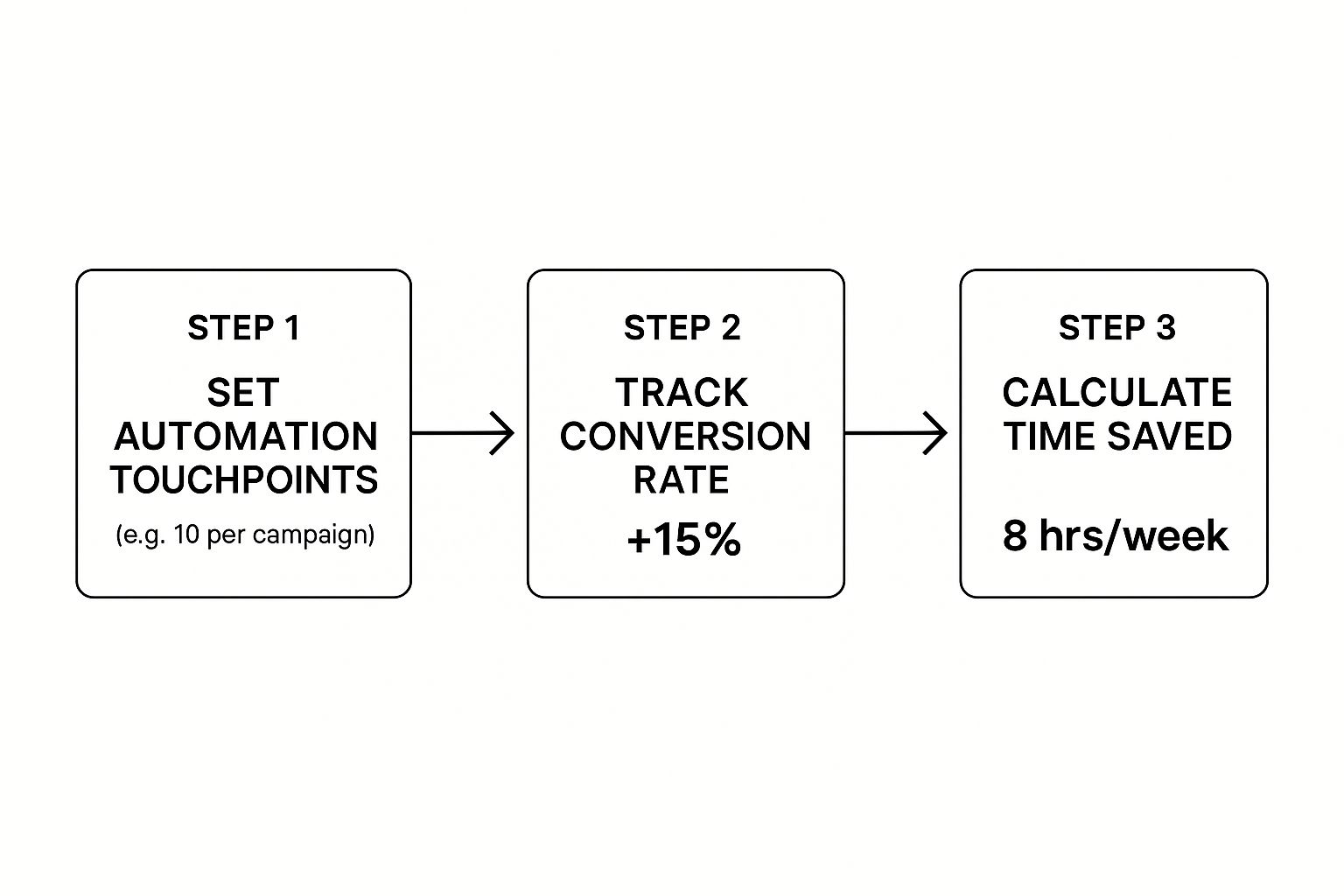
It lays out a clear path from defining your touchpoints to seeing real, measurable results in conversion rates and time saved.
From Hot Leads to the Right Rep—Instantly
Another fantastic, high-impact workflow to build early on is automated lead scoring and assignment. Manually routing hot leads is a notorious bottleneck that absolutely kills deal momentum. An automated workflow can fix this in seconds.
Here’s a simple way to set it up:
Define Scoring Rules: Assign points to leads based on who they are and what they do. A Director-level title from a key industry might get +10 points. A visit to the pricing page gets +5 points.
Set the "Hot Lead" Threshold: Decide what score makes a lead "sales-ready." For instance, any lead with 20 or more points is hot.
Create the Automation: The trigger is "Lead Score changes to > 20." The action is to instantly assign that lead to the right rep (based on territory or specialty) and create a high-priority "Follow Up Immediately" task in their CRM.
This simple setup ensures your best leads get a call within minutes, not hours or days, which massively increases your chance of connecting. This is just one piece of a bigger puzzle, of course. For those who want to zoom out, our guide to business process automation covers these principles on a broader scale.
Best Practices for Launching Your First Workflow
As you build these first sequences, there are a few things you absolutely have to get right for a smooth launch.
Writing Compelling Email Copy An automation is only as good as the messages it delivers.
Keep it personal. Use merge tags for the prospect's name, company, and other details you have in your CRM.
Write like a human. Ditch the corporate jargon. Use a clear, conversational tone, like you're sending a personal email.
Have one clear call-to-action (CTA). Don’t confuse people by asking them to do three different things. Make the next step obvious.
Ensure Flawless Data Syncing Your automations are totally dependent on accurate, live data. Before you flip the switch, double-check that your tools are talking to each other correctly. If a lead's status changes in your email platform, that change needs to show up in your CRM instantly. A broken data sync can cause chaos, sending the wrong message to the right person or vice-versa.
Building your first workflows is a process of learning and refining. For a deeper dive into specific strategies, this guide to automated sales outreach is a great resource for building and scaling campaigns. Just remember to start with these foundational workflows, test them thoroughly, and get feedback from your team before you expand.
So, you’ve launched your automated workflows. That’s a huge first step, but it’s just that—the first step. The biggest mistake I see people make is thinking they can set it and forget it. A truly effective effort to automate your sales process isn't a one-and-done project. It’s a living, breathing system that demands ongoing attention and data-driven tweaks to truly hit its stride.
Think of it like a race car. You wouldn’t build it, take it to the track, and then refuse to ever pop the hood again. Your automation engine needs the same care—regular tune-ups to make sure it’s running at peak performance and actually delivering results. This is where the real work begins, shifting from building to optimizing.
Identifying the KPIs That Truly Matter
You can't improve what you don't measure. But getting lost in a sea of vanity metrics is just as bad as not measuring at all. To get a real, honest look at what’s working, you need to zero in on a handful of Key Performance Indicators (KPIs) that directly tie back to sales performance.
Here are the ones I always come back to:
Sales Cycle Velocity: Simply put, how fast are you closing deals? A well-oiled automation machine should shrink the time from first contact to a signed contract. If this number is going down, you're on the right track.
Conversion Rates by Stage: Don’t just stare at your overall close rate. Dig deeper. Where in the funnel are leads dropping off? A sudden plunge between the "MQL" and "SQL" stages, for example, is a massive red flag that a specific workflow is broken or a piece of content is missing the mark.
Lead Engagement Scores: Most modern CRMs have this built-in. Are your automated touchpoints actually getting a response? Watch these scores closely. You want to see leads opening more emails, clicking on your links, and booking those crucial first meetings. If scores are flat, your messaging is likely falling on deaf ears.
Rep Activity vs. Outcomes: The whole point of this is to free up your reps for high-value work. Are they actually having more demos and strategic conversations now? Track the ratio of meaningful sales activities to the busywork they used to do.
These metrics are your dashboard. They tell you exactly where to look for problems and, just as importantly, where to double down on what’s already winning.
The Power of A/B Testing Your Workflows
Once your KPIs point you to a problem area, you need a systematic way to fix it. This is no time for guesswork. A/B testing is your best tool for methodically improving every part of your automation.
The secret is to test just one variable at a time. If you change too much at once, you’ll never know what actually moved the needle. For instance, if you’re trying to boost the open rates on an automated email sequence, you could isolate and test:
Subject Lines: Pit a straightforward subject line ("Your requested demo") against something more intriguing ("A 15-min idea for your Q3 goals").
Email Timing: Does sending at 10 AM on a Tuesday really beat 4 PM on a Thursday for your audience? The data will tell you.
Call-to-Action (CTA): Test the click-through rates on a button that says "Learn More" versus one that says "See Pricing." The smallest word changes can have a huge impact.
Let the test run long enough to get statistically significant results, then roll out the winner. This cycle of testing, learning, and implementing is how you turn a good workflow into an unstoppable one.
Creating a Feedback Loop with Your Sales Team
Data tells you a lot, but it never tells you the full story. Your sales reps are on the front lines, living with these automations every single day. They hold the qualitative insights—the "why" behind the numbers—that you’ll never find in a spreadsheet.
Data tells you what is happening, but your people can often tell you why. Creating an open channel for feedback is non-negotiable for long-term success.
Make it a habit to check in with your team. These don't have to be long, formal meetings. Just ask direct questions during your regular huddles:
"Is the new lead routing sending you qualified people, or are you wasting time?"
"Are the automated follow-up tasks helpful, or are they just creating more noise in your dashboard?"
"What are prospects saying about the emails they get from us? Any weird feedback?"
This feedback loop does more than just help you spot and fix issues. It gets your team invested in the success of the automation, which is absolutely critical for adoption. When you combine their real-world intelligence with hard data, you create a powerful cycle of continuous improvement. This ensures your engine not only runs smoothly but consistently drives better results. You can even use this data to perform a more detailed analysis, as outlined in our guide on automation ROI calculation, to prove its financial impact.
Got Questions About Sales Automation? You're Not Alone.
Even with a solid plan in hand, it’s completely normal to have some lingering questions before jumping into sales automation. I get it. You might be worried about how it will affect your customer relationships or what the real-world costs look like. Let's tackle some of the most common concerns I hear from teams just like yours.
Will Automating Our Sales Process Feel Robotic to Customers?
This is easily the biggest fear, and it comes from a common misconception about what good automation actually does. A well-thought-out automation strategy should make your outreach more personal, not less. The whole point is to take the truly robotic tasks off your team's plate—like manual data entry or firing off the same generic follow-up—so they have more time for real, human conversations.
Think about it this way: what's more personal? A blast email with a subject line like "Just checking in" sent to your entire pipeline? Or, an automated but highly relevant message that goes out the moment a prospect visits your pricing page for the third time? Good automation uses data to deliver the right message at the right time. You're automating the mechanics, not the relationship itself.
The secret is to use automation to free up your people to be more human. It handles the grunt work so they can focus on what they do best: building genuine rapport, understanding a customer's unique problems, and closing deals.
What's the Biggest Mistake Companies Make When They Automate Sales?
Hands down, the single biggest mistake is automating a bad process. If your current sales workflow is already a mess—confusing, inefficient, or just plain broken—slapping new technology on top of it will only make you fail faster. You'll just be executing a flawed strategy with ruthless efficiency. It's like pouring gasoline on a fire.
This is why the initial audit phase we covered earlier is non-negotiable. You have to map out, question, and streamline your existing process before you even think about software.
Another huge pitfall I see all the time is failing to get team buy-in. If your reps don’t understand why you're making a change or how to actually use the new tools, they'll see it as just another administrative chore. A successful rollout absolutely depends on a clear strategy, a clean process, and great training from day one.
How Much Does It Really Cost to Automate a Sales Process?
There’s no single price tag here. The cost can swing wildly depending on your team's size, how complex your sales cycle is, and the tools you choose.
For Small Businesses: You can get started with powerful all-in-one CRMs that have robust automation features for as little as $50-$100 per month.
For Mid-Sized to Large Enterprises: Once you start integrating multiple best-in-class tools—a core CRM, a dedicated sales engagement platform, data enrichment services, etc.—costs can easily run into the thousands per month.
But don't just look at the monthly subscription. You have to think about the total cost of ownership, which includes one-time setup fees, data migration, and the hours you'll invest in training. Most importantly, weigh that cost against the massive potential ROI. We're talking about huge gains in productivity, better conversion rates, and saving thousands of collective hours on mind-numbing admin work.
Can I Automate Sales Without a CRM?
Technically? I suppose you could try. You could patch together a system with separate tools for email, another for scheduling, and track all your contacts in a spreadsheet. But honestly, it's a terrible idea for any business that's serious about growth.
Think of a Customer Relationship Management (CRM) system as the central nervous system for your entire sales operation. It’s the one place where all your customer data, interactions, and activities live. Trying to automate sales without a CRM is like building a house without a foundation—your data will be scattered everywhere, your workflows will constantly break, and you'll have zero insight into what's actually working.
A modern CRM isn't just a nice-to-have; it's the non-negotiable cornerstone you need to automate your sales process effectively. It’s the hub that makes everything else work together.
Ready to stop wasting time on manual work and build a sales engine that scales? The expert team at Flow Genius specializes in designing and implementing custom automation solutions that fit your business perfectly. Book a consultation with Flow Genius today and discover where your biggest opportunities are hiding.

Comments