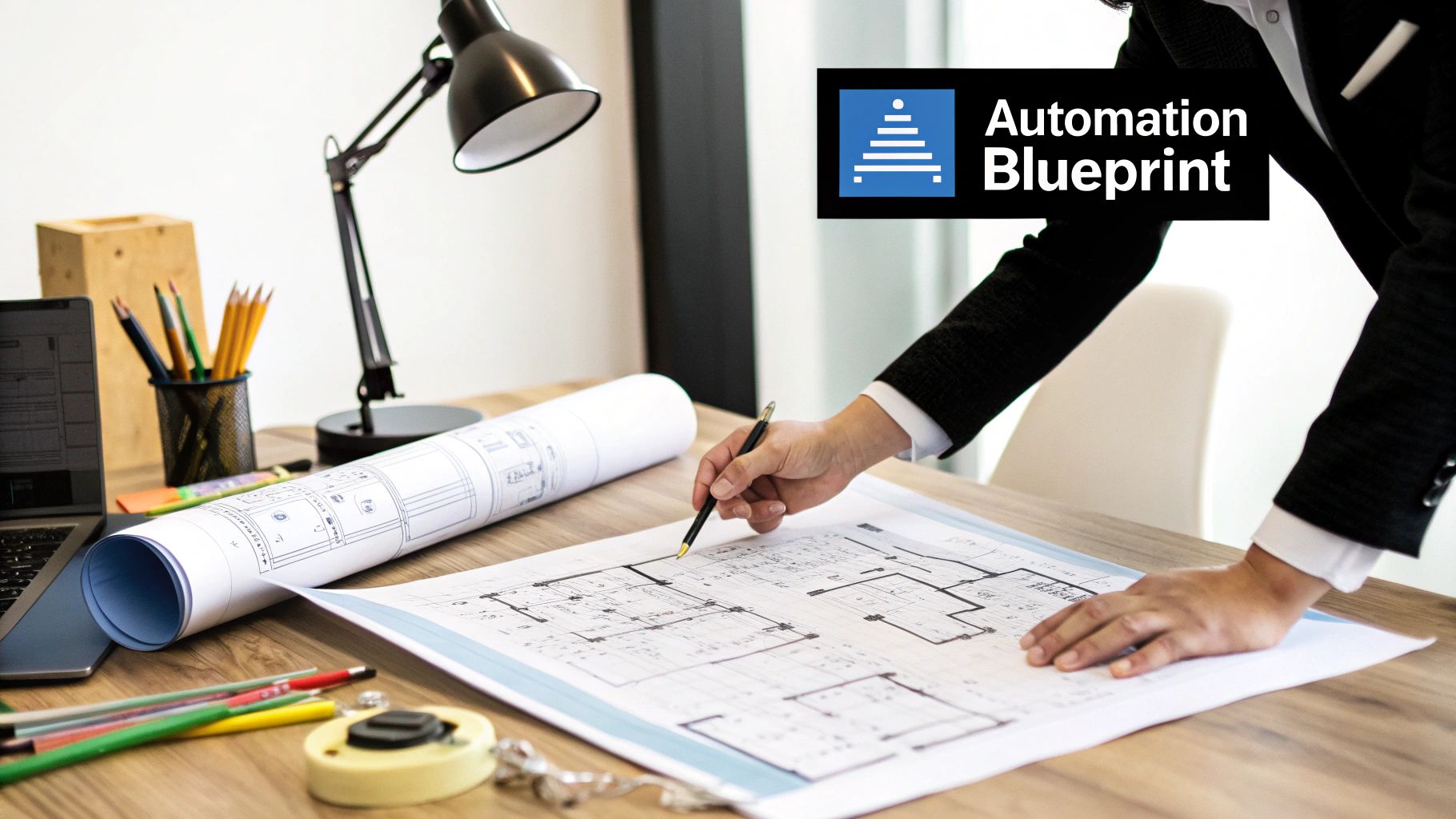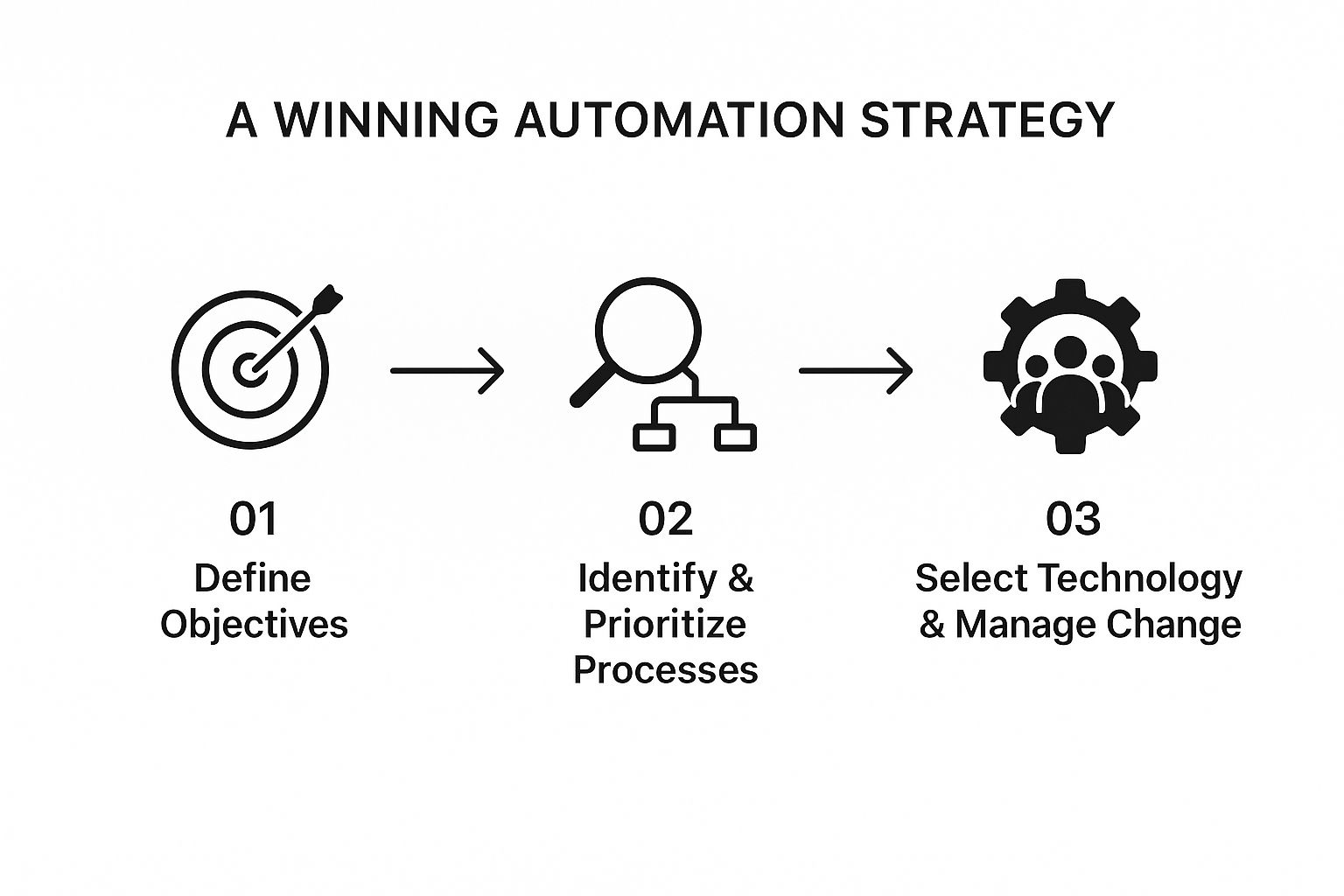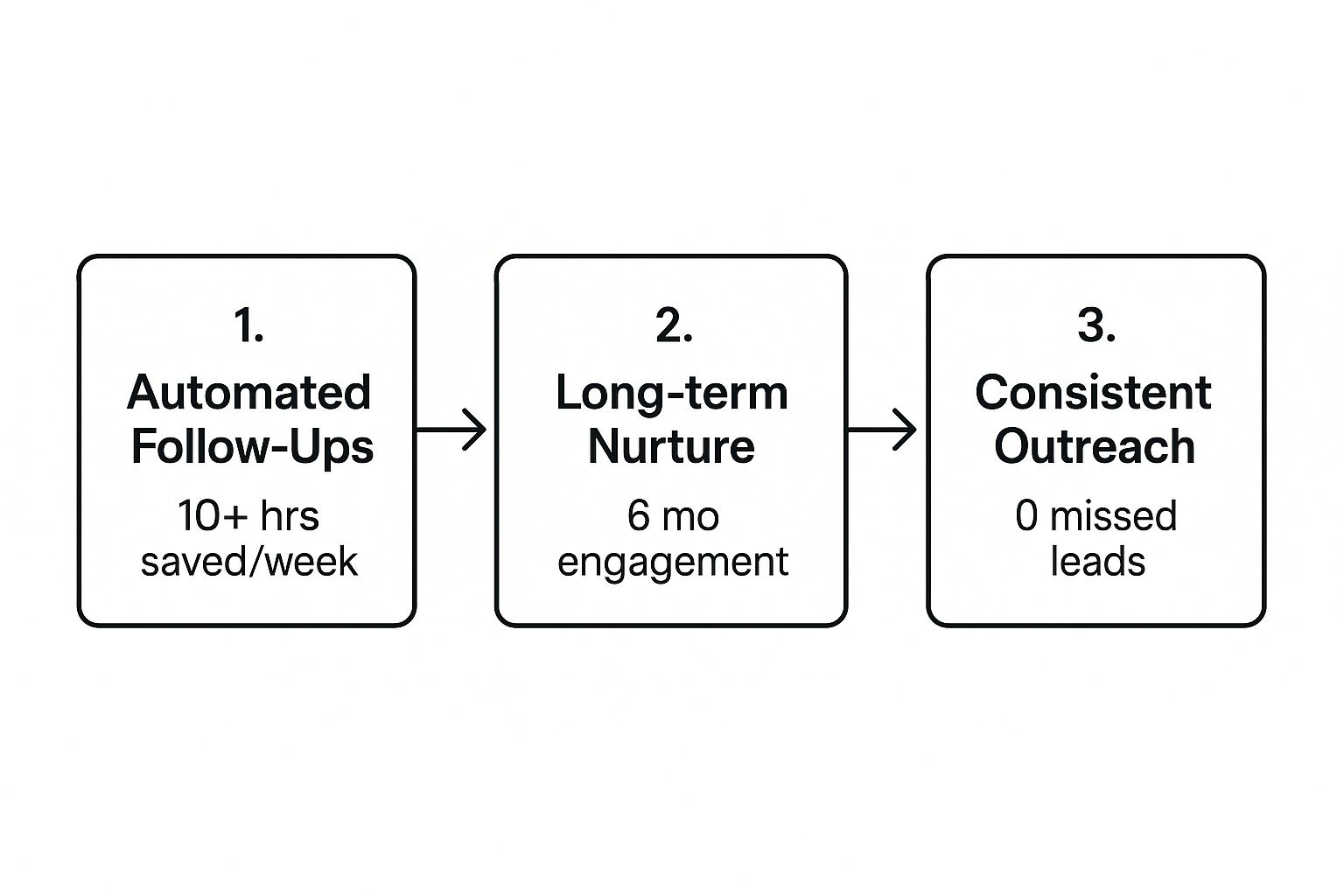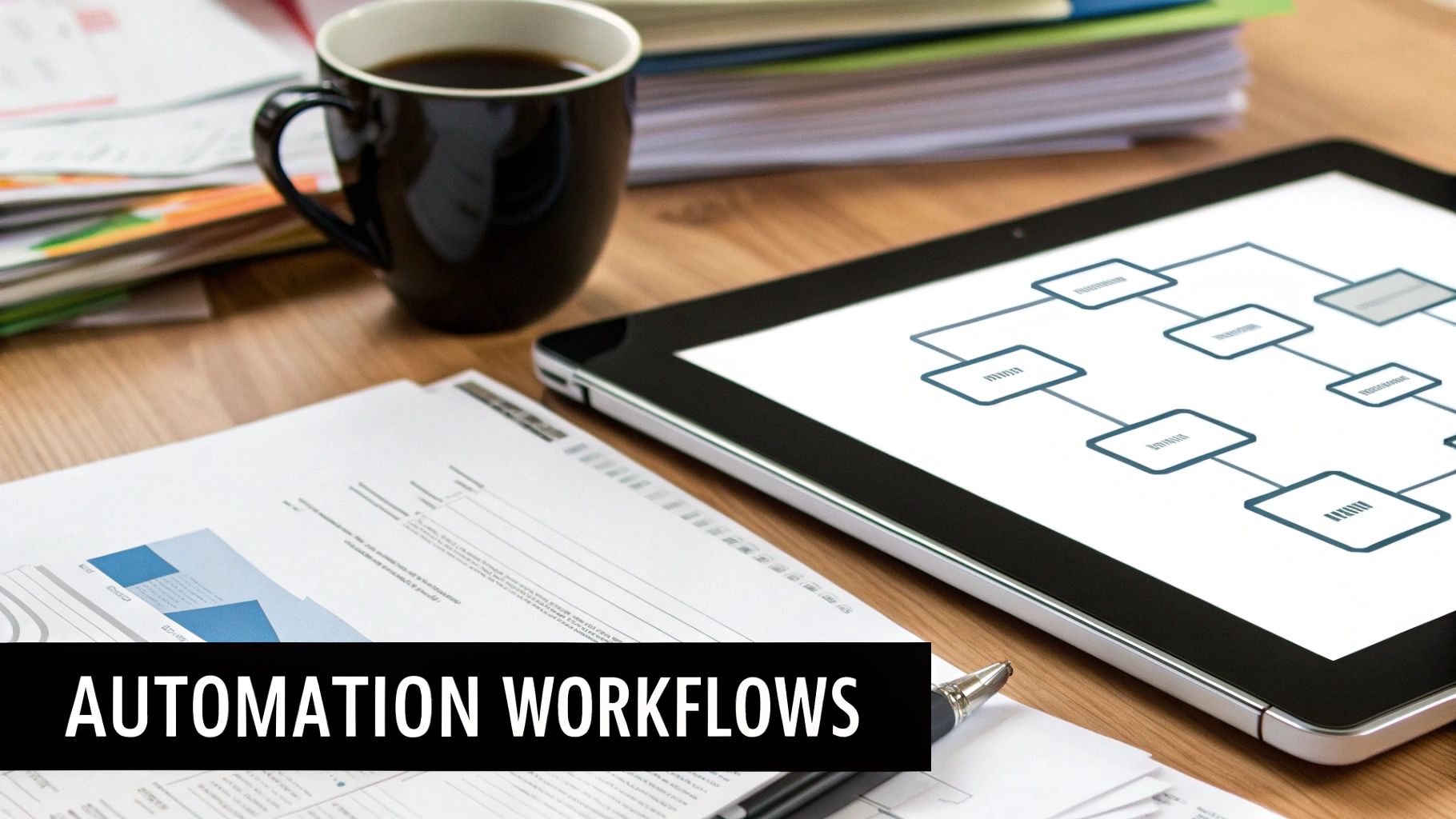If you've ever felt like you need to clone yourself to keep up with marketing, you're not alone. Real estate marketing automation is essentially your digital clone—a system that handles all those repetitive marketing jobs so you can get back to what you do best: closing deals.
Think of it as your round-the-clock assistant. It’s the one sending follow-up emails, scheduling appointments, and nurturing new leads while you're out showing properties or meeting with clients. It’s all about working smarter, not harder.
What Exactly Is Real Estate Marketing Automation
Picture a busy open house. You're trying to talk to everyone, but it's impossible. While you’re deep in conversation with one promising couple, another potential buyer walks out the door without you ever getting their name. It’s a classic case of missed opportunities.
Now, imagine having a system that automatically greets every person who signs in, answers their basic questions via email or text, and then flags the hottest prospects for you to personally connect with. That’s the magic of real estate marketing automation.
This technology doesn't replace your personal touch; it amplifies it. It works quietly in the background, pulling in leads from all your channels—your website, Zillow, social media—and kicking off personalized conversations right away.
How Automation Works in Practice
At its heart, marketing automation runs on simple "if this, then that" rules. For instance, if a potential buyer fills out a "More Info" form on your website, then the system instantly sends them a welcome email and adds them to a follow-up plan. That immediate response is a game-changer, since getting in touch within the first five minutes can skyrocket your chances of actually connecting with a lead.
The system is smart enough to sort your contacts based on what they do and what they're looking for. This lets you get incredibly specific with your marketing:
Send guides on securing a mortgage to contacts you've tagged as first-time homebuyers.
Email hyper-local market reports to homeowners who downloaded your "What's My Home Worth?" guide.
Set up an automated "Happy House-iversary" email to check in with past clients and stay top-of-mind for their next move or referral.
By delivering the right message to the right person at just the right moment, you build trust and rapport with hundreds of people at once. This frees up your calendar for the things that truly require your expertise, like negotiating offers and showing homes.
The Impact on the Real Estate Industry
Technology like this is fundamentally changing how the real estate business operates. Back in 2021, the U.S. market hit a massive milestone with 7.1 million houses sold. Automation played a huge role in that growth by helping agents become more efficient and close more leads. When you automate tasks like email drips and social media posts, you have more time to build real relationships.
Automation acts as your safety net. It guarantees that every single lead receives a consistent, professional, and prompt follow-up, preventing the human error that’s bound to happen when you’re juggling a dozen different things. No more leads falling through the cracks.
The ultimate goal here is to move from a manual, often chaotic process to a streamlined and intelligent workflow. To get a deeper look at the possibilities, this comprehensive AI marketing automation guide breaks down everything from the initial setup to scaling your success. It's about transforming how you find, manage, and convert leads into clients for life.
The Core Benefits of Automating Your Marketing
Let's move past the tech-talk for a minute and focus on what real estate marketing automation actually does for your business. It's not just about fancy software; it’s about fundamentally changing how you spend your time, build relationships, and deliver a client experience that people remember.
The first thing agents always talk about is the time they get back. All those repetitive, but necessary, tasks—sending that first welcome email, reminding a client about a showing, posting new listings to social media—really add up. By automating them, you can easily claw back 10 or more hours every single week. That's time you can reinvest in what truly matters: face-to-face meetings and personal phone calls.
From Cold Leads to Closed Deals
One of the biggest wins with automation is the power to run strategic, long-term nurturing campaigns that just hum along in the background. We all know most leads aren't ready to buy or sell the second they land on your website. Without a solid system, those once-promising contacts quickly go cold.
Think about it. A potential seller downloads your "Home Valuation Guide" and then... silence. Instead of letting them drift away, an automated workflow kicks in. It might send them a hyper-local market report next month, a helpful article on home staging a few weeks later, and a simple check-in email every quarter. It’s all about consistent, low-pressure contact that keeps you top-of-mind.
When they finally decide to sell six or twelve months down the road, who are they going to call? Not a stranger, but the local expert who's been providing genuine value all along. This is how automation turns lukewarm interest into a signed listing agreement.
This simple infographic gives you a great visual of how automated follow-ups prevent those missed opportunities and foster long-term engagement.
As you can see, the time you save upfront gets poured directly into nurturing leads over the long haul, making sure no one ever falls through the cracks.
Delivering a Flawless Client Experience
Consistency is the bedrock of a strong professional brand. But let’s be honest, it’s tough to maintain when you’re juggling multiple listings, negotiating offers, and putting out fires. During the busy season, it's all too easy for follow-ups to get sloppy or for important details to get missed.
This is where automation becomes your secret weapon. It’s like a built-in quality control system for every client interaction.
Immediate Responses: A new lead comes in at 2 AM? No problem. They get an instant, professional welcome, which dramatically boosts your chances of actually connecting with them.
Standardized Communication: You can build templates for everything from post-showing feedback requests to reminders about contract deadlines. This ensures every single client gets the same five-star treatment.
No More Dropped Balls: The system makes sure every lead is followed up with exactly how and when you planned. Human error is a major cause of lost deals, and this virtually eliminates it.
By putting systems behind your outreach, you build a reliable and impressive experience for every prospect. This doesn't just help you close more deals today; it builds the kind of reputation that generates referrals for years. In the end, automation isn't about replacing the personal touch—it's about creating more time to apply it where it truly counts.
Essential Automation Workflows For Every Agent
Knowing that automation can change your business is one thing. Actually putting it to work is another. The trick is to start small and focus on the biggest pain points first—things like responding to new leads instantly or keeping in touch with clients who aren't ready to buy just yet.
By setting up a few foundational workflows, you'll see immediate results. These systems create a solid base you can build on later. Let's walk through the most practical automations every agent should consider, all of which run on a simple "if this happens, then do that" logic.
Workflow 1: The Instant New Lead Response
The moment a lead hits your inbox is the most critical point in the entire relationship. Getting back to them within the first five minutes makes you 100 times more likely to actually connect. This workflow is your secret weapon for never missing that golden window, even if the lead comes in at 2 AM on a Saturday.
Here’s how you can set it up:
The Trigger: A new lead signs up on your website, a Zillow inquiry comes through, or someone clicks your Facebook ad.
Action 1 (Instant): A personalized SMS text immediately goes out. Think simple: "Hi [Lead Name], thanks for your interest in 123 Main St! I'm pulling up the details now and will call shortly. - [Your Name]".
Action 2 (Simultaneous): A welcome email is sent with more info, like a property brochure or a link to your buyer's guide.
Action 3 (Internal): A task is automatically created in your CRM to remind you to make a personal follow-up call within the hour.
Workflow 2: Automated Social Media Scheduling
Staying active on social media is non-negotiable for building your brand, but it can feel like a full-time job. With automation, you can manage your content calendar on autopilot, so your listings and updates go live right on schedule without you having to post them manually every day.
Social media's role in real estate is only getting bigger. By 2025, it's expected that 82% of real estate businesses will use social platforms for marketing. Facebook, in particular, is a powerhouse—92% of U.S. Realtors use it to find new clients. This workflow helps you tap into that potential without the daily grind.
The Trigger: You add a new property to your CRM and tag it as "Just Listed."
Action 1: The system instantly drafts a social media post using the main photo, a pre-written caption template, and a direct link to the listing.
Action 2: It then schedules that post to go out across your Facebook, Instagram, and LinkedIn profiles at the best time of day for engagement.
Action 3: A second post announcing the "Open House" is automatically queued up to publish three days later.
Workflow 3: The Long-Term Nurture Campaign
Let’s be honest: most leads aren't ready to buy or sell the day they find you. This workflow is your strategy for staying top-of-mind with valuable, non-salesy content over weeks, months, or even years. It builds your reputation as the go-to expert, so when they are ready, you’re the only agent they think of.
This is your "set it and forget it" system for building trust. It methodically turns cold or lukewarm leads into future clients by consistently delivering value without requiring your constant attention.
For a potential seller lead, it might look something like this:
The Trigger: A lead is moved into your "Future Seller" audience segment.
Action (Month 1): They receive an automated email with your guide to "5 High-ROI Home Improvements."
Action (Month 3): The system sends them your latest quarterly local market report.
Action (Month 6): An email goes out with an article on "Common Mistakes to Avoid When Selling Your Home."
Workflow 4: The Post-Closing Review And Referral Request
The work isn't done just because the papers are signed. The post-closing period is the perfect time to secure five-star reviews and plant the seeds for future referrals. This workflow automates that crucial final touchpoint, making sure you capitalize on your clients' happiness while it's still fresh.
The Trigger: A property in your CRM is moved to the "Closed" stage.
Action (7 Days Later): An automated email goes out: "Hi [Client Name], it was such a pleasure helping you find your new home! When you have a moment, would you mind sharing your experience? Here are links to my Zillow and Google profiles."
Action (30 Days Later): A friendly follow-up email checks in and gently asks for referrals: "Hope you're settling in well! I'm never too busy for your referrals and would be honored to help any of your friends or family."
These core automations are the building blocks of a smarter, more efficient real estate business. Below is a table that breaks down these workflows and their goals at a glance.
Key Automation Workflows And Their Primary Goal
This table summarizes the most impactful automation workflows for real estate agents, outlining the trigger for each, the core automated actions, and the primary business goal it achieves.
| | | |
|---|
Instant New Lead Response | New lead is captured from any source | Send instant SMS & email, create CRM follow-up task | Increase speed-to-lead and initial contact rates |
| Listing status changes (e.g., "Just Listed") | Create and schedule social posts for listings, open houses, and market updates | Maintain consistent online presence and save time |
| Lead is segmented as a long-term prospect | Send a drip campaign of valuable content (market reports, guides) over several months | Build trust and stay top-of-mind for future business |
| Deal status is changed to "Closed" | Send timed emails requesting reviews and referrals | Generate social proof and new referral leads |
Choosing the Right Marketing Automation Tools
Picking the perfect software for your real estate marketing automation can feel a lot like walking through a crowded open house. So many options look good on the surface, but finding the one that truly fits your business is what really matters. The market for these tools is huge, but it helps to think of them in three main categories, each built for a different kind of agent or brokerage.
Figuring out which category you fall into is the first step toward making a smart investment. Your final choice will come down to your business goals, the size of your team, your budget, and whether you prefer one system to do everything or a few specialized tools working together.
All-In-One Real Estate CRMs
Think of these as the Swiss Army knife for real estate pros. Platforms like Follow Up Boss or kvCORE are built from the ground up for our industry, bundling a powerful Customer Relationship Management (CRM) system with a whole host of marketing automation features.
Best For: Solo agents, small teams, and entire brokerages that want a single, central hub to manage everything from the first lead to the final closing.
Key Strengths: These tools come packed with must-have real estate features right out of the box, like MLS integration, automated lead distribution, and ready-to-go campaigns for buyers and sellers. Their biggest selling point is having everything in one place.
Potential Drawbacks: While they master real estate tasks, they might not have the same depth in other areas. For instance, a dedicated social media tool will offer far more advanced analytics than what's built into an all-in-one CRM.
General Marketing Automation Platforms
This next group includes powerhouse platforms like HubSpot or ActiveCampaign. They weren’t designed just for real estate, but they offer incredibly deep and flexible automation capabilities that can be customized for just about any business.
These are a fantastic choice for tech-savvy agents or expanding teams who need more sophisticated marketing workflows than a standard real estate CRM can offer. They're brilliant for things like lead scoring, A/B testing, and building complex marketing funnels across email, social media, and ads.
The real advantage here is flexibility. You can essentially build any automated workflow you can dream up. The trade-off? It takes more work to set them up and connect them to your real estate-specific tools.
Specialized Niche Tools
The last category is all about tools that do one thing and do it exceptionally well. This could be a social media scheduler like Buffer, an email marketing platform like Mailchimp, or an SMS marketing service like SimpleTexting.
Best For: Agents or teams who already have a CRM they love but want to bolt on a specific, high-powered function, like world-class social media scheduling.
Key Strengths: These tools offer incredible depth in their narrow focus. You’ll get features and analytics in a dedicated social media tool that you just won't find anywhere else.
Potential Drawbacks: Juggling a bunch of different tools can get complicated and expensive. You'll likely need an integration platform like Zapier to get them all to "talk" to each other, adding another layer of complexity and cost. If you're exploring this route, check out this great guide on the top workflow automation tools for 2025 success.
To help visualize the differences, here’s a quick breakdown of how these tool categories stack up against each other.
Comparison of Real Estate Automation Tool Types
| | | |
|---|
All-In-One Real Estate CRMs | Solo agents, teams, and brokerages wanting a single integrated solution. | Industry-specific features (MLS integration), ease of use, centralized data. | Less flexibility; may lack deep functionality in non-core areas like social media. |
General Marketing Platforms | Tech-savvy agents and growing brokerages needing advanced marketing capabilities. | Extreme flexibility, powerful analytics, sophisticated multi-channel campaigns. | Requires more setup, can be complex, needs integration with real estate tools. |
| Agents who want to add a best-in-class function to their existing tech stack. | Deep functionality in one specific area (e.g., email, social media, SMS). | Can become costly and complex to manage multiple subscriptions and integrations. |
Ultimately, the right tool is the one that aligns with your specific needs, budget, and how you want to run your business.
Making the Right Choice for Your Business
Choosing the right tool is a simple cost-benefit analysis of your time, money, and technical comfort level. But make no mistake, the investment is almost always worth it. Research shows marketing automation can deliver a mind-blowing 544% ROI, and agents who use a CRM consistently report a 50% jump in efficiency. These aren't just vanity metrics; they represent real growth in productivity and profit.
To narrow down your options, ask yourself these key questions:
What’s my real budget? All-in-one systems might seem pricier upfront but can save money by consolidating costs. A collection of niche tools can add up fast.
How big is my team? A growing brokerage needs features like smart lead routing and team performance dashboards, which are core strengths of all-in-one platforms.
What’s my primary goal? If you just want to get better at nurturing leads with email, a general platform like ActiveCampaign could be perfect. If you need a complete system to manage your entire client lifecycle, a real estate-specific CRM is the clear winner.
A Practical Guide to Getting It Right
So you've invested in a powerful marketing automation tool for your real estate business. That's a great first step, but it’s only half the journey. Real success comes from a smart, strategic rollout. If you just jump in without a plan, even the best software can end up gathering digital dust, a frustrating and expensive mistake.
The biggest trap I see agents fall into is trying to automate everything at once. They get excited and try to build a dozen complex workflows from day one, which almost always leads to confusion and burnout. The trick is to think small to win big. Start with one thing, get it right, and build from there.
Start With One High-Impact Workflow
First things first, what's your single biggest headache right now? Is it the mad dash to respond to new leads? Or maybe it's the guilt of not staying in touch with past clients who could be sending you referrals. Pick one area where a little automation could make a huge, immediate difference.
For most agents, the biggest bang for your buck is an instant new lead response workflow. Study after study shows that if you can get back to an online lead in the first five minutes, your chances of actually connecting with them skyrocket. By setting up this one simple process, you’re solving a massive business problem and will see a tangible result almost immediately.
Your Database Needs a Deep Clean
Before you can automate anything, you have to get your contacts in order. Your automation software runs on a simple principle: garbage in, garbage out. If your CRM is a chaotic mess of duplicate contacts, outdated info, and leads with no labels, your automated messages will be unprofessional and completely ineffective.
Take the time to roll up your sleeves and:
Merge all the duplicates. You need one clear record for every single person.
Standardize your data. Make sure names, locations, and other fields are all consistent.
Segment your contacts. Group people into logical buckets, like "New Buyer Leads," "Past Clients," or "Hot Seller Prospects."
Don't skip this part. A clean database is the high-octane fuel that powers your entire automation engine.
Keep It Personal, Keep It Human
A lot of agents worry that automation will make them sound like a robot. That only happens when it's done badly. The real goal of automation isn't to replace you, but to make it possible for you to have personalized conversations at a scale you could never manage on your own.
Think of it this way: automate the process, not the personality. Use personalization tags like or even to make every automated touchpoint feel like it was written just for them.
This one technique can turn a generic email into something that feels relevant and personal. Make sure the messages sound like you—using your voice, your tone, and your language. That way, even when the system is doing the heavy lifting, your unique brand and personal touch are always front and center.
If You Don't Measure It, You Can't Improve It
Finally, a successful setup isn't something you just "set and forget." You have to keep an eye on what's working and what isn't. The only way to do that is to track a few key numbers that tell you the real story.
Focus on a handful of essential metrics:
Email Open and Click-Through Rates: Are people actually engaging with your messages?
Lead-to-Appointment Conversion Rate: Is your automation turning into real, qualified meetings?
Unsubscribe Rates: This is your early warning system that a campaign might be annoying people.
Check in on these numbers regularly. If a campaign is underperforming, don't be afraid to experiment. Change the subject line, play with the timing, or rewrite the message. This data-first approach turns your automation platform from a simple tool into a living, breathing asset that gets smarter and more valuable over time.
Your 30-Day Real Estate Automation Plan
Alright, let's turn all this theory into action. A great real estate marketing automation system doesn't just appear overnight, but you can build a seriously powerful foundation in just one month.
Think of this as your roadmap. We'll break the process down into simple, weekly goals so you can go from zero to a running system without getting bogged down. Each week builds on the last, giving you a functional automation engine that starts working for you, fast.
Week 1: Laying the Groundwork
Your first week is all about prep work. Getting this right makes everything that follows ten times easier. Don't be tempted to rush it—a clean start is the secret to automation that actually works.
Goal 1: Pick Your Tool. Decide what you need. Is it an all-in-one CRM or a more specialized tool? Make a choice, sign up, and get your account configured.
Goal 2: Clean Your Database. This is non-negotiable. Seriously. Set aside a few hours to merge duplicate contacts, fix typos, and segment your list into useful groups like "New Buyer Leads," "Past Clients," or "Sphere of Influence."
Week 2: Your First High-Impact Workflow
Now for the fun part. This week, you'll build the single most important automation for any agent: the instant new lead response. Nailing this one workflow can have a massive impact on your contact and conversion rates.
The goal is simple: engage every single new lead with a professional, multi-channel touchpoint within the first five minutes. That speed is your new secret weapon.
Trigger: A new lead comes in from any source—your website, Zillow, a Facebook ad, etc.
Actions: Create a sequence that instantly sends a welcome SMS and a follow-up email. Then, have the system automatically create a task in your CRM reminding you to make a personal call.
Week 3: Building for the Long Term
You've got the immediate follow-up handled. Week 3 is all about nurturing those prospects who aren't quite ready to pull the trigger. This is how you build trust and stay top-of-mind over the long haul.
Goal: Design a simple, long-term nurture campaign for a specific audience, like "Future Sellers."
Actions: Map out a three-month drip campaign that delivers value, not just sales pitches. Think a monthly market report, a guide to home improvements that boost value, or tips for prepping a home for sale.
Week 4: Expand and Measure
In the final week, it's time to add another channel to your automation mix and start tracking your results. This is how you make sure your system is both visible and effective.
Of course, once you get a taste of automation, you'll see opportunities everywhere. Many agents find the ultimate goal is to connect the entire process, from lead capture all the way to closing day. For a closer look at that, our guide on mastering real estate transaction management offers some great strategies for optimizing those final stages.
Goal 1: Set up automated social media posts for your new listings or just sold properties.
Goal 2: Create a basic dashboard to track a few key metrics. Start with email open rates and your lead-to-appointment conversion rate.
Got Questions? We've Got Answers
Diving into real estate marketing automation is a big move, and it's totally normal to have a few questions swirling around. Let's tackle some of the most common ones we hear from agents just like you, so you can feel confident about taking the next step.
What's This Going to Cost Me?
The price tag on marketing automation tools can be all over the map. You can find simple, solo-agent-friendly platforms starting around $50 a month, while the more robust systems built for teams can easily run into several hundred. Usually, the price depends on how many contacts you have and which features you need.
It's better to think of it as an investment, not just another bill. Seriously, if a $150-per-month tool helps you land just one extra closing a year, it’s already paid for itself many times over. The trick is to match your budget with what you really need to get done.
Is This Going to Make Me Sound Like a Robot?
That’s the number one fear we hear, and it’s a good one. But here’s the thing: good automation does the complete opposite. It’s not about replacing your personal touch; it’s about creating more time for it. The idea is to automate the process, not the personality.
By using simple personalization tags—like a client's first name, the last house they clicked on, or their favorite neighborhood—your automated messages feel like they were written just for them.
Automation takes care of the timely, repetitive tasks, freeing you up to have real, meaningful conversations with the people who are ready to talk. It’s about scaling your ability to connect, not faking it.
How Tech-Savvy Do I Need to Be?
You definitely don't need a computer science degree. Most modern automation platforms are designed for regular people, not developers. They usually have drag-and-drop editors, ready-to-go templates for common campaigns, and a ton of support like video guides to help you out.
If you can handle your email inbox and post on social media, you have all the skills you need to get started. My advice? Pick a tool known for being user-friendly and just set aside a few hours to play around with it. Most agents are surprised to find they have their first critical workflow running in less than a week.
Ready to stop juggling a million manual tasks and start building a business that works for you? At Flow Genius, we design and set up custom automation systems that give you back your time and fuel your growth. See how we can build your perfect automation engine.