Automation for Small Business A Practical Guide
- Matthew Amann
- Aug 4, 2025
- 15 min read
Imagine you're trying to run a bustling café all by yourself. You're taking every order, brewing every coffee, and clearing every table. It’s not just exhausting; it’s a recipe for mistakes. For many entrepreneurs, running a business on purely manual effort feels exactly like this—a constant, draining sprint.
What Is Business Automation and Why It Matters

At its heart, business automation for small business is about using technology to handle the repetitive, rule-based jobs that would otherwise eat up someone's day. Think of it as hiring a team of tireless digital assistants who work around the clock without ever getting tired or making a careless slip-up.
These digital helpers take care of the predictable work. This frees you and your team up to focus on the things that actually grow the business: high-level strategy, building real customer relationships, and coming up with your next great idea. It’s not about replacing people; it's about empowering them by getting the tedious, low-value work off their plates for good.
From Manual Chaos to Automated Clarity
Without automation, many small businesses operate in a constant state of reactive firefighting. Your day is spent manually creating and sending invoices, chasing down late payments, and painstakingly updating inventory records every time something sells. Each task is necessary, but it drains time and opens the door to human error. A single typo on an invoice can delay payment, and forgetting to update stock levels can lead to selling something you don't actually have.
Now, let's picture the alternative with automation in place. An automated system can:
Instantly generate and email an invoice the moment a project is marked complete.
Send automatic payment reminders to clients after a set number of days.
Update inventory levels across all your sales channels in real-time.
Add new email subscribers to a welcome sequence that turns them into happy customers.
The goal of automation isn’t just about doing things faster. It’s about building reliable, consistent systems that allow your business to run like a well-oiled machine, even when you step away. It’s the bedrock of sustainable growth.
This shift from managing crises to proactively building a resilient operation is a massive one. It's quickly moving from a "nice-to-have" to a "must-have." In fact, 61% of small businesses are already using AI-based automation tools for tasks like invoicing and payroll, and that number is only growing. This is largely thanks to user-friendly platforms that put these powerful tools within reach of everyone. You can learn more about the latest automation statistics and their impact on businesses.
How Automation Transforms Daily Business Tasks
To make this concept crystal clear, let's look at the practical shift from manual drudgery to automated efficiency. The table below shows exactly how specific, everyday tasks are transformed, highlighting the direct impact on your daily workflow.
How Automation Transforms Daily Business Tasks
Business Area | Common Manual Task (Before Automation) | Automated Process (After Automation) |
|---|---|---|
Sales | Manually emailing every new lead from a contact form. | New leads are automatically added to the CRM and receive a personalized welcome email sequence. |
Marketing | Posting to social media platforms one by one each day. | All social media content is scheduled weeks in advance and posts automatically at optimal times. |
Finance | Creating invoices in a word processor and manually tracking payments. | Invoicing software auto-generates invoices and sends follow-up reminders for overdue payments. |
Operations | Manually checking stock levels and reordering supplies. | Inventory management software automatically sends a reorder alert when stock hits a set threshold. |
As you can see, automation takes the grunt work out of running your business, replacing time-consuming manual steps with smart, efficient workflows that save you time and prevent costly errors.
What You Actually Gain by Automating Your Business

It's one thing to understand the idea of automation, but it’s another to see what it can actually do for your sanity and your bottom line. Bringing automation into a small business isn’t just a tech upgrade; it’s about getting real, measurable results that give you an edge. The benefits are much bigger than just saving a few minutes here and there.
When you set it up right, automation acts like a growth engine, changing the very rhythm of your workday. Let's dig into the practical advantages that make this move so worthwhile.
Get Your Time Back and Your Cash Flowing
For any entrepreneur, time is the one resource you can never get back. All those repetitive admin tasks—manual data entry, chasing invoices, onboarding paperwork—are notorious time thieves. Automation gives you that time back by putting those duties on autopilot, freeing you to work on the business, not just in it.
Take invoicing, for example. Creating, sending, and then following up on invoices can easily eat up hours every single week. An automated system can generate and send them the moment a job is done. Even better, it can send out polite, automatic reminders for overdue payments. This not only saves you admin headaches but also gets you paid faster, directly boosting your cash flow. Businesses that automate these routines can reclaim up to 15 hours per week—time you can pour back into sales, strategy, or talking to your customers.
Sharpen Your Accuracy and Polish Your Brand
We all make mistakes, but in business, even a small error can be surprisingly costly. A typo on a shipping label, the wrong price on a quote, or an off-brand marketing email can chip away at customer trust and create expensive fixes. Automation is your secret weapon against human error, executing tasks with robotic precision every single time.
This consistency is gold for your brand. Imagine a new customer signs up for your email list. An automated welcome sequence ensures they instantly get a warm, professionally branded message. That first impression is perfect, something a busy team might struggle to nail every time.
Automation ensures every touchpoint, from the first hello to the final invoice, carries the same professional polish. It makes your brand feel reliable.
Create a Standout Customer Experience
In a competitive world, the experience you provide is often what sets you apart. Automation helps you deliver consistent, professional service that builds real loyalty. When a customer sends a support ticket, an auto-responder can instantly let them know you’ve received it and when they can expect a full reply. No more customers wondering if their message disappeared into a black hole.
It also unlocks personalization at a scale that's impossible to do by hand. Based on a customer's past purchases, you can automatically send them tailored recommendations or a special discount on their birthday. These small, thoughtful touches make people feel seen and valued. It's no surprise that businesses using a CRM with automation have seen customer satisfaction jump by as much as 32%.
Build a Business That's Ready to Grow
Maybe the biggest win from automation is that it prepares your business to scale without falling apart. Manual processes that work fine with 10 customers will absolutely crumble when you hit 100. Automation builds systems that handle more volume without demanding more of your time.
An automated lead nurturing workflow, for instance, can follow up with hundreds of new prospects just as easily as it can with ten. This means you can grow your revenue without getting buried in administrative quicksand. To see a full breakdown of these advantages, you can explore the key benefits of business process automation and see how they map to a solid growth plan. By putting smart systems in place now, you're building a business that can grow smoothly and sustainably for years to come.
Key Business Areas Ready for Automation Today

Trying to figure out where to start with business automation can feel a bit overwhelming. The secret isn't to automate everything at once, but to pinpoint the areas where repetitive, rule-based tasks are eating up most of your team's time. By targeting these high-impact processes first, you'll see immediate wins and build momentum for bigger changes down the road.
For most businesses, operations fall into four main buckets, and each one is full of automation opportunities: Marketing, Sales, Customer Service, and Operations. Let's walk through each one and highlight a few things you can start automating today for a real, noticeable impact.
Automate Your Marketing Engine
Marketing is a grind. It’s a constant churn of tasks that are absolutely essential for growth but can easily drain your day. This is exactly where automation shines, letting you build relationships and generate leads around the clock without being glued to your keyboard.
Take email marketing, for example. Instead of manually sending a welcome message every time someone signs up for your newsletter, you can set up an automated workflow. The moment a new person subscribes, a carefully crafted email sequence kicks off, nurturing that new lead and building trust on autopilot.
Social media is another goldmine for automation. Posting fresh content across multiple platforms every single day is a serious time commitment. Automation tools can change the game, allowing you to:
Schedule all your content weeks or even months ahead of time, keeping your brand visible and consistent.
Analyze performance data to figure out the absolute best times to post for maximum reach.
Keep an eye on brand mentions and keywords, so you can jump into important conversations as they happen.
By automating these marketing basics, you free up your people to focus on the fun stuff—creative strategy and big-picture campaigns that actually move the needle.
Streamline Your Sales Process
A messy sales process almost always means lost revenue. Automation brings in the structure and speed you need to make sure every single lead gets the attention it deserves. One of the best places to apply this is in lead management.
Imagine a potential customer fills out a contact form on your site. Instead of that lead sitting in an inbox waiting for someone to notice it, automation can instantly add them to your CRM, assign them to a salesperson, and send out a personalized follow-up email. This simple workflow closes the gap and prevents promising leads from going cold.
Automation in sales isn't about replacing people. It's about freeing them from administrative tasks so they can spend more time having meaningful conversations with qualified prospects.
Here are a few other powerful automations for your sales team:
Automated Appointment Booking: Stop the email back-and-forth. Just send prospects a link to your calendar, and they can book a meeting whenever it's convenient for them.
Pipeline Management: Set up rules to automatically move deals to the next stage—for instance, when a contract is signed or a demo is completed.
Follow-Up Reminders: Create automatic alerts for your reps to follow up with prospects after a few days, ensuring no one ever slips through the cracks.
Enhance Your Customer Service
Great customer service creates loyal fans who will happily spread the word about your business. Automation is your key to providing fast, consistent support, even when your team is stretched thin. A classic example is the support ticket system.
When a customer submits a request, an automated system can fire off an immediate confirmation email with a ticket number and an estimated response time. It’s a small touch, but it gives the customer peace of mind and sets clear expectations right away.
You can also automate the feedback loop. A week after a customer's issue is resolved, an automated email can ask them for a quick review or to fill out a satisfaction survey. This helps you gather invaluable insights without any extra work. For some more great ideas, check out these 8 Business Process Automation Examples to Boost Efficiency.
Optimize Finance and Operations
Your back-office functions are the engine of the business, but they're often bogged down by the most mind-numbing manual work. Automating these finance and operations tasks is a game-changer for cutting down on errors and reclaiming countless administrative hours.
Think about invoicing. It's a task that can suck up a surprising amount of time each month. With automation, you can set up recurring invoices for retainers or have them generated and sent automatically the moment a project is marked as complete.
This isn't just a niche trend; it's a massive shift. The global industrial automation market is on track to hit $226 billion by 2025. While that number is huge, the impact on smaller businesses is just as profound. Marketing and sales automation are especially popular, with marketing teams adopting automation 76% more than sales teams. And the payoff is real: companies that embrace automation report an average operating cost reduction of 22%—a huge saving that can be poured right back into growing the business.
Your Simple Roadmap to Implementing Automation
Thinking about business automation can feel a bit overwhelming, like staring up at a massive mountain and not knowing which path to take. The good news? You don't have to climb it all at once. The smartest way to approach automation for a small business is by starting with one single, manageable step that delivers a clear win.
This roadmap breaks that journey into a simple, repeatable plan. It’s not about a massive, disruptive overhaul of your entire company. Instead, it’s about picking one high-impact process, getting it right, and using that success to build momentum for the next step.
Step 1: Pinpoint Your Biggest Bottleneck
Before you even glance at a single piece of software, grab a notepad. The first job is to identify the most frustrating, repetitive, time-sucking task in your daily workflow. Where do you find your energy consistently draining away on activities that don't move the needle?
This is your "bottleneck." It's that one process that, if you could just fix it, would free up a significant chunk of your time. For most of us, it’s something like:
Manually creating and sending invoices, one by one.
Answering the same handful of customer questions again and again.
Painstakingly updating a CRM or contact list.
Following up with new leads who filled out a website form.
Don't try to boil the ocean. Focus on just one of these pain points. You're looking for the task that makes you groan just thinking about it. That's your perfect first candidate for automation.
Step 2: Set a Clear and Measurable Goal
Once you’ve zeroed in on your bottleneck, you need to define what success will actually look like. A fuzzy goal like "save time" just won't cut it. You need a specific, measurable target that tells you, without a doubt, whether your automation is working.
Think about it this way: if invoicing is your bottleneck, a weak goal is "make invoicing faster." A much stronger goal is, "Cut down our invoicing and follow-up time by five hours per week."
A clear goal turns a wish into a plan. It provides a benchmark to measure your return on investment and proves the value of your efforts to yourself and your team.
Having a measurable target is non-negotiable. It removes all the guesswork and lets you see the real-world impact. When you can point to those five hours you've reclaimed, you'll have all the motivation you need to tackle the next bottleneck.
The image below shows how identifying these tasks is the first step toward measuring your return on investment.
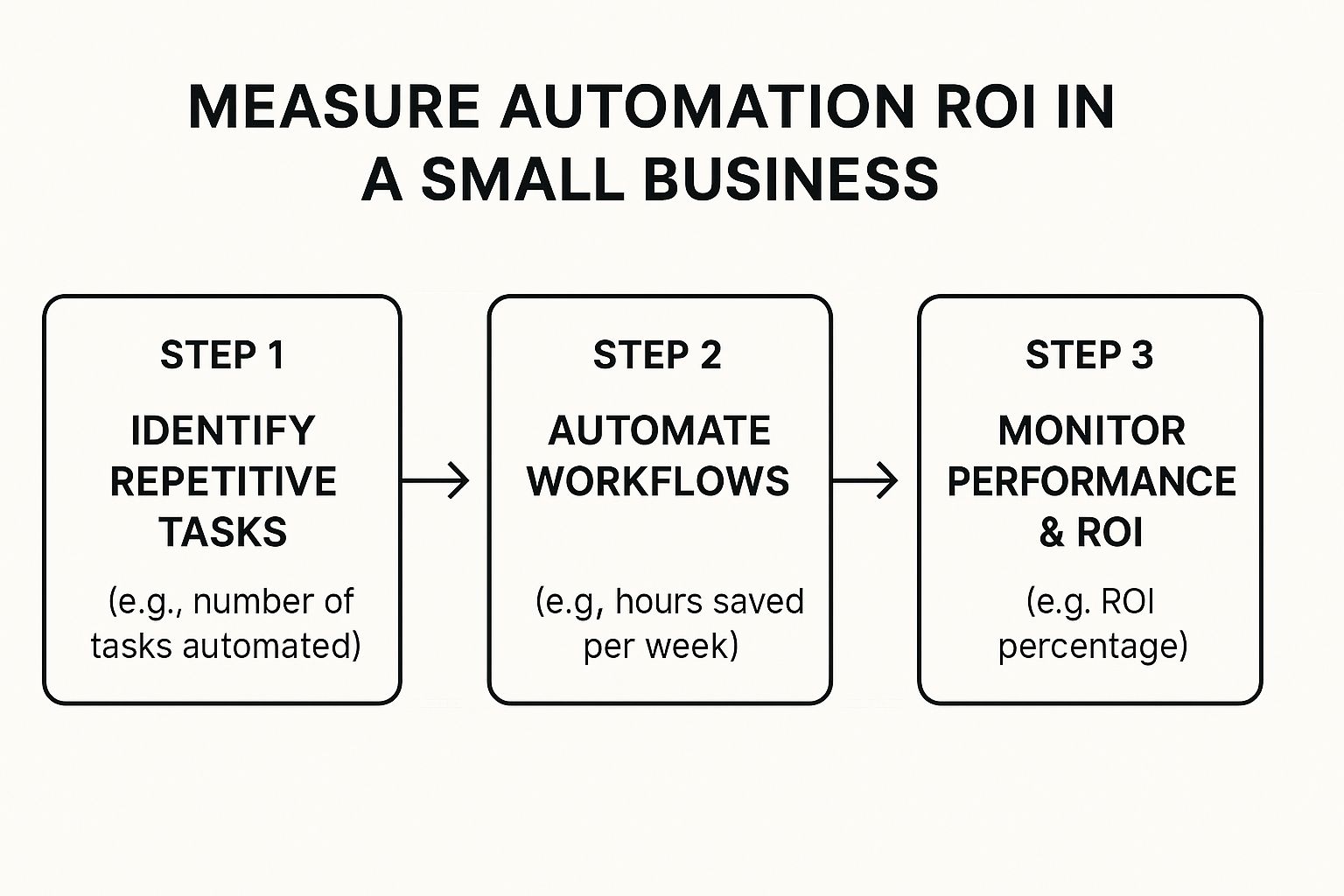
As you can see, the path to ROI begins by identifying those repetitive tasks and measuring the hours you get back.
Step 3: Choose the Right Tool for the Job
With a clear goal in hand, now you can start shopping for the right tool. It’s easy to get distracted by flashy software boasting a hundred different features, but resist the temptation. The best tool is simply the one that solves your specific problem without a massive learning curve.
If your pain point is posting on social media, a dedicated scheduling tool is your best bet. If it's getting two apps you already use to talk to each other—like your website contact form and your email marketing list—then a connector tool like Zapier or Make is probably the answer. The trick is to match the solution to the problem you found in Step 1, not the other way around.
Step 4: Launch, Learn, and Improve
The final step is to put your plan into motion. But don’t go all-in at once. Start with a small pilot test. Never roll out a brand-new automated system to your entire customer base or team on day one. Automate the process for a small, controlled group first to see what breaks.
Ask your team for feedback. Is the automation doing what you expected? Is it actually saving them time? Use their initial thoughts to make small tweaks and refine the workflow. This cycle—launch, learn, improve—is at the heart of any successful implementation.
To go even deeper, our guide on how to automate business processes for max efficiency lays out more advanced strategies. By starting small and building on your wins, you make the whole process feel completely achievable.
How to Choose the Right Automation Tools
Picking the right software for your automation for small business efforts can feel a lot like walking into a massive hardware store. You know you need a tool, but with thousands of options staring back at you, it's easy to grab the wrong one. Choosing a sledgehammer when you really need a screwdriver doesn't just waste time; it can lock you into expensive contracts, create new headaches, and stop your growth in its tracks.
So, how do you make a smart choice? It's not about finding the tool with the flashiest features. It's about finding the one that truly fits your business—your specific needs, your budget, and your team's comfort level with technology.
Key Criteria For Your Decision
Before you even think about looking at pricing pages, run every potential tool through this simple four-point filter. It will help you quickly separate the contenders from the pretenders.
User-Friendliness: Let's be honest, the best tool is the one your team will actually use. Look for platforms with clean, intuitive designs. No-code or low-code options are fantastic because they don't require a programming degree to get things done.
Integration Power: Your business already has a tech stack—your email client, your CRM, your accounting software. Your automation tool needs to play nicely with all of them. A tool that can't "talk" to your other software is worse than useless; it creates isolated islands of data that you'll have to bridge manually.
Scalability: The tool that's perfect for you today should still be a great fit in two years. Think about the future. Can the platform grow with your business? What happens when you need more complex workflows or have more customers? You want a partner for the long haul, not just a temporary fix.
Transparent Pricing: Nobody likes surprise fees. Hunt for simple, straightforward pricing models. Many tools offer free or affordable starter plans, which are perfect for dipping your toes in the water before you commit to a bigger investment.
Understanding The Main Types Of Tools
Automation software generally comes in two flavors. Knowing the difference is key to picking the right approach for your company.
All-in-One Connectors (The Universal Adapters): Think of tools like Zapier or Make.com as the ultimate middlemen. Their superpower is connecting all the different apps you use, creating a bridge between them. For instance, you could set up a rule that automatically adds a new Shopify customer to your Mailchimp email list—no manual exporting required.
Purpose-Built Platforms (The Specialists): These tools are masters of one trade. Mailchimp excels at email marketing automation, while QuickBooks is a pro at automating bookkeeping. When it comes to financial tasks, digging into the best bookkeeping software for freelancers is a great way to see what these specialized tools can do.
To help you visualize this, here’s a quick comparison of the two approaches.
Comparing Automation Tool Types for Your Business
Factor | All-in-One Platforms (e.g., Zapier) | Specialized Tools (e.g., Mailchimp) |
|---|---|---|
Primary Goal | Connecting different apps to work together. | Mastering one specific function (like email or accounting). |
Best For | Processes that span multiple software systems. | Deeply automating a single, critical business area. |
Complexity | Simple to moderately complex, great for "if this, then that." | Can handle very complex, function-specific workflows. |
Cost | Often subscription-based, price scales with usage. | Varies widely, from free plans to enterprise-level pricing. |
Ultimately, the choice between a connector and a specialist isn't an either/or situation. Most successful businesses use a hybrid approach—a specialized tool for a core function and a connector to link it to everything else.
This strategy is quickly becoming a necessity, not just a nice-to-have. By 2025, business automation will be a fundamental part of running an efficient company, with small businesses standing to see cost savings of up to 30%.
Choosing the right tools is the first real step toward building a more efficient, resilient business. For a deeper dive into the strategy behind it all, check out our guide to business process automation.
Common Questions About Small Business Automation
It’s completely normal to have questions when you start thinking about automating parts of your business. The idea can feel both exciting and a little daunting. Let's walk through some of the most common concerns I hear from business owners just like you.
Is Automation Too Expensive for a Small Budget?
This is probably the biggest myth out there. While you might picture massive, enterprise-level systems with price tags to match, the reality for small businesses is much different. The market is packed with tools designed specifically for smaller teams, many of which offer "freemium" plans to get you started.
The trick is to stop thinking of it as an expense and start seeing it as an investment. Ask yourself: if a $30 per month tool saves you five hours of tedious admin work, what's that time worth? You’re not just saving time; you're buying back hours you can pour into growing your business. Start with one simple, high-impact process to see the return for yourself.
Will Automation Make My Employees Obsolete?
This is a really important and understandable fear, but the goal of automation isn't to replace people. It's to make their work more meaningful. It's about taking over the repetitive, soul-crushing tasks that drain energy and motivation.
Automation is about empowering your team, not replacing them. It tackles the robotic work, freeing up your people to focus on creative problem-solving, building real customer relationships, and thinking about the bigger picture.
Think of it this way: instead of an employee spending their morning manually copying data from one system to another, they can spend that time analyzing the data for trends that could boost sales. Automation shifts their work from drudgery to strategy, making their roles more valuable, not redundant.
How Can I Get My Team Excited About Automation?
Nobody likes having change forced upon them, so getting your team on board is all about open communication. The key is to show them how automation is a tool that makes their jobs better.
Here’s how to do it:
Focus on what’s in it for them. Explain exactly which frustrating tasks and bottlenecks the new system will eliminate from their day-to-day.
Involve them from the start. Ask your team to pinpoint the processes that cause the most headaches. When they help choose what to fix, they become invested in the solution.
Provide great training and support. Make sure everyone feels comfortable and confident with the new tools. A little guidance goes a long way in turning uncertainty into enthusiasm.
What Are the Biggest Mistakes to Avoid?
Automation is incredibly powerful, but a couple of classic blunders can trip you up. The single biggest mistake is automating a broken process. If your current manual workflow is a mess, automating it will just help you make the same mistakes, only faster. Always take the time to clean up and simplify a process before you apply automation.
Another common pitfall is buying a tool that’s way too complex for your needs. It's tempting to go for the software with all the bells and whistles, but it's often better to start with a simple, intuitive tool that solves your most pressing problem. You can always upgrade to a more powerful system as your business and your confidence grow.
Ready to stop wasting time on manual tasks and start building a more efficient business? At Flow Genius, we design and implement custom automation solutions that fit your unique needs. Book a discovery call today and find out how many hours you can get back each week.