Free Project Communication Plan Template for Success
- Matthew Amann
- Sep 13, 2025
- 13 min read
At its core, a project communication plan template is a simple but powerful document. It’s your roadmap that lays out exactly how, when, and to whom you'll share project information. Think of it as the playbook that keeps every single stakeholder on the same page.
Using a pre-built template from the start is a game-changer. It stops you from accidentally forgetting critical details and gives you a solid framework for success before the project even kicks off.
Why Projects Fail Without a Communication Plan

I’ve seen it happen time and time again: projects don't implode because of a technical glitch. They collapse under the weight of poor communication.
When teams are left to their own devices without a clear plan, chaos is inevitable. Deadlines start slipping, scope creep goes unnoticed, and stakeholders get progressively more frustrated. It's a predictable and entirely avoidable downward spiral. A project communication plan isn't just another piece of administrative fluff; it’s the strategic backbone of your entire operation. It becomes the single source of truth, cutting through the noise and ambiguity that lead to expensive mistakes.
The Real Cost of Poor Communication
Without a structured plan, information travels erratically, if at all. Picture this: a developer is blocked, waiting for a key decision from a manager who has no idea they're the bottleneck. At the same time, an executive sponsor is looking at an outdated status report, leading them to believe everything is on track when it's really starting to go off the rails.
These seemingly small disconnects snowball into massive problems faster than you’d think.
Blown Budgets and Timelines: When requirements are misunderstood or updates are missed, you get rework. Rework means unplanned hours and unbudgeted expenses.
Reduced Team Morale: Nothing kills motivation faster than constant confusion. When no one knows what's going on, frustration and disengagement are sure to follow.
Damaged Stakeholder Trust: When key stakeholders feel out of the loop or are blindsided by bad news, their confidence in both the project and your team takes a serious hit.
This isn't just anecdotal. Industry data consistently points to unclear communication as a primary culprit in project failure. It’s the root cause of so many misunderstood deadlines and overlooked deliverables.
A communication plan turns reactive problem-solving into proactive alignment. It defines the rules of engagement, ensuring every message has a purpose, an audience, and a clear channel.
To give you a quick overview, here are the essential elements you'll typically find in a robust project communication plan template.
Core Components of a Project Communication Plan
Component | Purpose | Key Benefit |
|---|---|---|
Stakeholder Analysis | Identify everyone involved and their specific information needs. | Ensures the right people get the right information, preventing overload. |
Key Messages | Define the core project goals, status updates, and milestones. | Creates consistent and clear messaging across all channels. |
Communication Channels | Specify the tools to be used (e.g., Slack, email, meetings). | Eliminates confusion about where to find specific types of information. |
Frequency & Cadence | Set the schedule for each type of communication (e.g., daily, weekly). | Manages expectations and establishes a reliable rhythm for updates. |
Owner/Sender | Assign responsibility for sending each communication. | Establishes clear accountability for keeping everyone informed. |
Feedback Mechanism | Outline how stakeholders can ask questions or provide input. | Fosters a two-way dialogue and helps identify issues early. |
Getting these components right from the start is what separates a document that gets filed away from one that actively guides your project to success.
From Document to Strategic Tool
This is precisely where a project communication plan template becomes so valuable. It’s more than just a form to fill out; it's a strategic tool that forces you to think through these issues before they become problems. Who really needs to know this? When do they need to know it? And what’s the absolute best way to get that information to them?
To head off these potential failures, it's crucial to implement effective strategies to improve communication at work. A good template gives you the foundation, walking you through these essential components.
By setting up this framework early, you're building a system that drives clarity and accountability throughout the project. And to make sure this critical plan is always easy to find and up-to-date, it’s a good idea to follow sound document management practices, which you can learn more about here: https://www.flowgenius.ai/post/9-document-management-best-practices-for-2025.
Mapping Stakeholders and Their Communication Needs
Before you even touch that communication plan template, you have to ask the most important question: who are we actually talking to? A truly effective plan isn't about blasting out updates; it's about knowing your audience inside and out. This means going deeper than just a list of names—it’s about digging into each person's role, their level of influence, and what they really need to know.
Let's take a classic example: a new software launch. Your CEO doesn't want (or need) a play-by-play on every bug fix. What they need is a clean, high-level summary in their inbox once a week, confirming the project is on track and within budget. That’s it.
On the flip side, your lead developer needs the gritty details—technical updates, bug reports, and potential blockers—delivered instantly in a shared Slack channel so they can take action. Sending the same message to both of them is a fast track to confusion and disengagement.
Identifying Your Key Players
First things first, start a running list of every single person, team, or outside group with a stake in your project's success. Think big here; you can always trim it down later.
Internal Stakeholders: This is your core crew—the project sponsor, your immediate team, various department heads, and the executive team.
External Stakeholders: Don't forget the people outside your organization. This includes clients, the actual end-users, any vendors you’re working with, and even regulatory agencies. Proper vendor communication is a whole art in itself. If you're juggling multiple vendors, check out our guide on vendor management best practices.
Secondary Stakeholders: Think about who gets impacted downstream. The customer support team that will field questions after launch? They're stakeholders, too.
Once you’ve got your list, it's time to map them out. I’m a big fan of the classic influence/interest grid. It’s a simple way to see where you should focus your energy. You'll quickly sort everyone into four groups: high influence/high interest (manage these folks closely!), high influence/low interest (keep them satisfied), low influence/high interest (keep them in the loop), and low influence/low interest (monitor from a distance).
Decoding Communication Preferences
Okay, you know who you're talking to. Now, how do they actually want to hear from you? This is where so many project managers slip up—they just assume. One manager might be glued to their email, while another only glances at direct messages in your project management software.
The real goal here is to make receiving information easy and convenient for them, not just for you. This one small shift in mindset makes it infinitely more likely that your message will actually be read, understood, and acted upon.
This isn’t just about being considerate; it has a real-world impact. Research from the project management world shows that projects that nail their stakeholder communication see their success rate jump by roughly 35%. Teams that get this right from the start just move faster, plain and simple.
The key to making this work is mastering the art of [speaking your client's language](https://www.kogifi.com/articles/business-is-simple-speak-your-clients-language). It’s about adjusting your tone, how much detail you provide, and even the words you use for each group. Your finance stakeholder cares about ROI and budget numbers. Your technical lead cares about API specs and integration points. This kind of thoughtful tailoring turns a generic update into a genuinely useful tool that keeps everyone aligned and moving forward.
Setting Clear Communication Goals and Protocols

Effective project communication doesn’t just happen—it’s engineered. Once you've mapped out who your stakeholders are, the real work begins: defining what, exactly, you need your communication to accomplish. This is where you move past vague notions like "keeping everyone informed" and start setting concrete, measurable goals.
Your communication goals should be a direct extension of your overall project objectives. Is your main aim to speed up decision-making? Maybe it's to slash the number of soul-crushing weekly meetings that eat up everyone's time.
When you define what success looks like, your plan becomes more than just a document. It becomes a living guide that actively cuts through the noise and keeps the project on track. For instance, a solid goal could be to ensure 95% of critical decisions are documented and shared through your project management tool within 24 hours.
Defining Your Communication Protocols
Think of protocols as the specific rules of the road for different communication scenarios. They take the guesswork out of the equation and create a predictable, consistent flow of information, which is a lifesaver when things get chaotic.
These rules are essentially standard operating procedures for how your team talks to each other. They build a reliable framework that everyone can depend on. You can see just how powerful this kind of structure is by reading up on the https://www.flowgenius.ai/post/8-key-benefits-of-standard-operating-procedures-in-2025.
I like to frame protocols as simple "if-then" scenarios for the project:
Urgent Issue Escalation: If a team member hits a critical roadblock, then they immediately flag it in the dedicated Slack channel, tagging the project manager and team lead.
Routine Status Reports: Every Friday by 4 PM, status reports will be sent out using a standard email template that summarizes progress against milestones.
Decision Documentation: After a meeting where a major decision is made, the host must summarize it and email all relevant stakeholders within one business day.
Laying down these ground rules from the start gives your team immense clarity. They know precisely what to do and what to expect, which lets them focus on their actual work instead of getting bogged down in communication chaos.
As you build out these protocols, it's a smart move to pull from established internal communication best practices.
Aligning Goals with Project Reality
The best communication plans are born from a solid understanding of the project's constraints and the stakeholders' preferences. I’ve seen it time and again: projects with clear communication goals that tie directly to the big-picture objectives have far better stakeholder engagement and way fewer conflicts.
When you base your protocols on real-world needs, you can dramatically cut down on delays and foster genuine teamwork. This alignment ensures your communication plan isn’t just a box-ticking exercise but a practical, powerful tool built for the unique demands of your project.
Choosing the Right Channels and Cadence
Picking the right communication channels isn't just about choosing your favorite app. The tool you use fundamentally changes how your message is received. An urgent blocker flagged in a Slack message feels very different from a formal risk assessment detailed in a weekly email. Your project communication plan needs to lock down not just what you say, but precisely where and how often you say it.
Think about it this way: you wouldn't use a megaphone to have a quiet, one-on-one chat. In the same vein, blasting out a project-wide email for a question meant for a single developer just creates noise and confusion. Matching the tool to the task is the secret to keeping communication flowing smoothly.
Selecting the Best Communication Channels
The real goal here is to align your channels with the message's urgency, its complexity, and who needs to see it. A quick question never needs a 30-minute meeting, and a major project decision should absolutely not happen in a rapid-fire chat thread where crucial details can get buried in seconds.
Here’s how I typically break down the common channels and where they shine:
Instant Messaging (e.g., [Slack](https://slack.com/), [Microsoft Teams](https://www.microsoft.com/en-us/microsoft-teams/group-chat-software)): This is your go-to for quick, informal questions, real-time brainstorming, and urgent updates that need eyes on them right now.
Email: Reserve this for more formal announcements, sending out detailed status reports, and creating a clear paper trail for important decisions.
Video Calls (e.g., [Zoom](https://zoom.us/), [Google Meet](https://meet.google.com/)): Absolutely essential for hashing out complex problems, team-building, and any discussion where seeing someone's expression and hearing their tone makes all the difference.
Project Management Software (e.g., [Asana](https://asana.com/), [Jira](https://www.atlassian.com/software/jira)): This is your single source of truth for task-specific updates, feedback on deliverables, and tracking project progress without clogging up other channels.
The biggest mistake I see teams make is defaulting to a single channel for everything. A truly effective plan uses a mix of tools, playing to each one's strengths. This cuts down on the noise and brings a ton of clarity for everyone.
Choosing the right tool for the job is a common challenge. To help you decide, here’s a quick comparison of the most popular channels we see on projects.
Matching Communication Channels to Project Needs
Channel | Best For | Pros | Cons |
|---|---|---|---|
Instant Messaging | Quick questions, urgent alerts, informal team bonding. | Fast, real-time, great for immediate feedback. | Can be distracting, easy for important info to get lost. |
Formal announcements, detailed reports, official documentation. | Creates a record, good for non-urgent, detailed info. | Can lead to long threads, slow response times. | |
Video Calls | Complex problem-solving, strategic planning, 1-on-1s. | High-quality interaction, good for building relationships. | Requires scheduling, can lead to "Zoom fatigue." |
Project Mgmt Tool | Task updates, file sharing, progress tracking. | Centralized info, clear accountability. | Can feel impersonal, requires consistent team adoption. |
Ultimately, a balanced approach works best. Use this table as a starting point to define in your plan which channel is the "official" one for certain types of communication.
Establishing a Predictable Communication Cadence
Once you've nailed down your channels, it's time to set the rhythm—the cadence. This is all about creating a predictable, reliable schedule for your communications. When you have a solid cadence, you eliminate information overload and stop people from feeling like they're in the dark. It trades the anxiety of the unknown for the comfort of a routine.
Instead of stakeholders constantly pinging you with, "What's the status?" they already know a detailed report will land in their inbox every Friday afternoon. This kind of predictability builds a massive amount of trust and frees your team up to focus on their actual work, not on managing communication worries.
This is a great example of what a communication schedule can look like, showing how different meetings and reports are tailored to specific groups.
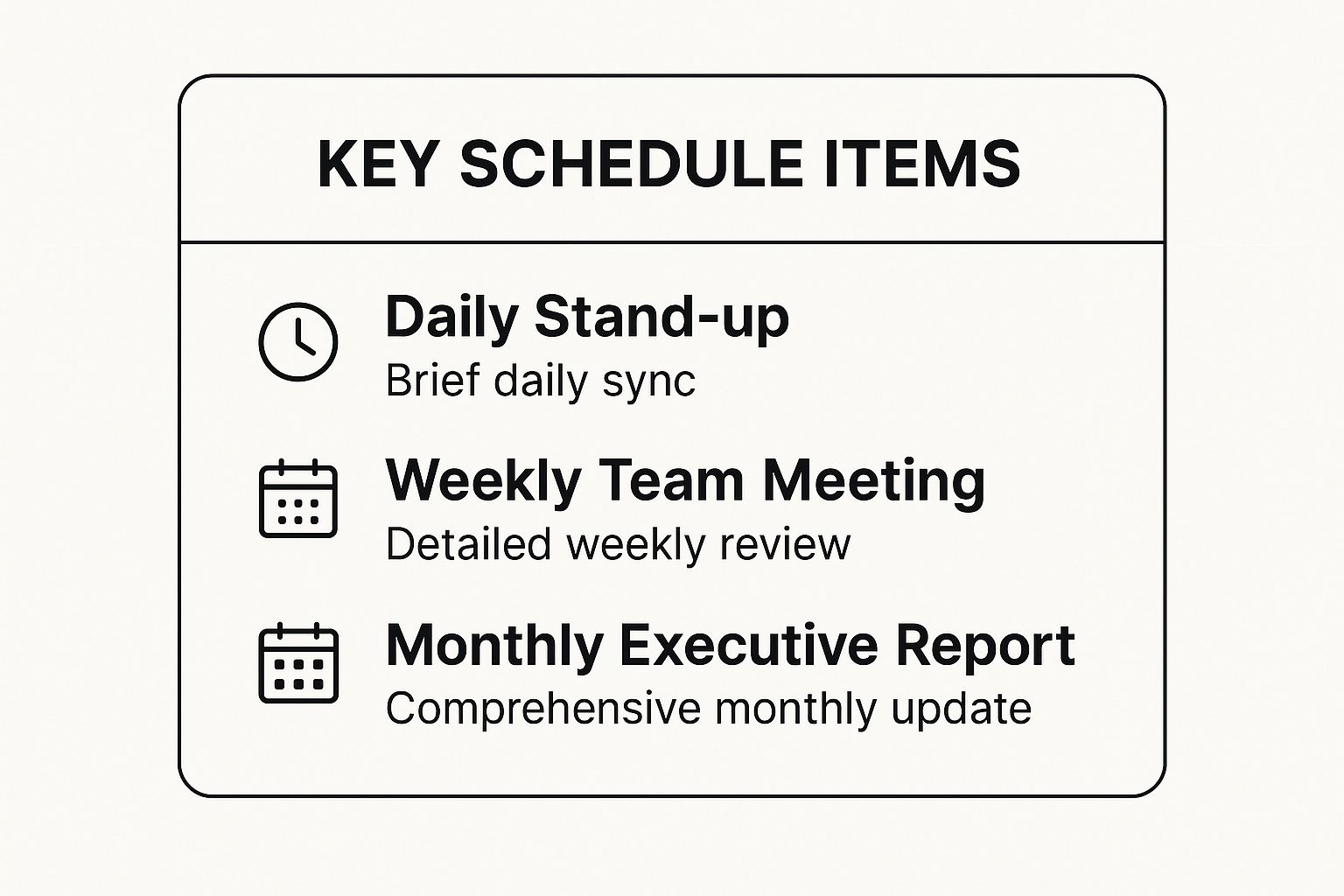
As you can see, cadence isn't just about how often you talk; it's about matching the level of detail to the audience's needs. The core team gets daily check-ins, while executives get high-level monthly summaries. Your project communication plan template is the perfect place to document this entire schedule so everyone is on the same page from day one.
Adapting Your Template for Real-World Projects

A downloadable project communication plan template is a fantastic starting point, but let’s be honest—no template is a one-size-fits-all solution. Think of it more like a recipe. You have the core ingredients and steps, but the real magic happens when you start adding your own spice and adjusting for the specific tastes of your guests. That’s where the real value comes in: when you mold the template to fit the unique landscape of your project.
Every project has its own personality. You have different team dynamics, unique stakeholder quirks, and varying levels of complexity. A small, scrappy marketing team pushing a new social media campaign needs a plan that's lightweight and nimble. But if you’re managing a massive enterprise software deployment, you’ll need something far more formal and structured. Your first job is to see the template as a flexible framework, not a set of commandments.
From Stakeholder Register to Communication Matrix
So, how does this look in practice? Let's take a common scenario: a marketing campaign launch.
For a small, in-house team, your stakeholder register might be as simple as listing the marketing manager, a content creator, a designer, and the head of sales. Their communication needs are pretty straightforward. Maybe it’s mostly real-time pings in a dedicated Slack channel and a quick weekly huddle to stay aligned. Simple.
Now, imagine that same campaign inside a huge global company. The stakeholder list just exploded. Suddenly, you're dealing with a CMO, legal and compliance officers, multiple regional sales directors, and an external PR agency. The communication needs become wildly different.
Legal Team: They need to see every single piece of public-facing copy. Their preferred channel isn't a casual chat; it's a formal email with a clear approval chain.
CMO: They don't have time for the daily minutiae. All they want is a high-level weekly summary hitting the key performance indicators (KPIs) and budget status.
PR Agency: They need to be in lockstep with your team, probably requiring daily check-ins through a shared project management tool like Asana or Trello to coordinate press releases.
This is where your communication matrix comes to life. The template gives you the columns and rows, but you have to fill in the blanks with the reality of your project.
A project communication plan isn't a document you create, file away, and forget. It should be a living guide. If it’s not pinned to your project dashboard and referenced regularly, it’s not doing its job.
Gaining Team Buy-In and Integration
Here’s a hard truth: a plan is completely useless if your team ignores it. The single best way I've found to get everyone on board is to build it with them, not for them.
Don't just fill out the template in a silo and present it as a finished product. Instead, get the key players in a room (or on a call) and hash it out together. Ask them what actually works. Do they genuinely find daily stand-ups valuable, or would a quick end-of-day summary in Slack be more efficient and less disruptive?
This simple act of collaboration transforms the plan from a top-down directive into a shared agreement. Once you've got it locked in, integrate it directly into your team's existing tools. Link to the document in your project management platform's overview, and make it part of the onboarding for any new members who join. That’s how you make it an active, evolving part of your project’s success.
Got Questions About Your Communication Plan? We've Got Answers
Even with a killer template, you're going to have questions. Projects are living, breathing things, and your communication plan has to be nimble enough to keep up. Let's dig into some of the most common questions I hear from project managers as they start putting their plans into practice.
These aren't just textbook scenarios; they're the real-world curveballs that can derail your project's momentum. Getting a handle on them now will save you a world of pain later.
How Often Should I Actually Update This Thing?
Think of your project communication plan as a living document, not some dusty relic you create once and then file away. It needs to grow and change right along with your project.
As a rule of thumb, it's smart to give it a formal review at major project milestones—say, at the end of a design sprint or when you close out a key phase. You should also revisit it immediately if there’s a major shake-up, like a big change in scope, a timeline shift, or a new executive sponsor joining the party. For projects that span several quarters, I always recommend a quick quarterly check-in to make sure the plan is still hitting the mark.
What’s the Biggest Mistake People Make?
Hands down, the single biggest mistake is building the plan in isolation. If you go off into a corner and create the "perfect" plan without talking to your team or stakeholders, I can almost guarantee it will fall flat. Why? Because it won’t match how people actually communicate.
When a plan ignores how your team prefers to get updates or what channels stakeholders actually check, it's doomed from the start. People will just ignore it. The fix is simple: make it a team effort. Get everyone involved in defining the what, when, and how of communication. This builds instant ownership and ensures the plan is grounded in reality from day one.
A plan built with your team becomes a shared agreement, not a top-down rule. That small difference is everything when it comes to getting people to actually follow it.
Is It Possible for a Communication Plan to Be Too Detailed?
Oh, absolutely. While you want to be clear, a plan that’s overly prescriptive can create more problems than it solves. The whole point is to make work smoother and clearer, not to wrap every conversation in red tape.
My advice? Stick to the high-stakes stuff: major decisions, official status updates, and how to flag a serious risk. If your plan is so detailed that it gets in the way of a quick, informal chat, your team will find ways to work around it. You're looking for that sweet spot—enough structure to keep everyone aligned on the important things, but enough flexibility to let your team collaborate freely. Your plan should be a launchpad, not a cage.
Ready to stop communication chaos and get your projects back on track? At Flow Genius, we build custom automation solutions that streamline your workflows and eliminate manual tasks. Let us design a system that keeps your team perfectly synchronized. Learn more and book your consultation with Flow Genius today.