Master Automated Client Onboarding That Actually Converts
- Matthew Amann
- Jun 22, 2025
- 14 min read
Why Your Manual Onboarding Is Killing Your Business

Let's be direct: your manual onboarding process is probably costing you a lot more than just time. It’s a painful truth many service businesses just live with, but the harm goes much deeper than a few administrative frustrations. Every delayed reply to a new client's question introduces a little bit of doubt. Every piece of inconsistent information, copied from an old template, just adds confusion and chips away at the trust you built during the sales cycle.
This is what I call the 'onboarding limbo'—that awkward quiet phase where a client has paid their invoice but has no idea what's next. It leaves them feeling forgotten and wondering if they made the right choice. The real costs show up as team burnout from doing the same boring tasks, frantic searches for missing documents, and the hit to your reputation when a key step inevitably gets missed. In a crowded market, this isn't just an inconvenience; it's a major weakness.
The Hidden Costs of Inconsistency
When you onboard every new client by hand, you're opening the door to human error and inconsistency. One client might get a fantastic, detailed welcome package, while the next gets a rushed, incomplete one just because your team was having a busy week. This kind of variability is a silent business killer. It signals a lack of professionalism and makes clients feel like they're just another ticket in the queue.
An automated client onboarding system is the solution. It guarantees that every single client gets the same high-quality, structured experience, every time. It establishes a standard of excellence that protects your brand and secures client relationships from the very beginning.
To really see the difference, let's look at a side-by-side comparison of how a manual process stacks up against an automated one. The numbers highlight the true impact on your time, costs, and client happiness.
Metric | Manual Process | Automated Process | Improvement |
|---|---|---|---|
Time per Onboarding | 4-6 hours | 30-45 minutes | ~90% Reduction |
Error Rate | 15-20% (missed steps, typos) | <1% (system-driven) | ~95% Reduction |
Client Satisfaction | Moderate (inconsistent) | High (consistent, fast) | Significant Increase |
Team Burnout | High (repetitive, stressful) | Low (focused on high-value tasks) | Improved Morale |
Time to Value | 1-2 weeks | 1-2 days | ~85% Faster |
As the table shows, automation doesn't just save a little time; it fundamentally changes the efficiency and quality of your onboarding, leading to happier clients and a more effective team.
What Your Clients Actually Expect
Client expectations have changed. Today's customers want a smooth, quick, and personalized start to their relationship with you. The data backs this up: research reveals that 63% of customers consider the onboarding experience a major factor in their decision to buy. An incredible 90% believe companies could be doing a much better job.
Considering that keeping a client is 5 to 25 times cheaper than finding a new one, investing in a polished, automated first impression isn't a "nice-to-have"—it's a direct investment in your bottom line. You can explore more key customer onboarding statistics to see just how critical this first phase is. This is the new standard, and if you're not meeting it, you're already falling behind. To learn how to turn this around, you can find out how to automate client onboarding for business efficiency.
Mapping Your Current Process Before Automation Takes Over
Before you start dreaming of a perfectly automated client onboarding system, it's time to get brutally honest about how things work right now. It’s easy to get excited and jump straight into picking tools, but here’s the thing: automating a messy or broken process just means you’re making mistakes happen faster. The first real step is to map out exactly what your team does today—the good, the bad, and the creative manual workarounds they've pieced together.
Think of it like being a detective. Your job is to uncover every single touchpoint, from the moment a client gives you the green light to the point they’re fully set up and ready to go. Don't just rely on what you think happens. Your view is probably different from your team's, and almost certainly different from your client's. Talk to your team members, and if you're feeling brave, ask a few trusted, recent clients for their candid feedback. You might be shocked to learn they felt stuck in "onboarding limbo" while you thought everything was running like clockwork.
Visualizing the Workflow
Once you have all your notes and feedback, it's time to put it all on paper. A simple flowchart is one of the most powerful tools for this. Creating a visual map forces you to confront the actual sequence of events, where decisions are made, and where things get stuck. For instance, what really happens after a client submits their intake form? Does someone get a notification? Who's responsible for following up? What if they don't respond? Mapping this out will quickly expose gaps you never even knew existed. If you want to get really good at this, check out our guide on creating a process map for a detailed walkthrough.
A visual gives you a bird's-eye view of your entire onboarding journey, from the signed contract to the project kickoff.
The clarity you gain from a map like this is invaluable. It immediately highlights where manual tasks are causing delays and where communication is likely falling apart, essentially pointing a big red arrow at the spots that are perfect for automation.
Identifying Automation Goldmines
With your process map laid out, you can now start spotting the low-hanging fruit—the steps that are prime candidates for an automated client onboarding system. You're looking for the repetitive, low-value tasks that don't need a human's creative problem-solving or personal touch.
Here are a few common culprits that are practically begging to be automated:
Sending the same welcome email with the same standard attachments.
Manually creating a new client folder in Google Drive or Dropbox.
Copying and pasting client details into your project management tool.
Sending reminder emails about incomplete forms.
Going back and forth to schedule the kickoff call.
At the same time, make a note of the moments that absolutely benefit from a real person. A personal welcome call from the project manager or a custom strategy check-in adds tremendous value. The goal isn't to replace all human interaction. It's to automate the administrative busywork so your team can pour their energy into the high-impact, relationship-building activities that clients actually notice and appreciate. This careful analysis is what separates a clunky, robotic system from a genuinely helpful one.
Choosing Tools That Actually Work for Your Business

Once you have a clear map of your onboarding process, the next big question is which tools will get the job done without creating more headaches. The market is full of platforms that look amazing in demos but can feel clunky in real-world use. The key isn't finding the "best" tool, but the right tool for your specific business needs and budget.
For many businesses, a platform like Zapier is a fantastic starting point. It acts as a universal connector, letting your different apps talk to each other. For example, when a client signs a contract in your CRM, a "Zap" can automatically create a Google Drive folder, add the client to a mailing list, and create a task in your project management system. For those looking to streamline their processes without extensive technical expertise, exploring a range of no-code automation tools can reveal powerful and accessible options.
The Power of Layering Your Tools
The most effective automated client onboarding systems rarely rely on a single, all-in-one platform. Instead, smart businesses layer different tools together, taking advantage of the strengths of each one. You might use your CRM to trigger the start of the onboarding, Zapier to handle the data transfer, a form tool like Typeform for a friendly intake experience, and an email marketing platform like ConvertKit to send personalized welcome sequences.
The screenshot above shows a typical Zapier dashboard, where each "Zap" represents a specific automated workflow connecting different applications. This is essentially the command center for your automation, giving you a clear overview of the processes you've built to save time and reduce errors.
This layered approach offers flexibility and helps you avoid vendor lock-in, a situation where you become overly dependent on one company's ecosystem. As your business grows, you can swap out individual tools without having to rebuild your entire system from scratch.
Beyond the Marketing Hype
When you're evaluating options, it’s important to look past the slick marketing and ask some tough questions. Can the tool handle the specific conditional logic you need? For instance, can it send a different welcome packet based on the client's service package? What are the true costs once you exceed the limits of the basic plan? Some platforms have steep price jumps for higher volumes or premium features.
To help you compare some of the most popular options, we've put together this matrix. It breaks down what each tool is best for, its pricing, and key features to help you make an informed decision.
| Onboarding Automation Tools Comparison Matrix - -
Tool | Best For | Starting Price | Key Features | Integration Options |
|---|---|---|---|---|
Zapier | Connecting a wide variety of apps without code | Free; Paid from $19.99/mo | Visual workflow builder, conditional logic, thousands of apps. | Connects to over 5,000 apps including Google Suite, Slack, Mailchimp, and CRMs. |
Make (formerly Integromat) | Complex, multi-step workflows with advanced logic | Free; Paid from $9/mo | Visual scenario editor, advanced data manipulation, error handling. | Strong with APIs, databases, and developer tools. Integrates with most major SaaS apps. |
ActiveCampaign | Businesses needing integrated CRM and email marketing | $29/mo (Lite Plan) | Advanced email automation, lead scoring, CRM, site tracking. | Deep integrations with e-commerce (Shopify, WooCommerce) and other marketing tools. |
Dubsado | Service-based businesses and creative freelancers | $40/mo | Client portals, proposals, contracts, invoicing, schedulers. | Integrates with payment gateways (Stripe, Square) and calendar apps. |
This table highlights that while Zapier is an excellent all-around connector, other tools like Make offer more advanced logic, and platforms like ActiveCampaign or Dubsado provide specialized, built-in automation for marketing and client management, respectively.
Don't be afraid to start small and build complexity over time. An initial, simple automation that saves you 30 minutes per client is a huge win. From there, you can add more layers and sophistication as you get more comfortable. For a deeper dive into the specifics of setting up these workflows, you might be interested in our post on [customer onboarding automation](https://www.flowgenius.ai/post/customer-onboarding-automation-boost-your-efficiency-today). This approach ensures your system evolves with your business, rather than becoming a technical burden.
Building Workflows That Feel Human, Not Robotic
The biggest mistake you can make with automated client onboarding is making it feel, well, automated. Your goal isn't to build a wall of soulless robots between you and your clients; it's to create a system so seamless and personal that they feel uniquely cared for. Real success is when your automation works tirelessly behind the scenes, freeing you up to provide the human touch where it really counts.
This means going beyond just slotting a client's first name into a canned email template. A genuinely human-centric workflow uses the information clients give you to deliver a truly relevant experience.
Crafting Smart, Personalized Communication
Personalization is about context, not just data fields. Think about how you can use conditional logic—simple "if this, then that" rules—to tailor each client's journey. Imagine these scenarios:
If a client chooses "Service Package A," they automatically get a welcome kit with resources specific to that service.
If a new user says they're a "Beginner" on your intake form, your system sends them a link to a helpful glossary of terms.
If a client hasn't opened a critical email within 48 hours, an internal task is created for a team member to follow up with a personal phone call.
This approach makes your client feel heard and understood, not just pushed through a pipeline. The automation adapts to their needs, guiding them with the right information at precisely the right time. To get inspired, it helps to check out various successful business process automation examples from different industries.
The Human-in-the-Loop Philosophy
Not every step should be automated. The real magic happens when you strategically inject human touchpoints into your automated sequences. An automated system can handle the paperwork, file creation, and scheduling, but it can't replace a personal, reassuring phone call from the project lead a few days after signup. This hybrid approach delivers the best of both worlds: machine efficiency and the irreplaceable value of human connection.
This mix of efficiency and personal engagement doesn't just benefit clients. These tools are changing how businesses operate and how employees feel about their jobs. By automating repetitive tasks, you empower your team to focus on meaningful interactions that build client relationships, which reduces burnout and boosts morale. It's a win-win, creating smoother processes that improve both customer trust and team spirit. You can read more about how employees benefit from automated onboarding to see the full picture. This balanced strategy is the heart of an onboarding system that builds lasting partnerships.
Testing Your System Without Embarrassing Yourself
Putting together your automated client onboarding workflow is a huge win, but launching it without proper testing is like taking a car you just built for a spin on the highway without checking the brakes. A broken automation can quickly become a nightmare—sending the wrong welcome email, creating duplicate client records, or failing to grant access to a critical project folder. These kinds of mistakes can torpedo your credibility before you even get started. Before a single real client sees your new system, you have to be its harshest critic.
This means you need to go beyond a simple, "happy-path" test. Of course, you should run a test with perfect information to make sure it all works as intended. But the real problems often pop up in the edge cases. What happens when a client enters their company name with a special character like an ampersand? Or what if they use a different email on the intake form than they did on the contract they signed? These are the real-world curveballs that can bring a seemingly solid workflow to a halt.
Creating Realistic Test Scenarios
The best way to find and fix potential issues is to put yourself in the shoes of your most challenging (or least tech-savvy) client. A methodical approach to testing your automated client onboarding system isn't just a good idea; it's essential.
Try running a few of these simulations:
The Incomplete Form: Fill out and submit your intake form but leave several fields blank. Does your system catch the missing information and ask for it, or does it push incomplete data into your CRM?
The Mismatched Data: Use slightly different names or email addresses at various stages of the process. For example, use "Jon Smith" on the contract and "Jonathan Smith" on the form. See if your system is smart enough to correctly identify and merge the client record.
The "Wrong Button" Clicker: Go through the process out of order on purpose. What happens if a new client tries to access a shared folder before they've completed a necessary prior step?
This diagram gives you a good idea of how a structured testing process works, from creating the test cases to running them and analyzing what you find.
By running these kinds of structured tests, you can spot and squash bugs long before they ever affect a paying client. It's all about finding the problems yourself so your clients don't have to.
Involving Trusted Beta Testers
Once you’ve put your system through its paces internally, think about doing a "soft launch" with one or two trusted clients or colleagues. You can frame it as an exclusive sneak peek of your new and improved onboarding process. This not only makes them feel important but also gives you incredibly valuable, real-world feedback.
They might point out a confusing instruction in an email or a point of friction in the process that you completely overlooked. This final check helps ensure your system isn't just technically working, but is also genuinely easy and pleasant to use. It's the last step to ensuring a smooth, professional, and confident launch for every new client.
Launching Smart And Tracking What Actually Matters

Flipping the switch on your new automated workflow doesn’t have to be a nail-biting, all-or-nothing moment. A successful launch is gradual, not a sudden, system-wide change. Instead of sending every new client through your new process at once, try a phased rollout. Start by directing just 10-20% of your new clients into the automated sequence.
This controlled method lets you watch how things perform in a low-risk setting, giving you room to learn and make tweaks before going all-in. It's a practical way to protect your client relationships and gather real-world data without putting too much pressure on your team. You're not just hoping the automated client onboarding works; you're proving it one step at a time.
What Success Metrics Really Look Like
So, your new system is up and running. How do you know if it’s actually making a difference? Simply seeing that the workflow completed isn't enough. The metrics that truly matter tell a deeper story about the client experience and the impact on your business. It's time to look past the surface-level numbers to understand how your automation is really performing.
Instead of only tracking completion rates, focus on these more telling indicators:
Meaningful Onboarding Metric | Why It Matters | How to Track It |
|---|---|---|
Time-to-Value (TTV) | This shows how quickly a new client gets that first "aha!" moment or tangible result from your service. A shorter TTV often leads to happier clients. | Calculate the time between the contract being signed and the completion of their first key project milestone. |
Client Satisfaction Score (CSAT) | This gives you direct feedback on the onboarding experience itself. Did clients feel guided and informed? | Send a quick, one-question survey right after onboarding wraps up, asking, "How satisfied were you with your onboarding experience?" |
Support Ticket Volume | If you see fewer support tickets from new clients, it’s a strong sign that your onboarding is clearer and more effective. | Check your help desk data for trends in tickets from clients within their first 30 days. |
Long-Term Retention Impact | This is the ultimate test. Do the clients who went through the automated process stick around longer than those who were onboarded manually? | Compare the retention rates of clients onboarded automatically versus manually over a 6 to 12-month period. |
Using Feedback for Continuous Improvement
The data you're collecting is only useful if you do something with it. Your launch isn't the final step—it's the beginning of an ongoing process of refinement. Make it a point to ask for feedback from the first groups of clients who experience the new onboarding. A simple, automated email asking, "What was the single most confusing part of getting started with us?" can uncover some incredible insights.
Use that feedback to make small, steady improvements. Was a certain email confusing? Time for a rewrite. Was a form a bit too long? See what you can cut. This continuous feedback loop transforms your workflow from a rigid set of rules into a responsive, client-focused experience that only gets better. You'll be surprised how small adjustments can lead to significant improvements in both efficiency and client happiness.
Your Implementation Roadmap For Onboarding Success
Switching from a manual, hands-on onboarding process to an automated one can feel like a huge project. The key is to break it down into a clear, actionable plan. We're not trying to build the entire system overnight. Instead, think of it as a roadmap with distinct phases, allowing you to tackle the most impactful changes first and see real results quickly. This approach helps build momentum and proves the value of automated client onboarding from the get-go.
Phase 1: Foundational Automation
The first goal is simple: eliminate the most repetitive and time-consuming tasks. Let's focus on the immediate actions that happen right after a new client signs on the dotted line. This is where you'll get the biggest bang for your buck in the beginning.
Here's what you'll want to accomplish:
Key Deliverables: * Set up a welcome email that automatically sends the moment a contract is signed or an invoice is paid. * Create a new client folder in your shared drive (like Google Drive) without lifting a finger. * Automatically generate a new client record or project in your project management tool, whether it's Asana, Trello, or another platform.
Timeline: You should be able to get this phase up and running within 1-2 weeks.
Success Criteria: The main goal here is to reduce your manual setup time by at least one hour per client.
Getting this first phase done provides immediate relief for you and your team. It also creates a consistent, professional first impression for every single client who comes on board.
Phase 2: Enhancing the Client Experience
Once you've automated the basic mechanics, it's time to make the client's journey smoother and more personal. This is where you can start adding smarter logic and more helpful, automated touchpoints that make clients feel truly taken care of.
The infographic below illustrates how a well-designed flow can transform this experience, breaking down the initial client interaction into three quick, efficient stages.
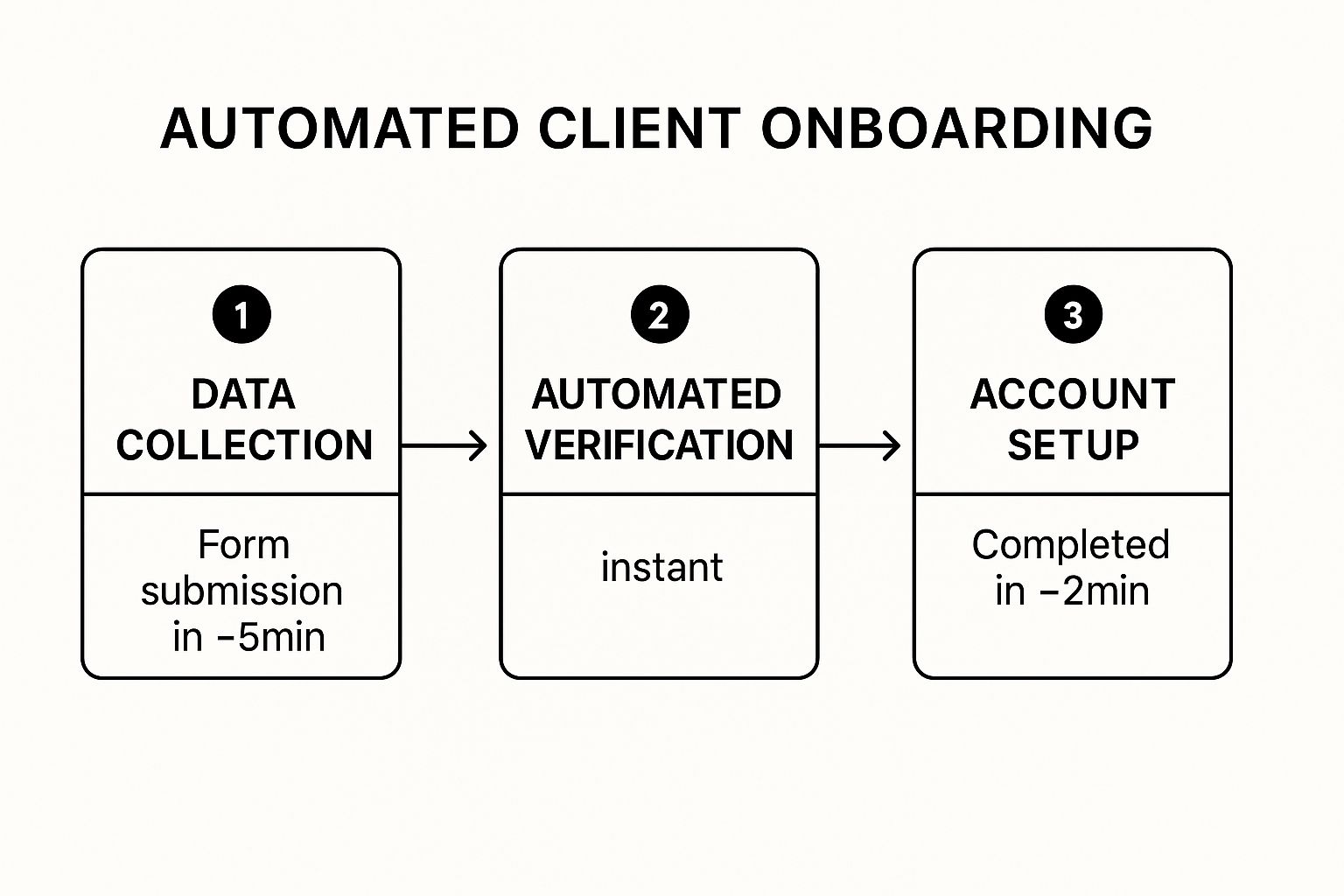
This visual shows how a once lengthy manual process can become an efficient and impressive experience that takes just minutes. A focused implementation of these steps is what unlocks this level of speed and ultimately, client satisfaction.
Ready to build a smarter workflow that frees up your team and impresses your clients? Discover how Flow Genius can design and implement the perfect automation for your business.