Streamline Business Processes for Better Efficiency Today
- Matthew Amann

- Aug 14, 2025
- 12 min read
When people talk about streamlining business processes, they’re really talking about a fundamental shift in how work gets done. It’s about moving away from chaotic, manual tasks and building a system where work flows logically and smoothly. This frees up your team to focus on high-value activities instead of just keeping their heads above water. Think of it less as a minor tweak and more as a core strategy for growth.
Why Streamlining Is No Longer Optional

In a market this competitive, clinging to outdated workflows is a major liability. Rising operational costs, intense competition, and sky-high customer expectations mean that inefficient processes are a direct threat to your bottom line. Ignoring these problems doesn't just slow you down; it creates very real risks for your business.
The consequences of doing nothing are pretty clear:
Employee Burnout: Your best people get stuck doing repetitive, mind-numbing tasks. This leads to frustration, disengagement, and eventually, high turnover.
Data Silos: When systems don't talk to each other, departments can't share crucial information. This causes missed opportunities and decisions based on incomplete data.
Customer Dissatisfaction: Slow service, preventable errors, and inconsistent experiences will send customers straight to your competitors.
The goal is to treat process optimization as an ongoing business strategy, not a one-and-done project. This builds a resilient organization that can adapt and thrive, no matter the pressure.
If you want a deeper dive into the foundational principles, this guide on how to streamline business processes is an excellent place to start.
The Real-World Impact on Your Bottom Line
Making the move to optimize your processes delivers substantial returns, particularly when automation is involved. Companies that invest in these technologies report an average reduction in operating costs of around 22%.
Some automation projects, like those using Robotic Process Automation (RPA), can generate a return on investment between 30% and 200% within the first year. Of course, this all hinges on having a solid strategy—many digital projects fall short of their goals without one.
How Streamlining Transforms Key Business Functions
These improvements don't just happen in a vacuum; they create a positive ripple effect across the entire organization. When you remove bottlenecks and clarify workflows, every team—from sales to finance—reaps the benefits.
The table below gives a snapshot of the "before and after" picture for some key business functions, showing how process optimization can completely change the game.
How Streamlining Transforms Key Business Functions
Department | Common Bottleneck | Streamlined Outcome |
|---|---|---|
Sales | Manual CRM data entry and follow-ups. | Automated lead nurturing and instant data sync. |
Marketing | Disconnected campaign planning and reporting. | Centralized asset management and real-time analytics. |
Finance | Slow, error-prone invoice processing. | Automated approvals and faster payment cycles. |
HR | Cumbersome employee onboarding paperwork. | Digitized forms and automated task assignments. |
As you can see, the impact goes far beyond just "saving time." It's about enabling each department to perform at its peak by removing the friction that holds them back.
How to Identify and Map Your Core Workflows
Before you can fix a process, you have to truly understand it. This is where the real work begins—pinpointing which workflows will give you the biggest bang for your buck and then drawing them out to see where the hidden problems lie. You don't need fancy software for this. Honestly, a whiteboard and the people who do the work every day are your best assets.
The goal here is to get past the official, often outdated, process documents. What you're really after are the informal workarounds and shadow systems your team has invented just to get things done. That’s where you'll find the most significant bottlenecks and the best opportunities for improvement.
Starting with High-Impact Areas
Don't try to boil the ocean. If you attempt to map every single process at once, you'll get overwhelmed and give up. Instead, focus your energy where it matters most. Look for workflows that are either high-volume, a constant source of frustration for your team, or directly impact your customers.
A few great places to start are usually:
Customer Onboarding: This is your new client’s very first impression of your business.
Invoice Processing: A classic hotspot for delays, human error, and mind-numbing data entry.
Inventory Management: This directly affects your cash flow and ability to deliver on promises.
Hiring and Recruitment: A notoriously complex dance with tons of steps, people, and paperwork.
For a deep dive into a specific example, you can see how this plays out by looking at Recruitment Process Mapping for Smarter Hiring.
Over the years, I've learned that the processes worth fixing are almost never the ones written down in a manual. They're the ones people complain about during coffee breaks. That's your goldmine.
Creating Your "As-Is" Workflow Map
Once you've picked a process, get the people who actually do the work into a room. Their hands-on knowledge is non-negotiable if you want an accurate map. The mission is to create a simple visual of how things work right now—this is often called the "as-is" workflow.
Kick off the mapping session with a few straightforward questions:
What’s the very first thing that kicks this process off?
What happens next, and who does it?
What decisions have to be made along the way?
Where are the handoffs between different people or software?
What's the final result that tells everyone, "We're done"?
This kind of dashboard view is a great example of how you can organize tasks and see where automation fits in.
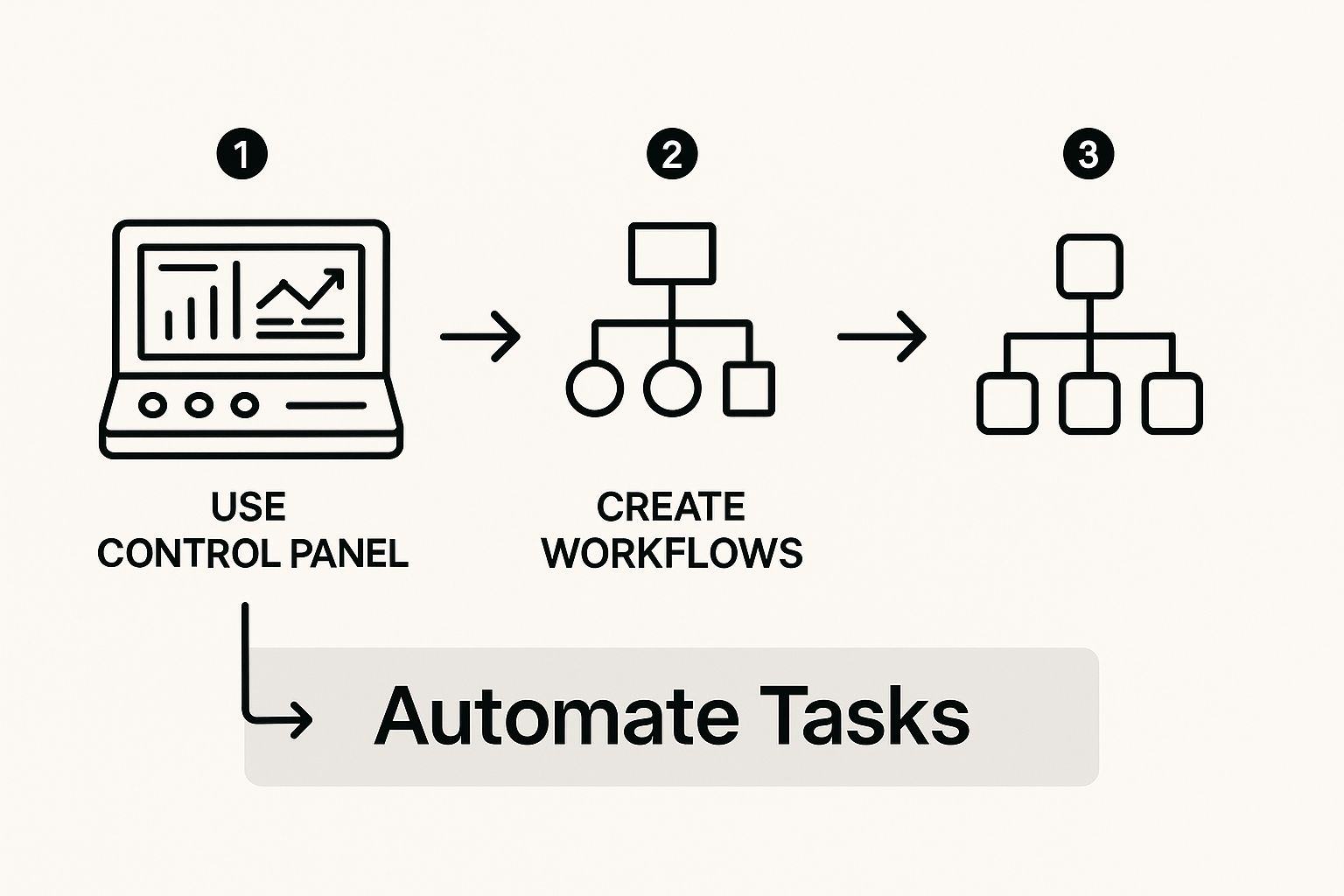
Just by drawing it out, you give your team immediate clarity on where things are breaking down and where automation could make a real difference.
As you map the process, the friction points will start to jump out at you. A single task that makes someone jump between three different apps? That’s a bottleneck. An approval that gets stuck in an inbox for days? That's a delay. A step that involves manually copying information from one screen and pasting it into another? That’s a perfect candidate for automation.
This visual blueprint does more than just show you what's broken. It gives you a roadmap. It takes that vague feeling of "we need to be more efficient" and turns it into a concrete, actionable plan for making changes that actually matter.
Selecting the Right Automation Tools for the Job

Alright, you’ve mapped your workflow and found the sticking points. Now for the exciting part: picking the technology to smooth things out. The automation market can feel like a maze of jargon and flashy promises, but choosing the right tool doesn't have to be a headache.
The secret is to focus on your specific problem. Don’t get swayed by the platform with the most buzz; find the one that actually fits your process, your budget, and your team’s technical comfort level. This is how you streamline business processes without paying for a ton of features you’ll never touch.
Matching the Tool to the Task
Not all automation tools are built the same. They generally fall into a few key categories, and knowing the difference is the first step to making a smart investment.
Here’s a quick rundown of what you’ll find:
Workflow Automation Platforms: Think of tools like Zapier or Make. These are the ultimate connectors for your cloud-based apps. They’re brilliant for simple, linear tasks based on a trigger, like "when a new form is submitted, add the contact to my CRM."
Business Process Management (BPM) Suites: These are the heavy hitters. BPM software is designed for complex, multi-step operations that weave through different people and departments. They give you the power to model, run, and monitor entire business workflows from start to finish.
Robotic Process Automation (RPA): This is a different beast entirely. RPA uses software "bots" that you train to mimic human actions on a computer—clicking, typing, and navigating applications. It's a lifesaver for working with older, legacy systems that don't have modern APIs for things like data entry or report generation.
RPA, in particular, has become a cornerstone of modern business strategy. In fact, experts predict the global RPA market, valued at around $22.79 billion in 2024, will continue its explosive growth. This makes sense when you consider that nearly 45% of typical work activities can be automated. You can dive deeper into these figures and find more insights on Flobotics.io.
A Simple Framework for Your Decision
To cut through the marketing fluff, just ask yourself these three practical questions. The answers will point you directly to the right category of tool.
Question | Simple Processes | Complex Processes |
|---|---|---|
How complex is the process? | A simple workflow tool like Zapier is probably all you need. | You’ll want to look at a BPM suite or a custom solution. |
What's the budget? | Start with low-cost or free-tier workflow tools. | A larger investment in BPM or RPA can deliver a huge ROI. |
What are your team's skills? | Stick with user-friendly, no-code platforms. | You might need to bring in specialists or hire a business process automation consultant. |
Let’s make this real. A marketing team that wants to automatically post blog updates to social media just needs a simple workflow tool. But a finance department that needs to reconcile thousands of invoices across three different systems? That’s a prime job for the power of RPA.
By aligning the problem with the right kind of solution, you avoid paying for an industrial crane when all you needed was a simple pulley. This focused approach ensures you streamline business processes where it matters most and get the best bang for your buck.
Navigating the Human Side of Change and Getting Your Team Onboard
Let's be honest: bringing in new tech is the easy part. The real challenge, where most automation projects either sink or swim, is getting your team to actually use it. Success isn't about mandates or top-down orders. It’s about making the new way so obviously better that your team can't imagine going back.
The secret is to position automation as their new secret weapon. It’s not here to replace them; it's here to kill the most soul-crushing parts of their jobs—the copy-pasting, the manual data entry, the repetitive tasks. This frees them up to do the more creative, strategic work that actually requires a human brain. When people see how a new process directly benefits them and makes their day easier, resistance melts away and you start building real buy-in.
Start Small, Win Big
Don't try to boil the ocean with a massive, company-wide launch. That’s a recipe for chaos. Instead, kick things off with a small, contained pilot program. Find a couple of eager team members or one friendly department to be your guinea pigs. This creates a safe space to test everything out and iron out the wrinkles without massive pressure.
This pilot phase is your golden opportunity for raw, honest feedback. What’s working? What feels clunky? Is the training making sense? Use every bit of this feedback to tweak and perfect the workflow before rolling it out to the entire organization. A successful pilot creates your first internal advocates—people who will become your most powerful evangelists.
Nothing drives adoption faster than a colleague's success story. "This new automation saved me five hours this week" is infinitely more powerful than any memo from management.
To make these new habits stick, it helps to understand the psychology behind it. Applying proven behavioral change techniques with your team can make all the difference.
Great Training Isn't Optional, It's Essential
Never, ever assume people will just "figure it out." If you want a smooth transition, you have to provide crystal-clear training and easily accessible documentation. Ambiguity breeds frustration, which leads to mistakes and a quick retreat to the old, comfortable (and inefficient) way of doing things.
Your training arsenal should be practical and to the point. Make sure you have:
Visual, step-by-step guides with plenty of screenshots. Show, don't just tell.
Quick video walkthroughs that demonstrate the new process from start to finish.
A living FAQ document to answer common questions and solve minor issues fast.
Investing time in this upfront saves you a mountain of headaches later. It flattens the learning curve, cuts down on errors, and empowers your team to use the new systems with confidence. The data backs this up, too. Over 90% of IT pros say process automation lets their teams focus on higher-value work. This trend is only accelerating as cloud platforms, which are set to power over 95% of digital workloads by 2025, make these integrated workflows even more seamless. You can explore more about these business process automation trends on cflowapps.com.
Measuring Your Success and Fostering a Culture of Improvement
Getting a new, automated workflow live is a great feeling, but it’s really just the beginning. The job isn't done. True optimization is a cycle, not a one-and-done project. The real payoff comes when you start measuring the impact of your changes and build a culture that's always hunting for the next improvement.
You don't need a team of data scientists for this. It’s about setting up simple, honest ways to see if your efforts are actually moving the needle. This is how you turn a quick win into long-term, sustainable momentum.
Defining Your Key Performance Indicators
Before you can measure success, you have to define what success looks like. Vague goals like "improving efficiency" are useless because you can't track them. You need to get specific with Key Performance Indicators (KPIs) that act as a health check for your new process.
The best KPIs are directly tied to the bottlenecks you originally set out to fix. Here are a few I always recommend starting with:
Process Cycle Time: How long does it take, from the very first step to the last, to complete the entire workflow? This is your big-picture speed metric.
Error Rate: What percentage of outcomes have mistakes and need to be redone? This is a direct measure of quality and accuracy.
Cost Per Transaction: When you factor in labor and resources, what does it cost to run this process one time? This is how you track your financial ROI.
Team Member Satisfaction: Are your people less frustrated? Do they feel like they can focus on more valuable work? A quick survey can capture this critical human element.
When you track these numbers, you stop guessing and start knowing. I once worked with a marketing agency to overhaul their chaotic client onboarding. After automating a few key steps, they tracked their cycle time and watched it drop by 50% in just two months. That single, clear metric built incredible buy-in for more projects.
The goal is to create a simple dashboard—it can even be a shared spreadsheet—that makes these KPIs visible to everyone. When the team sees the direct results of their work, it creates a powerful feedback loop that drives them to find the next win.
Making Continuous Improvement Part of Your DNA
With data in hand, you can start weaving this improvement mindset into your company's culture. The best companies don't wait for a process to become a problem. They’re constantly, proactively looking for ways to get better. This requires a shift where everyone, not just managers, feels empowered to spot issues and suggest ideas.
A great way to encourage this is to schedule regular process reviews—maybe once a quarter. These meetings aren't about pointing fingers. They're collaborative sessions focused on three simple questions:
What’s working really well with the new process?
Where are we still hitting snags or feeling friction?
Are there new tools or methods we could explore?
This ongoing conversation is where your next big opportunities will come from. That agency that cut its onboarding time in half didn't just stop there. In their next quarterly review, the team identified that generating kickoff reports was now the main bottleneck. This led to a new, targeted automation project.
If you want a more structured approach, looking into some key process improvement techniques to use in 2025 can give you a solid playbook for these discussions.
Ultimately, truly improving your business processes means committing to a journey of constant refinement. By measuring what matters and empowering your team to always ask, "What's next?", you build a much more resilient and agile organization that's ready for whatever comes its way.
Answering Your Top Questions About Streamlining Processes
Even with the best plan, you're going to have questions. It's only natural. Let's tackle some of the most common concerns and sticking points I hear from leaders when they start digging into process improvement.
Where Should a Small Business Start?
If you're a small business, don't try to boil the ocean. The biggest mistake is aiming for a huge, complex process right out of the gate. You'll get bogged down and lose momentum.
Instead, find a quick win. Look for a task that’s high-volume, relatively simple, and a constant source of frustration for your team.
Good places to hunt for these early victories are tasks like:
Manually creating and sending customer invoices.
The back-and-forth of onboarding a new client or employee.
Keeping track of your social media content calendar.
These are often riddled with manual data entry and are ripe for human error, which makes them perfect candidates for simple, low-cost automation. Start here, get a win on the board, and use that success to build confidence for tackling bigger challenges.
How Do I Convince My Team Automation Is a Good Thing?
This is a big one, and you have to get it right. Team buy-in is everything. The conversation absolutely must be framed around augmentation, not replacement.
Make it clear that you're bringing in tools to act as a digital assistant, not to take anyone's job. These tools are here to handle the mind-numbing, repetitive tasks so your team can focus on the interesting, strategic work that actually requires a human brain.
A tactic that works wonders is to pull your team into the discovery process. Ask them, "What's the most annoying, tedious part of your day?" Then, show them exactly how a new tool or workflow will eliminate that specific pain point. Celebrating the "before and after" makes the benefit tangible and personal.
When you do this, you shift the narrative from fear to excitement. Your biggest skeptics can quickly become your most vocal champions.
What Is the Difference Between Process Automation and RPA?
It's easy to get these terms jumbled, but they refer to different things. Here’s a simple way to think about it.
Business Process Automation (BPA) is the big-picture strategy of using technology to run a workflow from start to finish. It can be something as basic as an email autoresponder or as sophisticated as a multi-department project approval system. You can get a much deeper look in our guide to business process automation.
Robotic Process Automation (RPA), on the other hand, is a specific tool within that broader strategy. It uses software 'bots' that you train to mimic human keystrokes and mouse clicks. These bots can log into apps, copy and paste data, fill out forms, and move files around—perfect for interacting with older, clunky software that doesn't have a modern API.
Think of RPA as a digital temp worker for highly-structured, rules-based tasks that don't need any creative thinking. It’s a fantastic way to bridge the gap between legacy systems and modern applications.
Ready to stop wrestling with inefficient workflows? Flow Genius specializes in designing and implementing smart automation solutions that eliminate manual tasks and free your team to focus on growth. Book a discovery call today and find out how we can build a more productive future for your business.

Comments