Top Business Process Automation Solutions for 2025
- Matthew Amann
- May 29, 2025
- 27 min read
Ditch the Manual Grind: Unleash the Power of Automation
Tired of tedious tasks and inefficient workflows? This list provides the top 10 business process automation solutions to streamline your operations. Discover tools like Flow Genius, Zapier, and Microsoft Power Platform to automate everything from CRM workflows and outbound communications to complex logistical processes. Stop wasting time on manual work and explore these powerful solutions to optimize your business. Below, you'll find tools suitable for users of platforms like Make.com, Zapier, and N8n, whether you're a project manager, tech company, or simply seeking better efficiency.
1. Flow Genius
Flow Genius distinguishes itself among business process automation solutions by offering a fully managed, bespoke automation service. Rather than providing a software platform for users to build their own automations, Flow Genius acts as a strategic partner, designing, implementing, and managing sophisticated automated workflows tailored to each client's unique operational landscape. This white-glove approach eliminates the need for in-house automation expertise, freeing up internal resources to focus on core business objectives. Their services cater to businesses seeking comprehensive automation solutions that go beyond simple task automation and delve into complex workflow optimization. Flow Genius empowers businesses to not only automate repetitive tasks but also transform their operational strategies, unlocking new levels of efficiency and scalability.
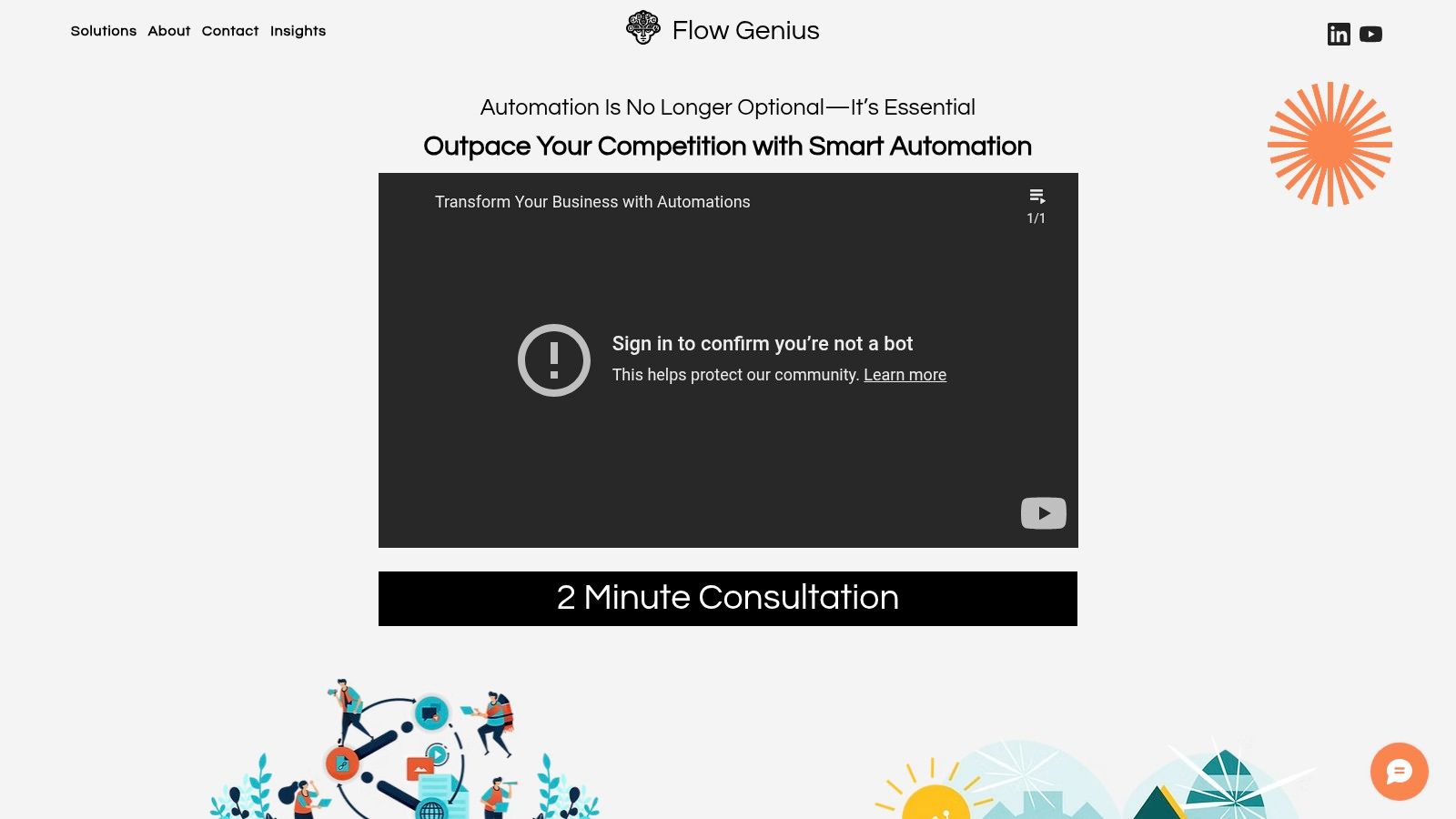
This approach to business process automation solutions makes Flow Genius particularly well-suited for industries with complex operational structures and specialized needs. For example, infrastructure project managers struggling with synchronized logistics and communication can leverage Flow Genius to automate project updates, resource allocation, and stakeholder reporting. Technology companies aiming to integrate and automate their software ecosystems can benefit from Flow Genius’s expertise in crafting seamless workflows across multiple platforms. In the energy sector, operations teams focused on optimizing resource management can utilize Flow Genius to automate energy consumption monitoring, predictive maintenance scheduling, and supply chain optimization. Logistics and supply chain directors seeking end-to-end visibility can implement automated tracking and workflow management solutions tailored to their specific requirements. Even commercial cleaning business owners can leverage Flow Genius to automate scheduling, supply management, and client communication. Flow Genius's expertise also extends to other sectors, including construction, roofing, real estate, and business brokerage, demonstrating the adaptability of their approach.
Beyond industry-specific solutions, Flow Genius excels in automating a wide array of business processes. Companies seeking to automate their outbound calling and emailing can leverage Flow Genius's sophisticated workflow designs to personalize outreach and maximize engagement. Those looking to streamline CRM workflows can benefit from automated lead nurturing, customer onboarding, and sales pipeline management. Essentially, any organization grappling with manual, time-consuming processes, whether related to CRM, marketing, sales, or operations, can potentially benefit from Flow Genius’s custom-tailored solutions. Users of platforms like Zapier, Make.com, and N8n might find Flow Genius to be a valuable alternative, particularly if they lack the internal resources or technical expertise to manage complex integrations and automations effectively. You can Learn more about Flow Genius and the growing importance of system integration in the modern business landscape.
Flow Genius’s comprehensive service includes an initial in-depth consultation to identify operational bottlenecks, followed by the design, implementation, testing, and launch of custom-built automated workflows. Their utilization of industry-leading tools like Zapier, combined with their capacity for custom coding and extensive software integrations, ensures a robust and adaptable solution. Furthermore, their Data Advisory services provide businesses with valuable insights derived from their operational data, enabling data-driven decision-making and a competitive edge.
While Flow Genius offers significant advantages in terms of customization and comprehensive service, it’s important to consider the potential drawbacks. Pricing is not readily available and requires a consultation, which might slow down the initial decision-making process for some businesses. The emphasis on custom solutions may also entail a longer onboarding period for smaller businesses with simpler automation needs. However, for companies seeking comprehensive, custom-tailored business process automation solutions and willing to invest in a long-term partnership, Flow Genius presents a compelling option. Their proven track record, positive client testimonials, and focus on maximizing ROI through operational agility position them as a leader in the smart automation space.
2. Microsoft Power Platform: A Comprehensive Business Process Automation Solution
Microsoft Power Platform stands out as a leading business process automation solution, offering a powerful suite of low-code/no-code tools designed to empower organizations of all sizes. This platform democratizes software development, allowing users with limited coding experience to automate workflows, build custom applications, analyze data, and create intelligent chatbots. From streamlining internal processes to enhancing customer experiences, the Power Platform provides a versatile toolkit for achieving digital transformation. This makes it a valuable asset for infrastructure project managers, technology companies, energy sector operations teams, logistics and supply chain directors, and even smaller businesses like commercial cleaning companies, roofing contractors, and real estate brokers.

At the heart of the Power Platform are four key components: Power Automate, Power Apps, Power BI, and Power Virtual Agents. Power Automate (formerly Microsoft Flow) enables users to create automated workflows that connect various applications and services, eliminating manual tasks and improving efficiency. Think automating CRM workflows, sending automated email responses, or triggering actions based on specific events. Power Apps allows for the rapid development of custom business applications without writing complex code. This empowers citizen developers within an organization to create tailored solutions that address specific business needs. Power BI provides robust data analytics and reporting capabilities, transforming raw data into actionable insights. Finally, Power Virtual Agents enables the creation of AI-powered chatbots that can handle customer inquiries, provide support, and automate routine communications.
The Power Platform's deep integration with the Microsoft ecosystem, including Microsoft 365 and Azure, is a significant advantage. This seamless integration allows organizations to leverage existing data and infrastructure, reducing implementation time and complexity. Beyond Microsoft products, the platform also boasts 600+ connectors, enabling integration with a vast array of third-party applications, expanding its automation potential to encompass virtually any business process. For example, a logistics company can integrate their tracking software with their CRM and accounting software, automating order fulfillment and invoicing. Similarly, a roofing contractor can use Power Apps to create a mobile app for on-site inspections, seamlessly integrating with their project management system.
For users familiar with other automation tools like Zapier, Make.com (formerly Integromat), or n8n, the Power Platform offers a comparable, albeit more enterprise-focused, experience. While those tools excel in their ease of use and accessibility, the Power Platform provides a more robust and scalable solution, particularly suited for businesses already invested in the Microsoft ecosystem.
Implementation and Setup: Getting started with the Power Platform is relatively straightforward thanks to its user-friendly interface and extensive documentation. Microsoft provides numerous learning resources, tutorials, and community forums to assist users. However, for more complex automation scenarios, engaging a Microsoft partner or consultant may be beneficial to ensure optimal configuration and leverage the platform's full potential.
Pricing and Technical Requirements: The Power Platform offers various licensing options based on user needs and usage. While there are free tiers available for basic functionality, more advanced features and higher usage limits require paid subscriptions. It's crucial to carefully evaluate the pricing structure, especially for heavy usage of Power Automate, as costs can escalate with per-flow pricing. Technical requirements are minimal, as the platform is primarily cloud-based, requiring only a web browser and an internet connection.
Pros:
Seamless integration with Microsoft Office 365 and Azure services
User-friendly interface suitable for citizen developers
Comprehensive platform covering multiple automation needs (workflows, apps, analytics, chatbots)
Strong enterprise security and compliance features
Cons:
Can become expensive with heavy usage, particularly with per-flow pricing for Power Automate
Limited customization options for highly complex enterprise requirements compared to code-first solutions
Performance can be slower for complex automations compared to dedicated, code-first solutions
Licensing model can be complex and potentially confusing
Website: https://powerplatform.microsoft.com/
Microsoft Power Platform offers a comprehensive and powerful approach to business process automation. Its low-code/no-code nature empowers users to streamline operations, improve efficiency, and drive digital transformation. While the pricing model requires careful consideration, the platform's extensive features and tight integration with the Microsoft ecosystem make it a compelling choice for organizations looking to unlock the full potential of automation.
3. UiPath
UiPath stands as a prominent leader in the realm of Robotic Process Automation (RPA), offering robust business process automation solutions that empower organizations to streamline operations and boost efficiency. By deploying software robots, UiPath tackles repetitive, rule-based tasks, freeing up human employees to focus on more strategic and value-added activities. This makes it a compelling solution for a diverse range of businesses seeking to optimize their workflows, from infrastructure project managers needing synchronized logistics to real estate brokers aiming to automate client outreach.
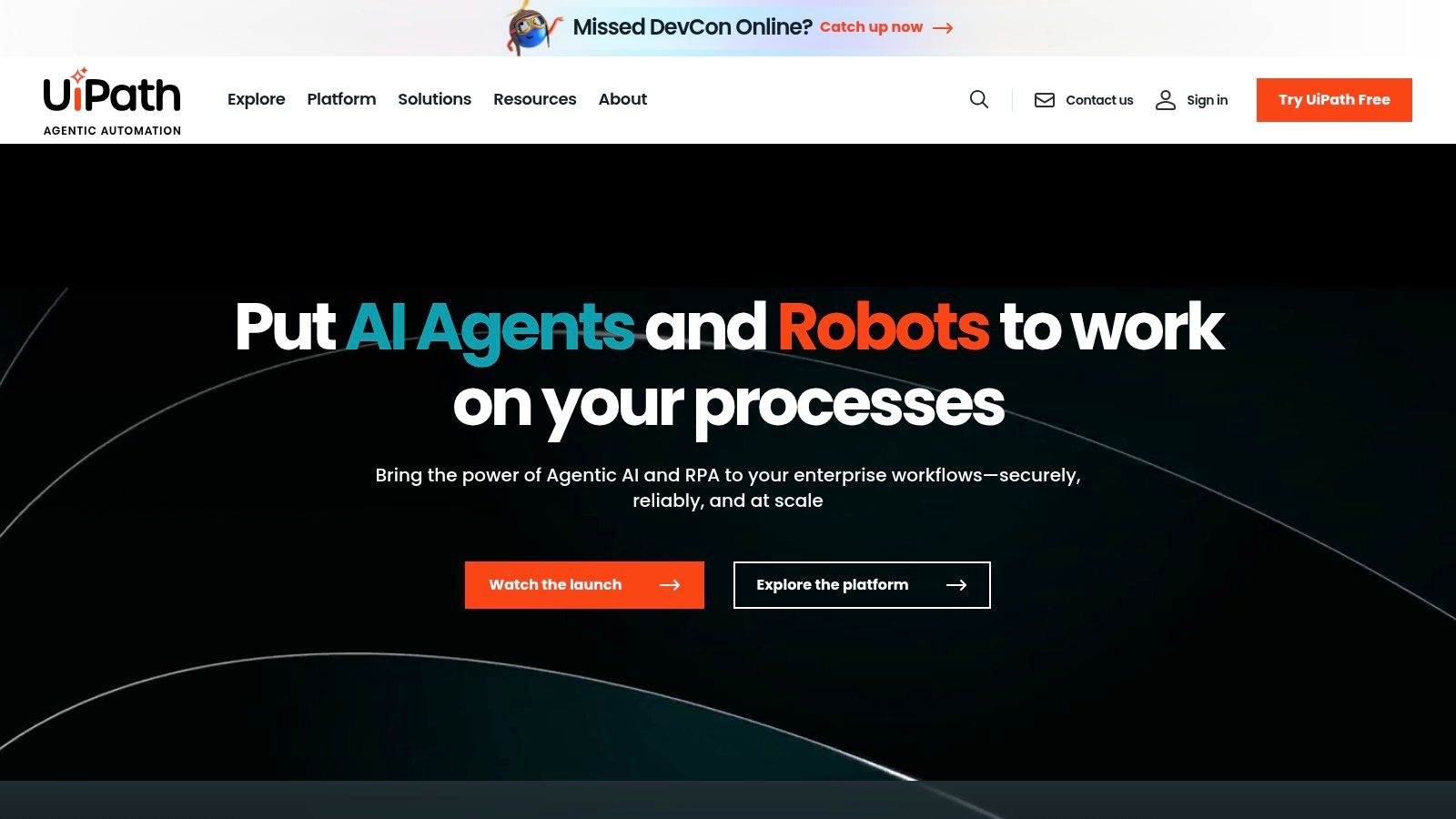
UiPath's comprehensive automation suite provides the tools necessary to design, deploy, and manage these software robots effectively. UiPath Studio, a visual drag-and-drop automation designer, allows even non-technical users to create automation workflows. UiPath Orchestrator provides a centralized platform for managing and orchestrating the deployed robots, ensuring smooth and coordinated automation across the organization. And for attended automation scenarios, where robots collaborate with human workers, UiPath Assistant provides a user-friendly interface for interaction and control.
The platform's strength lies in its ability to handle both attended and unattended automation, catering to a wide spectrum of business processes. For example, a logistics and supply chain director could use UiPath to automate order processing and inventory management (unattended automation), while a commercial cleaning business owner could utilize it to automate appointment scheduling and staff communication (attended automation). Further enhancing its capabilities, UiPath integrates advanced AI and machine learning capabilities, enabling robots to handle complex tasks such as document processing, data extraction, and computer vision. This AI integration opens up possibilities for automating intricate processes like invoice processing for roofing contractors or lead qualification for business brokers.
For technology companies aiming to integrate and automate their software ecosystems, UiPath offers a robust solution for streamlining workflows and eliminating manual data entry. Its ability to interact with various applications and systems makes it ideal for tasks such as data migration, software testing, and system monitoring. Similarly, energy sector operations teams focused on optimizing resource management can leverage UiPath to automate data analysis, reporting, and regulatory compliance tasks.
UiPath’s extensive marketplace provides a rich library of pre-built automation templates, further accelerating implementation. These templates cover a wide range of common business processes, from CRM workflows to outbound calling and emailing automation, offering a jumpstart for businesses seeking rapid automation deployments. This makes it a powerful alternative for users of other workflow automation tools like Zapier, Make.com, or n8n, looking for more robust and enterprise-grade solutions.
While UiPath offers a compelling set of features and benefits, it’s important to be aware of its potential drawbacks. Implementing complex automation scenarios can involve a steep learning curve, requiring technical expertise. The platform's licensing costs can be substantial, especially for enterprise deployments with advanced features. Additionally, UiPath can be resource-intensive, demanding robust infrastructure to support its operations.
Pricing: UiPath offers different pricing tiers based on the features and the number of robots required. Specific pricing details are typically available upon request through their sales team.
Technical Requirements: UiPath requires Windows-based operating systems for its Studio and Robot components. The Orchestrator can be deployed on-premise or in the cloud. Specific infrastructure requirements vary based on the scale and complexity of the automation deployment.
Implementation Tips: Start with small, well-defined processes to gain experience and demonstrate value. Invest in training and development to build internal expertise. Leverage the UiPath community and online resources for support and guidance. Thoroughly document your automation workflows for maintainability and troubleshooting.
UiPath’s robust features, scalability, and AI capabilities make it a leading choice for organizations seeking comprehensive business process automation solutions. While it presents some challenges regarding cost and complexity, its potential to transform operations and unlock significant efficiency gains justifies its place among the top automation platforms available today. For those seeking to move beyond basic workflow automation and delve into the power of RPA, UiPath offers a comprehensive and powerful solution. You can learn more about UiPath and its offerings on their website: https://www.uipath.com/
4. Zapier
Zapier is a leading business process automation solution that empowers businesses of all sizes to connect their web applications and automate repetitive tasks without writing a single line of code. It achieves this through "Zaps," which are automated workflows that trigger actions in one app based on events in another. Imagine a scenario where every time you receive a new lead in your CRM, Zapier automatically adds them to your email marketing list and sends a welcome email. This is just one example of the countless ways Zapier can streamline your business processes and boost productivity. For companies looking to implement effective business process automation solutions, Zapier offers a powerful and accessible platform.
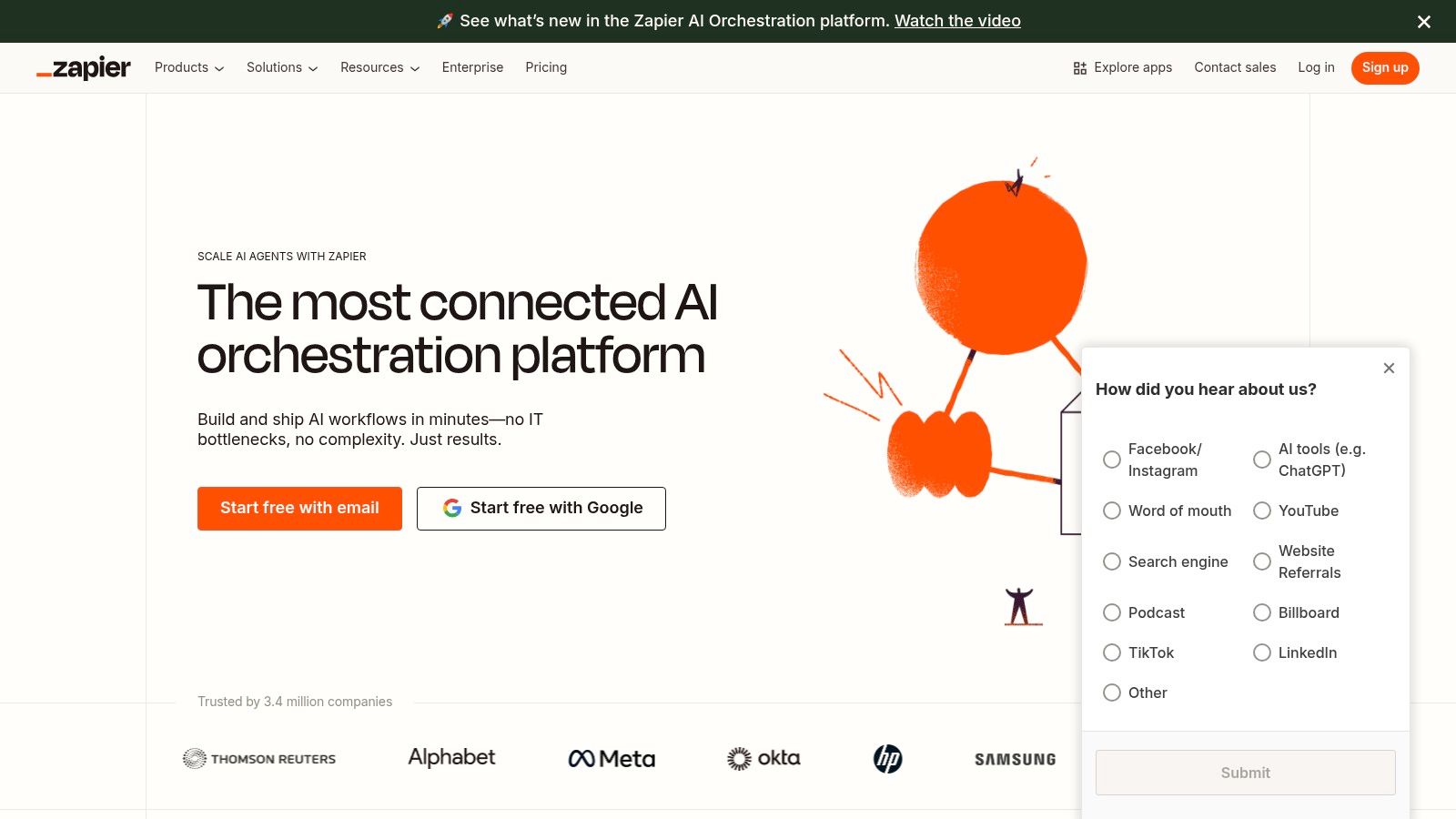
With over 5,000 app integrations, including popular SaaS tools like Salesforce, Gmail, Slack, and Google Sheets, Zapier caters to a wide range of business needs. This extensive integration ecosystem makes it particularly attractive to small and medium-sized businesses (SMBs) looking to connect their disparate software tools and automate tasks across marketing, sales, customer support, and operations. Whether you're in logistics, real estate, technology, or the energy sector, Zapier can likely integrate with the tools you already use, simplifying integration and automation efforts.
Zapier's core strength lies in its user-friendly interface and no-code approach to automation. Creating Zaps is a straightforward process, even for non-technical users. The platform provides a visual interface where you can select trigger events and corresponding actions, along with options for customizing the workflow with filters, delays, and formatting. This simplicity makes it easy for infrastructure project managers, for instance, to synchronize logistics and communication by connecting project management tools with communication platforms. Technology companies can leverage Zapier to integrate and automate their software ecosystems, while energy sector operations teams can optimize resource management by connecting monitoring systems with reporting tools. Learn more about Zapier and its potential for data entry automation.
Zapier offers a range of pricing plans, from a free tier for basic usage to more robust paid plans that unlock higher task limits, multi-step Zaps, and premium app integrations. The free plan is an excellent way to experiment with the platform and understand its capabilities. This tiered approach allows businesses to scale their automation efforts as they grow and their needs evolve. While specific technical requirements are minimal, a stable internet connection and accounts with the web applications you wish to integrate are necessary.
While Zapier excels in its simplicity and breadth of integrations, it's important to be aware of its limitations. Zapier primarily focuses on cloud-based applications, which might not be suitable for businesses heavily reliant on on-premise software. The task limits on lower-tier plans can be restrictive for businesses with high-volume automation needs. While Zapier offers multi-step workflows and conditional logic, it might not be the ideal choice for highly complex enterprise-grade automation that requires extensive error handling and debugging capabilities. Users of tools like Make.com (formerly Integromat) or n8n might find those platforms better suited for more complex scenarios. However, for the vast majority of SMBs and even many larger organizations, Zapier's ease of use, vast app ecosystem, and affordable pricing make it a compelling business process automation solution.
For those looking to streamline operations, improve efficiency, and free up valuable time, Zapier is a powerful tool worth exploring. Whether you're a commercial cleaning business owner automating scheduling and supply management, a roofing contractor integrating CRM with accounting software, a real estate broker automating client outreach, or any business aiming to automate workflows, Zapier offers a flexible and accessible solution. It's particularly useful for companies looking to automate outbound communication, manage CRM workflows, and streamline data entry processes. Even users familiar with other automation tools like GoHighLevel, Make.com, or n8n can benefit from Zapier's unique strengths and vast integration library.
5. Automation Anywhere
Automation Anywhere is a leading enterprise-grade Robotic Process Automation (RPA) platform designed to help businesses automate complex processes, improve efficiency, and drive digital transformation. It goes beyond basic task automation by incorporating cognitive automation capabilities, enabling it to handle unstructured data and make intelligent decisions. This makes it a powerful business process automation solution for large enterprises looking to streamline operations, improve accuracy, and reduce costs. It's a particularly compelling choice for those requiring scalable automation solutions integrated with advanced analytics and AI. This platform excels in situations requiring intricate workflows and the intelligent handling of data, making it a valuable asset for managing and optimizing multifaceted business processes.
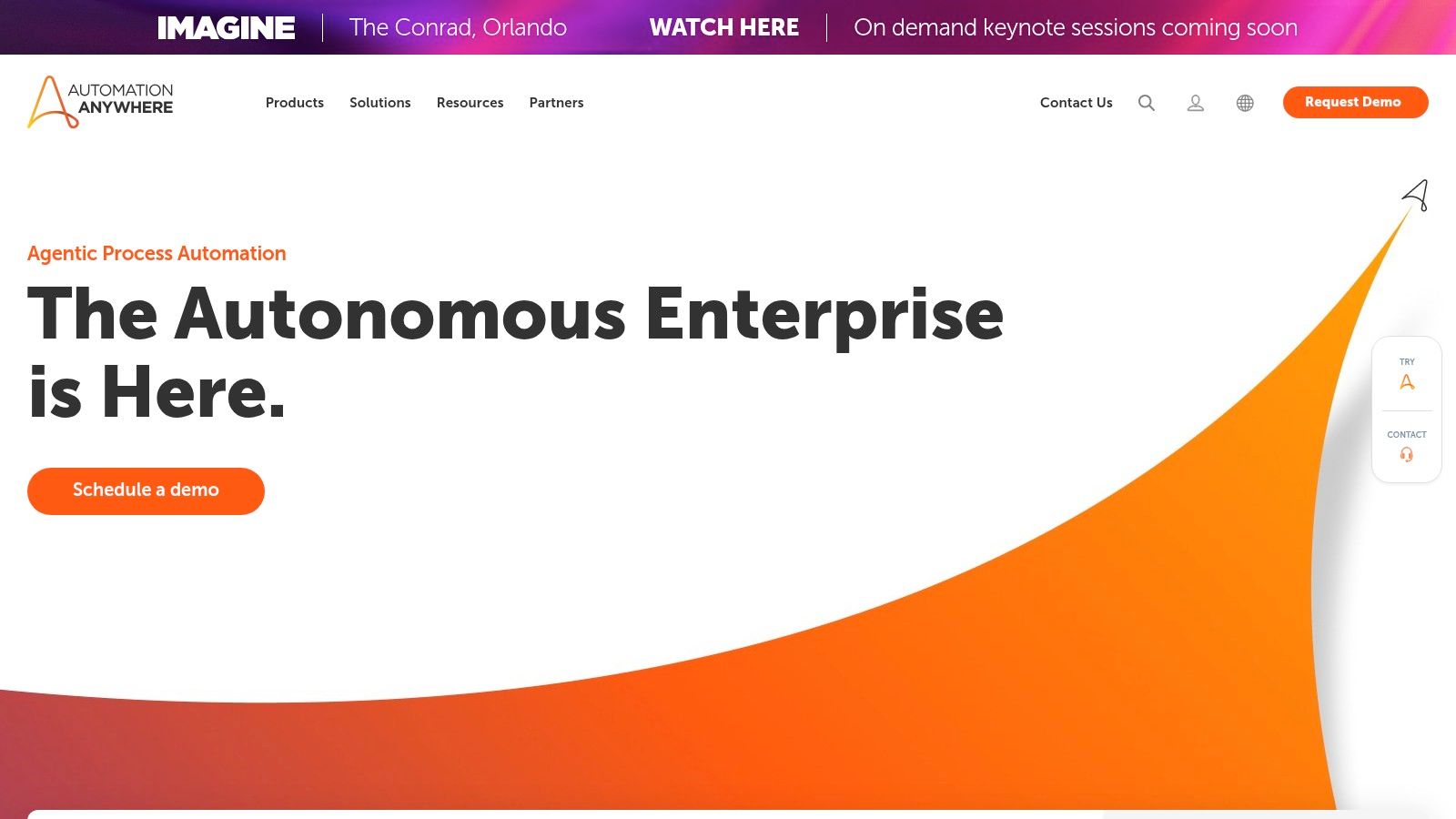
Automation Anywhere's cloud-native architecture facilitates scalability and flexibility, allowing businesses to easily adjust their automation efforts based on evolving needs. This is a crucial advantage in today's dynamic business environment. Its Bot Store marketplace provides a rich ecosystem of pre-built bots and digital workers, accelerating deployment and reducing development time. Whether you're in logistics, technology, energy, or any other sector, the platform offers tools tailored for your specific needs. For instance, logistics and supply chain directors can leverage the platform to automate inventory management, track shipments, and optimize delivery routes. Similarly, energy sector operations teams can use it to automate resource allocation and monitor energy consumption.
A key strength of Automation Anywhere lies in its intelligent document processing (IDP) capabilities powered by IQ Bot. This feature allows businesses to automatically extract data from various document formats, such as invoices, contracts, and emails, significantly reducing manual data entry and improving accuracy. This is a game-changer for industries heavily reliant on document processing, such as finance and legal. The platform’s Discovery Bot further enhances process optimization by providing process mining functionalities. This allows businesses to identify bottlenecks and inefficiencies in their existing processes, enabling data-driven decision-making for automation strategies.
Furthermore, Automation Anywhere’s advanced analytics and automation insights provide valuable data on bot performance and process efficiency, enabling businesses to continuously monitor and optimize their automation initiatives. This data-driven approach allows for informed decisions about resource allocation and process improvement. Robust enterprise-grade security and governance controls ensure data integrity and compliance with industry regulations, crucial for businesses handling sensitive information. Compared to other RPA solutions, Automation Anywhere offers a more comprehensive suite of features specifically designed for large-scale deployments. While solutions like UiPath and Blue Prism offer similar functionalities, Automation Anywhere differentiates itself with its focus on AI-powered automation and its robust enterprise-grade features.
Pricing: Automation Anywhere offers tailored pricing based on specific business requirements and the scale of deployment. Contact their sales team for a customized quote.
Technical Requirements: As a cloud-native platform, Automation Anywhere primarily requires a stable internet connection. Specific technical requirements for on-premise deployments vary and can be discussed with their support team.
Implementation Tips:
Start Small: Begin with automating a single, well-defined process to gain experience and demonstrate the value of RPA.
Identify Key Processes: Focus on automating repetitive, high-volume tasks that offer the greatest potential for ROI.
Engage IT Early: Involve your IT department from the outset to ensure smooth integration with existing systems and infrastructure.
Leverage the Bot Store: Utilize pre-built bots from the Bot Store to accelerate deployment and reduce development time.
Provide Adequate Training: Invest in training your team to effectively manage and maintain your automated processes.
Pros:
Strong enterprise focus with robust security features.
Cloud-native architecture for better scalability.
Comprehensive process discovery and analytics.
Good cognitive automation capabilities.
Cons:
Higher cost compared to other RPA solutions.
Complex setup and implementation process.
Steeper learning curve for non-technical users.
Limited community edition features.
Website: https://www.automationanywhere.com/
Automation Anywhere deserves its place on this list due to its robust enterprise-grade features, advanced analytics, and powerful cognitive automation capabilities. While the platform might present a steeper learning curve and higher cost compared to some competitors, its comprehensive functionalities and focus on scalability make it a compelling business process automation solution for large organizations seeking significant process optimization and digital transformation. It's an ideal choice for organizations aiming to move beyond basic task automation and embrace intelligent, AI-driven process optimization.
6. Blue Prism
Blue Prism is a prominent player in the realm of business process automation solutions, offering a robust Robotic Process Automation (RPA) platform specifically designed for enterprise-level deployments. It empowers organizations to build a digital workforce of software robots capable of automating complex, end-to-end business processes that span multiple systems. Unlike some RPA tools focused on departmental automation, Blue Prism emphasizes scalability, auditability, and a security-first approach, making it particularly suitable for heavily regulated industries and large enterprises demanding robust governance capabilities. This focus on security and governance is a key differentiator, setting Blue Prism apart from more lightweight RPA tools and justifying its place on this list. It's a powerful solution for businesses prioritizing control, compliance, and enterprise-grade reliability within their automation initiatives.

Blue Prism's strength lies in its ability to handle intricate, enterprise-wide automation challenges. Imagine a logistics and supply chain director needing to automate the tracking and management of goods across multiple warehouses, transportation systems, and customs checkpoints. Blue Prism can orchestrate these processes seamlessly, updating systems, generating reports, and triggering actions based on predefined rules. Similarly, in the energy sector, operations teams can leverage Blue Prism to optimize resource allocation, automate routine maintenance tasks, and enhance regulatory compliance reporting. For technology companies seeking to integrate and automate their complex software ecosystems, Blue Prism's robust integration capabilities and centralized management features provide the necessary control and scalability. Even commercial cleaning businesses looking to automate scheduling, supply management, and client communication can benefit from the structured automation provided by Blue Prism. This breadth of applicability across diverse sectors highlights its versatility as a comprehensive business process automation solution.
Key features of the Blue Prism platform include a visual process designer with reusable components, enabling efficient automation development and maintenance. Advanced scheduling and workload management capabilities allow for optimized robot utilization and resource allocation. A comprehensive audit trail and reporting functionality provides complete visibility into automated processes, ensuring compliance and facilitating continuous improvement. Its centralized automation management and governance framework enhances control and oversight across the entire RPA deployment. These features, combined with its enterprise-grade security and compliance framework, position Blue Prism as a trusted solution for organizations with stringent security requirements.
Pros:
Excellent Security and Governance: Blue Prism excels in providing a secure and compliant automation environment, crucial for industries like finance and healthcare.
Strong Enterprise Scalability and Reliability: Built for enterprise deployments, the platform offers robust scalability and high availability.
Robust Error Handling and Exception Management: Comprehensive error handling mechanisms minimize disruptions and ensure smooth automation execution.
Good Integration with Enterprise Systems: Blue Prism seamlessly integrates with various enterprise applications and databases.
Cons:
High Licensing and Implementation Costs: Being an enterprise-grade solution, Blue Prism comes with a significant upfront investment.
Requires Significant Technical Expertise: Implementing and managing Blue Prism often requires specialized technical skills.
Limited Citizen Developer Capabilities: While it offers some low-code features, it is generally geared towards technical users rather than business users.
Complex Initial Setup and Configuration: The initial deployment and configuration can be complex and time-consuming.
While pricing information isn't readily available publicly, it typically involves a licensing model based on the number of digital workers deployed. Technical requirements vary depending on the specific deployment environment but generally involve Windows server infrastructure and database systems. Compared to more lightweight RPA tools like UiPath or Automation Anywhere, Blue Prism trades ease-of-use for enhanced security and governance, making it a better fit for large enterprises with complex automation needs and stringent compliance requirements. For implementation, consider engaging with certified Blue Prism partners for optimal setup and configuration. Prioritize thorough process documentation and clearly define automation objectives before embarking on implementation.
For users of other workflow automation tools like Make.com, Zapier, or n8n, Blue Prism offers a more structured, enterprise-grade approach. While these tools excel in quick, departmental-level automations, Blue Prism provides the robust governance, security, and scalability required for mission-critical, enterprise-wide automation initiatives. The choice ultimately depends on the specific needs and priorities of the organization. If you prioritize security, compliance, and enterprise-grade scalability in your business process automation solutions, Blue Prism is definitely worth exploring. You can find more information on their official website: https://www.blueprism.com/
7. Nintex: A Robust Solution for Business Process Automation
Nintex offers a comprehensive suite of tools for business process automation (BPA) solutions, enabling organizations to streamline operations, improve efficiency, and reduce costs. It's a powerful platform particularly well-suited for businesses relying heavily on document-centric processes and those deeply embedded in the Microsoft ecosystem. From automating simple tasks to orchestrating complex workflows, Nintex empowers businesses to optimize their processes and drive digital transformation. This makes it a strong contender for any organization seeking to implement comprehensive BPA solutions.
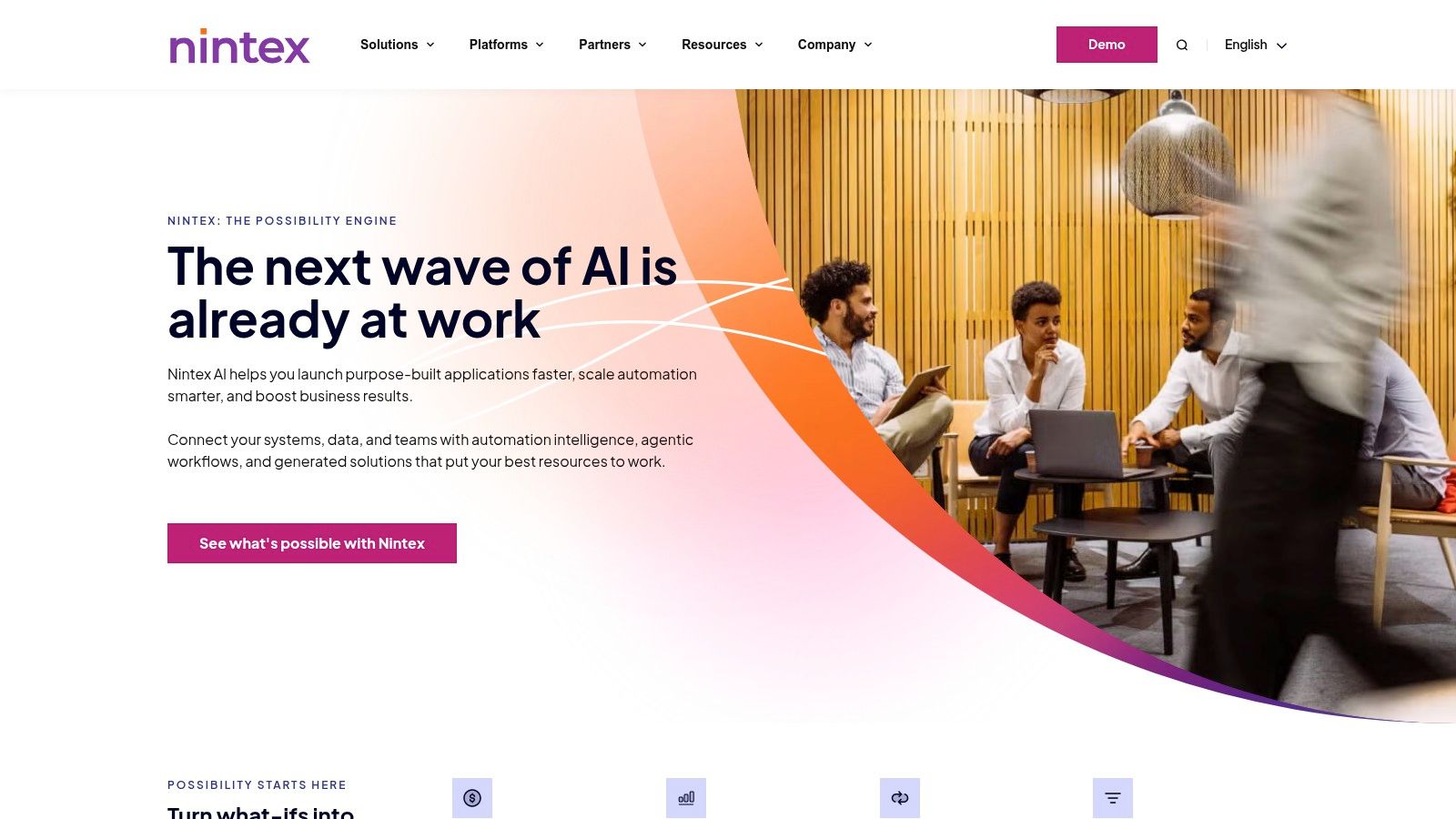
Nintex's strength lies in its integrated approach to process automation. It combines workflow automation, document generation and e-signatures, process mapping, and robotic process automation (RPA) into a single platform. This allows businesses to manage all aspects of their processes within one system, fostering better collaboration and control. For example, a real estate broker could automate the entire client onboarding process, from initial contact and document signing to automated follow-ups and transaction management, all within the Nintex platform. Similarly, a roofing contractor can streamline project management, from initial quotes and material ordering to progress tracking and final invoicing.
The platform features a visual, drag-and-drop workflow designer that simplifies automation creation, even for users with limited coding experience. This empowers business users to directly participate in automating their workflows, reducing the reliance on IT departments and accelerating the implementation of BPA solutions. This ease of use makes Nintex a compelling option for users familiar with platforms like Zapier, Make.com, or n8n, who are looking for a more robust and scalable solution for their business needs.
Key Features and Benefits:
Visual Workflow Designer: The intuitive drag-and-drop interface empowers users to quickly design and deploy automated workflows without extensive coding knowledge.
Document Generation and E-Signatures: Automate the creation, routing, and signing of contracts, invoices, and other critical documents, eliminating manual processes and reducing turnaround times. This is particularly beneficial for legal teams, sales departments, and any organization dealing with a high volume of paperwork.
Process Mapping and Optimization: Visually map existing processes to identify bottlenecks and areas for improvement. Nintex provides tools to analyze and optimize workflows, leading to increased efficiency and reduced operational costs. This feature is crucial for businesses undergoing process re-engineering or looking to optimize existing workflows.
Mobile Workflow Applications and Forms: Access and manage workflows and forms from any mobile device, enabling remote work and improving responsiveness. This is essential for field service technicians, sales representatives, and other mobile workers.
Robust Integrations: Nintex seamlessly integrates with the Microsoft ecosystem, including SharePoint and Office 365, as well as other enterprise systems like Salesforce and SAP. This allows businesses to leverage their existing investments and streamline data flow across different platforms.
Pros:
Excellent document and form automation capabilities
Seamless SharePoint and Microsoft integration
User-friendly visual workflow designer
Strong mobile and responsive design support
Cons:
Pricing can be challenging for smaller organizations. While specific pricing is not publicly available, it's generally understood that the platform's cost can be a barrier to entry for smaller businesses.
Limited advanced analytics and reporting capabilities compared to some other BPA solutions. While it offers basic reporting, users looking for in-depth process analytics may need to integrate with third-party BI tools.
Performance can be an issue with highly complex workflows. While Nintex handles most workflows efficiently, exceptionally intricate automations might experience performance bottlenecks.
Requires training for optimal utilization, particularly for leveraging the platform's more advanced features. While the drag-and-drop interface is user-friendly, maximizing the platform's potential requires some investment in training.
Implementation Tips:
Start with a pilot project: Begin by automating a small, well-defined process to gain experience and demonstrate the value of Nintex.
Leverage existing templates and resources: Nintex offers a library of pre-built workflows and templates that can accelerate implementation.
Provide adequate training to users: Ensure that users understand how to design, deploy, and manage automated workflows effectively.
Website: https://www.nintex.com/
Nintex provides a powerful and comprehensive solution for businesses looking to automate their processes and improve operational efficiency. Its strength in document automation, Microsoft integration, and user-friendly design makes it a compelling choice, especially for organizations heavily reliant on document-centric workflows and those operating within the Microsoft ecosystem. However, potential users should carefully consider the pricing and the need for training before implementing the platform.
8. Kissflow: Streamlining Workflows for Enhanced Productivity
Kissflow is a cloud-based digital workplace platform designed to empower businesses with robust business process automation solutions. It combines business process management (BPM), workflow automation, and collaboration tools into a single unified platform, making it a compelling option for organizations seeking to optimize their operations and improve efficiency. Targeting business users with minimal technical expertise, Kissflow emphasizes ease of use and rapid deployment, making it a practical solution for a wide range of industries and business sizes. Whether you're an infrastructure project manager coordinating complex logistics, a technology company automating software integrations, or a commercial cleaning business owner streamlining scheduling, Kissflow offers the tools to enhance productivity and drive better business outcomes.
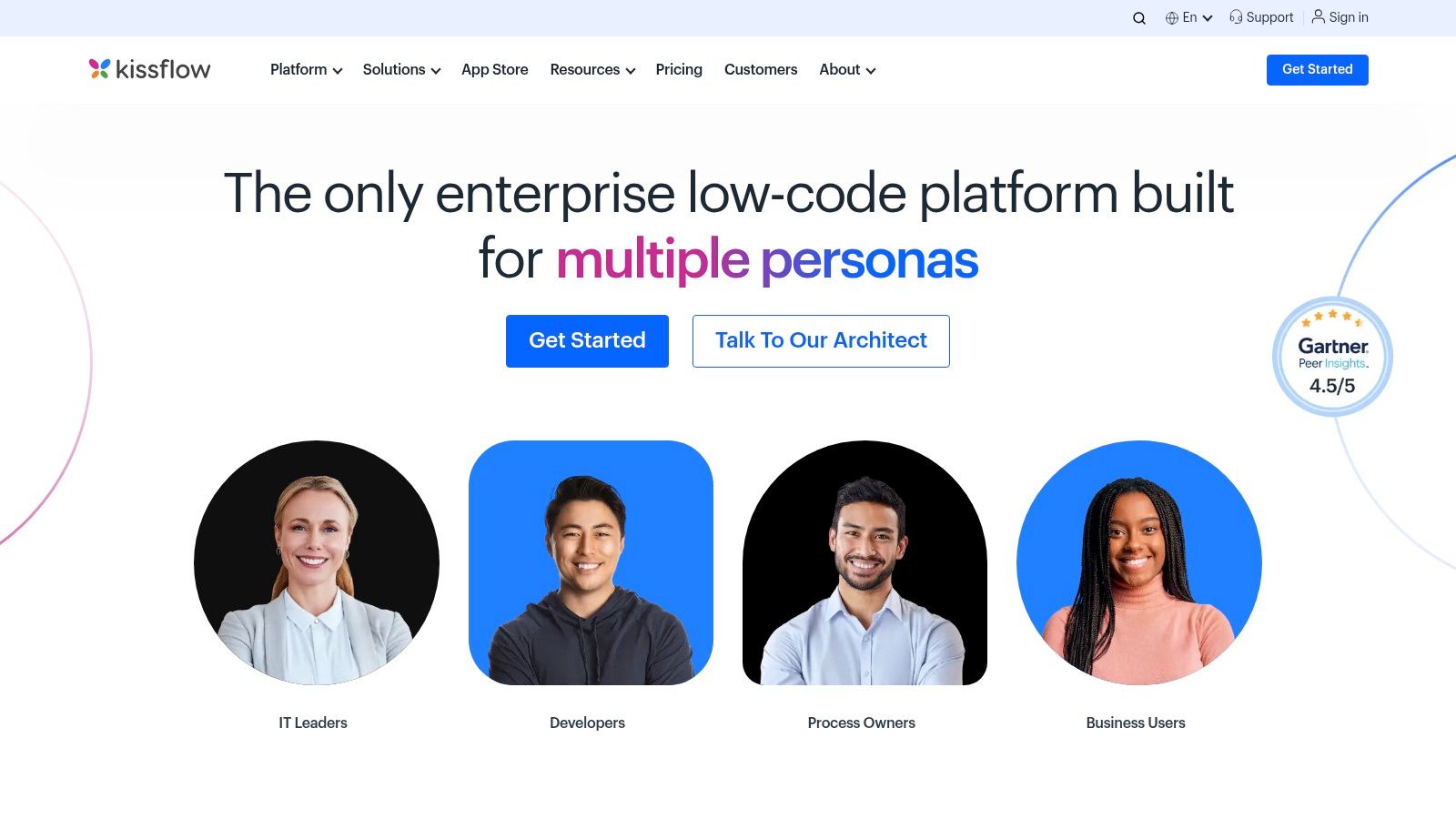
Kissflow's strength lies in its pre-built workflow templates, catering to a variety of common business processes. From HR onboarding and procurement to project management and sales processes, these templates provide a starting point for automating tasks and streamlining operations. This is particularly advantageous for businesses looking for quick wins and immediate improvements in efficiency, without the need for extensive customization or coding. For instance, a roofing contractor can utilize pre-built templates to manage project timelines, track material orders, and streamline communication with clients, significantly reducing administrative overhead and ensuring projects stay on track. Similarly, real estate brokers can leverage automated workflows for client onboarding, document management, and communication, freeing up valuable time to focus on building relationships and closing deals.
Beyond the pre-built templates, Kissflow also provides a no-code workflow designer with a built-in form builder. This empowers users to create custom workflows tailored to their specific business requirements, even without coding experience. Users can easily drag and drop elements, define logic, and create forms to capture necessary information, allowing them to automate unique processes that may not be covered by the pre-built templates. This flexibility extends to diverse sectors. Energy sector operations teams, for example, can design custom workflows for resource allocation and maintenance scheduling, while logistics and supply chain directors can create tailored solutions for tracking shipments, managing inventory, and optimizing delivery routes.
Kissflow's focus on collaboration is another key feature. The platform provides real-time task management and collaboration tools, enabling teams to work together seamlessly on projects and processes. This fosters better communication, reduces bottlenecks, and ensures everyone stays informed about progress and updates. This collaborative environment is crucial for infrastructure project managers, allowing them to synchronize logistics, manage communication with multiple stakeholders, and ensure project milestones are met efficiently. Similarly, technology companies can leverage Kissflow's collaboration features to streamline software development cycles, manage code deployments, and track bug fixes.
Kissflow's pricing is transparent and considered good value for money. While specific pricing details may vary based on user requirements and the chosen plan, the platform generally offers competitive pricing tiers, making it accessible to businesses of all sizes. Further bolstering its value proposition are strong customer support and training resources, ensuring users can quickly get up to speed and maximize the platform's capabilities.
However, while Kissflow excels in ease of use and quick deployment, it does have certain limitations. Its customization options for complex enterprise needs may be less extensive compared to larger platforms, and its third-party integrations are fewer. Similarly, its reporting capabilities might not be as robust as those offered by dedicated analytics platforms. These factors should be considered by very large organizations with highly complex requirements.
Despite these limitations, Kissflow remains a powerful business process automation solution, particularly for organizations seeking user-friendly tools with rapid deployment capabilities. Its pre-built templates, no-code workflow designer, and collaborative features make it a valuable asset for businesses across various industries, including those using other workflow automation tools like Zapier, Make.com, n8n, and GoHighLevel. For businesses looking to streamline their workflows and enhance productivity, Kissflow (https://kissflow.com/) offers a compelling platform worth exploring.
9. Appian
Appian stands out as a powerful low-code business process automation (BPA) solution designed for enterprises seeking to streamline complex workflows and improve operational efficiency. It combines business process management (BPM), case management, and robotic process automation (RPA) within a single platform, enabling organizations to orchestrate end-to-end automation initiatives. This unified approach is particularly valuable for businesses looking to consolidate their automation tools and create a more cohesive digital ecosystem. Its strength lies in its ability to handle complex processes with a focus on speed and scalability, making it an ideal choice for organizations with demanding automation needs. Appian's inclusion in this list is warranted by its comprehensive feature set, strong enterprise focus, and advanced capabilities like AI-powered process optimization.
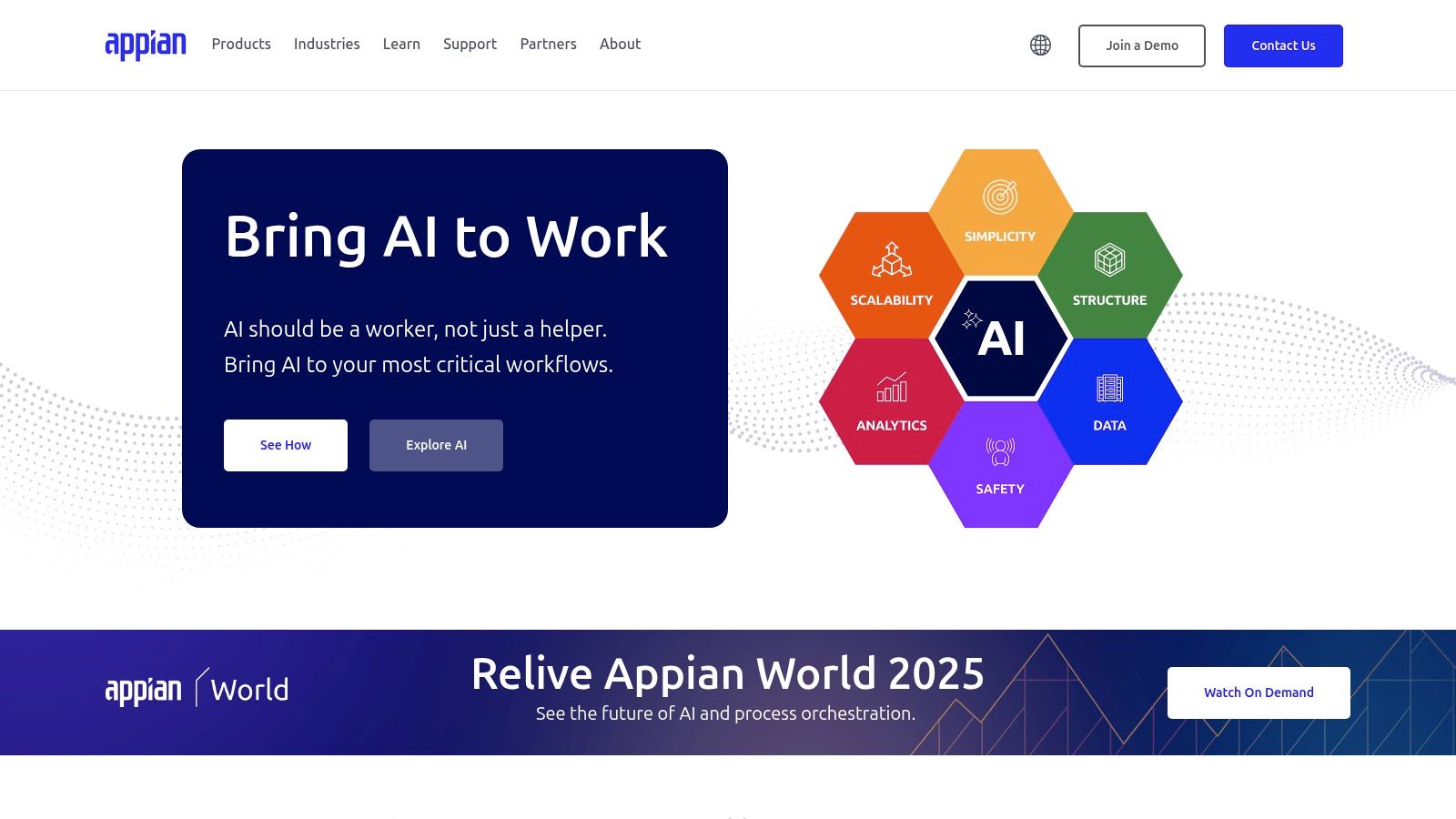
Appian excels in facilitating rapid application development through its low-code platform. This allows both professional developers and citizen developers to contribute to automation projects, accelerating the implementation timeline and reducing the burden on IT teams. The platform's drag-and-drop interface and visual modeling tools simplify the creation of complex workflows, even for users with limited coding experience. For infrastructure project managers, this translates to faster deployment of automated processes for synchronized logistics and communication. Technology companies can leverage Appian to seamlessly integrate and automate their complex software ecosystems, while energy sector operations teams can optimize resource management through automated workflows.
Furthermore, Appian offers robust AI and machine learning capabilities that go beyond basic automation. These features enable intelligent process optimization and decision support, empowering organizations to identify bottlenecks, predict potential issues, and proactively adjust their processes. This level of intelligence is particularly valuable for logistics and supply chain directors seeking to achieve seamless tracking and workflow optimization. Even businesses like commercial cleaning companies and roofing contractors can benefit from Appian's predictive capabilities for scheduling and supply management.
Real-time process monitoring and analytics are another key strength of Appian. The platform provides comprehensive dashboards and reporting tools that offer insights into process performance, allowing businesses to track key metrics, identify areas for improvement, and demonstrate the ROI of their automation initiatives. This level of transparency is crucial for any organization seeking to continuously optimize its operations.
Practical Applications and Use Cases:
Automated CRM workflows: Real estate and business brokers can automate their outreach and follow-up processes, improving lead nurturing and conversion rates.
Outbound calling and emailing automation: Companies across various industries can streamline their sales and marketing efforts through automated communication workflows.
Integrating with existing systems: Appian can connect with various systems like ERP, CRM, and legacy applications, creating a unified automation environment. Users of platforms like Zapier, Make.com, and n8n can find similar integration capabilities within Appian, potentially consolidating their toolset.
Pricing and Technical Requirements:
Appian typically follows a subscription-based pricing model, with costs varying based on the number of users, required features, and level of support. Enterprise-level features often come with higher licensing costs. Technical requirements can vary depending on the complexity of the implementation, but generally, a robust server infrastructure and skilled technical resources are required for larger deployments.
Comparison with Similar Tools:
While Appian offers a comprehensive suite of automation capabilities, other tools like Pega and Outsystems offer similar low-code platforms with strong BPM capabilities. However, Appian differentiates itself with its unified approach to BPM, case management, and RPA, as well as its strong focus on enterprise-grade scalability and AI integration.
Implementation and Setup Tips:
Start with a well-defined scope: Clearly outline the processes you want to automate and the desired outcomes.
Leverage Appian's training resources: Invest in training for both developers and business users to maximize platform adoption.
Iterative approach: Start with smaller automation projects and gradually expand the scope as you gain experience.
Engage with Appian's professional services: For complex implementations, consider leveraging Appian's professional services team for guidance and support.
Pros:
Comprehensive platform combining multiple automation approaches
Strong enterprise scalability and performance
Good AI and machine learning integration
Rapid application development capabilities
Cons:
High licensing costs for enterprise features
Steep learning curve for complex implementations
Requires technical expertise for advanced customizations
Limited third-party marketplace compared to competitors
Website: https://appian.com/
Appian's robust features and enterprise-grade capabilities make it a compelling choice for organizations looking to implement sophisticated business process automation solutions. While the platform may require a higher investment and a dedicated learning curve, its potential to transform complex operations and drive significant ROI makes it a valuable tool for businesses with ambitious automation goals.
10. ProcessMaker
ProcessMaker is a powerful open-source business process management (BPM) and workflow automation platform that offers both cloud-based and on-premises deployment options. It empowers organizations to design, automate, and optimize their core business processes, ranging from simple approvals to complex workflows. Its visual workflow designer, form builder, and robust process analytics, combined with a focus on affordability and customization, make it a compelling choice for businesses seeking cost-effective and flexible business process automation solutions. This platform is particularly well-suited for organizations needing granular control over their processes and those comfortable leveraging open-source technology.
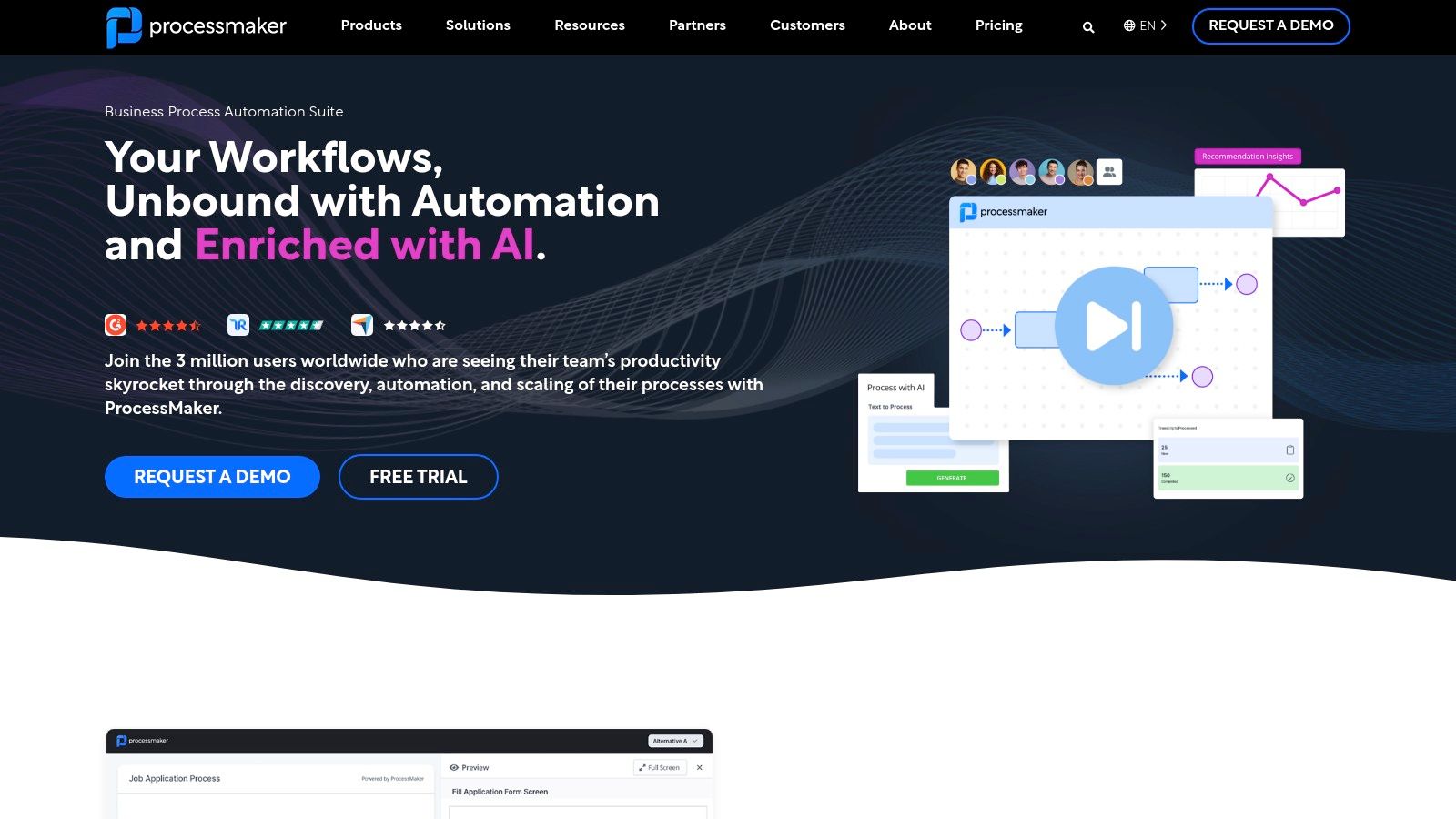
ProcessMaker's broad appeal stems from its ability to cater to diverse industries and use cases. For infrastructure project managers, it facilitates synchronized logistics and communication by automating project workflows, approvals, and document management. Technology companies can leverage ProcessMaker to integrate and automate their software ecosystems, streamlining development and deployment processes. In the energy sector, operations teams can optimize resource management by automating tasks such as maintenance scheduling and regulatory compliance. Logistics and supply chain directors benefit from seamless tracking and workflow automation, improving efficiency and reducing delays.
Even businesses outside of traditionally tech-heavy industries can benefit. Commercial cleaning companies can automate scheduling, supply management, and customer communication, while roofing contractors can streamline project estimations, material ordering, and invoicing. Real estate and business brokers can automate their outreach and follow-up processes, increasing lead generation and conversion rates. Furthermore, ProcessMaker’s capabilities extend to automating outbound calling and emailing sequences, and integrating with CRM workflows, making it suitable for sales and marketing teams across various sectors.
One of ProcessMaker's key strengths is its open-source nature, providing a cost-effective alternative to proprietary BPM solutions. The platform offers several licensing options, including a free community edition and paid enterprise editions with varying levels of support and features. This tiered approach allows businesses to start small and scale as their needs grow. You might want to learn more about ProcessMaker and how it can revolutionize specific document-heavy workflows.
The visual workflow designer allows users to create and modify processes through a drag-and-drop interface, minimizing the need for coding. Its form builder simplifies data collection and user interaction, while the REST API and webhook integrations enable seamless connectivity with other business applications. Process analytics and performance monitoring provide valuable insights into process efficiency, allowing for continuous improvement. Moreover, mobile-responsive applications and offline capabilities ensure that processes can be accessed and managed from anywhere, anytime.
While ProcessMaker offers a robust and flexible platform, it's important to consider its potential drawbacks. Advanced implementations may require technical expertise, particularly when customizing the platform or integrating with complex systems. While community support is active and helpful, the level of enterprise support offered for the open-source version is limited compared to commercial BPM solutions. Additionally, ProcessMaker has fewer pre-built integrations with popular business applications than some of its commercial counterparts, potentially requiring additional development effort for complex requirements.
For organizations evaluating ProcessMaker, it's essential to assess their technical capabilities and integration needs. If you have in-house development resources or are comfortable working with open-source software, ProcessMaker can be a highly cost-effective and customizable solution. However, if you require extensive enterprise support or seamless integration with a wide range of business applications, you may want to consider commercial alternatives. Users familiar with tools like Zapier, Make.com (formerly Integromat), and n8n will appreciate the similar low-code/no-code approach to workflow automation that ProcessMaker offers, but with more focus on enterprise-grade BPM capabilities. Ultimately, ProcessMaker earns its spot on this list by providing a compelling balance of power, flexibility, and affordability for organizations seeking to streamline and automate their business processes.
Top 10 Business Automation Solutions Comparison
Solution | Core Features & Automation ★✨ | User Experience & Quality ★ | Value Proposition & Pricing 💰 | Target Audience 👥 | Unique Selling Points 🏆✨ |
|---|---|---|---|---|---|
Flow Genius 🏆 | Custom strategies, Zapier, code, integrations | Full-cycle support: consult, implement, test | Custom pricing; max ROI & agility | Enterprises in infra, tech, energy, logistics, cleaning | Data advisory, bespoke workflows, industry expertise |
Microsoft Power Platform | Low-code/no-code, Power BI, chatbots | User-friendly for citizen developers | Can get expensive, complex licensing | Microsoft ecosystem users & enterprises | Deep MS integration, comprehensive platform |
UiPath | RPA studio, orchestrator, AI/ML automation | Scalable, advanced AI, requires expertise | High cost, resource-intensive | Large enterprises needing complex RPA | Leading RPA, strong AI, extensive marketplace |
Zapier | 5,000+ app integrations, no-code workflows | Extremely user-friendly, quick setup | Affordable for SMBs, task limits on plans | SMBs, marketing & productivity tasks | Vast app ecosystem, simple automation |
Automation Anywhere | Cloud-native RPA, IQ Bot, process mining | Robust enterprise features, complex setup | Higher cost, steep learning curve | Large enterprises needing cognitive automation | Cognitive automation, scalable cloud-native platform |
Blue Prism | Security-first RPA, governance, audit trails | Enterprise-grade, robust error handling | High licensing & implementation costs | Enterprises prioritizing security & compliance | Top-tier governance, scalability, compliance |
Nintex | Workflow, doc generation, MS integration | Visual designer, good mobile support | Expensive for smaller firms | Document-heavy orgs using Microsoft | Strong doc automation, SharePoint integration |
Kissflow | No-code workflow, templates, collaboration | Very user-friendly, quick deployment | Transparent pricing, good value | Business users with low tech skills | Pre-built templates, mobile-first design |
Appian | Low-code BPM + RPA + AI | Scalable enterprise platform | High cost, steep learning curve | Enterprises needing unified automation | Unified BPM, AI-powered optimization |
ProcessMaker | Open-source BPM, visual designer, APIs | Flexible, community-supported | Cost-effective, open-source | Cost-sensitive orgs needing BPM | Open-source flexibility, high customization |
Ready to Automate Your Business?
From streamlining complex infrastructure projects to optimizing resource management in the energy sector, the right business process automation (BPA) solution can revolutionize your operations. This article explored ten powerful tools, ranging from robust platforms like Microsoft Power Platform and UiPath to versatile integrators like Zapier and Make.com, and specialized solutions like Flow Genius. Choosing the best fit depends heavily on your specific needs – whether you're a roofing contractor automating outreach, a logistics director seeking seamless tracking, or a tech company integrating its software ecosystem. Remember to consider factors like scalability, integration capabilities, ease of use, and of course, budget when making your decision.
Beyond the automation platforms mentioned above, documenting your processes is crucial for consistent execution and improvement. To centralize your SOPs and streamline access for your team, consider using dedicated process documentation software solutions. Centralizing your SOPs is highly recommended to ensure streamlined access and consistent execution of your processes according to Top 8 Process Documentation Software Solutions for 2025 from Whale.
Selecting and implementing a business process automation solution is an investment in your future. By automating repetitive tasks and optimizing workflows, you free up valuable time and resources to focus on strategic growth and innovation. The tools discussed – from Appian to ProcessMaker and everything in between – offer a range of functionalities to address diverse business needs. Take the time to evaluate your requirements, explore the options, and choose the solution that best aligns with your goals.
Ready to experience the power of intelligent automation? Flow Genius offers cutting-edge solutions to streamline and optimize your business processes. Visit Flow Genius today to discover how we can help you transform your operations and achieve greater efficiency.