Top Cleaning Business Scheduling Software for 2025
- Matthew Amann
- Jun 13
- 17 min read
Revolutionize Your Cleaning Business with Smart Scheduling
Running a cleaning business is more than just sparkling surfaces; it's about streamlined operations. Inefficient scheduling leads to lost time, unhappy clients, and ultimately, lost revenue. This comprehensive listicle dives into the top 12 cleaning business scheduling software solutions designed to alleviate those pain points and optimize your workflows. We'll explore the strengths and weaknesses of each platform, drawing from real-world experience and offering practical implementation guidance.
This in-depth review cuts through the marketing hype, providing honest assessments and actionable insights. You'll discover which software excels in specific areas, like team communication or client management, and which might fall short for your particular business needs. We'll cover popular options including When I Work, Homebase, Jobber, Sling, Zoho Bookings, Connecteam, Housecall Pro, mHelpDesk, ZenMaid, Kickserv, ServiceM8, and DoTimely. Each review analyzes core features, pricing structures, and integration capabilities, empowering you to select the perfect tool to scale your business in 2025 and beyond.
Successfully managing a team also requires clear communication. To further boost efficiency, consider integrating your cleaning business software with a comprehensive logiciel centre d'appel solution. This allows for seamless communication between your team, clients, and management, streamlining workflows and improving customer satisfaction. Source: Top 10 logiciel centre d'appel en 2025 from Tala. Finding the right cleaning business scheduling software is crucial for maximizing efficiency and profitability. This listicle provides the insights you need to make an informed decision and revolutionize your operations. Choosing the right software can transform your business from chaotic to controlled, allowing you to focus on growth and client satisfaction. Ready to find your perfect scheduling solution? Let's dive in.
1. When I Work
When I Work shines as a robust cleaning business scheduling software solution, especially for managing multiple cleaning crews with varying skill sets across different locations. Its strength lies in streamlining complex scheduling needs while minimizing administrative overhead. Instead of generic scheduling, When I Work allows you to assign tasks based on individual employee skills, ensuring the right person is always on the right job. This targeted approach dramatically improves efficiency and service quality. Are you looking to boost productivity and improve workflow efficiency? Learn more about When I Work and similar tools to streamline your operations.
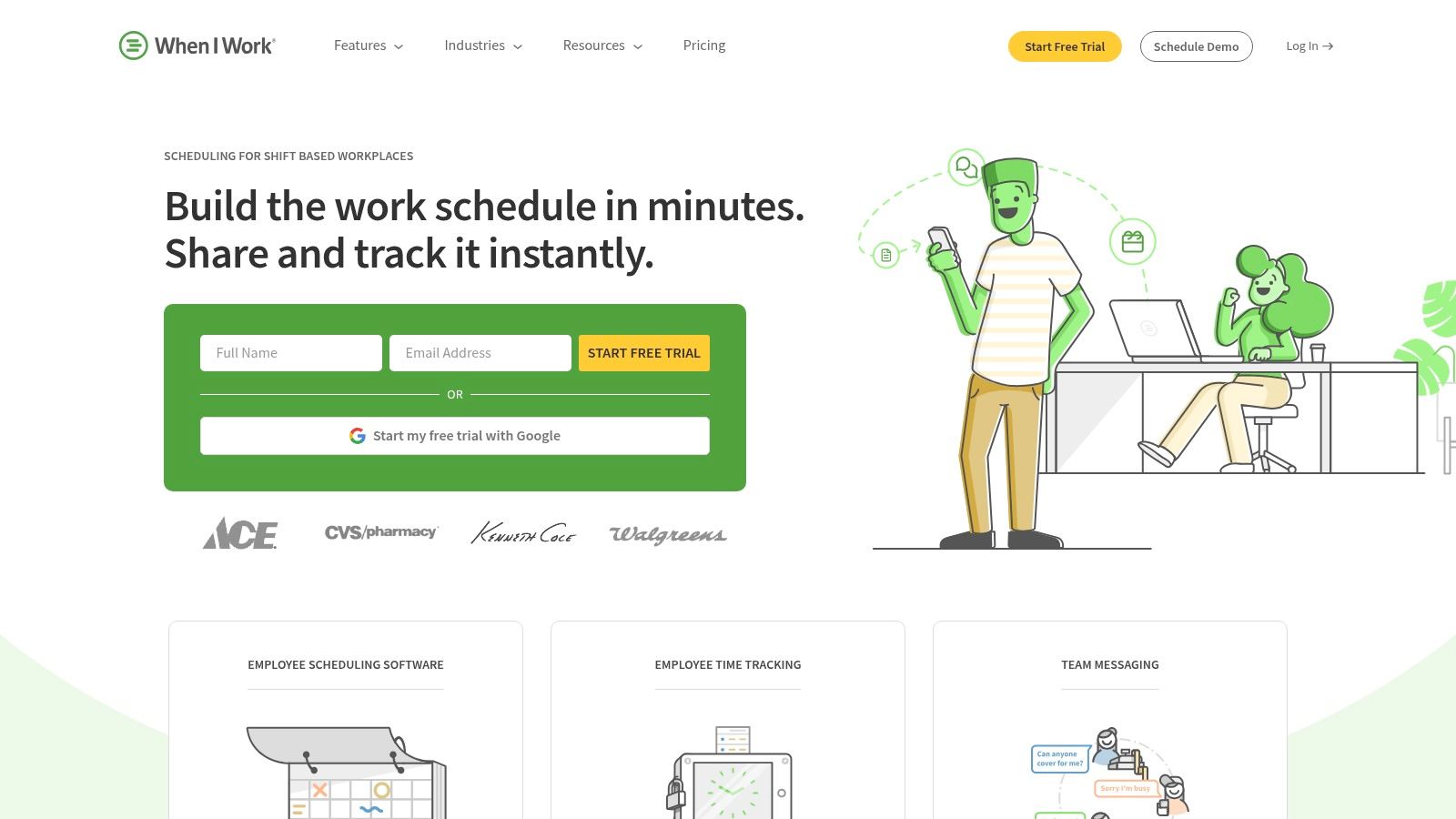
While user-friendly overall, the initial setup might require some time to familiarize yourself with all the features. This minor learning curve is easily overcome with the available resources and pays off in the long run. When I Work excels in automation, a critical feature for busy cleaning businesses. Automated timesheets drastically cut down on payroll processing time, and the direct payroll integration eliminates manual data entry and potential errors.
Key Features and Benefits
Skill-Based Scheduling: Match employees to specific cleaning tasks based on their skills, ensuring optimal service delivery.
Photo Clock-In: Geolocation and photo clock-in features help prevent time theft and provide accurate time tracking.
Integrated Communication: Streamlined team messaging keeps everyone informed and connected, regardless of location.
Automated Timesheets: Reduce administrative burden and minimize payroll errors with automated timesheets and payroll integration.
Pros and Cons
Pros: User-friendly interface, comprehensive feature set, automated timesheets and payroll integration, effective communication tools.
Cons: Some users may experience an initial learning curve.
Implementation Considerations
Begin by meticulously inputting employee skills and availability. This upfront effort allows the software to optimize scheduling automatically. Explore the dashboard customizations to display essential information like daily unfilled shifts. Finally, ensure all employees download the mobile app and understand its core functions. This will maximize the benefits of real-time communication and accurate time tracking. While pricing details are available on their website, remember to consider the long-term ROI from reduced administrative time and improved operational efficiency when evaluating the cost.
2. Homebase
Homebase stands out as an all-in-one platform designed for managing hourly employees in cleaning businesses. It combines scheduling, time tracking, team communication, payroll, hiring, HR, and even employee engagement tools. This integrated approach simplifies workforce management by centralizing key functions within a single, user-friendly interface. Its real-time updates and streamlined communication features are particularly beneficial for managing cleaning crews spread across various locations. Looking for ways to boost your cleaning business's efficiency? Explore Homebase and other tools to see how they can streamline your operations.
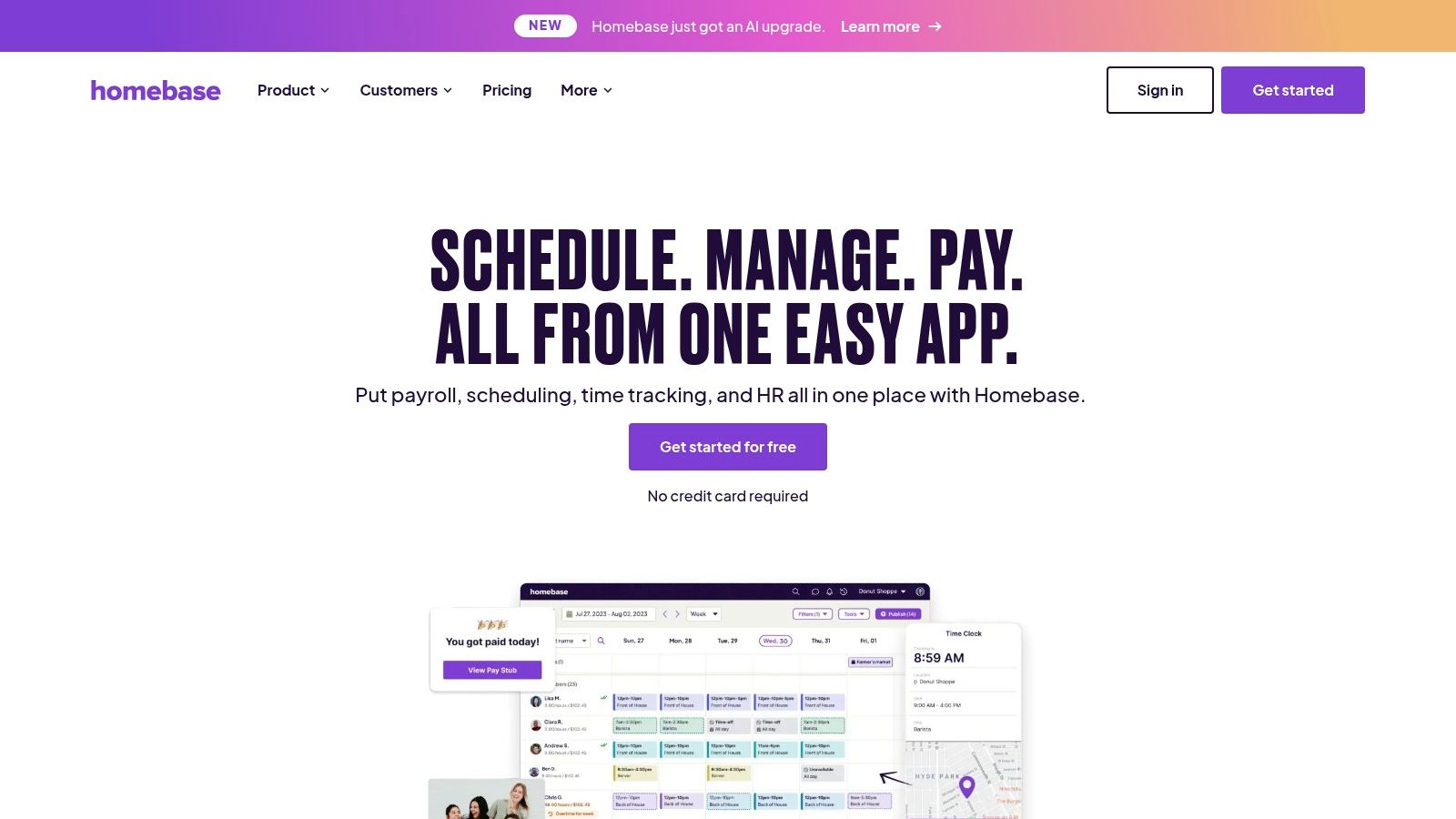
While Homebase is generally user-friendly, some users have reported occasional login issues. This minor hiccup is usually easily resolved. Homebase's comprehensive feature set simplifies complex scheduling needs. The scheduling templates and auto-scheduling functionalities save significant administrative time.
Key Features and Benefits
Scheduling Templates and Auto-Scheduling: Quickly create schedules based on pre-defined templates, and leverage auto-scheduling to optimize shift assignments based on employee availability and skill sets.
Real-Time Updates and Shift Approvals: Stay informed with real-time schedule updates and manage shift requests and approvals efficiently.
Instant Alerts: Keep everyone connected with instant alerts via text, email, and mobile app notifications for shift changes, updates, or important announcements.
Time Tracking with GPS: Accurate time tracking with GPS functionality ensures precise payroll calculations and prevents time theft.
Pros and Cons
Pros: Real-time schedule updates, comprehensive feature set, user-friendly interface.
Cons: Initial login issues reported by some users, limited ability to block disqualified applicants.
Implementation Considerations
Start by creating scheduling templates for your most common cleaning scenarios. This will drastically speed up the scheduling process. Encourage all employees to download the mobile app to enable real-time communication and shift management. Thoroughly explore the reporting features to gain valuable insights into labor costs and operational efficiency. While pricing details are available on the Homebase website, consider the potential ROI from streamlined operations and reduced administrative overhead when evaluating the cost.
3. Jobber
Jobber stands out as a comprehensive cleaning business scheduling software solution, managing everything from bookings to payments. Its real-time scheduling and automatic location-based clock-in/out features are particularly valuable for cleaning businesses with mobile teams. Instead of relying on manual time tracking, Jobber automates the process, increasing accuracy and reducing administrative overhead. This automation frees up time for business owners to focus on growth and client relationships.
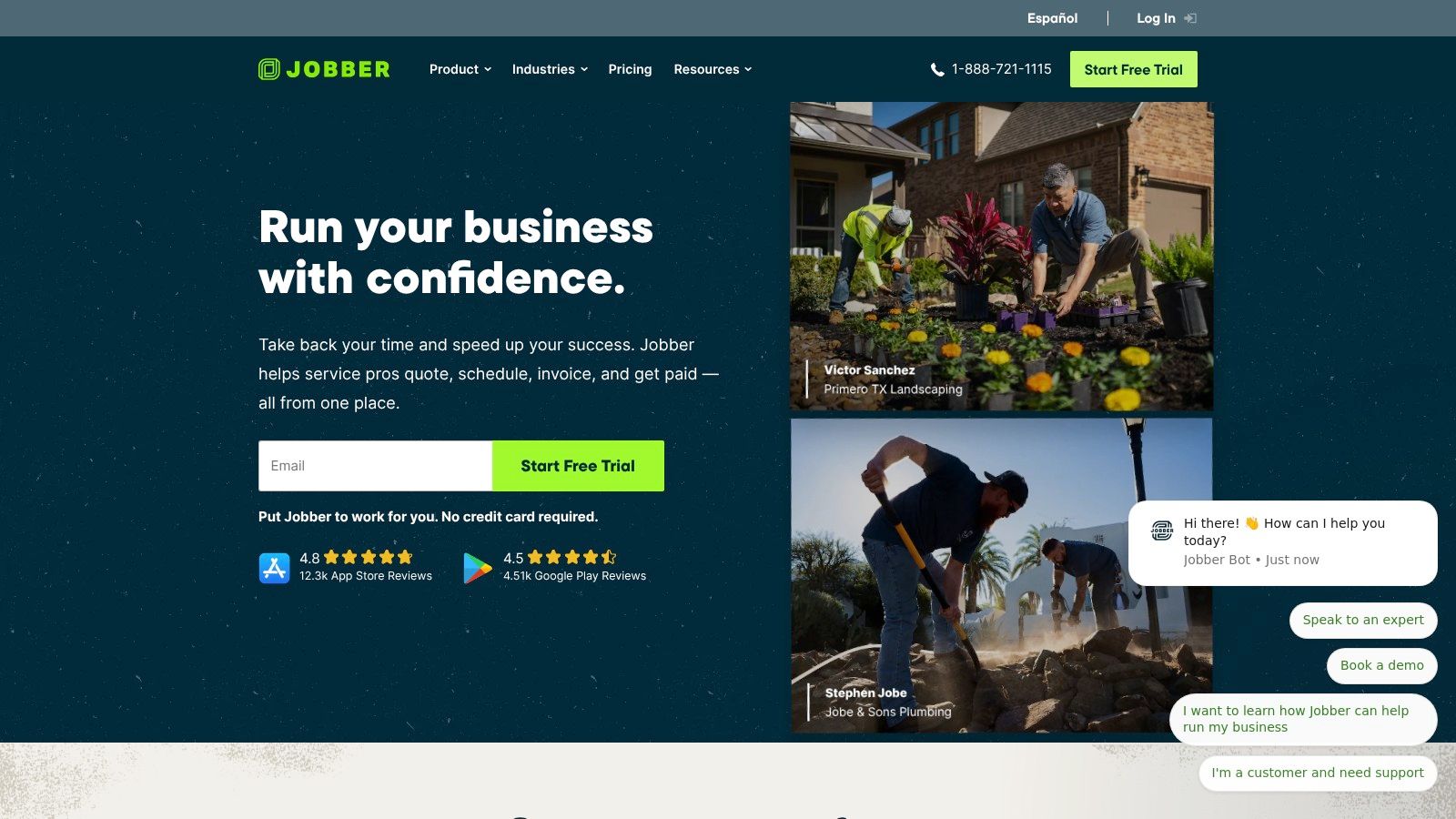
While Jobber offers a robust feature set, some users have reported challenges with phone support. Additionally, limitations with the mapping feature have been noted. However, the software's overall user-friendliness and comprehensive functionalities make it a strong contender for cleaning businesses seeking an all-in-one management platform. Its integrated approach simplifies workflows and enhances overall operational efficiency.
Key Features and Benefits
Workflow Management: Streamlines various tasks from quoting to invoicing.
Flexible Quoting System: Creates professional quotes quickly and efficiently.
Automatic Location-Based Clock-In/Out: Eliminates manual time tracking and reduces errors.
Client Management Tools: Maintains client details and communication history in one place.
Pros and Cons
Pros: Enhances productivity, advanced quoting features, comprehensive toolset.
Cons: Some users report issues with phone support, mapping limitations noted.
Implementation Considerations
Start by thoroughly setting up your client and employee profiles within Jobber. Ensure all necessary information, including service addresses and employee availability, is accurately entered. Explore the quoting and invoicing features to customize them to your specific business needs. Finally, encourage your team to download the mobile app and familiarize themselves with its functions, especially the clock-in/out feature. This ensures accurate time tracking and maximizes the benefits of real-time scheduling updates. Pricing details are available on the Jobber website.
4. Sling
Sling simplifies shift management and scheduling, a crucial aspect of running a cleaning business. Features like shift tracking, task management, and team communication are particularly useful for coordinating cleaning crews. Its ability to copy shifts and schedules between days and weeks saves valuable time, especially for recurring cleaning tasks. This focus on streamlining repetitive tasks makes Sling a practical choice for cleaning businesses of all sizes.

While Sling excels in simplifying scheduling, some users have reported frequent loading issues and the need for multiple refreshes on the desktop version. Despite these occasional technical hiccups, the core functionality of shift management and team communication remains effective. The built-in employee directory helps manage contact information and availability, further simplifying administrative tasks.
Key Features and Benefits
Shift Copying: Easily duplicate shifts and schedules across days and weeks, ideal for recurring cleaning appointments.
Task Management: Assign and track specific cleaning tasks to ensure completion and maintain service quality.
Team Communication: A dedicated social space facilitates team interaction and information sharing, improving coordination.
Employee Directory: Centralized access to employee contact information and availability simplifies communication and scheduling.
Pros and Cons
Pros: Streamlined scheduling, automatic shift reminders, detailed employee directory.
Cons: Occasional loading issues reported, desktop version may require multiple refreshes.
Implementation Considerations
Start by importing existing employee data into Sling's directory. Ensure all employees download the mobile app to receive shift reminders and communicate effectively. Familiarize yourself with the shift copying feature to optimize scheduling for recurring cleaning jobs. While pricing is available on their website, consider the potential time savings and improved communication when evaluating the cost.
5. Zoho Bookings
Zoho Bookings presents a customizable online booking experience tightly integrated with the Zoho ecosystem. This makes it particularly attractive for cleaning businesses already leveraging Zoho's CRM or other services. Its strength lies in streamlining the appointment scheduling process, freeing up administrative time to focus on core business operations. Instead of manual back-and-forth communication, Zoho Bookings allows customers to self-schedule cleaning appointments based on real-time availability. Want to automate your customer onboarding process further? Learn more about Zoho Bookings and its potential for enhanced efficiency.
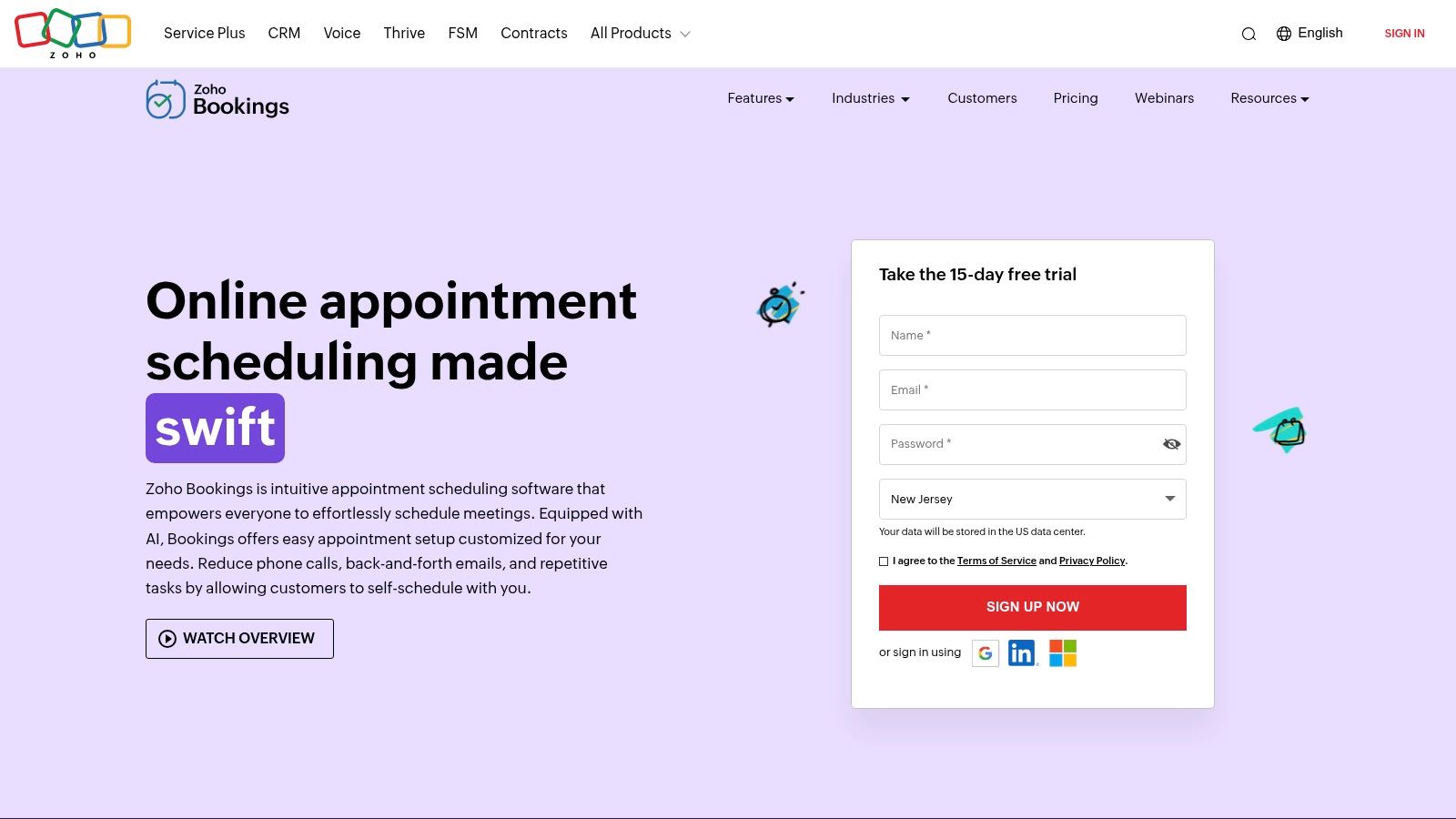
While the extensive customization options are a significant advantage, the initial interface can feel overwhelming. Investing time in configuring the settings to match your specific business needs is crucial for successful implementation. Zoho Bookings shines in its reporting capabilities, providing valuable insights into appointment revenue and other key performance indicators. This data-driven approach helps cleaning businesses identify trends and optimize their service offerings.
Key Features and Benefits
Customizable Booking Page: Tailor the booking page to reflect your brand and provide a seamless customer experience.
Appointment Revenue Reports: Gain valuable insights into your business performance with detailed revenue tracking.
Calendar Integration: Sync with popular calendar applications to manage appointments efficiently.
Automated Reminders: Reduce no-shows and improve customer satisfaction with automated appointment reminders.
Pros and Cons
Pros: Streamlined booking process, detailed reporting features, highly customizable interface, integration with Zoho ecosystem.
Cons: Initial interface can be confusing, some users report occasional scheduling errors.
Implementation Considerations
Start by carefully customizing the booking page to match your brand and clearly outline service offerings. Configure the automated reminders to minimize no-shows and improve customer communication. Thoroughly test the integration with your existing calendar system to ensure seamless appointment management. Explore the reporting features to identify trends and areas for improvement. While specific pricing details are available on the Zoho Bookings website, consider the potential ROI from increased bookings and reduced administrative overhead when evaluating the cost.
6. Connecteam
Connecteam stands out as a comprehensive, all-in-one solution for cleaning businesses seeking to streamline operations. From scheduling and time tracking to communication and training, Connecteam offers a robust platform, especially valuable for businesses with dispersed teams. Its mobile-first design and drag-and-drop interface make it user-friendly for both managers and employees, even those less tech-savvy. The integration with Wix Bookings is a bonus for businesses already using that platform.
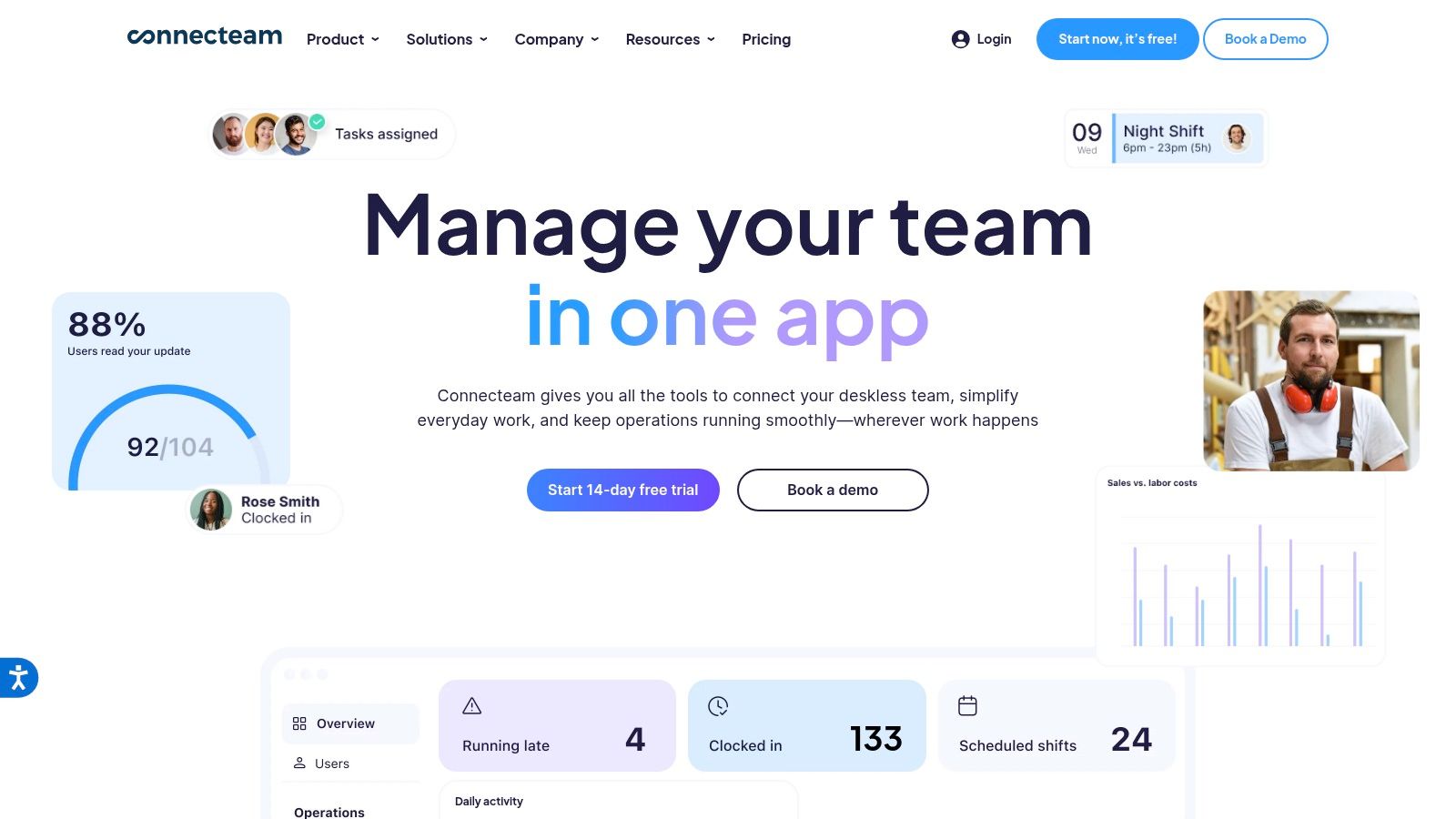
While Connecteam offers a powerful suite of tools, its lack of a free version might be a barrier for smaller cleaning businesses or startups with limited budgets. However, the comprehensive nature of the platform can often consolidate multiple software subscriptions into one, potentially offering cost savings in the long run. The time saved through automated scheduling and streamlined communication can significantly improve overall efficiency.
Key Features and Benefits
Drag-and-Drop Scheduling: Easily create and manage employee schedules with a visual, drag-and-drop interface.
GPS Time Tracking: Monitor employee locations and ensure accurate time tracking with built-in GPS functionality.
Centralized Communication: Keep your team connected and informed through integrated communication tools.
Training Modules: Onboard new hires and provide ongoing training directly within the platform.
Pros and Cons
Pros: User-friendly interface, comprehensive features, mobile-first design, Wix Bookings integration.
Cons: No free version available.
Implementation Considerations
Start by thoroughly setting up employee profiles and inputting relevant information like skills and availability. Familiarize yourself with the drag-and-drop scheduling interface to maximize efficiency. Encourage employees to download the mobile app and explore its features. This facilitates seamless communication and accurate time tracking. Consider the potential long-term cost savings and efficiency gains when evaluating the pricing structure. Connecteam's all-in-one approach can be a valuable asset for cleaning businesses looking to centralize their operations and improve team management.
7. Housecall Pro
Housecall Pro stands out as a comprehensive cleaning business scheduling software solution designed for home service professionals. Its integrated approach combines job scheduling, dispatching, and payment processing, making it a powerful tool for cleaning businesses looking to streamline operations. Want to delve deeper into field service automation? Learn more about Housecall Pro and its role in optimizing field operations.
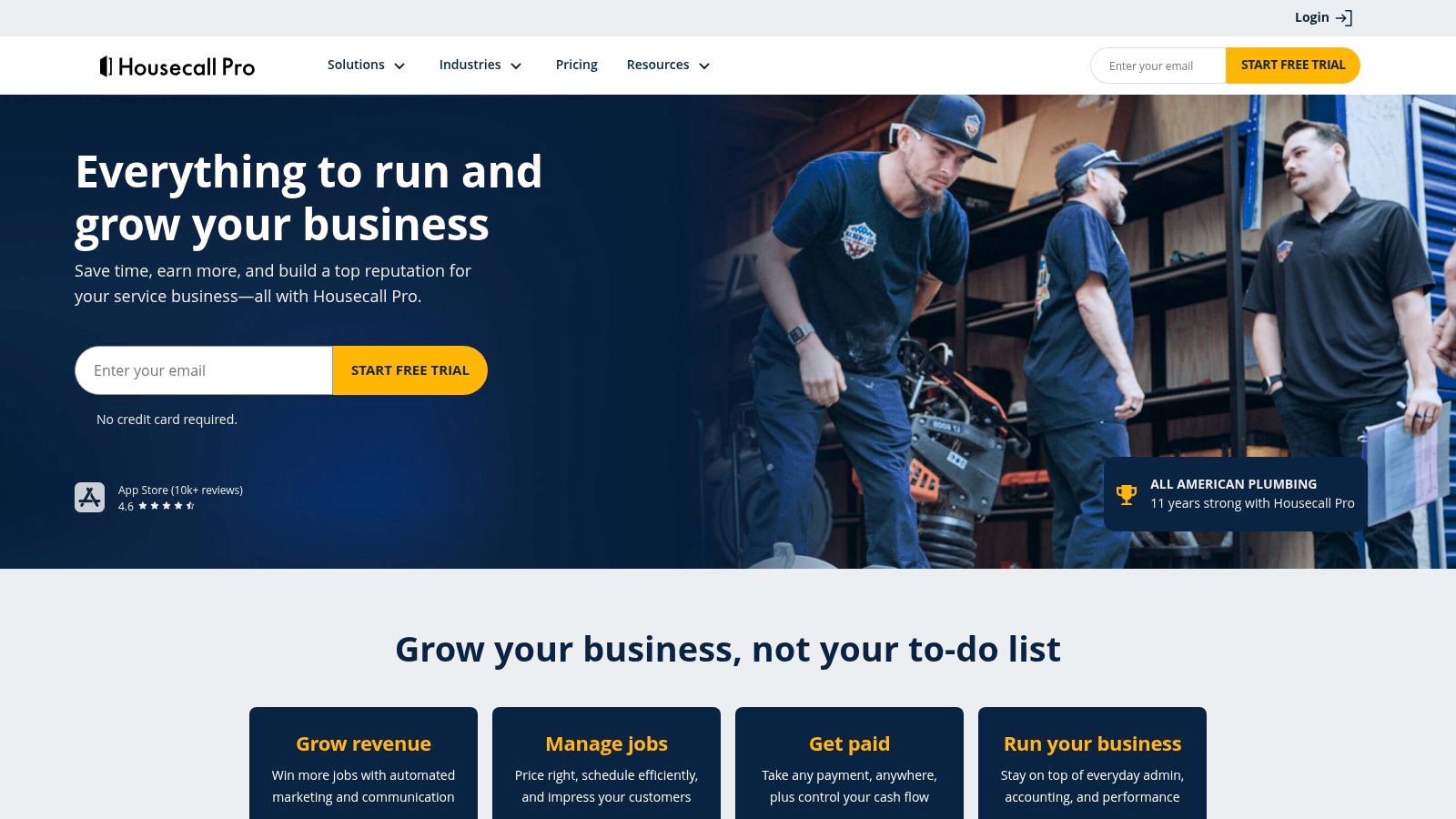
While the comprehensive feature set is a significant advantage, it also contributes to a slightly higher price point compared to other options. However, the investment is often justified by the increased efficiency and streamlined workflows it provides. The user-friendly interface makes it relatively easy to navigate, even for those new to scheduling software. This ease of use is further enhanced by effective customer support, ensuring users can quickly get assistance when needed.
Key Features and Benefits
GPS Tracking: Monitor employee locations in real-time, optimizing routes and ensuring timely arrivals.
QuickBooks Integration: Seamlessly synchronize financial data, simplifying accounting and reporting processes.
Automated Invoicing: Generate and send invoices automatically, reducing administrative overhead and improving cash flow.
Marketing Tools: Leverage built-in marketing features to nurture leads and grow your customer base.
Pros and Cons
Pros: Comprehensive feature set, user-friendly interface, effective customer support, integrated marketing tools.
Cons: Higher cost compared to some competitors.
Implementation Considerations
Begin by thoroughly configuring your service offerings and pricing within the platform. Then, input employee availability and connect your QuickBooks account for seamless financial integration. Finally, train your team on using the mobile app for real-time updates and communication. This initial setup will maximize the benefits of Housecall Pro's features and streamline your cleaning business operations.
8. mHelpDesk
mHelpDesk stands out as a versatile field service software, automating key processes like scheduling, billing, and customer management, making it particularly valuable for cleaning businesses. Its strength lies in robust dispatching and integrated payment features, allowing for seamless management of field operations. Instead of juggling multiple tools, mHelpDesk provides a centralized platform to track jobs, manage crews, and process payments. This integrated approach simplifies operations and improves overall efficiency.
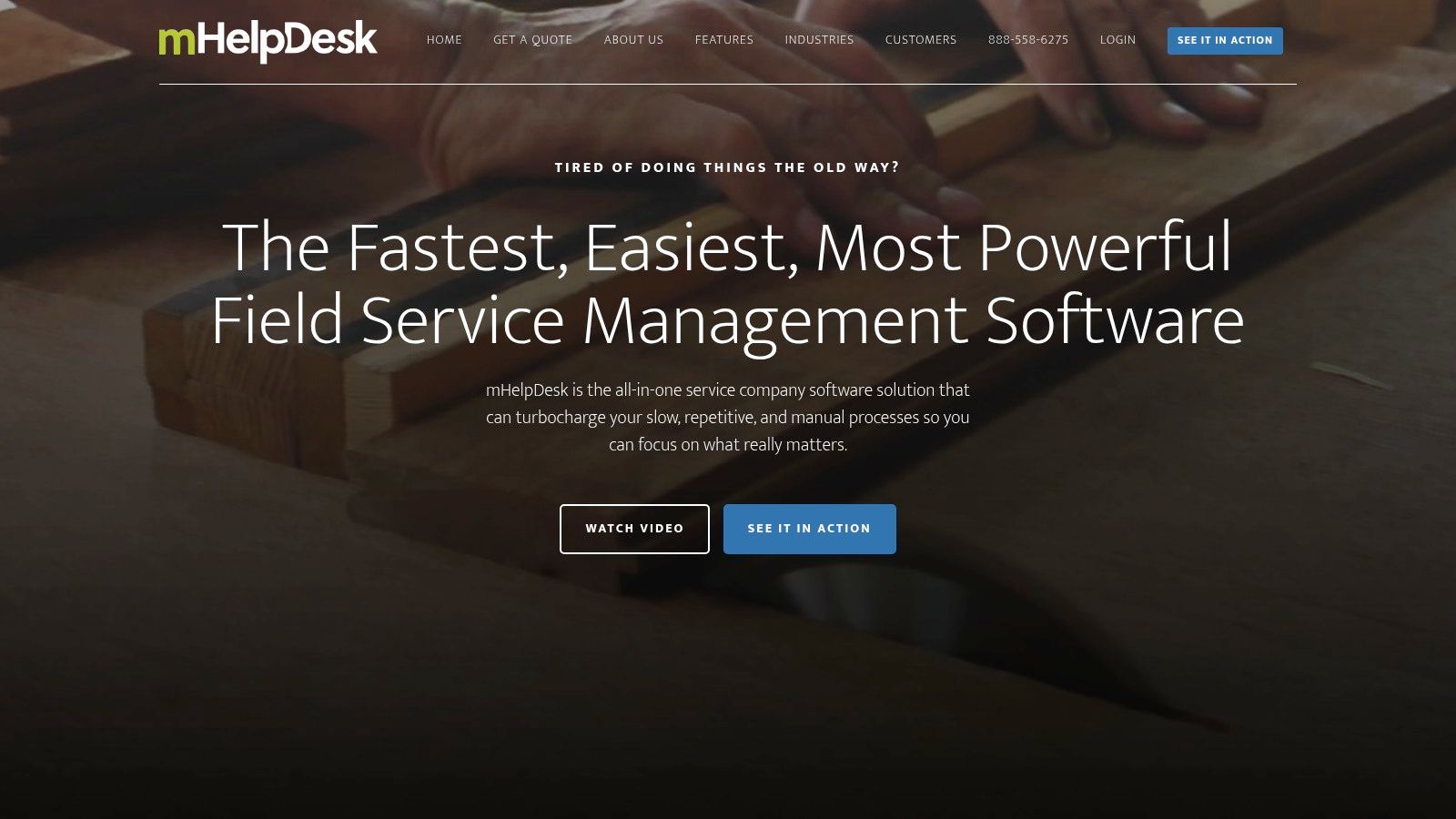
While mHelpDesk offers a comprehensive suite of tools, its interface can feel less intuitive compared to some other options. This steeper learning curve is mitigated by their good customer support. However, the higher price point might be a consideration for smaller cleaning businesses. The investment is often justified by the long-term gains in streamlined operations and reduced administrative overhead.
Key Features and Benefits
Scheduling and Dispatching: Optimize routes and dispatch crews efficiently with real-time tracking and updates.
Billing and Payments: Simplify invoicing and payment processing with integrated payment gateways and automated reminders.
Customer Management: Centralize customer information and communication, improving customer relationships and satisfaction.
Request Forms: Streamline job requests and automate the scheduling process.
Pros and Cons
Pros: Flexible and adaptable to various business needs, comprehensive feature set, good customer support.
Cons: Less intuitive interface compared to some competitors, potentially higher cost.
Implementation Considerations
Begin by thoroughly mapping your current workflows to tailor mHelpDesk to your specific needs. Invest time in training your team to effectively utilize all the features. Leverage the customer support resources for assistance during the initial setup and ongoing use. Carefully analyze the pricing structure and consider the potential ROI from improved operational efficiency and reduced administrative tasks when evaluating the cost.
9. ZenMaid
ZenMaid stands out as a cleaning business scheduling software specifically designed for maid services. It offers a comprehensive suite of tools tailored to the unique needs of cleaning businesses, from scheduling and appointment booking to client communication and billing. Instead of generic solutions, ZenMaid provides industry-specific features that streamline operations and boost efficiency. This targeted approach allows cleaning businesses to manage their workforce, appointments, and finances all within a single platform.
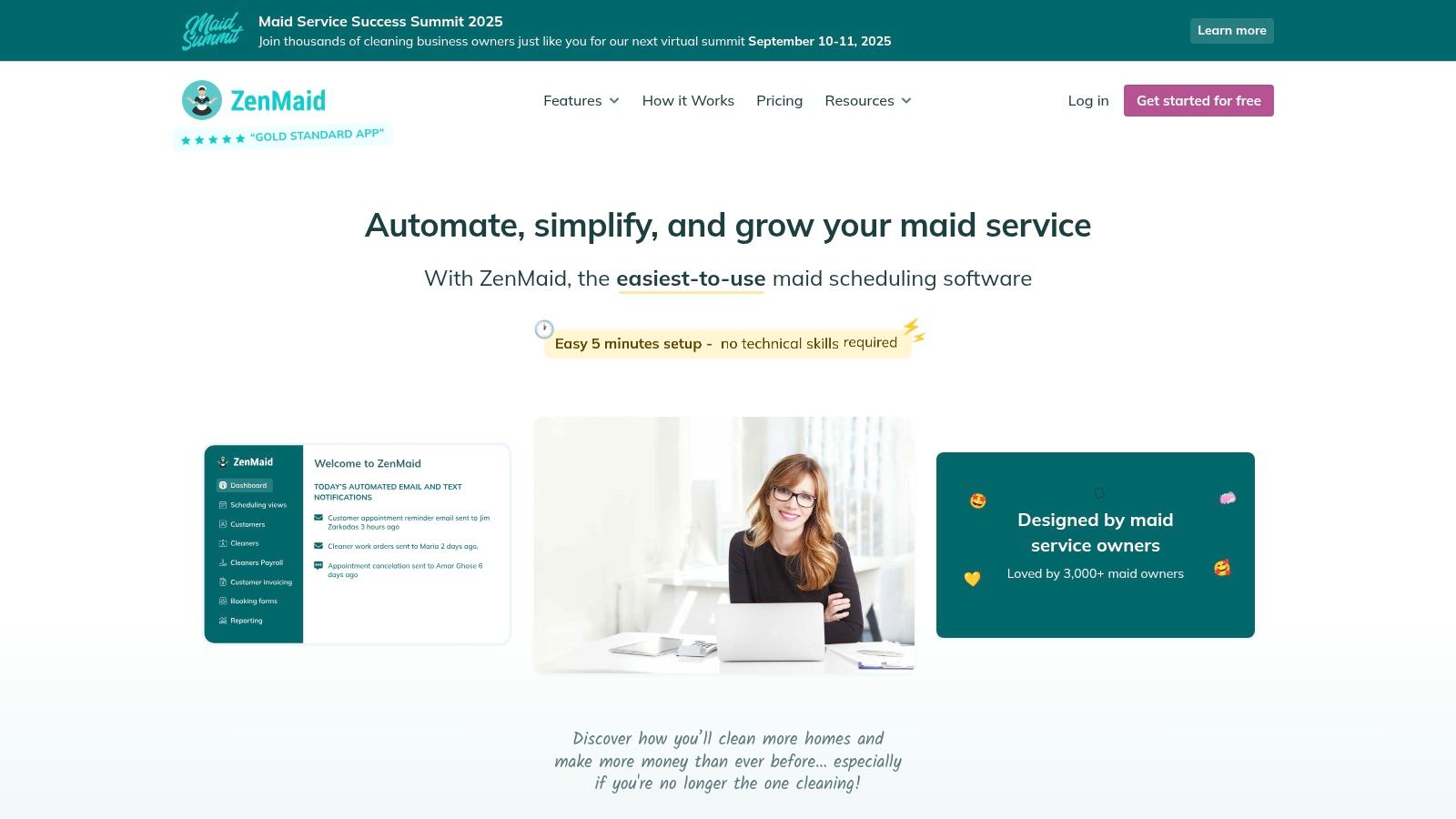
While ZenMaid is generally user-friendly, some users have reported occasional issues with missing hours in payroll calculations. This requires careful monitoring and cross-checking to ensure accurate payroll processing. The software excels in its automated client reminders and follow-ups, which significantly enhance customer satisfaction and retention. These automated communication features free up administrative time, allowing businesses to focus on other essential tasks.
Key Features and Benefits
Maid Scheduling: Optimize schedules based on cleaner availability, client preferences, and service locations.
Automated Reminders: Reduce no-shows and improve client communication with automated appointment reminders.
Billing and Invoicing: Simplify payment processing and manage invoices seamlessly within the platform.
Follow-up Communication: Enhance customer satisfaction with automated follow-ups after appointments.
Pros and Cons
Pros: User-friendly interface, industry-specific features, automated client communication, integrated billing.
Cons: Limited customization options, potential for payroll discrepancies requires attention.
Implementation Considerations
Start by importing existing client and employee data into the system. This ensures a smooth transition and allows you to leverage ZenMaid's features immediately. Explore the automated communication settings and tailor them to your specific branding and messaging. Finally, train your team on the platform's functionalities, particularly focusing on scheduling, communication, and time tracking. This ensures accurate data capture and maximizes the benefits of the software. While pricing is available on their website, consider the potential ROI from increased efficiency and client retention when evaluating the cost.
10. Kickserv
Kickserv stands out as an all-in-one solution for cleaning businesses seeking streamlined operations. It combines job management, scheduling, invoicing, and a crucial two-way QuickBooks integration. This integrated approach minimizes manual data entry and ensures financial consistency. For businesses already reliant on QuickBooks, this integration is a significant advantage. It eliminates the need for separate systems and reduces the risk of discrepancies.
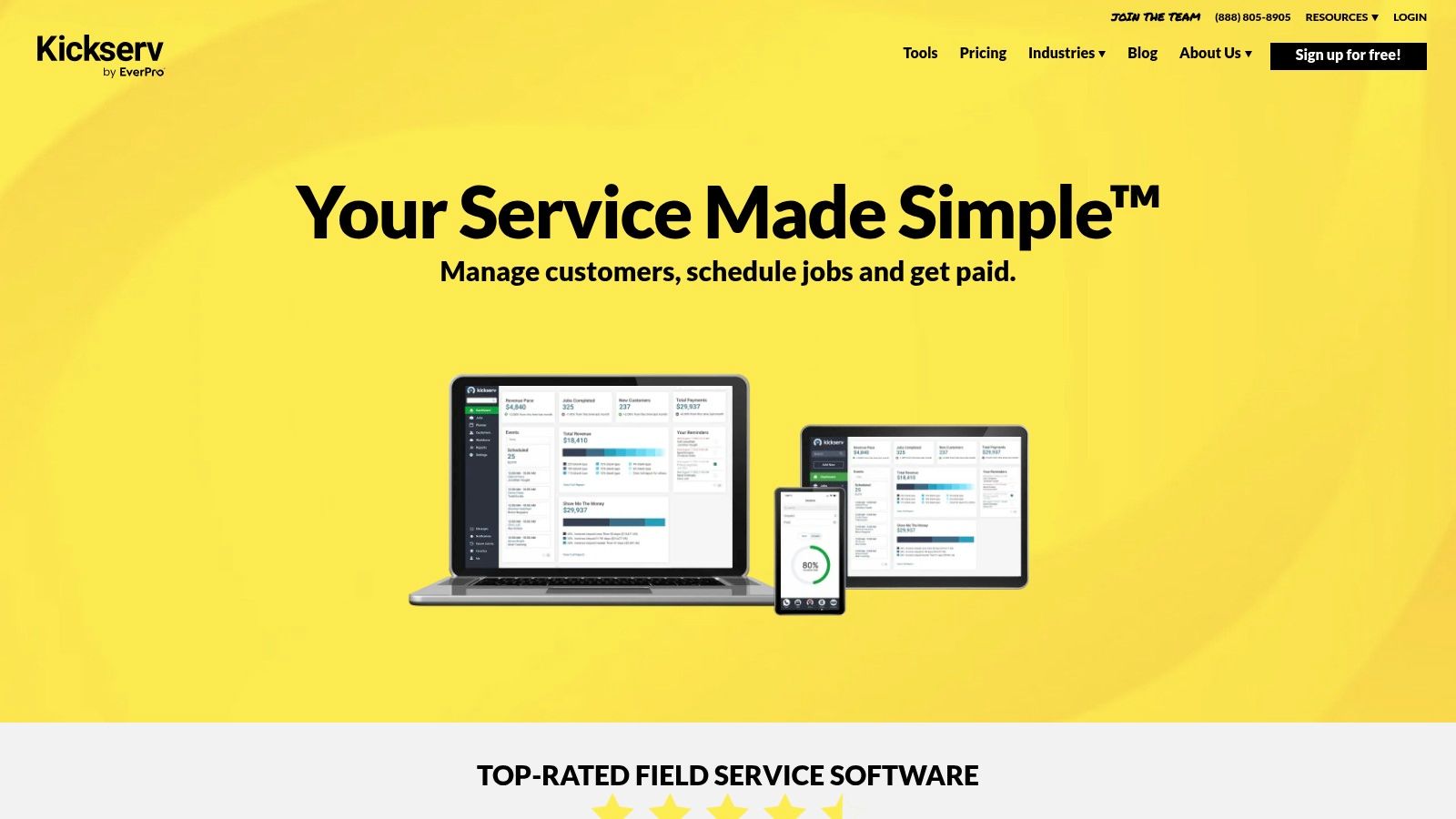
While Kickserv boasts an intuitive interface, some users have reported limitations in customization options. The reporting features, while functional, could benefit from further development to provide more in-depth business insights. However, the comprehensive feature set and excellent customer support often outweigh these minor drawbacks. Kickserv is particularly valuable for cleaning businesses looking to consolidate multiple operational aspects into a single platform.
Key Features and Benefits
Two-Way QuickBooks Integration: Seamlessly synchronize financial data, eliminating manual entry and ensuring accuracy.
Scheduling and Dispatching: Easily manage appointments, assign tasks, and track team progress.
Customer Management: Maintain detailed customer records, track communication history, and personalize service delivery.
Online Payments: Offer convenient payment options and streamline invoicing processes.
Pros and Cons
Pros: Intuitive interface, comprehensive feature set, excellent customer support, robust QuickBooks integration.
Cons: Limited customization, reporting features could be improved.
Implementation Considerations
Start by connecting Kickserv to your existing QuickBooks account. This initial step unlocks the full potential of the integrated financial management features. Spend time setting up customer profiles and inputting service details. This ensures efficient scheduling and invoicing. Finally, familiarize your team with the mobile app for real-time updates and communication. While pricing is available on their website, consider the value of streamlined operations and reduced administrative overhead when evaluating the cost.
11. ServiceM8
ServiceM8 stands out as a practical, cloud-based solution tailored for small cleaning businesses. It effectively manages daily operations, from scheduling and dispatching to invoicing and client communication. This software allows you to move away from cumbersome spreadsheets and manual processes, centralizing everything in one accessible platform. This streamlined approach frees up time to focus on growing your business.
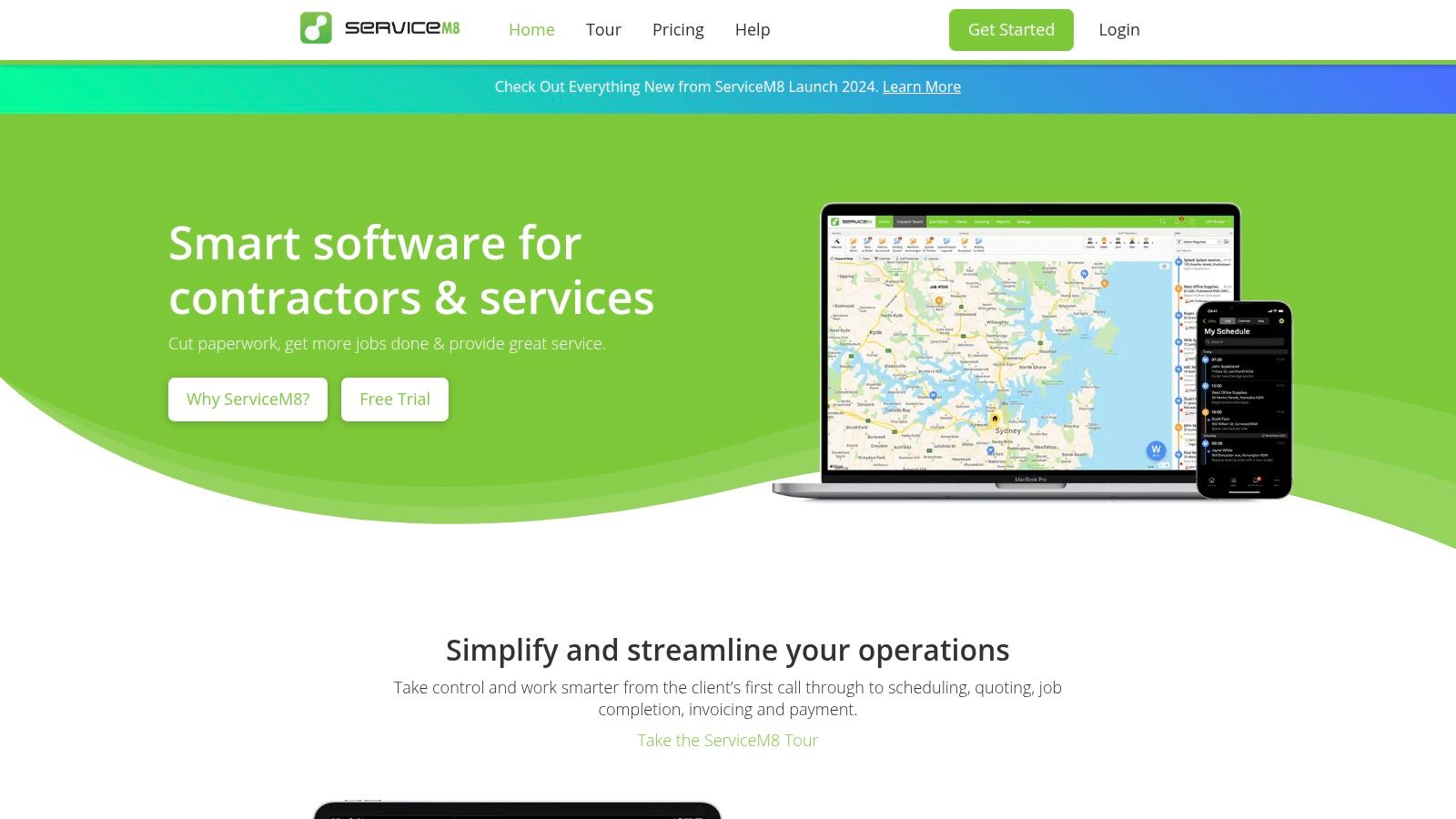
While ServiceM8 boasts a user-friendly interface and a robust feature set, some users have reported occasional issues with its invoicing features. Thorough testing and exploration of these features during the trial period is recommended. The efficient customer support, however, helps mitigate any challenges. ServiceM8 effectively bridges the gap between field operations and back-office administration.
Key Features and Benefits
Job Management: Organize job details, client information, and specific cleaning requirements in one central location.
Scheduling and Dispatching: Easily schedule and dispatch cleaning crews, optimizing routes and minimizing travel time.
Client Communication: Built-in tools facilitate seamless communication with clients, enhancing customer satisfaction.
Reporting and Analytics: Track key performance indicators (KPIs) and generate reports to gain valuable business insights.
Pros and Cons
Pros: User-friendly interface, comprehensive feature set, effective customer support.
Cons: Limited customization options, some users report issues with invoicing features.
Implementation Considerations
Start by thoroughly inputting client details and specific job requirements. This ensures accurate scheduling and service delivery. Familiarize yourself with the reporting features to track key metrics and identify areas for improvement. Finally, actively utilize the client communication tools to build strong customer relationships. While pricing details are available on their website, consider the potential increase in efficiency and customer satisfaction when evaluating the overall cost.
12. DoTimely
DoTimely stands out as a powerful and affordable cleaning business scheduling software. It effectively combines scheduling, invoicing, and client management into one easy-to-use platform. This makes it an excellent choice for cleaning businesses looking to streamline operations and improve customer communication. Instead of juggling multiple tools, DoTimely centralizes essential functions, allowing you to manage everything from booking appointments to sending invoices within a single system. This integrated approach simplifies administrative tasks and reduces the risk of errors.
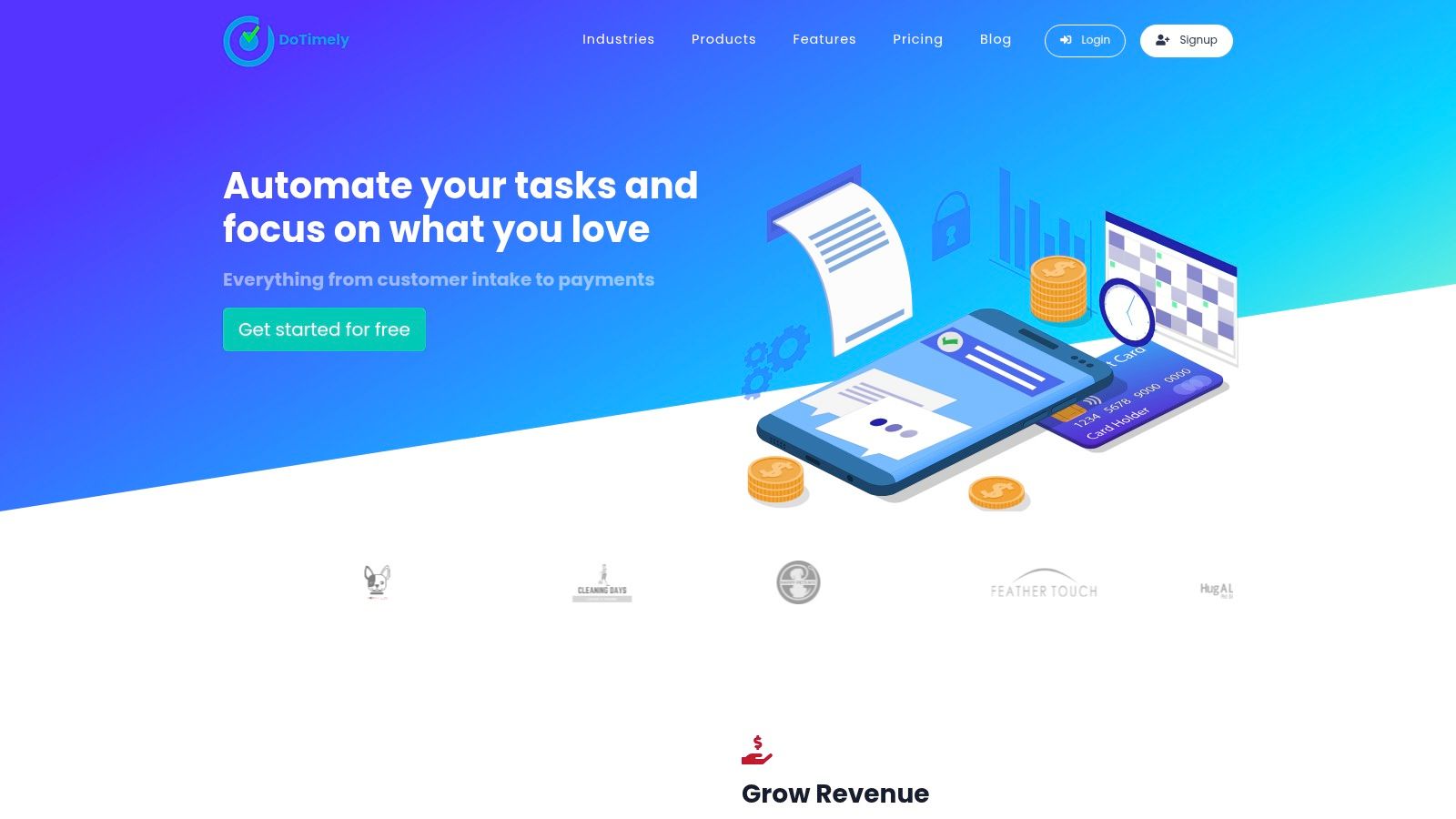
While DoTimely offers a user-friendly interface and a comprehensive feature set, some users have reported occasional technical glitches. The customization options are also somewhat limited compared to other high-end solutions. However, its affordability makes it a compelling option for small to medium-sized cleaning businesses. The real-time notifications feature keeps both clients and staff informed about appointments and schedule changes, minimizing confusion and improving customer satisfaction.
Key Features and Benefits
Scheduling and Dispatching: Easily schedule and dispatch cleaning crews, optimizing routes and minimizing travel time.
Invoicing and Payments: Generate and send invoices directly through the platform, simplifying payment processing.
Real-Time Notifications: Keep clients and staff informed with automated appointment reminders and schedule updates.
Client Management: Maintain a centralized database of client information, preferences, and service history.
Pros and Cons
Pros: User-friendly interface, comprehensive feature set, affordable pricing.
Cons: Occasional technical glitches reported by some users, limited customization options.
Implementation Considerations
Start by importing your existing client data and setting up your service offerings within DoTimely. Familiarize yourself with the scheduling interface and notification settings to ensure smooth communication with both clients and staff. Take advantage of the reporting and analytics tools to track key performance indicators and identify areas for improvement. While DoTimely's pricing is generally considered affordable, compare the different pricing tiers to select the plan that best suits your business needs and budget.
Scheduling Software Feature Comparison for Cleaning Businesses
Boost Efficiency and Scale Your Cleaning Business with the Right Software
Choosing the right cleaning business scheduling software can significantly impact your operational efficiency and profitability. From managing employee schedules and client appointments to tracking inventory and generating invoices, the right software can automate tedious tasks and free up your time to focus on growing your business. This article explored twelve leading scheduling software options, each with its strengths and weaknesses. Remember, the "best" software depends entirely on your specific needs and priorities.
Key Takeaways for Choosing Cleaning Business Scheduling Software
Let's recap some of the most crucial factors to consider when selecting cleaning business scheduling software:
Business Size and Complexity: Smaller businesses with simple scheduling needs might find basic, affordable solutions like When I Work or Homebase sufficient. Larger enterprises with complex operations and multiple teams might benefit from more robust platforms like Jobber or Housecall Pro.
Budget: Pricing models vary significantly, from per-user monthly subscriptions to flat fees. Carefully evaluate the features offered against the cost to ensure you're getting the best value.
Integration Capabilities: Seamless integration with other business tools, such as payroll software or CRM systems, is essential for streamlined workflows. Consider whether the software integrates with the tools you already use.
Mobile Accessibility: A mobile app is vital for field service businesses like cleaning companies. This allows your team to access schedules, update job statuses, and communicate with clients on the go.
Customer Support: Reliable customer support can be a lifesaver when you encounter technical issues or need help navigating the software.
Implementing Your New Scheduling Software Effectively
Successfully implementing new software requires careful planning and execution. Consider these key implementation steps:
Data Migration: Transferring existing client and employee data into the new system is a critical first step. Ensure the software offers seamless data import options to avoid manual entry.
Team Training: Provide thorough training to your team on how to use the new software effectively. This will maximize adoption and minimize disruption to your operations.
Process Optimization: Take advantage of the software's features to streamline your existing processes. Automate tasks, improve communication, and optimize resource allocation for maximum efficiency.
Ongoing Evaluation: Regularly assess the software's performance and identify areas for improvement. This continuous evaluation ensures the software continues to meet your evolving needs.
Finding the perfect cleaning business scheduling software can feel overwhelming. However, by carefully considering your specific requirements and leveraging the insights provided in this article, you can confidently choose a solution that empowers your team, improves customer satisfaction, and drives business growth. Ultimately, the right cleaning business scheduling software allows you to spend less time managing schedules and more time focusing on what matters most - delivering exceptional cleaning services.
Optimize your chosen cleaning business scheduling software and further enhance its capabilities with powerful automation. Flow Genius can help you create custom workflows and integrate your software seamlessly to maximize your efficiency and scale your business. Visit Flow Genius today to learn more about automating your cleaning business workflows.