Top Workflow Automation Solutions for Business Success
- Aug 18, 2025
- 16 min read
Workflow automation isn't just about software; it's a system designed to run a series of tasks based on rules you set, cutting out the need for someone to do it by hand. These tools act as the digital glue connecting your different apps, moving information, and triggering actions to handle those repetitive jobs that clog up your day.
The Real-World Impact of Automation
Let's cut through the jargon. Workflow automation is more than a trendy business concept—it’s a fundamental change in how you get work done. We're not just talking about saving a few minutes. We're talking about rethinking your entire operation from the ground up.
Smart automation is a direct antidote to employee burnout. It takes over the mind-numbing, repetitive tasks that kill morale and creativity. When your team isn't stuck doing manual data entry or chasing down approvals, they can finally focus on what they were hired for: creative problem-solving, strategic planning, and building real relationships with customers. That’s how you build a genuinely engaged and productive team.
Supercharge Your Efficiency and Accuracy
One of the first things you'll notice after implementing automation is how drastically human error drops. Let's be honest, manual work is full of potential slip-ups. A single wrong number typed into a spreadsheet or a forgotten step in a client onboarding process can create a ripple effect of problems.
Automated workflows, on the other hand, execute flawlessly every single time. Imagine a new lead fills out a form on your website. An automated system can immediately:
Create a new contact in your CRM without any typos.
Assign that lead to the right salesperson based on territory.
Fire off a personalized welcome email.
Ping the sales team in Slack so they can follow up instantly.
This entire chain of events unfolds in seconds, perfectly, every time. No delays, no mistakes.
Digitizing your processes—from approvals and notifications to routing data—guarantees that work gets done faster and more accurately. It frees your team from administrative headaches so they can zero in on the big-picture goals.
Building a More Agile, Resilient Business
The ripple effect of automation goes far beyond just one task or one team. When you start connecting your processes, you build a more resilient and adaptable operation that can pivot when the market shifts. You can see this in action everywhere, with even traditional industries realizing the massive benefits of workflow management systems in their daily operations.
The market growth tells the same story. In 2025, the global workflow automation market was valued at an estimated USD 30.61 billion. By 2037, it’s expected to explode to over USD 546.82 billion. This massive jump is being fueled by small and medium-sized businesses realizing that automation is no longer a "nice-to-have"—it's essential for staying competitive. You can dig into the numbers yourself in the full research on workflow automation market trends.
Finding Your Best Automation Opportunities

Real automation success starts with a good strategy, not just a software subscription. Before you even think about tools, the most important thing you can do is figure out which parts of your business will actually benefit the most. So many people jump straight into a platform like Zapier or Make without a plan, and it almost always leads to confusion and wasted effort.
The sweet spot for automation is any process that's already well-defined but incredibly tedious to do by hand. Your goal here is to hunt down the tasks that are repetitive, follow clear rules, and just plain drain your team's time and energy. This initial audit is the bedrock of everything that follows.
Start by Mapping Your Processes
One of the most effective and deceptively simple techniques is process mapping. This just means drawing out a workflow from start to finish. You don't need fancy software—a whiteboard, a flowchart app, or even a Google Doc works perfectly. The key is to trace every single action, decision, and handoff.
For example, try mapping out how you onboard a new client. What happens the moment a contract is signed? Who gets an email? What documents need to be sent out? Where does their contact information get saved?
When you lay it all out visually, the friction points become glaringly obvious. You might realize a team member is manually copying client data into three different systems every single time. That’s a gold-plated automation opportunity right there. These maps are fantastic for exposing bottlenecks, redundant steps, and the exact spots where human error is most likely to happen.
How to Spot the Perfect Automation Candidate
Not all annoying tasks are created equal when it comes to automation. To make a real impact right away, you have to prioritize. Look for processes that hit a few key criteria—the best ones are frequent, time-consuming, and important.
Think about these characteristics as you hunt for opportunities:
High Frequency: How often does this task need to be done? Automating something that happens 50 times a day (like logging a new support ticket) will give you a much bigger win than automating a report you only run once a month.
Time Consumption: How many hours does this suck up each week? If a task takes someone four hours every Friday, automating it just gave them back half a day for more valuable work.
Rule-Based Logic: Does the task follow a clear "if this, then that" set of rules? Automation loves predictable patterns. Anything requiring complex judgment or creative problem-solving is probably not the best place to start.
Prone to Human Error: Tasks that involve a lot of manual data entry or copy-pasting are notorious for mistakes. Automating them cleans up your data and ensures consistency.
A common mistake is trying to automate a messy, inefficient process. All automation does is make a bad process run faster. Always take the time to simplify and improve the workflow manually before you bring in any tools.
Your First Project Quick-Win Checklist
Picking the right first project is huge for building momentum. When you nail it, your team gets excited, sees the value immediately, and it’s way easier to get buy-in for more ambitious projects down the road. A great "quick win" should be simple enough to set up without a massive headache but impactful enough that everyone feels the difference.
Use this checklist to find that perfect starter project:
Does it involve moving data between two or more apps? This is the classic use case. Think: taking new form submissions and creating records in your CRM.
Is the process mostly self-contained? For your first go, try to avoid workflows that need complex approvals or involve too many different departments.
Will it save at least 5 hours per week? Being able to point to a concrete number makes the ROI undeniable.
Is the manual version prone to errors? Getting rid of even small, frequent mistakes can have a surprisingly big impact on your data quality.
For instance, a commercial cleaning business could automate its new client intake. When a lead fills out a "Request a Quote" form on their website, an automation could instantly create a task in their project management tool, add the lead to an email list with a "new-quote" tag, and ping the sales manager on Slack. This simple workflow saves time, makes sure no lead ever falls through the cracks, and guarantees a consistent process, every single time.
You’ve mapped out your processes and pinpointed the perfect tasks to automate. Now comes the fun part: picking your tool. The market for automation platforms is crowded and noisy, but you can cut through the clutter by focusing on what your business actually needs, not what the marketing copy tells you.
Think of it like choosing a car. You wouldn't buy a semi-truck to commute to the office, and you wouldn't try to haul lumber in a sports car. The right tool depends entirely on the job you need to get done.
The Heavy Hitters in No-Code Automation
For most businesses dipping their toes into automation, the conversation usually starts and ends with three main players: Zapier, Make (which you might remember as Integromat), and n8n. These are the powerhouses that let you connect thousands of different apps and build incredibly powerful workflows without having to become a developer overnight.
Zapier: This is often the first stop for anyone new to automation, and for good reason. It’s famous for its simplicity and boasts a library of over 5,000 app connections. If you can think of an app, Zapier probably connects to it. Its step-by-step "Zap" builder is about as easy as it gets.
Make (Integromat): Make takes a much more visual approach. Instead of a linear list, you build your automations on a drag-and-drop canvas that looks like a flowchart. This gives you a ton of power for crafting complex, multi-path workflows with advanced logic—something more technical folks tend to love.
n8n: This one is the wild card. As an open-source platform, n8n offers the ultimate level of control and flexibility. You can host it on your own servers, which can save a lot of money and give you total command over your data. The trade-off? It requires a bit more technical know-how to get up and running.
Here’s a look at how these pieces fit together, from initial tool selection all the way through to deployment.
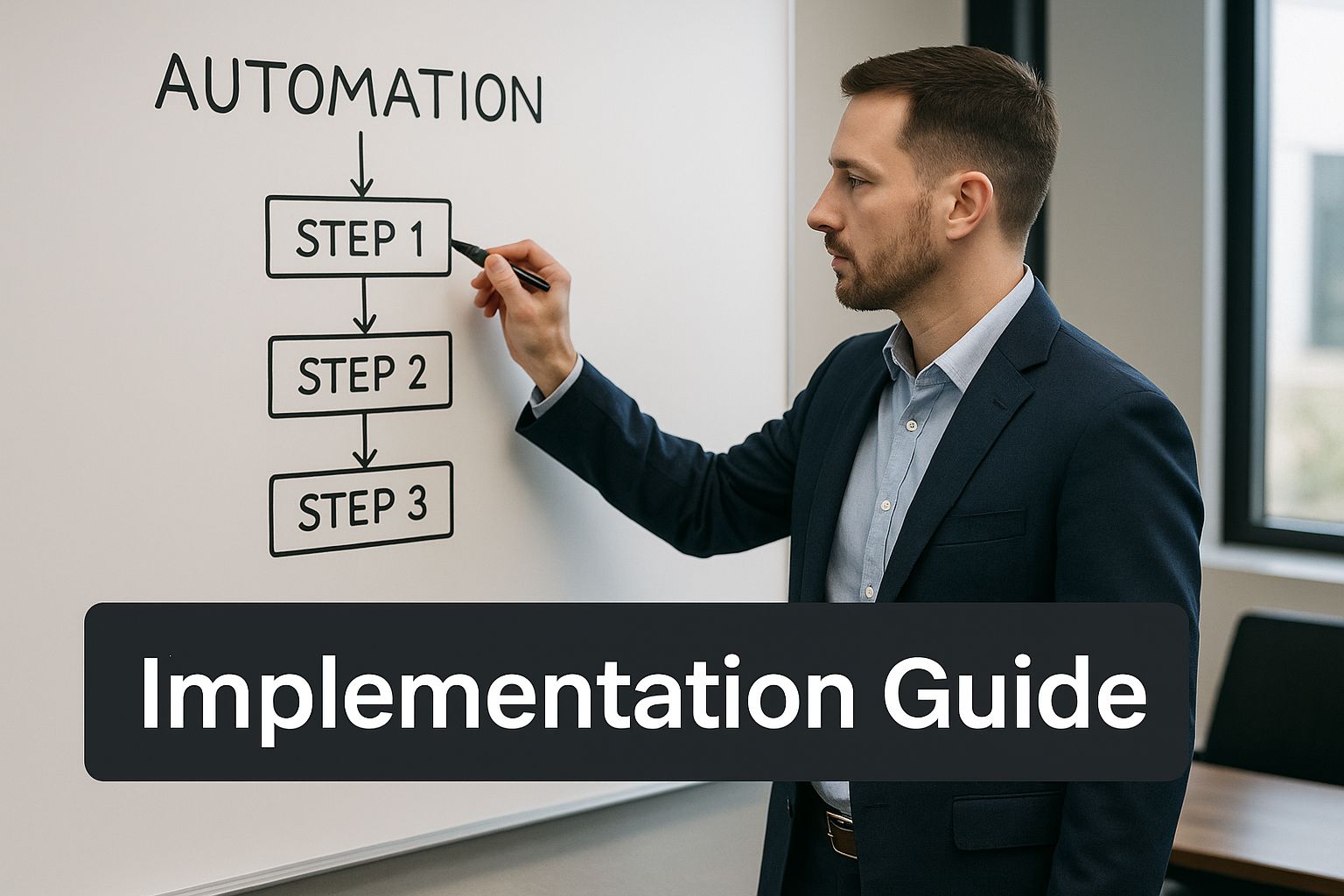
Seeing the entire journey laid out like this helps you match a platform's capabilities with what your team can realistically build, test, and maintain down the road.
Comparison of Leading No-Code Automation Platforms
To help you select the best tool for your needs, this table compares the key features of the most popular workflow automation solutions.
Feature | Zapier | Make (Integromat) | n8n |
|---|---|---|---|
Ease of Use | Very High. It's built for beginners with a clean, linear interface. You can build your first automation in minutes. | High. The visual builder is intuitive, but mastering its advanced features takes a bit more time. | Medium. Definitely requires more technical comfort, especially if you choose to self-host it. |
Pricing Model | Per-Task. Simple to understand, but costs can climb quickly if you have high-volume automations. | Per-Operation. Generally more cost-effective for complex workflows that involve many steps. | Free (self-hosted). Paid cloud plans are also very competitively priced, offering great value. |
Workflow Complexity | Good. It's fantastic for straightforward, A-to-B automations. | Excellent. The visual canvas is perfect for branching logic, routers, and complex data handling. | Excellent. Its open-source nature means it's incredibly flexible and can be customized for nearly any advanced scenario. |
App Integrations | 5,000+. It has the largest library by a wide margin, making it a safe bet for obscure apps. | 1,000+. A very strong library that covers all the major business tools you'd expect. | 350+. The library is smaller but growing fast. You can also build your own custom connections. |
Ultimately, the right tool comes down to balancing your team's skills, your budget, and the complexity of the jobs you're automating.
Making the Final Call
So, how do you choose? It really comes down to your specific situation. A marketing team just trying to get leads from a form into their CRM and email list will probably love Zapier's simplicity and massive app library. It just works.
On the other hand, an operations team that needs to build a sophisticated multi-step order-processing system with error handling and conditional logic will likely lean toward Make. Its visual builder and more forgiving pricing model are better suited for that kind of complexity. For a more detailed look at the options, check out our guide to business process automation tools.
My best advice? Start small. Don't lock yourself into a pricey annual plan right away. Every one of these platforms offers a free tier or a trial period. Use it. Build one of your "quick win" automations and see how the tool actually feels to work with.
If you have developers on your team or strict data privacy needs, n8n’s self-hosted option is a game-changer. It gives you an incredible amount of control and can be the most affordable option at scale. Just remember that you're also taking on the responsibility of managing and maintaining the platform yourself. The best tool is always the one your team will actually use and that can grow with you.
Getting Your Hands Dirty: Building Your First Automated Workflow
Alright, enough theory. It's time to roll up our sleeves and build something. This is where you get to see how a few clicks can save you hours of mind-numbing work. We're going to walk through a classic business scenario that I see all the time: handling a new lead from your website.
Think about what happens right now. Someone fills out your "Contact Us" form. An email lands in an inbox. Someone has to see it, copy the info, open the CRM, paste it in, and then maybe ping a salesperson on Slack. It’s slow, clunky, and way too easy for a hot lead to fall through the cracks. This is a perfect first target for automation.
The Building Blocks: Triggers and Actions
Every single automation, no matter how complex it gets, boils down to two simple things: triggers and actions. It's just a digital game of "if this happens, then do that."
The Trigger: This is the starting gun. It's the event that kicks the whole process off. In our example, the trigger is a new form submission. Simple as that.
The Action: This is what happens next. It's the "do that" part of the equation. The most obvious first action is to create a new contact in your CRM, whether that's HubSpot or Salesforce.
This "trigger-action" pair is the heart of every workflow you'll build. The real magic happens when you start chaining multiple actions together, creating a domino effect that runs instantly, every single time.
A Practical Example: The Instant Lead-Routing Machine
Let's actually map out our lead routing workflow. We’ll use a platform like Zapier or Make in our minds-eye here. The goal is simple: get a new lead from the website to the sales team without anyone lifting a finger.
Trigger: A new entry is submitted in our website form (let's say it's a Gravity Form or Typeform).
Action 1: The automation tool instantly grabs the data—name, email, company, you name it—and creates a brand new contact in our CRM. No more copy-pasting.
Action 2: Next, it shoots a message over to a specific channel in Slack, like . This message isn't just a generic alert; we can customize it to include the lead's name and company, giving the team all the context they need to jump on it immediately.
And just like that, a process that used to take 5-10 minutes (if you were lucky) now happens in seconds. For a deeper look at the strategy behind choosing which processes to automate first, check out our guide on how to automate business processes for maximum efficiency.
Getting Smart with Filters and Paths
But what if you don't want every lead treated the same? This is where your automations go from simple to intelligent. We use filters and conditional logic to add decision-making to the workflow. A filter is basically a bouncer, only letting the workflow continue if specific criteria are met.
Let’s level up our lead routing. Say your form asks for "Company Size." You probably want to give a 500-person company a little more TLC than a one-person startup.
We can add a filter right after the trigger: "Only continue if... Company Size is greater than 100 employees."
Now, we can split the workflow into different paths:
Path A (The Big Fish): If the company has over 100 employees, the workflow creates the CRM contact and then sends a direct, high-priority message to your Head of Sales.
Path B (Standard Route): If the company has fewer than 100 employees, it just follows the original path and posts a general notification in the Slack channel.
This is what turns a basic script into a dynamic process that actually thinks. It ensures the right people get the right information, at the perfect time.
Building your first workflow should be a win. Start with a small, repetitive task you hate doing. The confidence you get from automating one simple process is the fuel you need to go after bigger, more complex problems.
The need for this is huge. Studies show that a wild 94% of companies are still stuck doing repetitive, manual tasks. But of those that embrace automation, 66% see an immediate productivity boost, and it's improved job satisfaction for nearly 90% of knowledge workers. These workflow automation stats aren't just numbers; they represent a massive opportunity to work smarter, not harder.
Pro Tips for Workflows That Don’t Break
As you start building, here are a few hard-won lessons to keep your automations running smoothly.
Name Everything Clearly. Don't leave your steps with generic names like "Create Record." Future-you will be grateful when you name it "Create HubSpot Contact from Website Form." It makes finding and fixing problems a thousand times easier.
Watch Your Data Formatting. A classic rookie mistake. Dates, phone numbers, and names can come in all sorts of messy formats. Most automation tools have a built-in "formatter" step you can add to clean and standardize data before it gets passed to the next app. Use it.
Test, Test, and Test Again. Never assume it works. Before you turn your workflow on, run dummy data through it. Fill out your own form with test info and watch it move through every single step, filter, and path. It's the only way to be sure it's ready for the real world.
Measuring the ROI of Your Automation Efforts

Here’s a hard truth I've learned over the years: an automation that isn't measured is just a hobby. Once you've built and launched your brilliant workflows, the job isn't done. The final, and arguably most important, step is proving they actually work.
It’s easy to get fixated on vanity metrics like the number of "tasks run," but that won't impress anyone in the C-suite. To get real buy-in and the budget to scale your efforts, you have to connect your automations to the numbers the business actually cares about.
This isn’t about becoming a financial analyst overnight. It's about translating the quiet hum of an efficient process into cold, hard data that tells a compelling story.
Identifying Your Core Metrics
So, where do you start? Before you can calculate anything, you have to know what to measure. The right KPIs are entirely dependent on the specific process you automated. Your goal is to move past fuzzy benefits like "improved efficiency" and zero in on tangible, measurable improvements.
I always recommend focusing on three main categories:
Time Savings: This is the low-hanging fruit and the easiest metric for anyone to understand. How many hours is your team getting back each week or month because they no longer have to do that tedious manual task?
Cost Reduction: Think beyond just labor costs. Did automating report generation reduce paper and printing expenses? Did integrating systems mean you could cancel a redundant software subscription? These are direct, bottom-line savings.
Error Reduction & Quality Improvement: This one is huge but often overlooked. Quantify the drop in human error. Maybe you see 80% fewer support tickets about incorrect orders, or marketing has to spend less time cleaning up bad data in the CRM.
Proving the business value of automation is less about the technology and more about the story you tell with data. A simple calculation showing 20 hours saved per week is more powerful than a long explanation of the workflow's complexity.
A Simple Framework for Calculating ROI
You don't need a complex financial model to calculate the Return on Investment (ROI). At its core, the formula is simple: you weigh the cost of your solution against the value it delivers.
First, add up your total investment. This should include:
Next, you need to quantify the gains in monetary terms. The most straightforward way to do this is by calculating the value of the time saved. For a complete walkthrough on how to translate saved hours into a clear dollar figure, you can check out our guide to automation ROI calculation.
Key Metrics for Measuring Automation Success
To help you get started, here is a quick overview of the KPIs that really matter when you're trying to demonstrate the impact of your automation work.
Metric Category | KPI Examples | Business Impact |
|---|---|---|
Productivity & Time | Hours saved per week/month, tasks completed per hour | Frees up employee time for higher-value strategic work instead of repetitive tasks. |
Financial & Cost | Reduced labor costs, savings on software/supplies | Directly improves the company's bottom line and operational profitability. |
Quality & Accuracy | Percentage reduction in data entry errors, fewer customer complaints | Enhances data integrity, improves customer satisfaction, and reduces rework. |
Speed & Responsiveness | Decreased lead response time, faster order fulfillment | Improves the customer experience, shortens the sales cycle, and creates a competitive edge. |
Tracking these metrics moves the conversation from "this is a cool tool" to "this is a strategic asset."
Translating Metrics into Business Impact
Once you have your numbers, the final piece of the puzzle is presenting them in a way that resonates with leadership and other teams. Raw data is fine, but data woven into a narrative is what truly lands.
Don't just state the facts; frame them around their direct business impact.
For example, instead of saying, "The workflow saved 15 hours," try this:
"By automating our invoicing process, the finance team now has nearly two extra days per week to focus on strategic financial planning instead of manual data entry."
Instead of, "We had a 95% decrease in errors," try this:
"Our new lead-processing workflow has virtually eliminated data entry mistakes, which means the sales team gets higher-quality leads and can close deals faster."
And instead of, "Response time is down 70%," try this:
"Automating our support ticket routing means customers get a response in under an hour instead of four. That's a massive win for customer satisfaction and retention."
This approach turns a simple ROI calculation into a powerful success story. It shows that your automations aren't just technical trinkets—they are strategic tools driving real, measurable growth and efficiency.
Common Questions About Workflow Automation
When you first start looking into workflow automation, a few questions always pop up. It can feel like a huge undertaking, but honestly, most of the common hurdles are much easier to clear than you'd expect. Getting good answers from the get-go is the key to building a strategy that actually works, without all the guesswork.
Let’s dig into some of the most frequent questions we hear from businesses making this shift.
What Is the Difference Between Workflow Automation and RPA?
This is a great question, and it's easy to see why people get them mixed up.
Think of workflow automation as connecting the "brains" of your different software tools. It uses APIs to pass data between them behind the scenes, powering multi-step processes like nurturing a new lead or onboarding a client.
Robotic Process Automation (RPA), on the other hand, is more like a digital assistant that mimics what a human does on a computer screen. It’s built for tasks like clicking buttons, copying text, and pasting data, especially in older, legacy systems that don't have modern APIs. In short, workflow automation integrates systems directly, while RPA imitates a user interacting with them.
How Much Technical Skill Do I Really Need to Start?
For most business automations? Very little. Modern no-code platforms like Zapier and Make are specifically designed with visual, drag-and-drop interfaces. If you can map out a simple flowchart, you've got what it takes to build your first automation.
Sure, if you get into super complex workflows with custom code or advanced branching logic, you might need a more technical mindset. But the vast majority of high-value automations—like routing sales leads or processing invoices—can be built by anyone who's comfortable using web-based software. No coding is required to get started and see a real impact.
What Are the Biggest Mistakes to Avoid?
Jumping in without a plan is the fastest way to get frustrated. We see a few common pitfalls time and time again.
Automating a Broken Process: This is the big one. If your manual workflow is a mess, automating it just makes the chaos happen faster. Always take the time to clean up and simplify the process before you automate it.
Not Involving Your Team: The people doing the work every single day know the process inside and out. They have the best insights into what can and should be automated. Leaving them out is a huge missed opportunity.
Setting It and Forgetting It: Your automations aren't a crockpot. They need occasional check-ups to catch errors, adapt to software updates, and just make sure they're still doing what you intended.
The best advice I can give is to start small. Pick a simple, high-impact task for your first project. A quick win builds momentum and proves the value of automation to the rest of your team.
Can I Automate Processes Unique to My Company?
Absolutely. In fact, that's where the real magic happens.
While pre-built templates for common tasks like social media posting are a nice starting point, the true power comes from building custom workflows that fit your specific operations like a glove. You can connect the exact apps your business depends on, in the precise order you need them to work. By adding conditional logic to handle different scenarios, you build a system that supports how your business actually runs—not the other way around.
Ready to stop wasting time on manual tasks and build a more efficient business? The team at Flow Genius specializes in designing and implementing custom workflow automation solutions that give you back your most valuable asset—time. Schedule your free automation discovery call today and find out what’s possible.

Comments