Top Workflow Automation Tools for 2025 Success
- Matthew Amann

- Oct 6, 2025
- 15 min read
In any business, from technology startups integrating complex software ecosystems to roofing contractors managing job schedules, repetitive manual tasks are a significant drain on time and resources. The constant need to move data between apps, send routine follow-up emails, or update CRM records creates bottlenecks that hinder growth and efficiency. This is precisely the problem that workflow automation tools are designed to solve. They act as the digital glue between your applications, enabling you to build automated processes that handle these tasks for you, freeing up your team to focus on more strategic work.
This comprehensive guide dives deep into the best workflow automation platforms available today. To begin understanding the landscape of available options and their benefits, you might want to explore a list of the Top 10 Best Workflow Management Tools for 2025. Our list goes a step further, providing a detailed breakdown of each tool, including Zapier, Make, and n8n, to help you make a truly informed decision.
We will analyze key features, pricing structures, and specific use cases for industries ranging from real estate to the energy sector. Each entry includes practical implementation considerations, screenshots for a clear visual reference, and direct links to get you started. Forget generic feature lists; this resource offers an honest assessment of each tool's capabilities and limitations, ensuring you find the perfect fit for your specific operational needs.
1. Solutions — Workflow Automation Consultation, Software Integration, and Ongoing Support
Flow Genius stands out in the landscape of workflow automation tools by offering a service-led approach rather than just a software platform. It’s a strategic partner for businesses that need more than an off-the-shelf solution, providing expert consultation, custom integration, and continuous support. This model is ideal for companies in complex sectors like logistics, construction, and energy, where generic tools often fail to address specific operational challenges. Their expertise lies in architecting bespoke automation blueprints that align directly with core business objectives, ensuring a tangible return on investment.
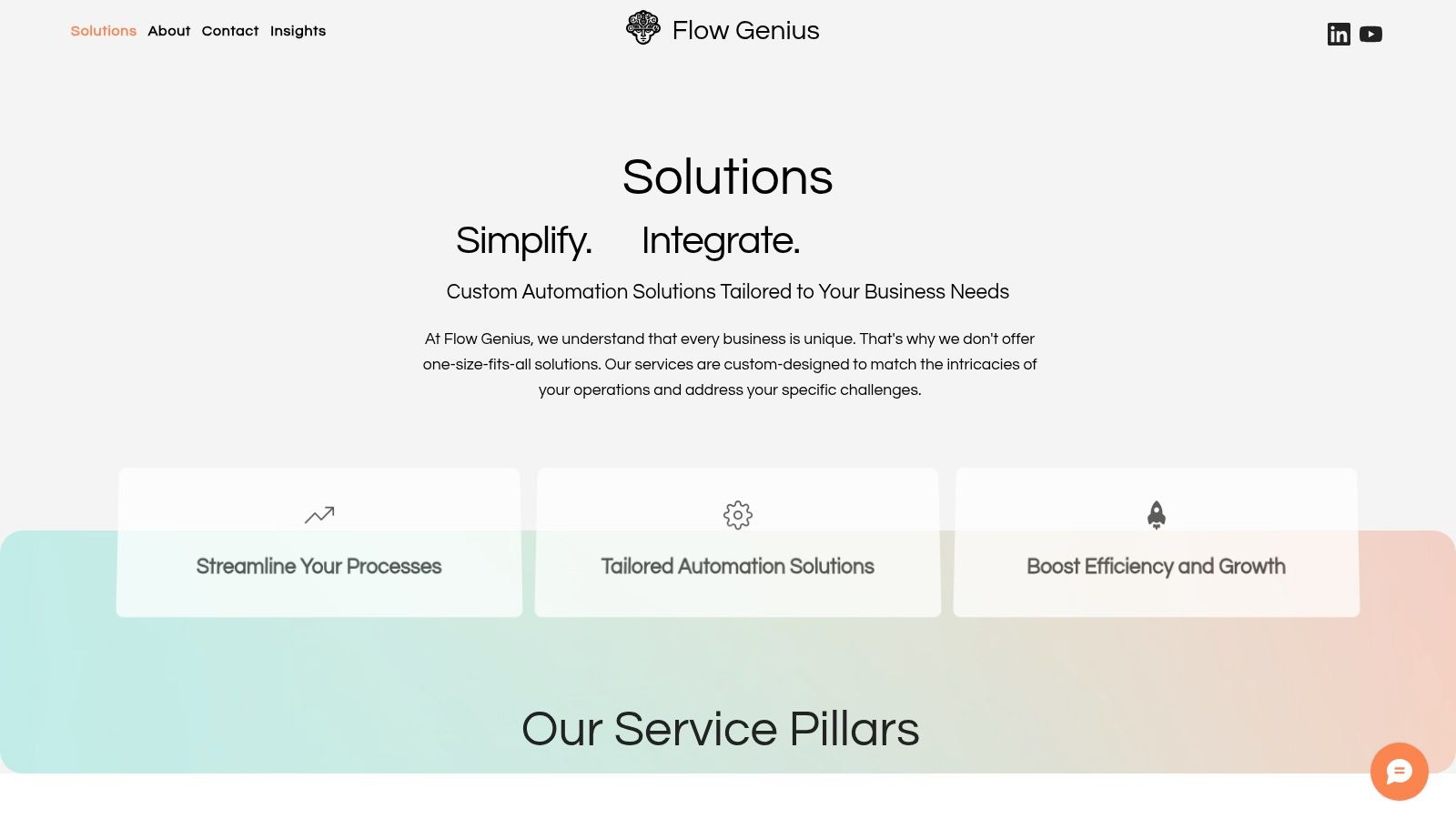
The core strength of Flow Genius is its combination of strategic oversight and technical execution. Their team works with popular no-code and low-code platforms like Zapier, Salesforce, and Make.com, which allows for rapid deployment while still delivering a customized system. A critical aspect of this process involves connecting disparate applications, which requires a solid grasp of understanding API keys for integration to ensure secure and reliable data flow between services.
Key Strengths and Use Cases
Bespoke Automation Design: Unlike DIY platforms, Flow Genius begins with a deep dive into your existing processes to identify bottlenecks and opportunities. This results in a tailored automation strategy, not just a series of isolated fixes.
Expert Implementation and Support: The service includes hands-on implementation and ongoing optimization. This ensures that as your business evolves, your automated workflows evolve with it, preventing system decay and maintaining peak efficiency.
Data Advisory Services: Beyond just connecting apps, they help transform the data flowing through your automated systems into actionable business intelligence, empowering data-driven decision-making.
For businesses seeking to implement sophisticated, end-to-end automation without hiring a dedicated internal team, Flow Genius provides a comprehensive and effective solution. You can learn more about their strategic approach to business growth on their website.
Best for: Mid-to-large businesses in specialized industries needing a high-touch, fully managed automation partner.
2. Zapier
Often considered the gold standard in no-code automation, Zapier is one of the most powerful and accessible workflow automation tools available. Its primary strength lies in its massive library of over 6,000 app integrations, making it the connective tissue for nearly any software stack a business might use. The platform allows users to build multi-step automations, called "Zaps," through a simple, visual interface where a "trigger" in one app causes one or more "actions" in others.
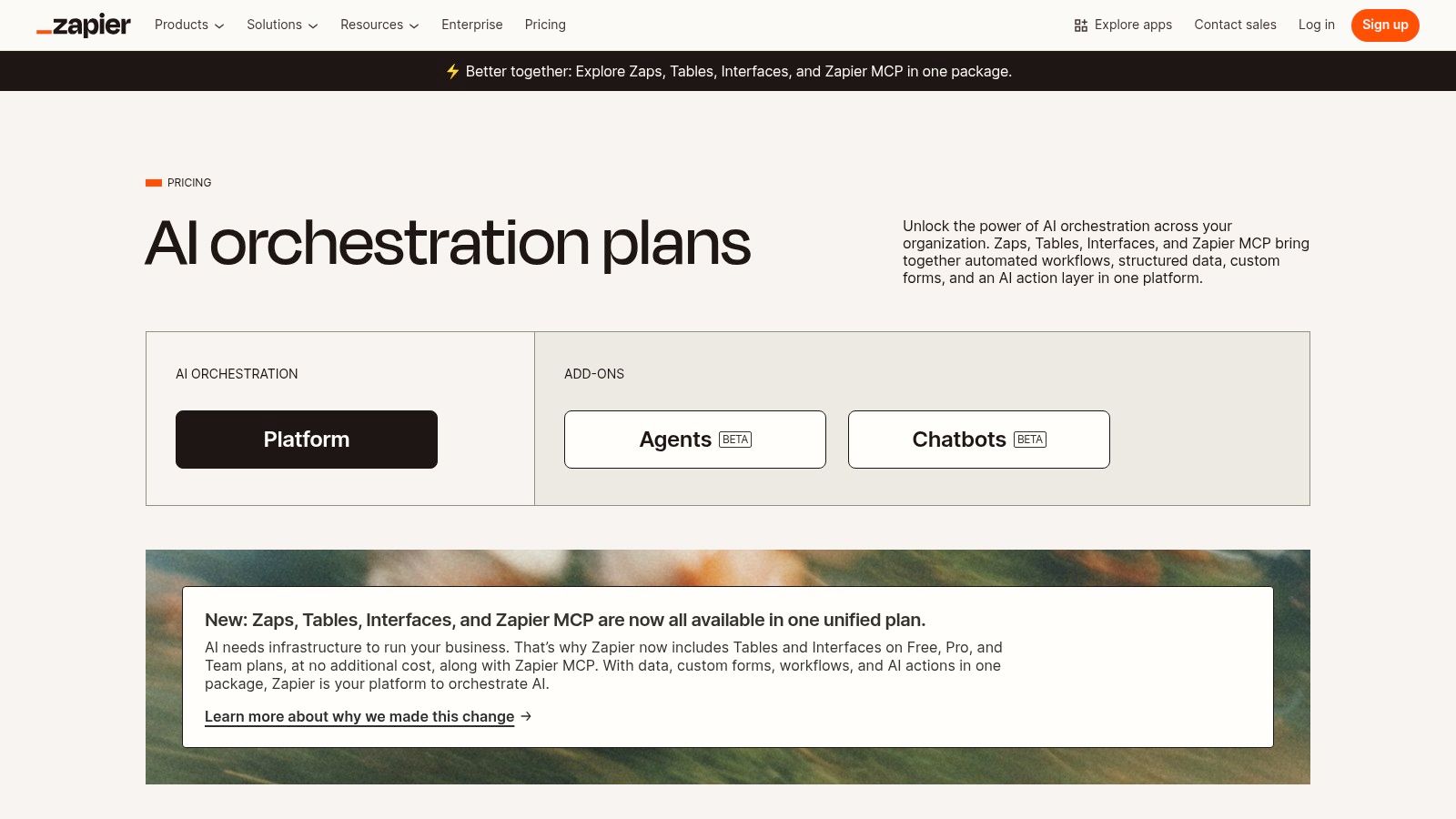
This makes it ideal for businesses of all sizes, from a real estate broker automating lead entry from Zillow into their CRM to an enterprise synchronizing data between Salesforce and a custom database. Zapier also offers integrated features like Tables for data storage and Interfaces for creating simple forms, adding more functionality directly within its ecosystem.
Key Details & Pricing
Best For: Teams needing the widest possible range of app connections and a user-friendly, no-code builder.
Unique Feature: Its unparalleled integration library is the largest on the market, ensuring compatibility with almost any tool.
Pricing: Offers a free tier for simple, single-step automations. Paid plans start at $19.99/month (billed annually) and scale based on the number of "tasks" (actions a Zap completes) and access to premium app connectors.
Limitation: The task-based pricing can become expensive for high-volume workflows, requiring careful monitoring of usage to manage costs.
Website: https://zapier.com/
3. Make (formerly Integromat)
Make stands out in the workflow automation tools landscape with its highly visual, drag-and-drop interface. Where other tools use a linear step-by-step approach, Make utilizes a canvas where users build "scenarios" by connecting app modules. This allows for incredibly complex, multi-branch workflows with advanced logic, routers, filters, and error handling that are easy to visualize and manage.
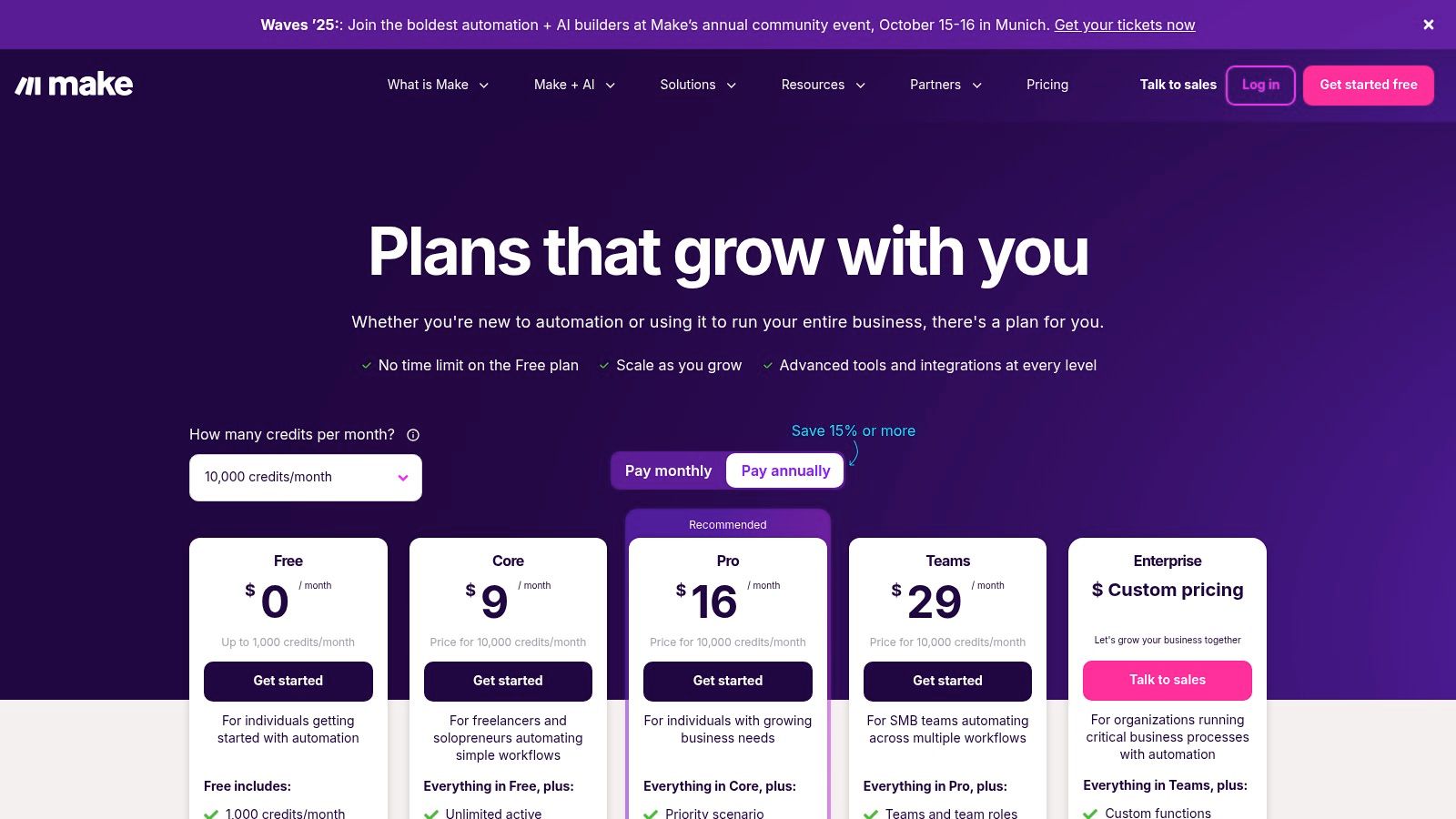
It's the ideal platform for users who need fine-grained control over their data flow and logic without writing code. This makes it perfect for a logistics director creating a conditional workflow for shipment tracking or a technology company integrating multiple software ecosystems with intricate dependencies. Its visual nature empowers users to build sophisticated automations that might otherwise require developer intervention.
Key Details & Pricing
Best For: SMBs and tech-savvy professionals who need to build complex, non-linear workflows with advanced logic and error handling.
Unique Feature: The visual scenario builder allows for intuitive creation of multi-path automations, including branching logic (routers) and data aggregation.
Pricing: A generous free tier is available. Paid plans start at $9/month (billed annually) and are based on a transparent "operations" (credits) model, which scales from small projects to enterprise deployments.
Limitation: The operations-based pricing model has a learning curve. High-volume processes or workflows involving AI integrations can consume credits quickly, requiring careful scenario design to manage costs.
4. Microsoft Power Automate
For organizations deeply embedded in the Microsoft ecosystem, Power Automate stands out as one of the most powerful and integrated workflow automation tools. It goes beyond simple cloud-based connections, offering a comprehensive platform that includes cloud flows, desktop-based Robotic Process Automation (RPA), and AI-powered capabilities. This allows users to automate everything from email approvals in Outlook to complex, multi-step processes across both modern and legacy on-premise systems.
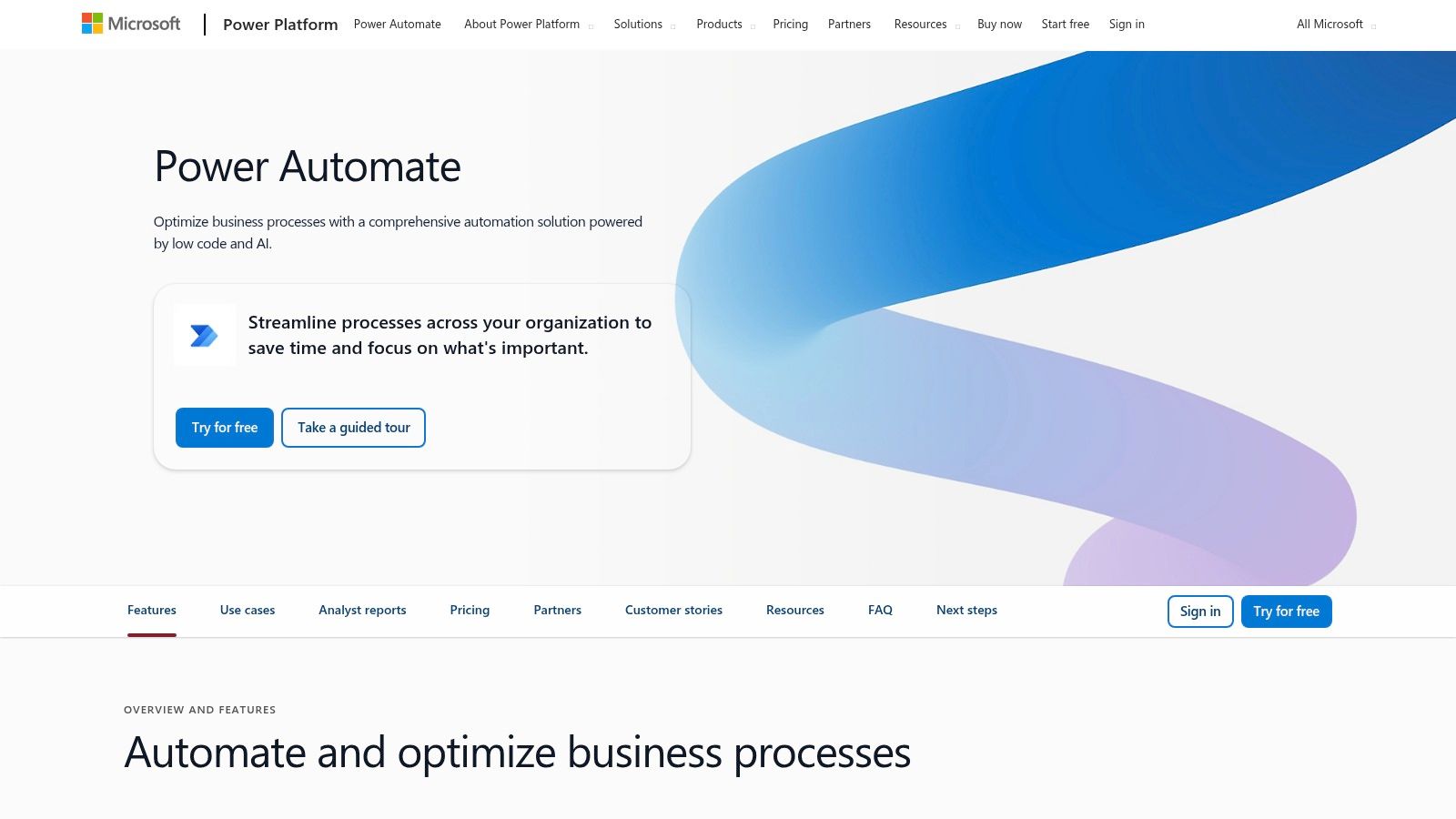
Its native integration with Office 365, SharePoint, Dynamics 365, and Teams makes it the go-to choice for automating internal business processes, such as document approvals or data synchronization between Microsoft applications. The inclusion of process and task mining tools also helps businesses identify bottlenecks and discover new opportunities for automation. This makes it a strategic choice when choosing the right workflow automation platforms for enterprise-level needs.
Key Details & Pricing
Best For: Businesses heavily invested in the Microsoft software stack seeking both cloud and desktop automation with strong governance.
Unique Feature: The combination of cloud (API-based) and desktop (RPA) automation in one platform, tightly integrated with enterprise security.
Pricing: Offers a limited free plan within some Microsoft 365 licenses. Premium plans start at $15 per user/month, with various add-ons for RPA, AI Builder, and higher API call limits.
Limitation: The licensing model can be complex and expensive to navigate, especially when requiring multiple add-ons or premium connectors for third-party apps.
5. n8n
Positioned as a source-available and extensible option, n8n is one of the most powerful workflow automation tools for technical users and developers. Its node-based visual editor offers a more granular, flowchart-like approach to building complex automations with unlimited steps. This makes it a favorite among teams that need to handle intricate data transformations or integrate custom logic directly into their workflows using JavaScript.
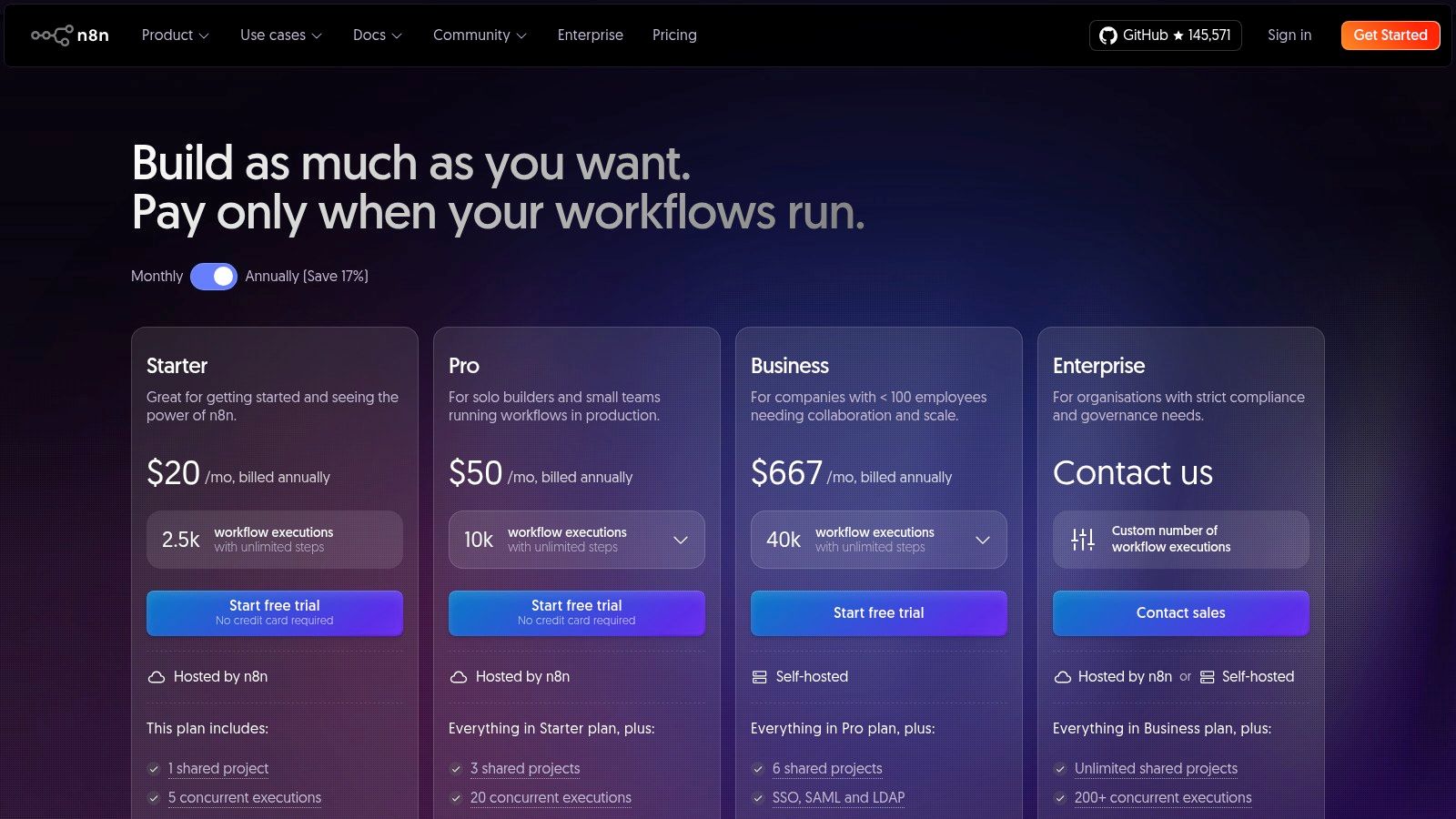
The platform's primary appeal is its flexibility. Users can choose between a fully-managed cloud version or a self-hosted Community Edition, which provides complete control over data, security, and compliance. This makes n8n ideal for organizations with strict data privacy requirements or those wanting to avoid the per-task pricing models common with other tools, as self-hosting removes execution limits.
Key Details & Pricing
Best For: Developers and technical teams who need a high degree of customization, control over their data, and the ability to self-host.
Unique Feature: Its source-available, self-hostable model provides unparalleled control and cost-effectiveness for high-volume automation, with a robust node-based editor for complex logic.
Pricing: The self-hosted Community Edition is free. Paid cloud plans start at €20/month, priced based on the number of workflow executions rather than individual tasks or steps.
Limitation: The interface and node-based logic have a steeper learning curve than simpler tools, making it less suitable for non-technical beginners.
Website: https://n8n.io/pricing/
6. Workato
Workato positions itself as an enterprise-grade Integration Platform as a Service (iPaaS), designed for complex, large-scale automations and data synchronization. It goes beyond simple trigger-and-action workflows, offering powerful capabilities for integrating entire business processes across departments like HR, finance, and IT. The platform uses "recipes" to define automations, which can handle conditional logic, data transformations, and high-volume transactions with robust security and governance.
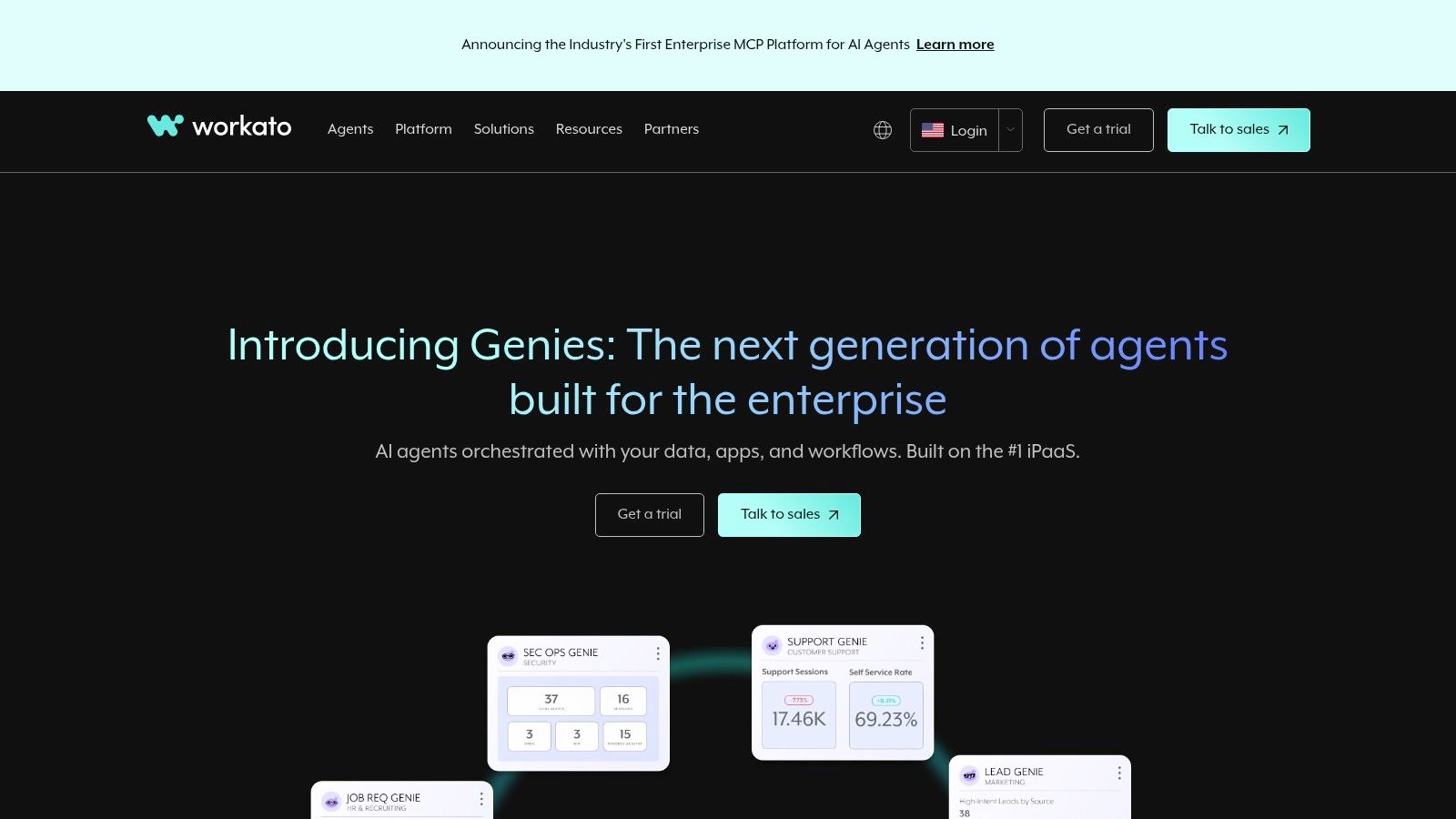
This makes Workato one of the most powerful workflow automation tools for organizations that need to connect critical systems like ERPs, CRMs, and HRIS platforms. For companies managing complex processes, it provides the necessary tools for both technical and business users to collaborate on building, deploying, and monitoring mission-critical automations. You can learn more about its no-code automation approach to see how it compares with other platforms.
Key Details & Pricing
Best For: Large enterprises requiring a scalable, secure, and governed platform for complex, cross-departmental process automation and data integration.
Unique Feature: Its "recipe" model combines the power of traditional iPaaS with the usability of modern no-code tools, supported by strong governance and security features.
Pricing: Pricing is sales-led and based on custom quotes, typically involving a platform fee plus usage-based costs. A free trial is available.
Limitation: The platform’s enterprise focus and custom pricing model make it less accessible and potentially too complex for small businesses or simple automation needs.
Website: https://www.workato.com
7. Tray (Tray.io / Tray.ai)
Tray positions itself as a leader in enterprise-grade iPaaS (Integration Platform as a Service), blending traditional integration capabilities with advanced AI. This platform is designed for complex, high-volume scenarios, offering robust tools for both internal process automation and building customer-facing integrations. It is one of the more powerful workflow automation tools for organizations that need to scale their connectivity and embed automations directly into their products.
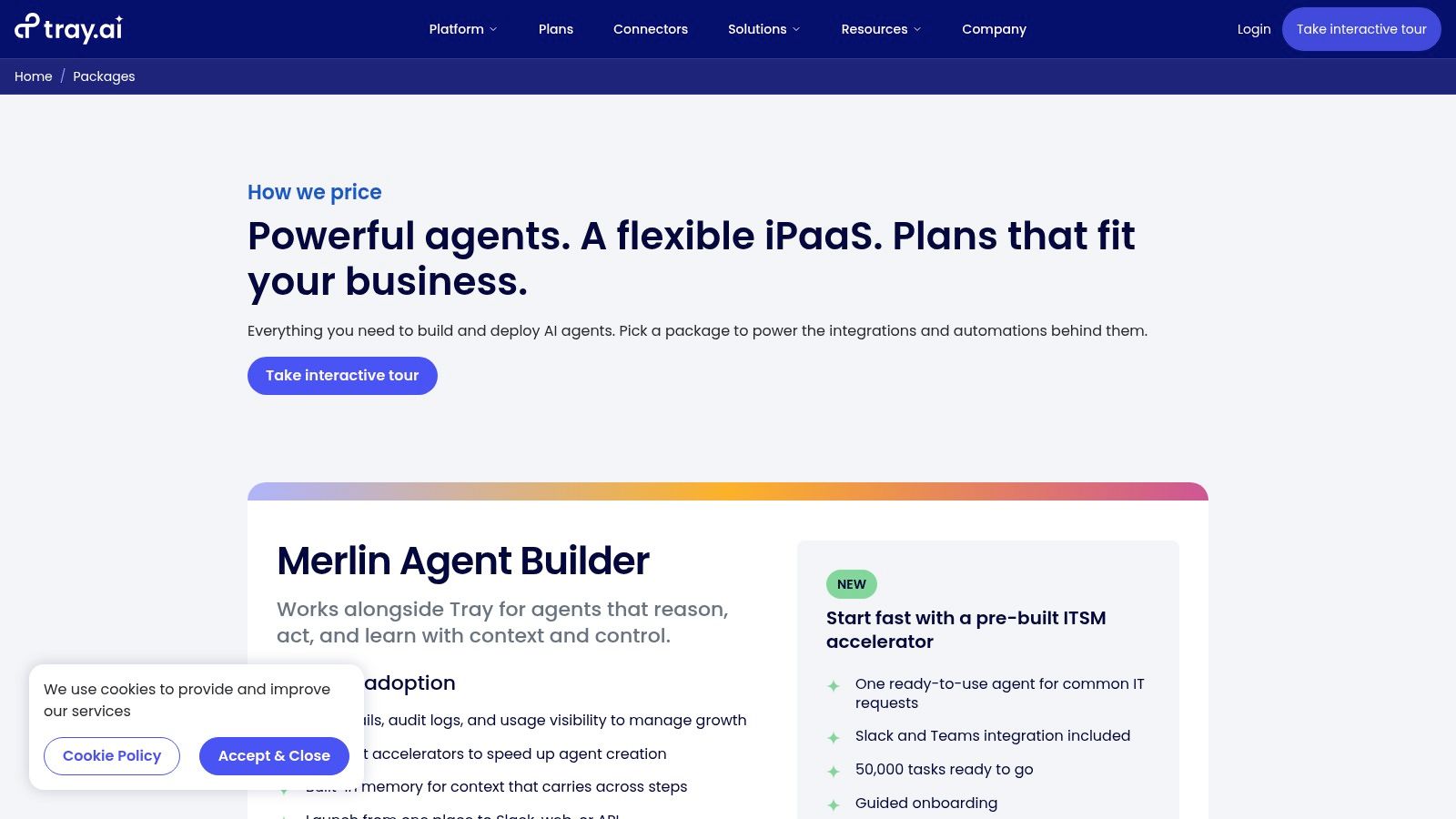
The introduction of its Merlin AI Agent Builder allows teams to create sophisticated, AI-augmented automations that can be launched across various channels like Slack or via an API. This makes it ideal for businesses looking to not only connect systems but also to build intelligent, automated agents that handle complex tasks, from data processing to interactive user workflows. Tray's flexible, task-based model is built to support departmental or enterprise-wide adoption.
Key Details & Pricing
Best For: Enterprises and SaaS companies needing a scalable platform for internal automation, embedded customer integrations, and AI-powered agents.
Unique Feature: The Merlin AI Agent Builder provides guardrails and multi-channel deployment, combining a classic iPaaS with cutting-edge AI automation capabilities.
Pricing: Pricing is customized and provided via a sales quote. Packages are available in Pro, Team, and Enterprise tiers, with add-ons for on-premise connectivity and embedded solutions.
Limitation: The lack of public pricing and its focus on enterprise-level features make it less accessible for small businesses or individual users.
Website: https://tray.ai/packages
8. Pipedream
Pipedream is a developer-centric workflow automation tool designed for users who need the flexibility of code within a visual workflow builder. It bridges the gap between no-code platforms and custom scripting, allowing users to connect over 2,800 apps and run custom code steps in Node.js, Python, Go, and Bash. This makes it a powerful choice for creating highly customized or computationally intensive automations that other platforms cannot handle.
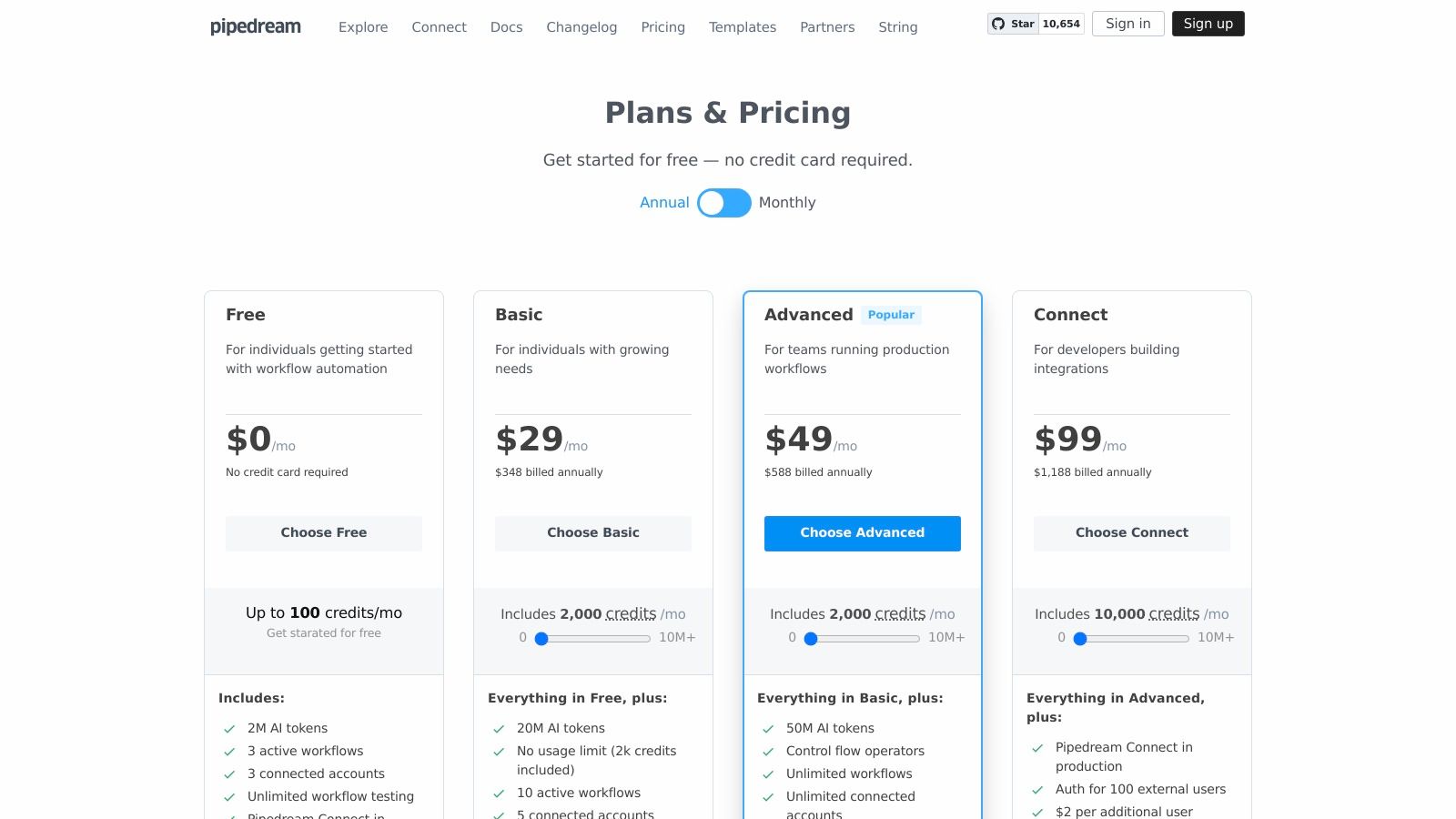
The platform is ideal for tasks like fast prototyping, building internal tools, or creating complex data transformations on the fly. Its hybrid approach appeals to developers who want the speed of a pre-built integration library combined with the power of custom logic. Features like GitHub synchronization also streamline the development and version control process for technical teams.
Key Details & Pricing
Best For: Developers and technical teams who require the ability to write custom code within their automated workflows.
Unique Feature: Its credit-based pricing, calculated by compute time, offers a transparent and often more cost-effective model for complex, high-frequency tasks compared to task-based pricing.
Pricing: A generous free tier is available for development and light usage. Paid plans start at $19/month and scale based on credits used, with higher tiers offering access to premium app connectors and advanced features.
Limitation: The platform's technical focus and code-first capabilities present a steeper learning curve for non-developers, making it less accessible for general business users.
Website: https://pipedream.com/pricing
9. UiPath
Shifting from API-based integration to system-level automation, UiPath is a leader in the Robotic Process Automation (RPA) space. Unlike tools that connect applications through APIs, UiPath uses software "robots" to emulate human actions, interacting directly with user interfaces to automate tasks. This makes it one of the most powerful workflow automation tools for processes involving legacy systems, desktops, or applications without accessible APIs.
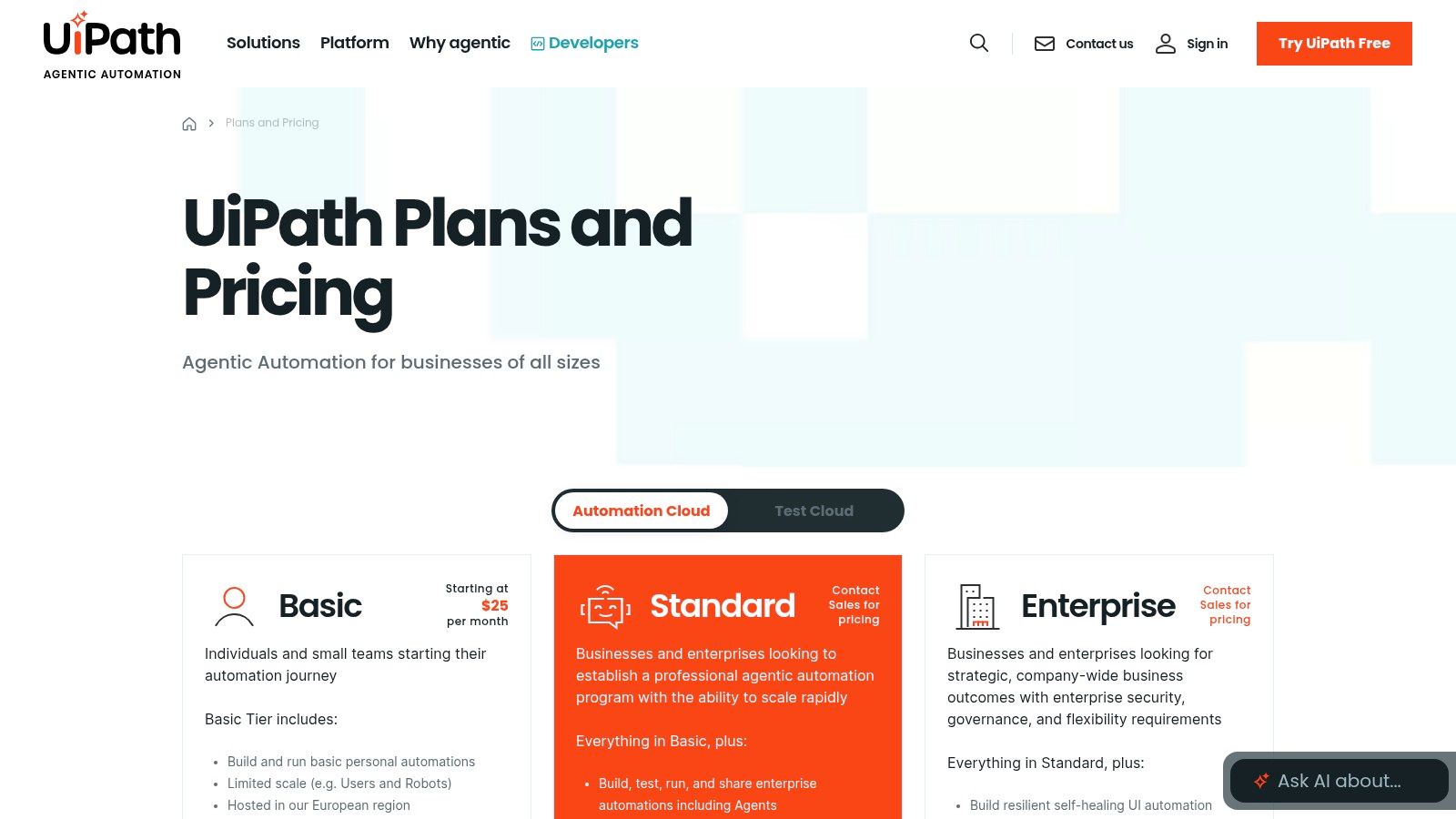
This enterprise-grade platform is ideal for automating high-volume, repetitive tasks like data entry, report generation, and invoice processing. UiPath's comprehensive suite includes process mining to discover automation opportunities and a marketplace for reusable components, accelerating development for complex, large-scale automation initiatives within corporate environments. It bridges the gap where traditional workflow tools cannot reach.
Key Details & Pricing
Best For: Enterprises and large teams needing to automate processes across desktop applications, legacy systems, and virtual environments where API connections are not feasible.
Unique Feature: Its core strength is unattended RPA, allowing software robots to execute complex, multi-step tasks 24/7 without any human intervention, providing massive scalability.
Pricing: Offers free trial options. Paid plans are enterprise-focused with complex licensing models (Unified/Flex) based on user and robot entitlements plus consumption units. Direct purchase paths are available.
Limitation: The platform's complexity and consumption-based pricing models can be difficult to navigate and are better suited for advanced automation programs with dedicated IT resources.
10. Airtable (Automations)
Airtable transcends the traditional spreadsheet by blending a powerful database with a flexible user interface and robust built-in automations. While other workflow automation tools focus on connecting separate apps, Airtable excels at automating processes centered around its own data. Users can build sophisticated, self-contained applications for everything from project management to inventory tracking, with automations that trigger directly from record changes, form submissions, or scheduled times.
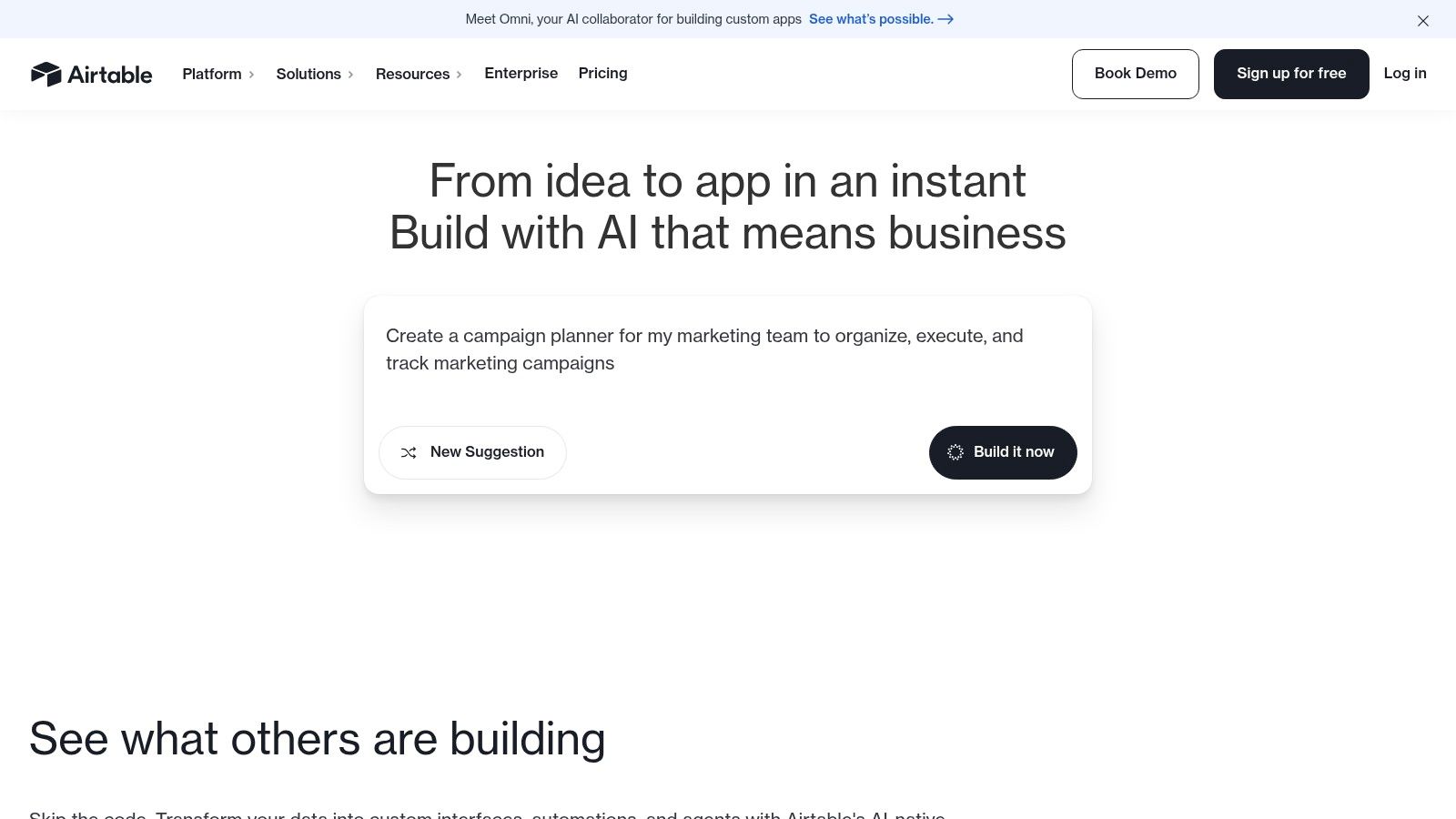
This makes it the perfect solution for operational workflows that require a single source of truth. A marketing team, for instance, can manage a content calendar, trigger notifications for deadlines, and update campaign statuses automatically, all within one interconnected Airtable base. With its Interface Designer, you can create custom front-ends for your data, ensuring team members only see and interact with the information relevant to them.
Key Details & Pricing
Best For: Teams building data-centric, operational workflows that require a combination of a database, user interface, and automation in a single platform.
Unique Feature: Its all-in-one nature, combining a relational database with custom interfaces and native trigger-action automations, reduces the need for external tools.
Pricing: A free plan is available with core features. Paid plans start at $20/seat/month (billed annually) and scale based on record limits, storage, and automation runs.
Limitation: Per-collaborator pricing can become costly for larger teams, and the automation capabilities, while powerful internally, are less focused on connecting a wide array of external apps compared to dedicated integration platforms.
Website: https://www.airtable.com
11. G2
While not a direct automation platform itself, G2 is an essential research hub in the workflow automation tools ecosystem. It functions as a comprehensive buyer marketplace, offering verified user reviews, detailed comparison grids, and robust filtering options that allow businesses to effectively evaluate and shortlist potential solutions. Instead of building workflows, users leverage G2 to discover which tools best fit their specific needs, from CRM integrations to complex data processing.
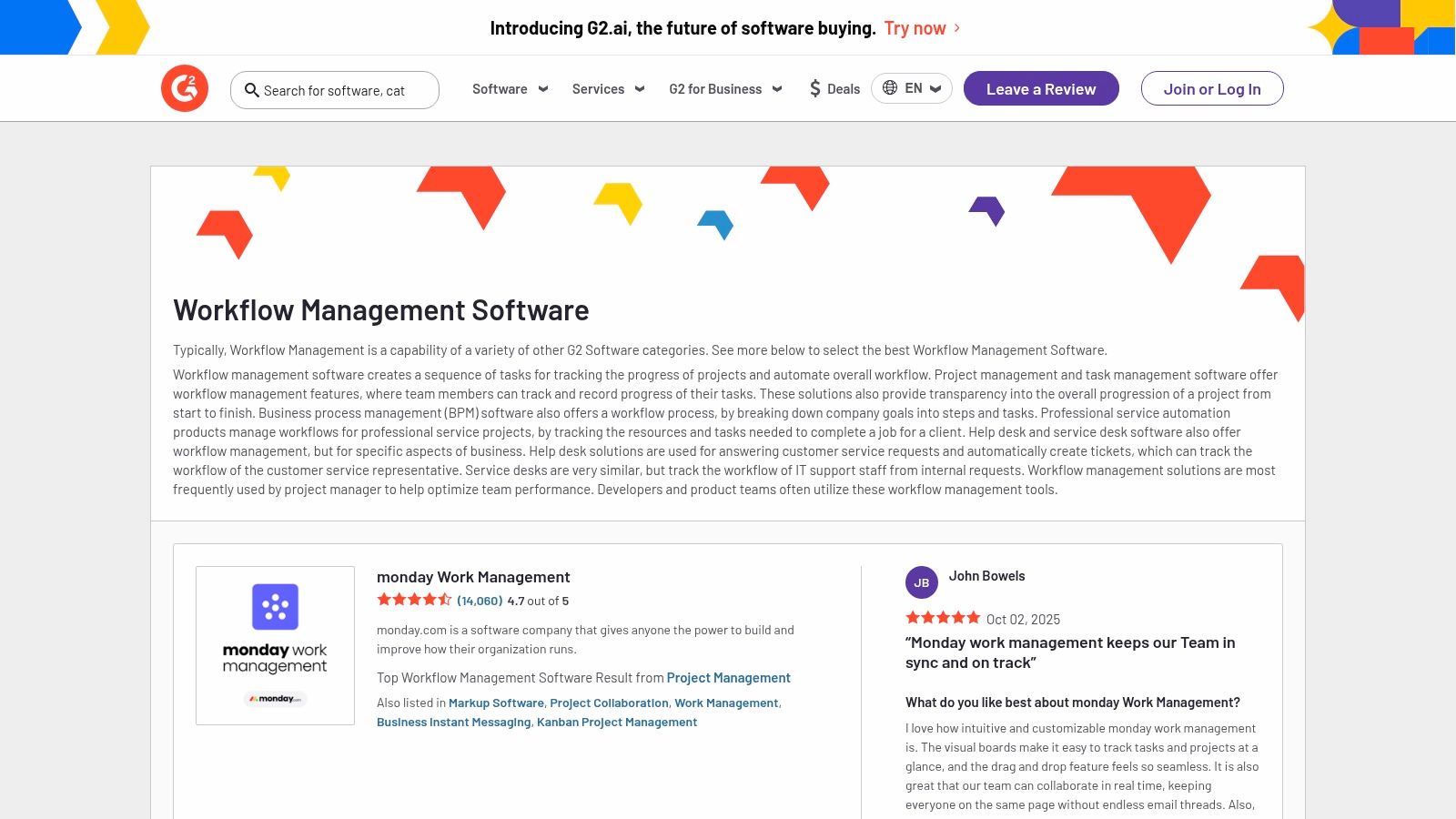
This platform is invaluable for decision-makers who need to compare features, user satisfaction ratings, and pricing side-by-side. By aggregating real-world feedback, G2 provides an unbiased look into how a tool performs for businesses of similar size and industry, helping teams move from initial research to confident vendor selection.
Key Details & Pricing
Best For: Teams in the research and selection phase, needing to compare workflow automation vendors based on verified user reviews and data.
Unique Feature: Its Grid Reports and side-by-side comparison tools, which visualize market leaders and contenders based on user satisfaction and market presence.
Pricing: Free for users to browse reviews and compare software. Vendors pay for enhanced profiles and marketing features.
Limitation: It's a review and comparison site, not an automation tool. The final purchase and implementation must be done directly with the vendor.
12. Capterra
While not a direct automation platform itself, Capterra serves an essential role in the ecosystem as a comprehensive discovery and comparison engine for workflow automation tools. This Gartner-owned marketplace provides a central hub where businesses can explore, compare, and vet hundreds of software solutions. Users can filter vendor lists by features, company size, and deployment type, making it an invaluable starting point for any team beginning their automation journey or looking for alternatives.
Its detailed buyer's guides, user reviews, and feature comparison matrices help decision-makers create informed shortlists. Rather than building workflows, Capterra empowers you to find the perfect tool to build them with, offering pricing snapshots and direct links to vendor trials, streamlining the entire procurement process from research to implementation.
Key Details & Pricing
Best For: Teams in the research and selection phase of choosing a workflow automation or management tool.
Unique Feature: Its robust filtering and comparison matrix allows for direct, side-by-side evaluation of features and pricing across multiple vendors.
Pricing: Free to use for research and comparison. Software pricing listed is vendor-submitted and varies by the tool.
Limitation: The platform is a marketplace, not an execution tool, and pricing information should always be verified on the vendor’s official website for accuracy.
Workflow Automation Tools Comparison Chart
Product / Service | Core Features & Integration | User Experience & Quality ★★★★☆ | Value & Pricing 💰 | Target Audience 👥 | Unique Selling Points & Differentiators ✨ |
|---|---|---|---|---|---|
Flow Genius Solutions | Custom automation, no/low-code, bespoke workflows | Expert-led, ongoing support, tailored ★★★★☆ | Mid-to-large business focus, consultation cost 💰💰 | Infrastructure, tech, energy sectors 👥 | Strategic partner, data advisory, hands-on implementation 🏆✨ |
Zapier | Visual no-code builder, 3,000+ apps, AI tools emerging | User-friendly, extensive docs & community ★★★★☆ | Free & tiered plans, cost rises with usage 💰💰 | Individuals to enterprises 👥 | Vast ecosystem, easy automation, pay-per-task pricing ✨ |
Make (formerly Integromat) | Drag-drop builder, branching, 2,000+ integrations | Powerful, flexible, learning curve ★★★★☆ | Credits-based, scalable plans 💰 | SMBs to enterprise users 👥 | Complex workflows, error handling, transparent plans ✨ |
Microsoft Power Automate | Low-code, RPA, deep MS 365 integration | Enterprise-grade, complex licensing ★★★★☆ | Competitive base pricing, premium connectors 💰💰 | Microsoft-centric organizations 👥 | RPA + process mining, desktop/cloud bots 🏆 |
n8n | Open-source, node-based, self-host or cloud | Developer-focused, steep learning ★★★☆☆ | Execution pricing, open-source free tier 💰 | Technical teams, developers 👥 | Full self-hosting, custom JS nodes, active OSS community ✨ |
Workato | Enterprise iPaaS, cross-app, usage-based pricing | Robust enterprise features ★★★★☆ | Sales-quote pricing, high complexity 💰💰💰 | Large enterprises, complex needs 👥 | Enterprise security, training & certifications 🏆 |
Tray (Tray.io / Tray.ai) | iPaaS + AI agent builder, task-based + add-ons | AI-enhanced automations for enterprises ★★★★☆ | Sales quotes, value at scale 💰💰 | Enterprise & departmental users 👥 | AI agent integration, embedded marketplace capabilities ✨ |
Pipedream | Developer-friendly, code steps, 2,800+ integrations | Hybrid no-code & code, clear cost control ★★★★☆ | Credit-based pricing, free tier 💰 | Developers, hybrid automation users 👥 | Code + visual builder, GitHub sync, premium connectors ✨ |
UiPath | RPA suite, process mining, integration marketplace | Enterprise governance, licensing complexity ★★★★☆ | Multiple licensing models, enterprise pricing 💰💰 | Enterprises, advanced automation 👥 | Strong unattended RPA, broad automation portfolio 🏆 |
Airtable (Automations) | Database + app platform, triggers & extensions | Data-driven, user-friendly ★★★★☆ | Per-user pricing, plan limits 💰💰 | Teams needing data workflows 👥 | Combined data, UI, automation & collaboration ✨ |
G2 | Verified user reviews, comparison grids | User-satisfaction ratings, updated content ★★★★☆ | Free marketplace, vendor-dependent 💰 | Buyers researching tools 👥 | Verified reviews, buyer resources, broad coverage 🏆 |
Capterra | Vendor listings, pricing snapshots, buyer guides | Detailed guides, frequent updates ★★★★☆ | Free to use, vendor-submitted prices 💰 | Buyers & evaluators 👥 | Comprehensive comparisons, direct vendor links ✨ |
Final Thoughts
Navigating the landscape of workflow automation tools can feel overwhelming, but the journey from manual processes to streamlined efficiency is a transformative one. As we've explored, the market offers a diverse spectrum of solutions, from the user-friendly, no-code interfaces of Zapier and Make to the enterprise-grade power of Workato and UiPath. Your ideal tool isn't necessarily the one with the most features, but the one that aligns most precisely with your specific operational needs, technical expertise, and budget.
The key takeaway is that there is no one-size-fits-all answer. A real estate brokerage automating lead follow-ups has vastly different requirements than a technology company integrating complex software ecosystems. Similarly, a self-hosted, open-source tool like n8n provides ultimate control and cost-effectiveness for those with the technical resources, while a platform like Microsoft Power Automate offers deep integration for businesses already invested in the Microsoft 365 suite.
Choosing Your Path Forward
Selecting the right workflow automation tools requires a strategic approach. Before committing to a platform, consider these critical next steps:
Map Your Core Processes: Identify 2-3 high-impact, repetitive workflows within your business. Document every step, from trigger to final action. This clarity is your best guide.
Evaluate Your Technical Resources: Be honest about your team's capabilities. Do you have developers who can manage APIs and custom code, or do you need a purely visual, drag-and-drop interface? This will immediately narrow your options.
Start with a Pilot Project: Don't try to automate your entire business overnight. Choose one of your mapped processes and implement a trial with one or two of the tools listed above. This real-world test provides invaluable insights into a platform's limitations and true potential.
Consider Scalability and Total Cost: Look beyond the initial subscription price. Factor in the cost of executing tasks (common in platforms like Zapier and Make), potential support needs, and whether the tool can grow with your company's complexity and volume.
The True Power of Automation
Ultimately, adopting workflow automation tools is about more than just saving time; it's about unlocking potential. It’s about empowering your team to focus on strategic, high-value work instead of getting bogged down by manual data entry and repetitive tasks. By carefully selecting and implementing the right solution, you create a more resilient, efficient, and innovative organization. The right automation strategy doesn't just improve your existing processes, it builds a foundation for future growth.
Feeling overwhelmed by the options or need expert guidance to build complex, scalable automations? The team at Flow Genius specializes in designing, implementing, and supporting custom workflow automation solutions that perfectly fit your business needs. Visit Flow Genius to learn how we can build your operational backbone, so you can focus on what you do best.

Comments