12 Best Construction Project Management Tools for 2025
- Matthew Amann

- Jul 24, 2025
- 17 min read
In today's fast-paced construction industry, managing complex projects with spreadsheets and disconnected email chains is a direct path to budget overruns, schedule delays, and critical miscommunication. The margin for error is shrinking, while client expectations for transparency and speed are higher than ever. This reality demands more than just incremental improvements; it requires a central command center. Modern construction project management tools provide this, acting as a unified hub that connects the office to the field, automates repetitive administrative tasks, and delivers real-time data for smarter, faster decision-making.
The core power of these platforms lies in their ability to consolidate disparate systems. The goal is to Streamline Workflows with Project Management Integration, moving beyond the chaos of siloed information. This guide is designed to help you navigate this transition by offering a detailed, no-nonsense analysis of the 12 leading platforms transforming the industry.
Forget generic feature lists and marketing jargon. For each tool, we provide a deep-dive review covering:
Practical Use Cases: See how platforms perform in real-world scenarios, from daily reporting for roofing contractors to complex logistics for infrastructure projects.
Honest Limitations: Understand where each tool might fall short for your specific needs.
Key Feature Analysis: We break down what makes each system unique.
Pricing and Implementation: Get a clear picture of the investment required.
We've done the heavy lifting to help you find the best software for your team's size, specialty, and budget. Each profile includes screenshots and direct links, so you can confidently choose the right tool to build a more efficient, profitable, and connected construction business.
1. Procore
Procore stands as an all-in-one, cloud-based platform that centralizes virtually every aspect of a construction project. It's particularly powerful for large-scale operations involving general contractors, specialty contractors, and property owners who need a single source of truth. The platform connects entire project teams, from the office to the field, ensuring everyone works from the most current information.
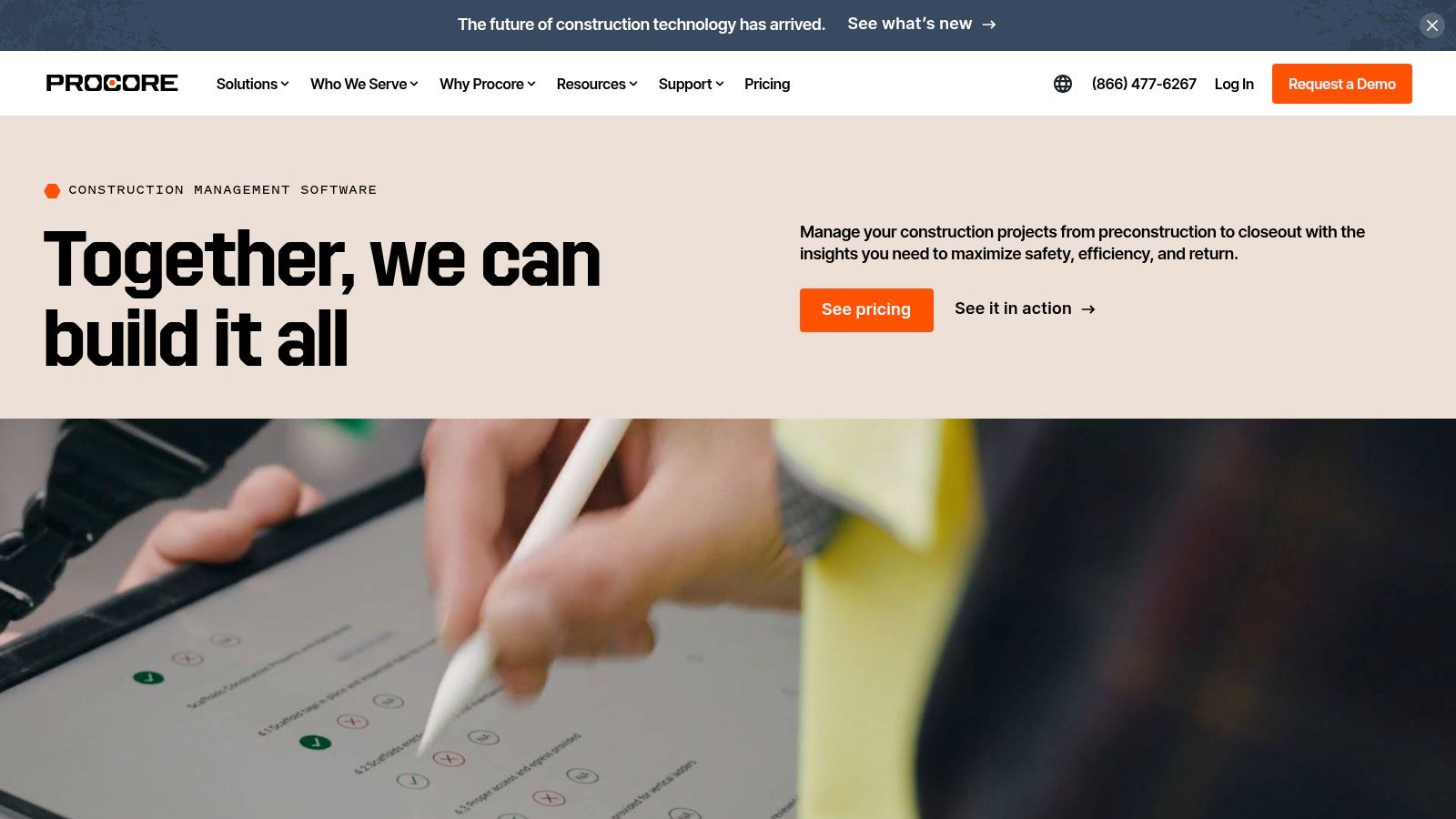
Unlike many niche construction project management tools, Procore's strength lies in its unified ecosystem. It integrates project management, quality and safety protocols, and robust financial tools into one cohesive interface. This eliminates the data silos that often plague complex jobs, providing real-time visibility into project health and profitability. Its extensive integration marketplace, with over 250 third-party apps, further extends its functionality, allowing teams to connect tools like Sage or QuickBooks.
Key Details & Use Case
Best For: General and specialty contractors managing multiple, complex projects requiring seamless financial and operational oversight.
User Experience: The interface is known for being user-friendly with customizable dashboards, though the initial setup can be intensive. Procore offers dedicated customer support and comprehensive training resources to ease this process.
Pricing: Procore utilizes custom pricing based on the products purchased and the company's annual construction volume. This model can be a significant investment, making it less accessible for smaller firms.
Practical Tip: To maximize ROI, invest time in the onboarding process. Fully customize dashboards for different roles (PMs, superintendents, accountants) to ensure each team member sees the most relevant data, driving adoption and efficiency.
[Visit Procore](https://www.procore.com/)
2. Buildertrend
Buildertrend is a comprehensive, cloud-based platform designed specifically for residential construction. It offers an end-to-end solution for home builders, remodelers, and specialty contractors, streamlining operations from pre-sales and project management to financial control and client communication. The platform excels at connecting the entire project lifecycle in one unified system.
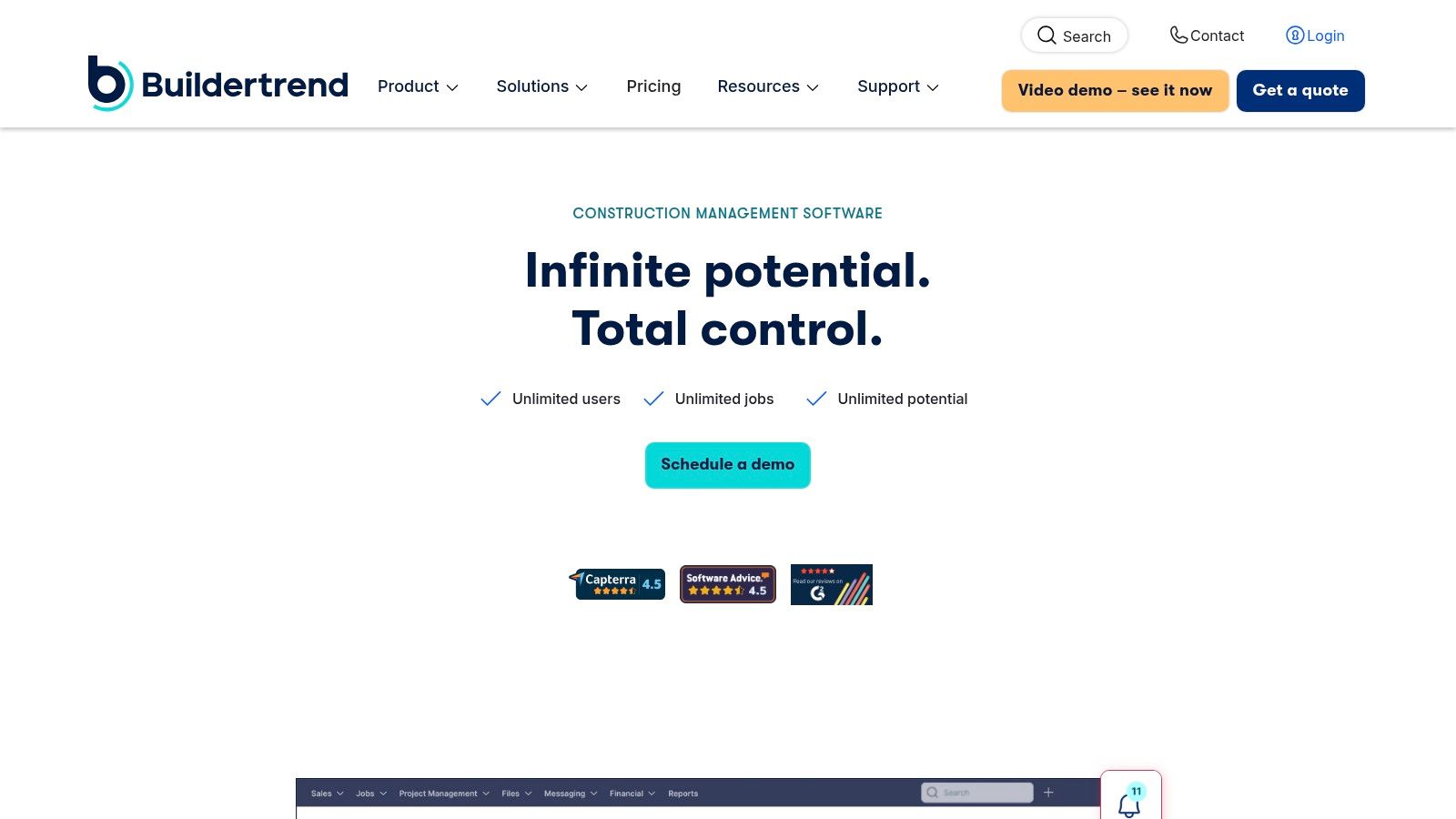
Where other construction project management tools may focus on commercial-scale projects, Buildertrend’s strength lies in its client-centric features. The dedicated client portal provides homeowners with unprecedented transparency, allowing them to track progress, approve change orders, and communicate directly with the build team. This focus on the customer experience is combined with powerful backend tools for scheduling, budgeting, and purchase orders, which integrate seamlessly with accounting software like QuickBooks and Xero.
Key Details & Use Case
Best For: Residential home builders and remodelers who prioritize client communication and need an all-in-one tool for managing projects from sales to final walkthrough.
User Experience: The interface is widely regarded as intuitive and user-friendly, making it accessible for teams with varying technical skills. Its mobile app is robust, enabling effective on-the-go management from the job site.
Pricing: Buildertrend uses a subscription model with tiered pricing. While it provides immense value, the cost may be a significant consideration for smaller businesses or independent contractors just starting out.
Practical Tip: Leverage the client portal to its full potential. Proactively upload daily logs, photos, and schedule updates. This transparency not only reduces client anxiety and minimizes inquiry calls but also builds trust and can lead to stronger referrals.
[Visit Buildertrend](https://buildertrend.com/)
3. Contractor Foreman
Contractor Foreman carves out its niche by offering a powerful, all-in-one solution tailored specifically for small to medium-sized contractors. It provides a comprehensive suite of features that rivals more expensive platforms but at a price point that doesn't break the bank for growing businesses. The platform effectively balances robust functionality with an intuitive, easy-to-navigate interface, making it a strong contender among construction project management tools.
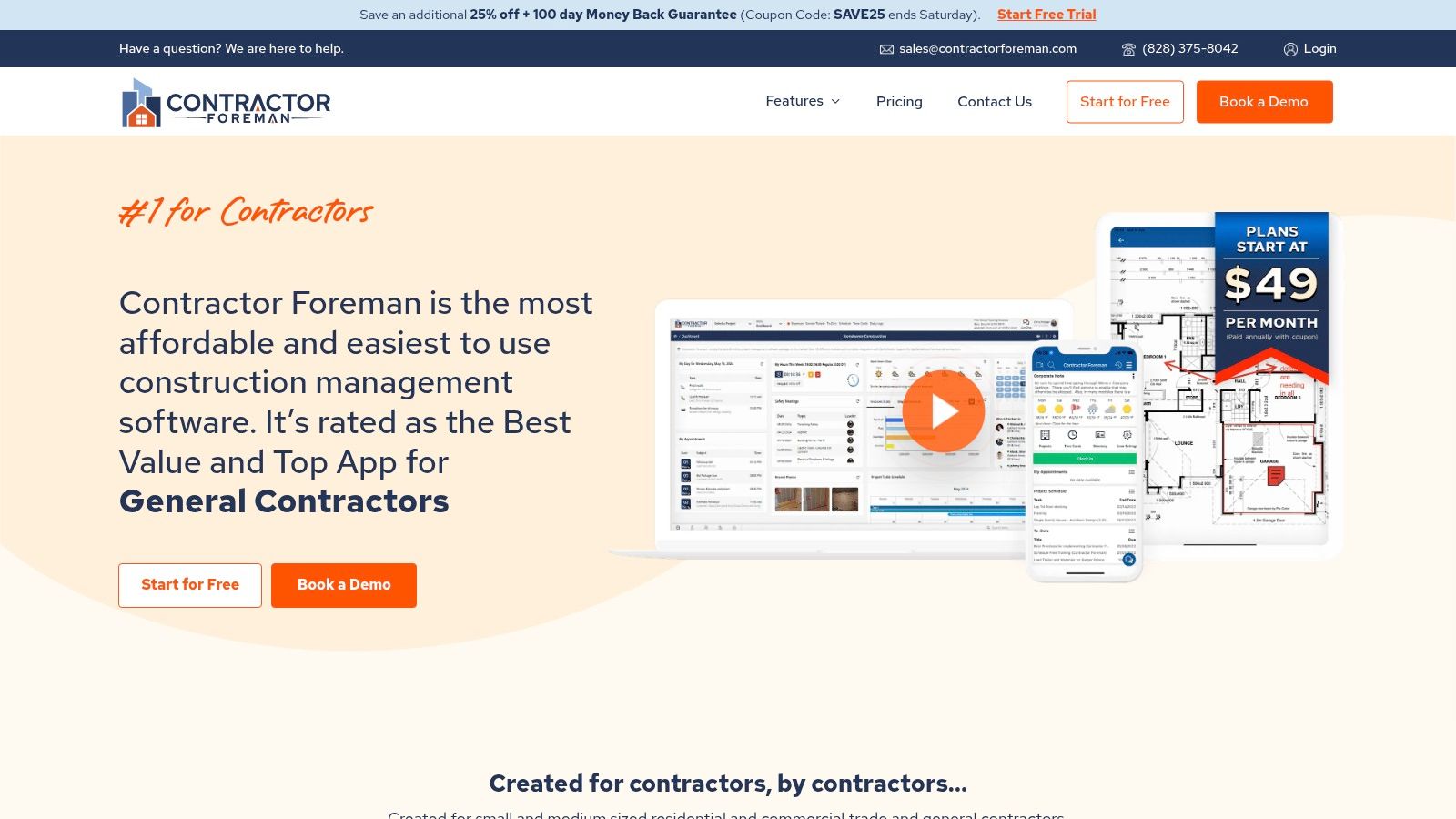
Unlike enterprise-level systems that can be overly complex, Contractor Foreman focuses on the core needs of smaller teams. It integrates project management, financial tracking, and safety compliance into a single, cohesive system. Standout features include versatile task management with Kanban boards and Gantt charts, alongside comprehensive financial tools for estimates, invoicing, and expense tracking. This combination allows contractors to manage both field operations and back-office finances without needing multiple disconnected software subscriptions.
Key Details & Use Case
Best For: Small to mid-sized residential and commercial contractors who need a comprehensive, affordable tool without a steep learning curve.
User Experience: The platform is known for being extremely user-friendly, allowing for quick adoption with minimal training. While users occasionally report minor software glitches, the company is praised for its responsive support and frequent feature updates.
Pricing: Contractor Foreman offers transparent, tiered pricing plans starting from an affordable monthly rate, with no long-term contracts required. This accessibility makes it a practical choice for smaller firms needing to scale their tools as they grow.
Practical Tip: Leverage the integrated financial tools from day one. By creating estimates, converting them to projects, and tracking expenses and payments all within Contractor Foreman, you create a streamlined financial workflow that provides a real-time view of job profitability.
[Visit Contractor Foreman](https://contractorforeman.com/)
4. Autodesk Construction Cloud
Autodesk Construction Cloud connects workflows, teams, and data at every stage of the building lifecycle, from design to operations. Its primary strength lies in its deep integration with Autodesk's powerful design software like Revit, AutoCAD, and Civil 3D, making it an unparalleled choice for projects where BIM (Building Information Modeling) is central. This platform unifies design, planning, and field execution into a single, common data environment.
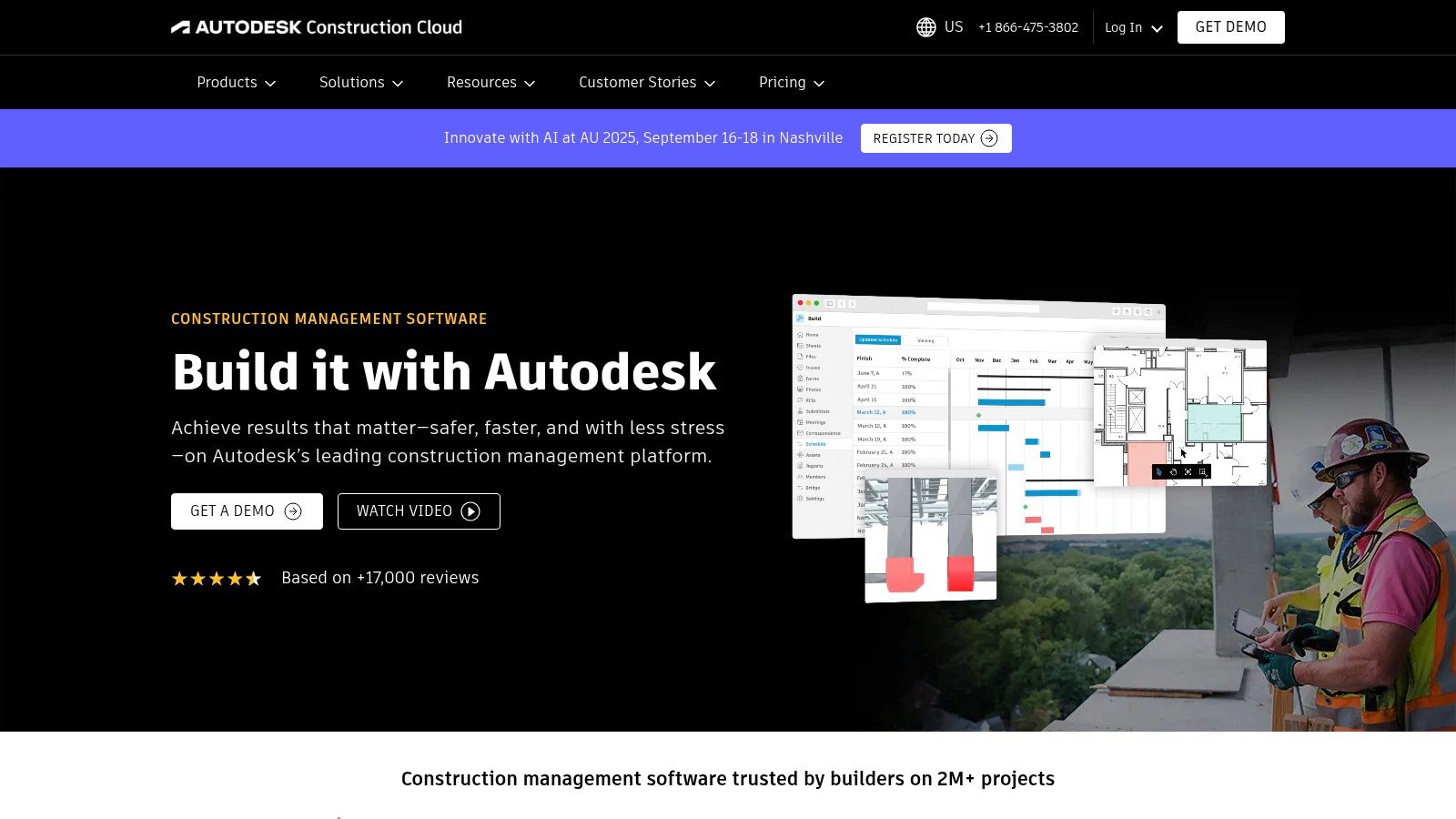
Unlike other construction project management tools that focus mainly on the construction phase, Autodesk excels in the pre-construction and design collaboration stages. It ensures that the transition from design to build is seamless, reducing costly rework and communication errors. Centralized document management with automatic version control and advanced analytics provide teams with actionable insights, turning complex project data into predictable outcomes. This focus on data continuity makes it a formidable tool for large-scale, technically complex projects.
Key Details & Use Case
Best For: Architecture, engineering, and construction (AEC) firms and large general contractors managing complex projects that rely heavily on BIM and design collaboration.
User Experience: The platform is powerful and feature-rich, which can lead to a steeper learning curve. However, its interface is modern, and the integration across modules creates a cohesive feel.
Pricing: Autodesk offers various product suites (e.g., Autodesk Build, Autodesk Takeoff) with pricing often tailored to the specific needs and size of the company. It is generally positioned as a premium solution, which may be a significant investment for smaller firms.
Practical Tip: Leverage the platform’s powerful integration with design tools. Mandate that all design changes and model updates occur directly within the ecosystem to ensure the field team is always working from the latest, clash-detected model, preventing expensive field errors.
[Visit Autodesk Construction Cloud](https://construction.autodesk.com/)
5. Fieldwire
Fieldwire is a jobsite management solution built specifically for the field team, including foremen, superintendents, and subcontractors. It excels at streamlining on-site coordination by focusing on core tasks like plan viewing, task management, and issue tracking. Its primary goal is to bridge the communication gap between the field and the office, ensuring that crews on the ground have immediate access to the latest drawings and information.
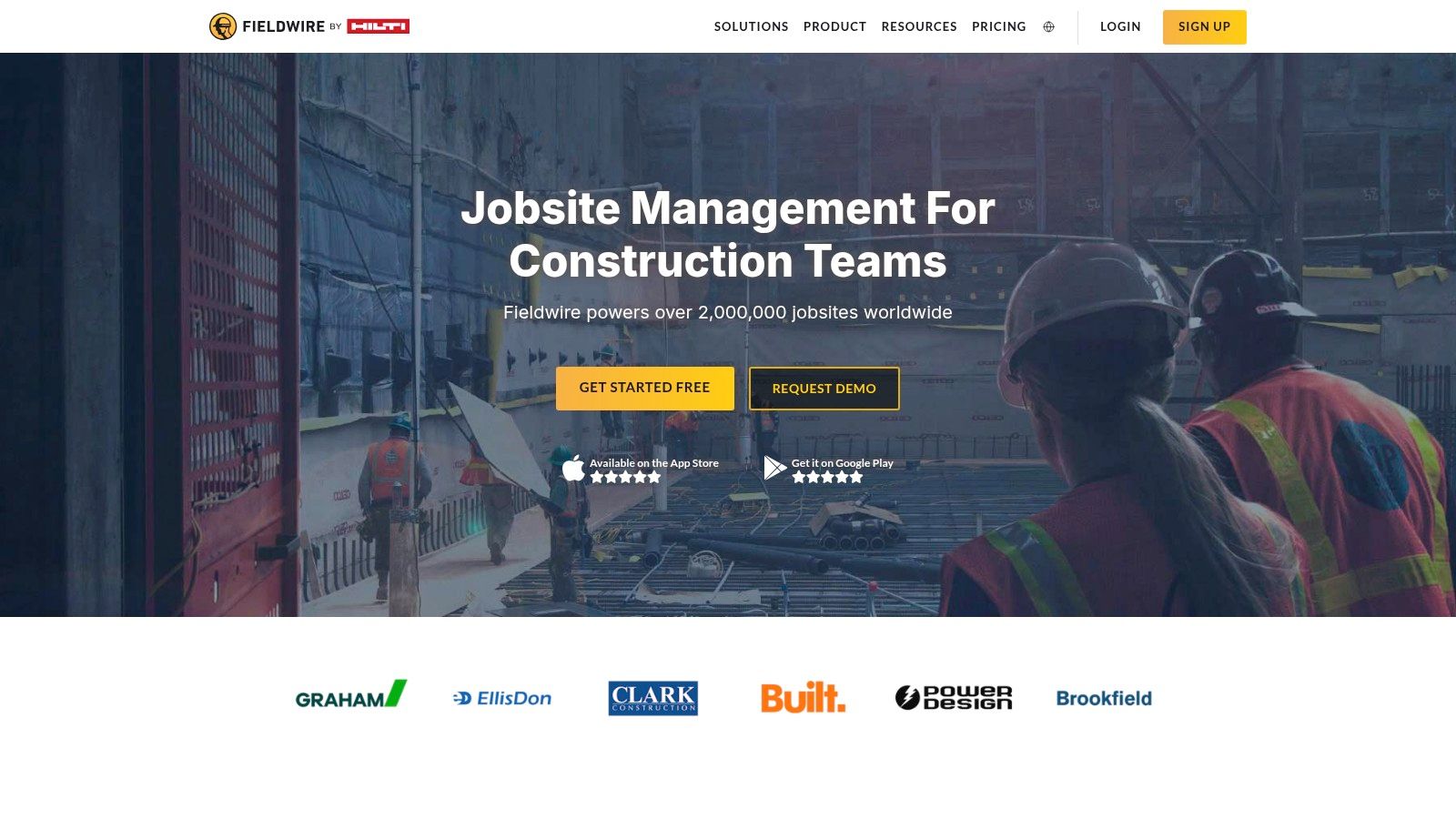
What sets Fieldwire apart from more complex construction project management tools is its laser focus on field productivity and ease of use. Instead of trying to be an all-in-one financial and project management suite, it prioritizes features that directly impact daily work on site. The platform's mobile-first design, complete with offline capabilities, is a significant advantage, allowing teams to view plans, create punch lists, and report progress even in areas without an internet connection. This focus makes it an excellent supplement to other systems or a standalone tool for teams prioritizing field operations.
Key Details & Use Case
Best For: Specialty contractors and field teams needing a simple, powerful tool for plan management, task coordination, and daily reporting without the overhead of a full enterprise platform.
User Experience: Highly intuitive and praised for its simplicity. New users, even those less tech-savvy, can typically get up and running quickly. The mobile app is a core part of the experience and is designed for fast, on-the-go use.
Pricing: Fieldwire offers a tiered pricing model, including a free "Basic" plan for small teams. Paid plans (Pro, Business, Premier) scale by the number of users, making it an affordable and scalable solution for companies of all sizes.
Practical Tip: Use the "Tasks" feature to link punch list items directly to locations on a blueprint. This provides visual context for everyone involved, reducing ambiguity and accelerating closeout. A solid communication plan is essential for maximizing this feature; explore how to build one for your project to ensure clarity.
[Visit Fieldwire](https://www.fieldwire.com/)
6. Smartsheet
Smartsheet takes a unique approach by leveraging a familiar spreadsheet-like interface to manage complex construction workflows. It’s a dynamic platform that combines the ease of use of a spreadsheet with robust project management capabilities, making it highly adaptable for teams that need flexibility without a steep learning curve. It excels at tracking tasks, managing timelines, and automating communication across various project stakeholders.
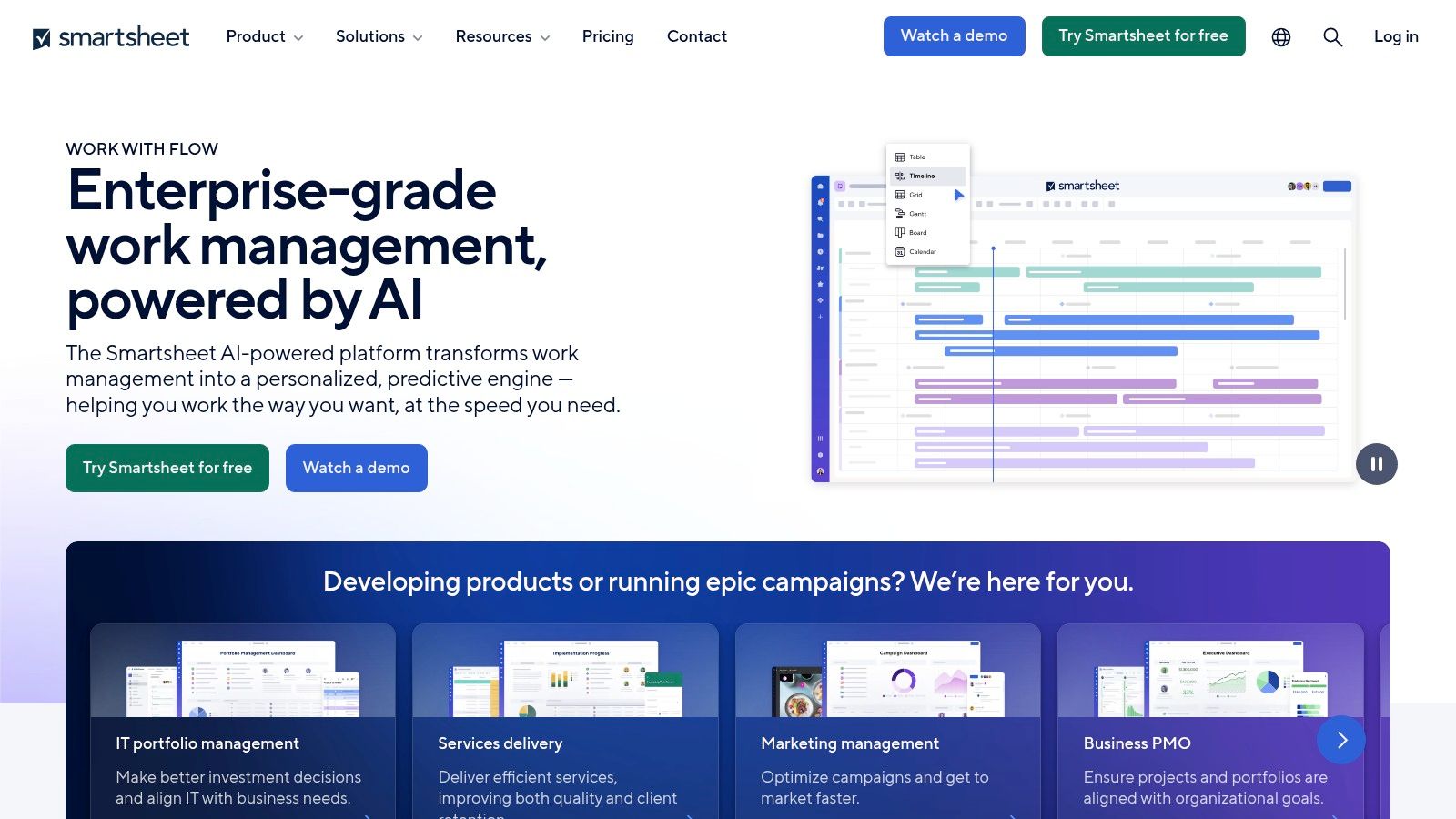
Unlike dedicated construction project management tools, Smartsheet's power lies in its versatility. It can be molded to fit nearly any process, from simple task lists to complex project schedules with dependencies. Its core strength is turning static project data into dynamic assets through Gantt charts, calendar views, and automated workflows. This allows project managers to set up alerts for approaching deadlines, request updates from subcontractors, and automatically trigger actions when a task status changes, significantly reducing manual follow-up.
Key Details & Use Case
Best For: Small to mid-sized contractors or specialty teams needing a highly customizable and flexible tool for project scheduling, task tracking, and process automation.
User Experience: The interface is intuitive for anyone familiar with Excel or Google Sheets, which lowers the barrier to adoption. While powerful, unlocking its full automation potential requires some learning and is often tied to higher-tier plans.
Pricing: Smartsheet offers several subscription tiers, including a Pro Plan, a Business Plan, and an Enterprise option. Pricing is per user, per month, making it scalable for growing teams, but it can become costly as you add more users and require advanced features.
Practical Tip: Use Smartsheet's pre-built construction templates as a starting point. Customizing these templates for RFIs, submittals, or daily reports can save significant setup time and ensure you are capturing the right data from day one.
[Visit Smartsheet](https://www.smartsheet.com/)
7. CoConstruct
CoConstruct is a highly specialized construction management platform designed exclusively for custom home builders and residential remodelers. It combines project management, client communication, and financial controls into a single, integrated system tailored to the unique demands of the residential market. The platform excels at managing selections, change orders, and communication, keeping clients, the field team, and the office on the same page.

What sets CoConstruct apart from more generalized construction project management tools is its deep focus on the client experience. It provides a branded portal where homeowners can track progress, approve selections, and view financials, which significantly reduces miscommunication and administrative overhead for the builder. By linking every choice and change order directly to the budget and schedule, it offers unparalleled transparency and control over residential projects.
Key Details & Use Case
Best For: Custom home builders and remodelers who need to manage detailed client selections and maintain transparent communication throughout a project.
User Experience: While powerful, some users report a learning curve during initial setup due to its comprehensive nature. However, CoConstruct is praised for its strong customer support and extensive training resources that help new users get up to speed.
Pricing: CoConstruct does not publish its pricing publicly. Prospective users must contact their sales team for a custom quote, which is typically based on the number of active projects.
Practical Tip: Leverage the client portal to its full potential by pre-loading selection options and templates. This not only streamlines the decision-making process for your clients but also standardizes your workflow, saving significant time on each project.
[Visit CoConstruct](https://www.coconstruct.com/)
8. Houzz Pro
Houzz Pro carves out a unique niche by blending project management with powerful client acquisition and marketing tools. It is specifically tailored for residential construction, remodeling, and design professionals who manage their entire business lifecycle, from attracting leads to project completion. This platform is ideal for contractors who need to build their brand and pipeline just as much as they need to manage active jobs.
Unlike many traditional construction project management tools that focus solely on operational logistics, Houzz Pro integrates a customer-facing profile on its popular homeowner network. This allows builders to showcase their work, collect reviews, and directly engage with potential clients. Its toolset includes project timelines, takeoffs, estimate creation, and a client dashboard, ensuring that once a lead is won, the project execution is handled within the same ecosystem.
Key Details & Use Case
Best For: Residential builders, remodelers, and design-build firms focused on client-facing projects who want an all-in-one marketing and management solution.
User Experience: The interface is clean, modern, and highly visual, reflecting its design-oriented user base. It is generally considered intuitive, especially for those already familiar with the main Houzz platform.
Pricing: Houzz Pro offers tiered subscription plans (Starter, Essential, Pro, Ultimate) with pricing based on features. A 30-day free trial is available, making it accessible for smaller firms to test its capabilities.
Practical Tip: Leverage the integrated Mood Boards and 3D Floor Planner during the sales process. These visual tools can dramatically improve client communication, set clear expectations, and help you close deals faster by bringing a client's vision to life before work begins.
[Visit Houzz Pro](https://www.houzz.com/pro)
9. Buildxact
Buildxact is a purpose-built construction management software designed specifically for the needs of small residential builders, remodelers, and specialty contractors. It provides an end-to-end solution that takes users from initial lead management and estimating all the way through to final invoicing. Its primary goal is to simplify workflows and reduce administrative overhead for smaller teams.
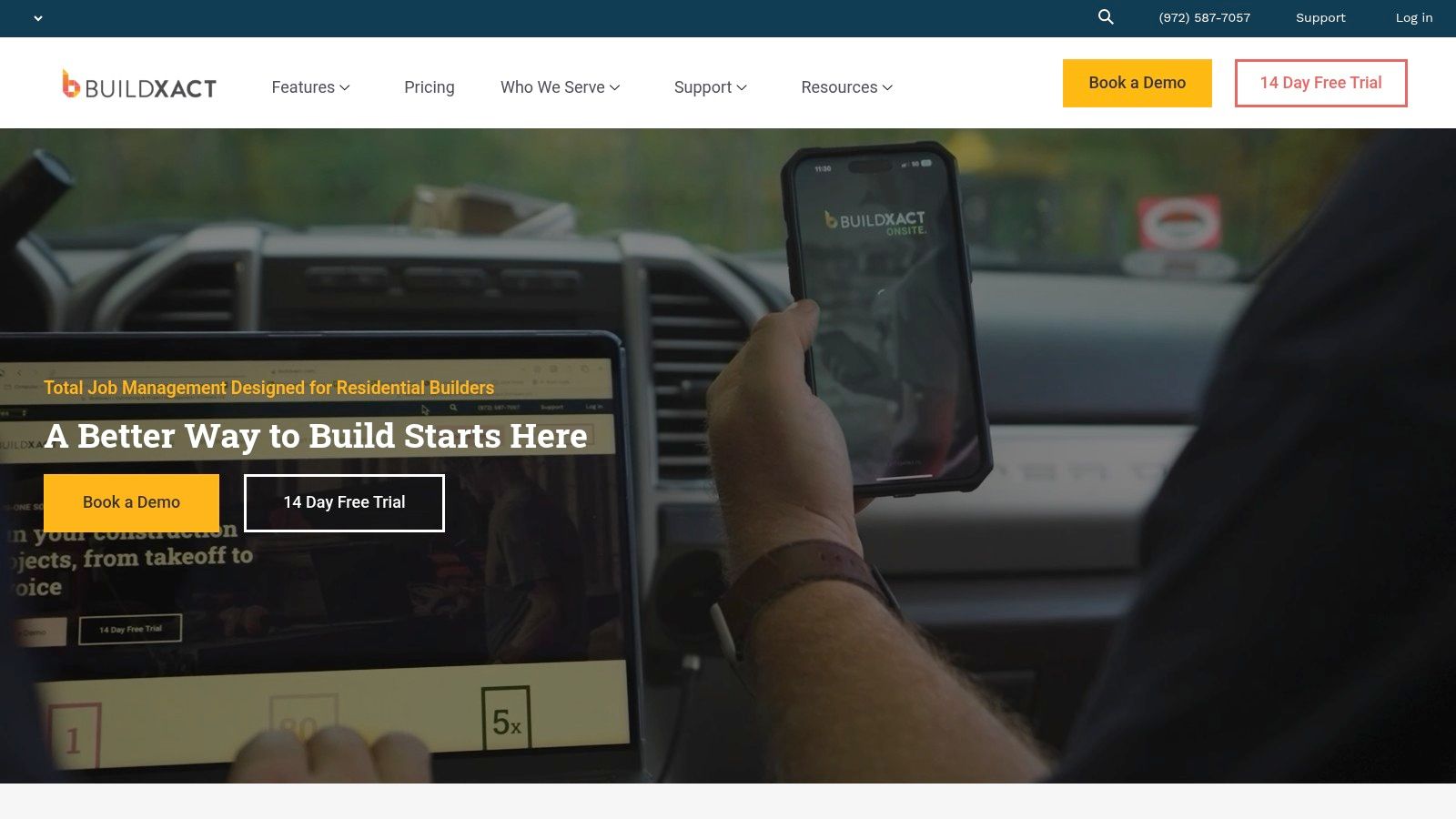
Unlike broad-spectrum construction project management tools that cater to large enterprises, Buildxact's strength is its focused, user-friendly approach to estimating and job management. It integrates digital takeoffs directly with quoting, allowing builders to create accurate estimates in a fraction of the time. The platform also features a client portal, which streamlines communication around selections and approvals, helping to keep projects on track and clients satisfied.
Key Details & Use Case
Best For: Small to mid-sized residential builders and remodelers who need a simple, all-in-one tool for estimating, scheduling, and financial tracking.
User Experience: The interface is clean and intuitive, making it easy for less tech-savvy users to adopt. Buildxact is known for its excellent customer support and comprehensive training resources, which are included in the subscription.
Pricing: Buildxact offers tiered subscription plans (Entry, Pro, and Teams) with transparent monthly or annual pricing. While accessible, the cost may be a consideration for very small, one-person operations.
Practical Tip: Leverage the supplier integration feature for takeoffs. By connecting your local supplier's price lists directly to your estimates, you ensure your quotes are always based on current material costs, protecting your profit margins from market fluctuations.
[Visit Buildxact](https://www.buildxact.com/)
10. RedTeam Go
RedTeam Go is a cloud-based construction management solution engineered specifically for small to mid-sized general contractors. It provides a comprehensive suite of tools that cover the entire project lifecycle, from pre-construction and bidding to project execution and closeout, all within a single, streamlined platform. It aims to deliver enterprise-level functionality without the enterprise-level price tag.
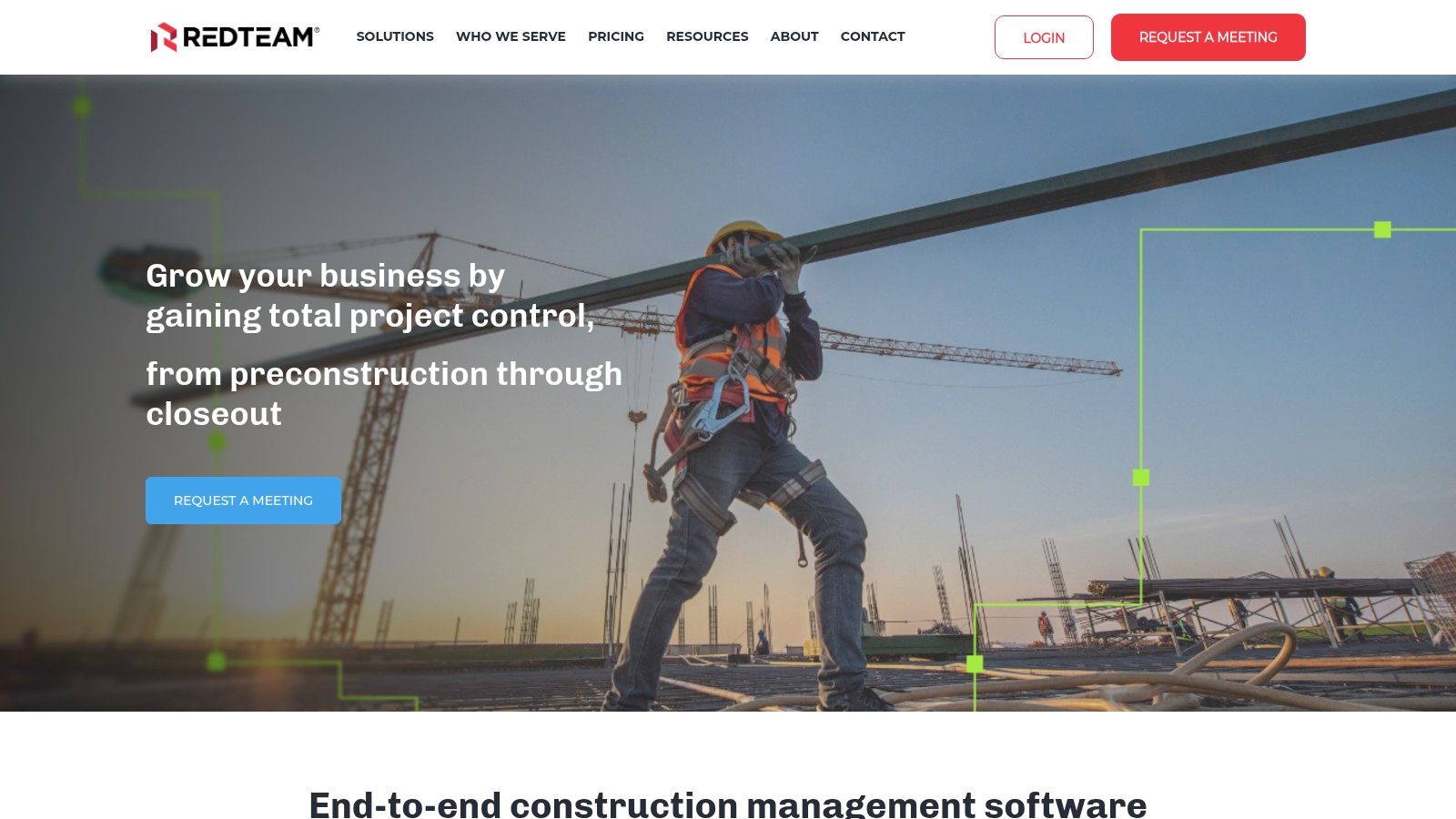
Unlike sprawling platforms designed for massive firms, RedTeam Go focuses on the core needs of growing contractors. Its standout quality is its accessibility, combining powerful financial tracking, scheduling, and document management in an intuitive package. This makes it one of the more approachable construction project management tools for companies that need robust features but aren't ready for the complexity and cost of top-tier systems. It effectively bridges the gap between basic spreadsheets and full-scale enterprise software.
Key Details & Use Case
Best For: Small to mid-sized general contractors seeking a complete, affordable solution for managing projects from bid to completion.
User Experience: The platform is praised for its user-friendly interface and mobile accessibility, allowing teams to manage projects from anywhere. While some users note occasional software glitches, RedTeam is well-regarded for its strong customer support and training resources that help teams get up and running quickly.
Pricing: RedTeam Go offers transparent, subscription-based pricing that is more affordable for smaller businesses compared to volume-based models.
Practical Tip: Leverage RedTeam's integrated financial tools early in the project setup. By creating your budget, schedule of values, and subcontracts within the platform from the start, you can automate invoicing and financial reporting, providing a real-time view of profitability.
[Visit RedTeam Go](https://www.redteam.com/)
11. Sage 300 Construction and Real Estate (CRE)
Sage 300 Construction and Real Estate (CRE) is a legacy powerhouse in the industry, offering an incredibly deep, integrated suite for accounting, project management, and property management. It is designed for established construction and real estate firms that require meticulous financial control and job costing woven directly into their operational workflows. The platform serves as a central hub for managing financials, from payroll and purchasing to subcontract management.
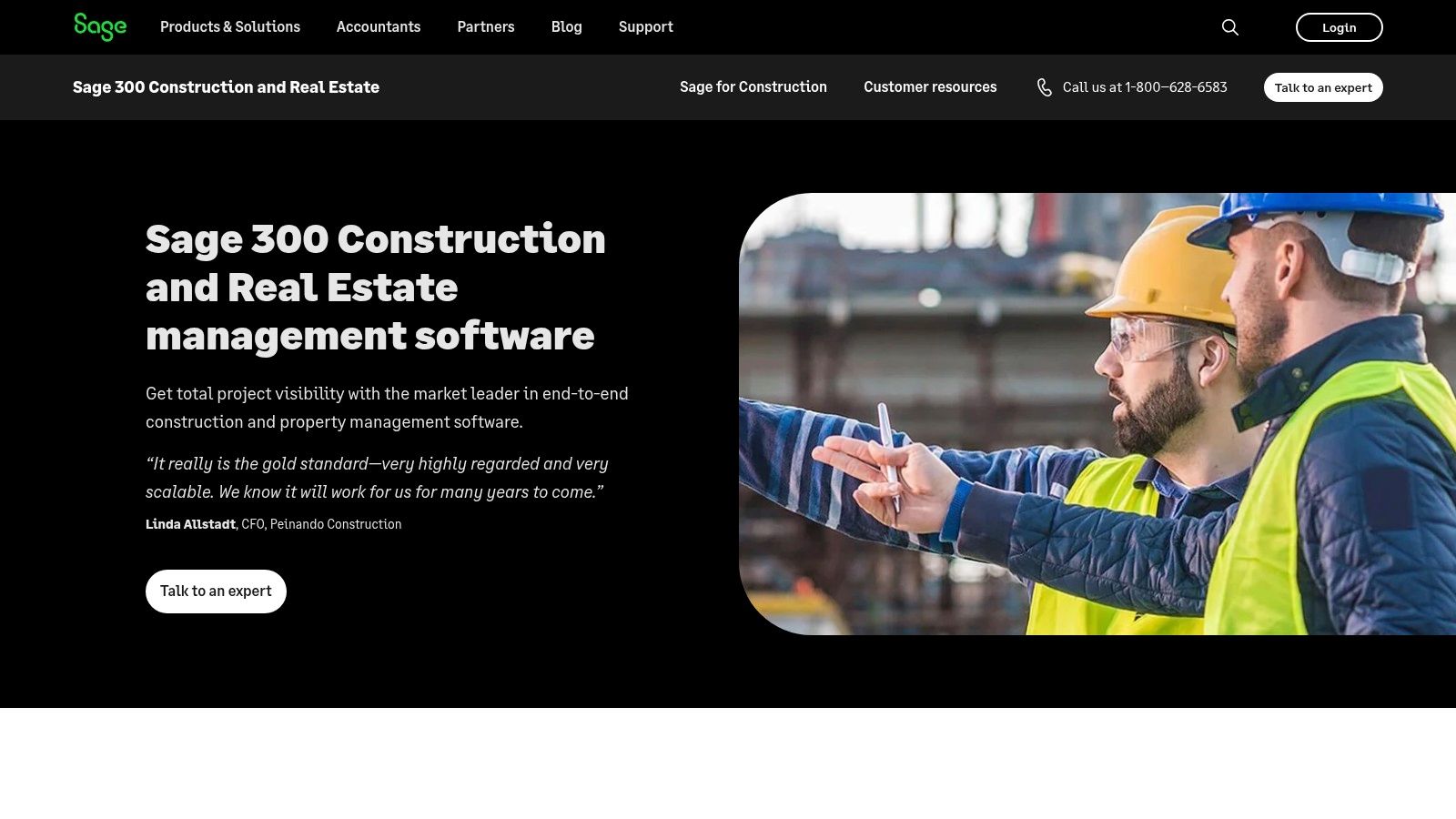
Unlike newer, cloud-native construction project management tools, Sage 300 CRE's primary strength is its unparalleled accounting foundation. It excels at complex, multi-company financial reporting, detailed job cost tracking, and managing the entire project lifecycle from a fiscal perspective. This makes it an indispensable tool for businesses where financial precision is paramount. While its interface may seem dated, its power lies in its robust, customizable, and scalable architecture built over decades of industry experience. Its comprehensive reporting and analytics are also critical for informing high-level business decisions and mastering top resource allocation strategies.
Key Details & Use Case
Best For: Large construction enterprises and real estate developers who need an all-encompassing, accounting-centric management system.
User Experience: The user interface is often described as complex and less intuitive than modern SaaS platforms. Significant training is required to leverage its full capabilities, and its on-premise nature requires IT infrastructure management.
Pricing: Sage 300 CRE is a significant investment with pricing based on modules, users, and implementation services. It is typically quoted directly by Sage or its partners and is best suited for companies with substantial annual revenue.
Practical Tip: Leverage Sage's extensive network of certified consultants for implementation and training. Their expertise is crucial for customizing modules to fit your specific accounting practices and workflows, ensuring you get the most value from the system.
Visit Sage 300 Construction and Real Estate (CRE)
12. JobTread
JobTread is designed for builders, remodelers, and specialty contractors who need to master the financial side of their projects. It provides a comprehensive suite of tools for creating budgets, sending bids, managing purchase orders, and invoicing, all from one central location. The platform aims to give contractors a clear, real-time view of job profitability from start to finish.
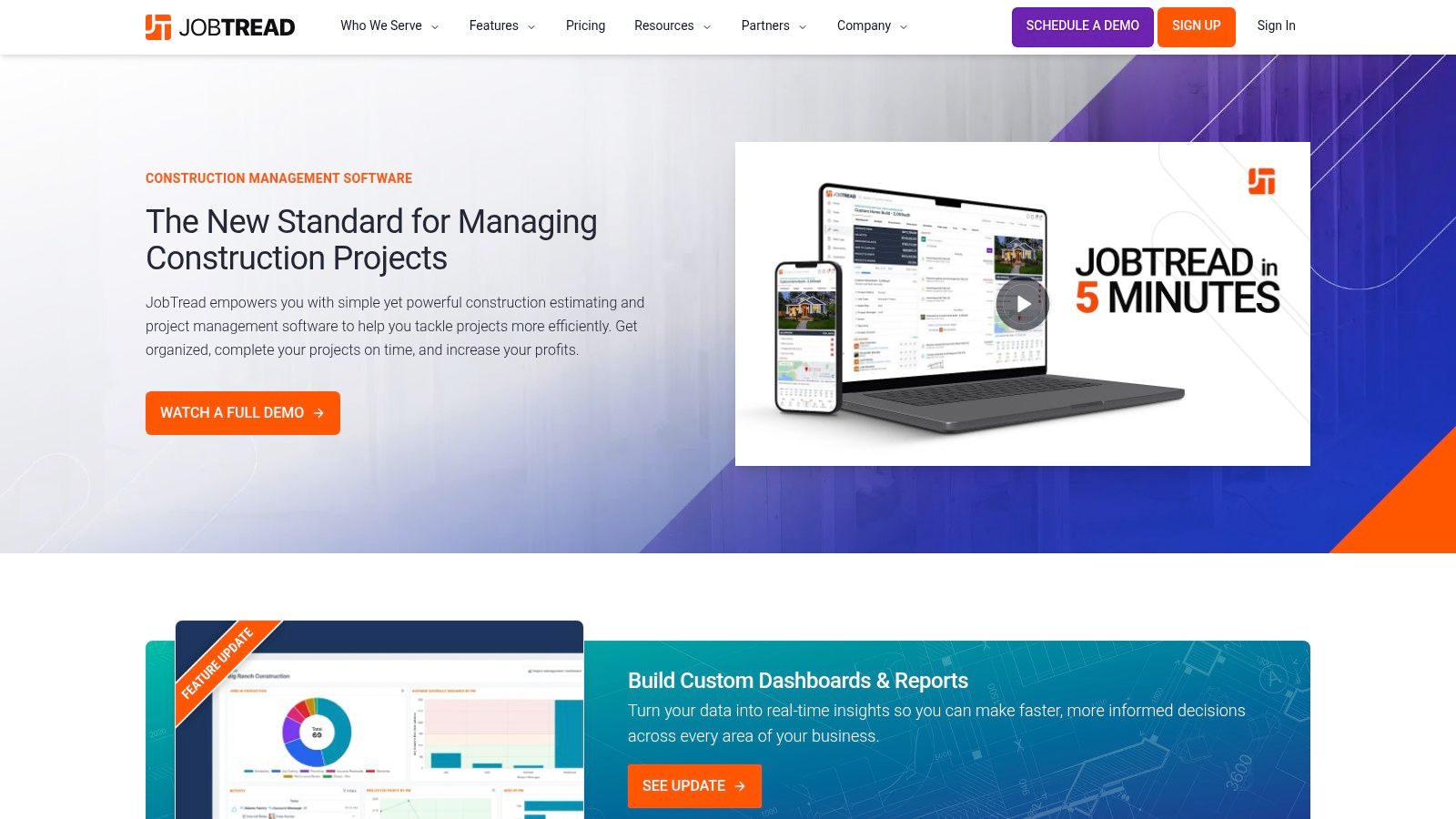
Unlike many broad-spectrum construction project management tools, JobTread’s main strength is its end-to-end financial workflow management. It excels at connecting estimates directly to the budget, purchase orders, and client invoices, which minimizes data entry and prevents costly errors. This tight integration ensures that every dollar is accounted for, making it an ideal solution for businesses focused on protecting their margins and streamlining financial operations.
Key Details & Use Case
Best For: Small to midsize residential contractors, remodelers, and specialty trades who prioritize accurate estimating, budgeting, and job costing.
User Experience: The platform is praised for its clean and modern interface. While the initial setup can require a dedicated effort to import templates and customize workflows, users find it becomes highly intuitive once configured.
Pricing: JobTread offers straightforward, transparent pricing starting at a flat monthly fee for the first user, with a per-user fee for additional team members. This predictable model is highly appealing to growing businesses that need to manage costs.
Practical Tip: Use JobTread’s templating feature extensively. Create detailed templates for your most common job types, complete with line items, cost codes, and markups. This will dramatically speed up your bidding process and ensure consistency across all projects.
[Visit JobTread](https://www.jobtread.com/)
Top 12 Construction Management Tools Feature Comparison
Product | Core Features / Integration ✨ | User Experience / Quality ★★★★☆ | Value / Pricing 💰 | Target Audience 👥 | Unique Selling Points 🏆 |
|---|---|---|---|---|---|
Procore | Unified project, financials & resource mgmt, 250+ integrations | User-friendly, customizable dashboards, strong support | High pricing, best for larger firms | General & specialty contractors, owners | Extensive integrations, robust analytics |
Buildertrend | Project scheduling (Gantt), financial tools, client portal | Intuitive UI, mobile app, good for mixed skill levels | Pricey for small businesses | Home builders, remodelers, specialty contractors | Deep accounting integrations, mobile access |
Contractor Foreman | Task mgmt (Kanban/Gantt), finance, safety compliance | Affordable, easy to use, frequent updates | Budget-friendly for small contractors | Small to mid-size contractors | Affordable all-in-one, safety features |
Autodesk Construction Cloud | Doc mgmt with version control, advanced analytics, Autodesk integration | Comprehensive, stronger learning curve | High cost, enterprise-focused | Large-scale projects & design teams | Integration with Autodesk ecosystem |
Fieldwire | Task mgmt w/ real-time notifications, blueprint markup | Mobile-friendly, offline access, easy setup | Affordable, free plan available | Construction teams needing field mgmt | Real-time issue tracking, offline mode |
Smartsheet | Gantt/calendar, collaboration, automated workflows | Familiar spreadsheet style, highly customizable | Higher tiers for advanced features | Various project teams, less specialized | Spreadsheet interface, flexible workflows |
CoConstruct | Client & team portals, budgeting, scheduling | Tailored for custom home builders, strong support | Quote needed, pricing not public | Custom home builders, remodelers | Focus on home building, strong customer care |
Houzz Pro | Project mgmt, client communication, marketing tools | User-friendly, design professional focus | Some features require premium plans | Home remodelers and design pros | Integrated marketing and client leads |
Buildxact | Estimating, scheduling, client portal | User-friendly, strong training, accounting integrations | Pricey for very small teams | Small builders and remodelers | Supplier integrated estimating |
RedTeam Go | Scheduling, finance, document mgmt | Affordable, mobile access, strong support | Budget-friendly small business option | Small to midsize general contractors | Mobile friendly, strong support |
Sage 300 CRE | Accounting, project mgmt, reporting | Highly customizable, dated UI | High cost, complex setup | Large enterprises | Scalable financial mgmt for large projects |
JobTread | Budgeting, scheduling, client communication | Focus on finance, customizable, user-friendly | Affordable for small-mid size | Small to midsize businesses | Emphasis on financial management |
Building Your Future: Making the Final Decision
Navigating the expansive landscape of construction project management tools can feel as complex as managing a multi-phase build itself. We've explored a dozen powerful platforms, from industry giants like Procore and Autodesk Construction Cloud to specialized solutions like Buildertrend for residential builders and JobTread for contractors focused on financial management. Each tool presents a unique combination of features, strengths, and ideal use cases, underscoring a critical truth: the "best" software is not a universal title but a designation specific to your company's unique operational DNA.
The decision you make is more than a simple software purchase; it's a foundational investment in your company's future efficiency, profitability, and scalability. The right platform can break down communication silos between the field and the office, provide crystal-clear financial visibility on every job, and streamline processes that once consumed countless hours. Conversely, the wrong choice can lead to frustrated teams, poor adoption rates, and a costly piece of "shelfware" that complicates rather than simplifies your workflow.
Synthesizing Your Options: A Strategic Recap
As you move from evaluation to decision, let's distill the key takeaways from our deep dive. Your primary consideration should be the type and scale of your projects.
For Large-Scale Commercial & Infrastructure: Platforms like Procore and Autodesk Construction Cloud offer unparalleled, enterprise-grade functionality. Their strength lies in managing immense complexity, connecting vast teams of stakeholders, and ensuring stringent compliance and documentation standards are met.
For Residential & Specialty Contractors: Solutions such as Buildertrend, CoConstruct, and Houzz Pro are tailored specifically for the nuances of home building and remodeling. They excel in client communication, selections management, and integrating sales and pre-construction workflows, which are vital in the residential space.
For Small to Mid-Sized General Contractors: Tools like Contractor Foreman, JobTread, and Buildxact strike a crucial balance between robust functionality and affordability. They provide comprehensive toolkits covering estimating, scheduling, and job costing without the enterprise-level price tag, making them powerful growth engines.
Your Action Plan for Choosing the Right Tool
Simply reading reviews is not enough. To make an informed choice that your team will embrace, you must transition from passive research to active evaluation. Here is a practical, step-by-step framework to guide your final decision-making process.
Identify Your Core Problems: Before you get dazzled by feature lists, define the top 3-5 challenges you need to solve. Are you losing money due to poor change order management? Is miscommunication between the field and office causing rework? Is your estimating and bidding process too slow? Let these pain points be your guide.
Create a Shortlist: Based on our analysis and your core problems, select two to three tools that seem like the best fit. Trying to demo five or more platforms will lead to decision fatigue.
Involve Your Key Players: Your project managers, estimators, and field supervisors are the ones who will use this software daily. Involve them in the demo process. Their buy-in is absolutely essential for successful implementation and long-term adoption.
Drill Down During Demos: Come to each demo prepared with specific scenarios and questions. Don't just watch the salesperson's generic presentation. Ask them to show you exactly how the software handles a complex change order, how a daily report is created and sent from the field, or how it integrates with your existing accounting software like Sage 300 CRE or QuickBooks.
Consider Total Cost of Ownership: Look beyond the monthly subscription fee. Ask about implementation costs, data migration fees, and the price of ongoing support and training. A cheaper tool with expensive add-ons might cost more in the long run than a more comprehensive, all-in-one platform.
Choosing from this list of construction project management tools is a pivotal moment. It’s an opportunity to re-engineer your processes, empower your people, and lay a digital foundation for a more connected, efficient, and profitable business. By approaching this decision with diligence and a clear understanding of your needs, you are not just selecting software; you are actively building a more resilient and successful future for your company.
Maximizing the value of your new construction software often involves connecting it with other critical business applications. For seamless integration and workflow automation between your chosen platform and tools like your CRM or accounting system, trust the experts at Flow Genius. Our team specializes in building the custom connections that make your entire software ecosystem work in perfect harmony.

Comments