A Guide to Commercial Cleaning Management Software
- Matthew Amann
- Aug 26, 2025
- 17 min read
Think of commercial cleaning management software as the central nervous system for your entire business. It's what connects every moving part, replacing the messy web of spreadsheets, sticky notes, and late-night phone calls with one clean, unified platform. This isn't just a digital filing cabinet; it's a strategic tool that shifts your operation from reactive and chaotic to proactive and organized.
What Is Commercial Cleaning Management Software?

Trying to run a modern cleaning company with old-school manual methods is like trying to navigate a major city with a crumpled paper map. You'll probably get there eventually, but you’ll be late, frustrated, and you'll have wasted a lot of gas circling the block.
Commercial cleaning management software is your company’s GPS. It gives you a real-time, bird's-eye view of everything happening on the ground. It coordinates all the critical pieces—from dispatching crews and managing supply levels to handling client billing and performing quality checks. Instead of trying to piece together information from a dozen different places, you get a single source of truth.
The Shift From Manual Chaos To Digital Control
Without a solid system, the little problems snowball into big ones. A missed clean, a crew sent to the wrong address, an invoice that never gets sent—these aren't just minor hiccups. They're costly mistakes that hurt your bottom line and your reputation.
The industry is catching on fast. A 2025 industry report showed that 32% of commercial cleaning firms are planning to invest in new software and tech. Even more telling is that 40% of those companies specifically want end-to-end platforms that connect all their operations. You can dig deeper into these industry trends over at Facilities Management Advisor. It's a clear signal that just "going digital" isn't enough; the goal is to get smarter with data.
This software doesn't just digitize your existing processes; it fundamentally redesigns them for efficiency. It’s about working smarter, not just harder, by letting technology handle the repetitive administrative tasks that consume valuable time.
This transition frees you and your managers up to focus on what really grows the business: landing new clients, nurturing relationships, and coaching your teams—not just putting out operational fires all day.
To see what this looks like in the real world, let's break down the difference between the old way of doing things and the new, software-driven approach.
From Manual Chaos to a Digital Command Center
This table gives you a quick snapshot of how software transforms core parts of your business, turning daily headaches into smooth, automated workflows.
Operational Area | The Old Way (Manual Chaos) | The New Way (Software Solution) |
|---|---|---|
Scheduling | Whiteboards, clunky spreadsheets, endless text chains. | Automated, drag-and-drop calendars with real-time updates. |
Job Tracking | Paper checklists and "did you finish?" phone calls. | Live mobile app check-ins, photo proof, and task completion. |
Invoicing | Manual data entry, printing, and mailing paper invoices. | Automated billing cycles and simple online payment options. |
Client Communication | A jumble of emails, voicemails, and forgotten requests. | A central client portal with a complete communication history. |
Supply Management | Guesswork, over-ordering, and frantic last-minute trips. | Automated inventory tracking with low-stock alerts. |
Simply put, a dedicated software solution gives you the structure and visibility needed to scale your business without the growing pains.
Essential Features That Drive Business Efficiency

It’s one thing to know that cleaning management software is your command center, but it’s another thing entirely to see how its specific parts work together to actually grow your business. Think of the software like a high-performance engine. The real power isn’t just the engine block; it’s the pistons, gears, and belts all firing in perfect sync.
These features aren’t just shiny digital toys. They are purpose-built tools designed to fix the most common—and costly—headaches that cleaning businesses face every single day. From chaotic schedules to chasing down late payments, each feature directly tackles a point of friction in your operations.
Smart Scheduling And Job Management
At the heart of any cleaning operation is the schedule. If you’re still using a whiteboard or a clunky spreadsheet, you know how fragile that system is. One last-minute client request or an employee calling in sick can send the entire day’s plan into a tailspin, leading to missed jobs and unhappy customers.
Smart scheduling tools are the perfect fix. They give you a dynamic, drag-and-drop calendar where you can assign jobs, see who’s available, and adjust everything on the fly. But the real magic is in the optimization. The software can automatically map out the most efficient routes for your crews, slashing fuel costs and travel time.
For example, instead of a manager spending an hour manually planning five job sites, the system calculates the best sequence in seconds. This can easily save 30-60 minutes of drive time per team, per day. Over a month, that’s dozens of hours you can fill with more paying jobs.
A great software feature shouldn't feel like another tool you have to manage. It should feel like a smart assistant that already knows what you need. Smart scheduling solves the logistical puzzle of who goes where and when, freeing you up to focus on the quality of your service.
Centralized Client And Team Management
Scattered information is the enemy of great service. When client details are buried in emails, spreadsheets, and sticky notes on a monitor, important instructions get lost. A centralized Customer Relationship Management (CRM) feature solves this by giving every client a single, easy-to-access digital file.
This file holds everything you need at your fingertips:
Contact Information: Every phone number and email for your key contacts, all in one spot.
Service History: A complete log of every job, including dates, services, and any notes the crew left.
Special Instructions: This is where you document security codes, sensitive areas to avoid, or a client's preference for certain cleaning products.
Billing Records: A clear history of every invoice, payment, and outstanding balance.
This level of organization does more than just streamline your day-to-day. A manager can quickly review a client’s history and proactively suggest an annual deep clean, turning a simple database into a sales tool. Just as important is how you manage your people. To get the most out of your team, it's vital to use the top workforce management solutions for efficiency, which are often built right into these platforms.
Automated Invoicing And Financial Tracking
Cash flow is the lifeblood of your business, and manual invoicing is often the biggest bottleneck. The whole process of creating, sending, and chasing down invoices eats up valuable time and is filled with opportunities for human error. The result? Delayed payments and administrative chaos.
This is where automation delivers a massive return on investment. Automated invoicing tools link directly to your schedule and job completion data. As soon as a job is marked "complete," the software can instantly generate and email a professional invoice. Many platforms also integrate with payment gateways, so clients can pay you immediately online. To dig deeper, you can improve business efficiency with proven strategies for success by checking out our detailed guide.
This simple change completely transforms your financial workflow. Instead of burning hours at the end of the month on billing, the system does it for you. You get paid faster, more consistently, and with a lot less stress.
How Smart Software Unlocks Business Growth

Running a smooth operation is one thing. But turning your cleaning company into a serious growth engine? That's a whole different game. This is where commercial cleaning management software makes its biggest impact, shifting your focus from just getting through the day to strategically scaling for the future.
Think of it this way: your software is your silent business partner, working 24/7. Every single job, client message, and piece of team feedback is a breadcrumb of data. On their own, they’re just small details. But when the software pieces them all together, you get a crystal-clear picture of what’s really happening in your business—and where your next big opportunity is hiding.
This is why the market is buzzing. The global cleaning services software market is expected to jump from USD 4.25 billion in 2024 to an incredible USD 8.35 billion by 2033. That growth is right in line with the industry's workforce boom, with an anticipated 10% increase in jobs between 2021 and 2031. You can dig into more of these industry trends over at Verified Market Reports.
From Reactive Management to Proactive Strategy
Without a central system, it’s easy to get stuck putting out fires. You’re so busy fixing a scheduling mix-up for tonight’s shift that you have zero time to think about next quarter’s sales targets. It’s a classic reactive loop, and it kills growth.
Smart software is designed to break that cycle. By automating the tedious administrative work, it gives you back your most valuable resource: time.
Instead of sinking hours into manually building schedules or chasing down invoices, you’re free to focus on what actually grows the business:
Strengthening Client Relationships: You can finally call your best clients just to check in, not because there's a problem.
Driving New Sales: You can look at the data, spot an underserved market, and build a marketing campaign to go after it.
Developing Your Team: You can invest in training that turns your good cleaners into truly exceptional ones.
Suddenly, you’re no longer just working in your business. You’re working on it.
Uncovering Hidden Profits with Job Costing
One of the most eye-opening features for any owner is job profitability reporting. The cleaning industry runs on tight margins, and it's shockingly easy to assume every contract is a winner when, in reality, some might be quietly draining your bank account.
Job costing tools give you the hard numbers by tracking what each contract actually costs you.
Labor Hours: How much time are crews really spending on-site versus what you quoted?
Supply Usage: Are you burning through more chemicals and materials than planned?
Travel Time: How much are you paying your team just to sit in traffic?
Once you see this data, the path forward becomes much clearer. You might find out your small office contracts are 25% more profitable than the big retail jobs because they require less management and fewer specialized supplies.
This isn't about firing unprofitable clients. It's about getting smarter. You can now confidently adjust your pricing, create more profitable service packages, or laser-focus your sales team on landing more of your ideal, high-margin customers.
Using Performance Data to Build a Stronger Team
The software also gives you an unbiased look at your team's performance. You can track metrics like on-time arrivals, how quickly tasks are completed, and scores from client inspections. This isn't about micromanaging; it's about managing with facts instead of feelings.
This data-driven approach takes the guesswork out of leadership. If one crew consistently finishes jobs ahead of schedule with great reviews, you can dive in, see what they're doing differently, and make it the new company standard. If another team is struggling, you know exactly what to train them on.
It’s this kind of proactive coaching that builds a highly skilled, efficient, and motivated team—and that’s the real secret to sustainable growth.
Choosing the Right Cleaning Management Software
Picking the right commercial cleaning management software is a lot like buying a new vehicle for your business. Some companies just need a nimble, efficient compact car for quick city jobs. Others need a heavy-duty truck with all the bells and whistles to manage a huge, complex fleet. The goal is to find the perfect fit for your specific needs, so you're not paying for a V8 engine when a four-cylinder gets the job done.
This decision doesn’t have to be overwhelming. If you break it down into a few logical steps, you can confidently land on a platform that solves today's problems and scales with you for tomorrow's growth. It all begins with an honest look in the mirror.
Start With a Business Needs Audit
Before you even think about watching a software demo, you have to look inward. A thorough audit of your current operations will shine a light on exactly what needs fixing. Are you constantly putting out scheduling fires? Is your invoicing process a monthly migraine? Are client messages getting lost in the shuffle?
Get really specific about your pain points. A small crew of five might just need a simple but powerful mobile app for on-the-go job tracking. On the other hand, a larger company with 50+ employees will likely need advanced tools like detailed job profitability reporting and multi-location management.
Ask yourself these questions to guide your audit:
What's the single biggest time-waster in our daily operations? This usually points directly to the most critical feature you need, whether it's automated scheduling, billing, or team communication.
How do we track job progress and quality right now? If the answer is "a jumble of phone calls and text messages," then a system with photo proof and digital checklists should be at the top of your list.
Where do we see ourselves in three to five years? Software that works today but can't handle double the clients or staff will quickly become a roadblock.
This visual breaks down how to connect your business goals to the real-world results you should expect from your software.
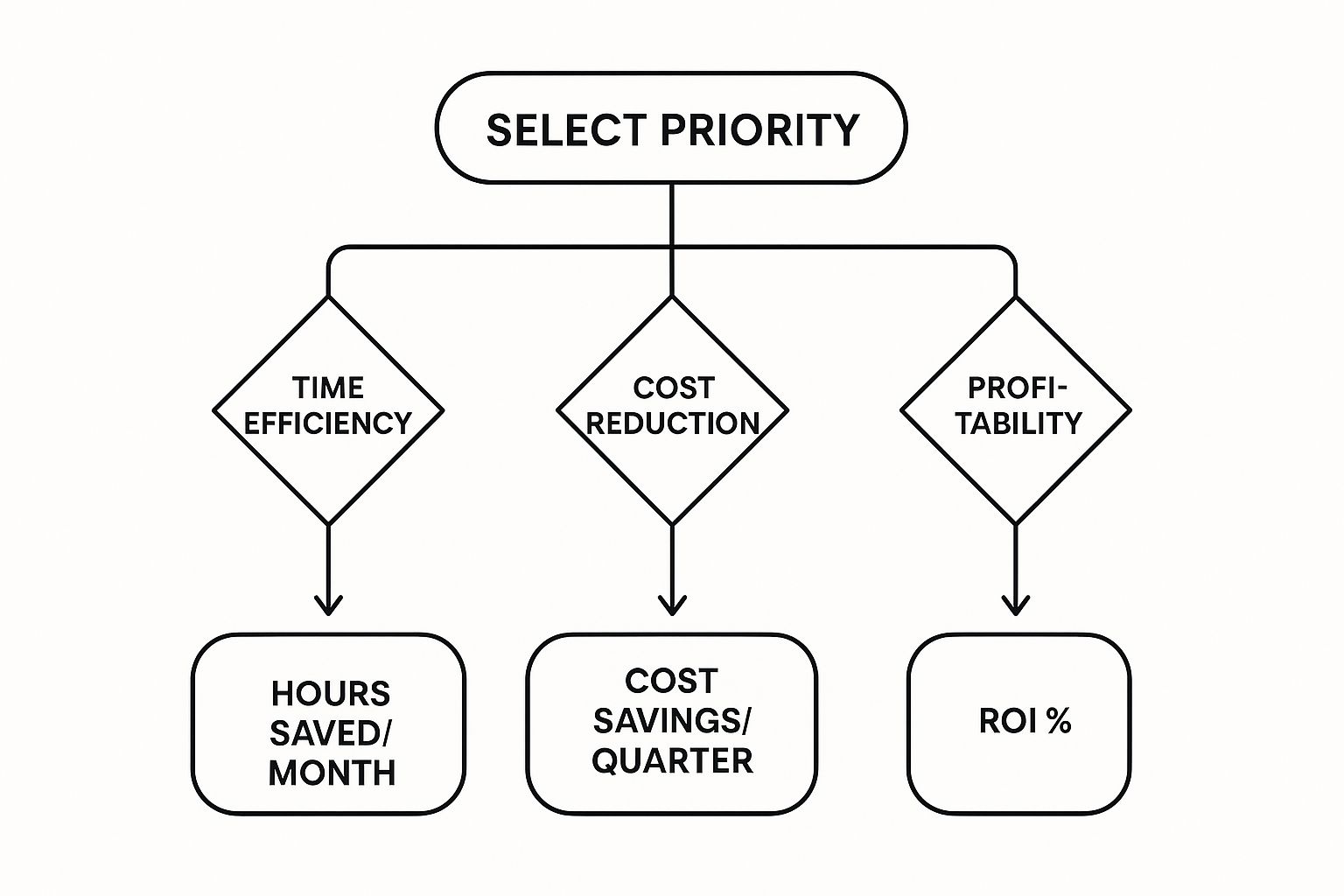
Whether your main goal is saving time, cutting costs, or boosting profits, this decision tree shows there are clear metrics you can track to measure your success.
Evaluate Scalability and Mobile Functionality
Once you know what you need, it's time to vet the options. Scalability is a huge one. The right software should grow with you, not hold you back. Ask vendors how their pricing and features adapt as you add more employees, clients, and services. A platform with rigid, expensive tiers can become a financial burden just as your business starts to take off.
Just as important is the quality of the mobile app. Your cleaning crews are your boots on the ground, and their primary tool for connecting with the office is their smartphone. A clunky, confusing, or buggy mobile app will only create frustration and lead to your team not using it.
The best mobile app feels like it was designed with a cleaner in mind. It should provide instant access to schedules, job instructions, and communication tools without a steep learning curve. If the app isn't intuitive, your team won't use it effectively.
Prioritize Integrations and Customer Support
No software lives on an island. Your new cleaning management platform has to play well with the other tools you already rely on, especially your accounting software. A seamless connection means that when a job is marked complete, the invoice data flows straight into your financial system. This alone can eliminate hours of mind-numbing data entry and reduce the risk of costly mistakes.
As you compare options, make sure you understand a comprehensive guide to accounting software integration to ensure your chosen platform works flawlessly with your existing financial tools. This link is the key to building a truly efficient back-office workflow.
Finally, never underestimate the value of good customer support. When you hit a snag or have a critical question at the start of a busy day, you need responsive, knowledgeable help—fast. Look for companies that offer multiple ways to get in touch (phone, email, chat) and have a strong reputation for taking care of their customers. A great product with terrible support can quickly become a major liability.
To tie this all together, use this checklist to compare your top software candidates. It will help you stay focused on what truly matters for your business.
Your Software Selection Checklist
Evaluation Criteria | What to Look For | Why It Matters for Your Business |
|---|---|---|
Core Features | Does it solve your top 3-5 operational pain points (e.g., scheduling, invoicing, quality control)? | Focus on what you need, not just flashy features you'll never use. This ensures you get immediate value. |
Mobile App Usability | Is the app intuitive, fast, and reliable? Does it work well offline? | High adoption by your field team depends entirely on this. A poor app leads to poor results. |
Scalability | Can the software grow with you? Check for flexible pricing tiers and features that support more staff/clients. | Avoid being forced to switch systems in a few years. Choose a partner for the long haul. |
Integrations | Does it connect seamlessly with your accounting software (QuickBooks, Xero, etc.) and other essential tools? | This eliminates manual data entry, saves massive amounts of time, and reduces human error. |
Customer Support | Is support readily available via phone, email, or chat? Check online reviews for feedback on responsiveness. | When things go wrong, you need a reliable partner to help you get back on track quickly. |
Pricing and ROI | Is the pricing transparent and predictable? Does the value it provides justify the cost? | A clear return on investment means the software is saving you more money and time than it costs. |
Think of this checklist as your compass. By systematically evaluating each potential solution against these criteria, you can cut through the marketing noise and choose a platform that will become a genuine asset to your cleaning business.
Future-Proofing Your Business with Automation
Looking ahead isn't just a nice-to-have anymore; it's a core part of running a successful cleaning business. While today’s cleaning management software is great for solving the daily headaches, its real value is in setting you up for what’s next. The next big leap in efficiency isn’t about just managing tasks better—it's about building an operation that’s intelligent, predictive, and always one step ahead.
This shift from simple management to smart automation is exactly where the industry is headed. Bringing on commercial cleaning management software is a crucial part of your company's digital transformation, allowing you to modernize how you work and stay sharp. By getting comfortable with these new tools now, you're building a real, lasting advantage over the competition.
The Rise of Predictive and Smart Operations
Imagine a world where your software tells you what you need before you even realize it. That's the promise of integrating newer concepts like the Internet of Things (IoT) and Artificial Intelligence (AI) into your workflow. These aren't just sci-fi ideas; they're becoming practical, everyday tools for savvy cleaning businesses.
Let's make it real. Think about smart soap and paper towel dispensers. With IoT sensors, they can automatically signal your software when they’re running low. Instead of someone having to walk the entire building to check levels, your system just adds "refill dispenser in 3rd-floor restroom" to a cleaner's checklist. This one tiny change gets rid of stockouts, saves countless wasted steps, and streamlines your supply chain without anyone lifting a finger.
Automation is no longer about just following a pre-set list of instructions. It's about creating a system that thinks, adapts, and helps you build a more efficient future.
This move toward intelligent operations is why the market for these tools is exploding. The cleaning service software market was valued at around USD 1.79 billion in 2024 and is expected to climb to USD 2.92 billion by 2029. The numbers don't lie—the industry is clearly betting big on smarter, more automated systems. You can find more detailed projections about the cleaning service software market at Research and Markets.
Leveraging AI for Hyper-Efficient Scheduling
Artificial intelligence is what turns all this raw data into pure gold. For example, an AI can analyze building traffic patterns using data from existing security sensors or footfall counters. It can learn which parts of a building get the most use and at what specific times.
Your software can then use that intel to create incredibly efficient cleaning schedules on the fly. Instead of a rigid "clean every restroom every two hours" rule, the system might build a dynamic plan:
High-Traffic Zones: The lobby restroom gets a quick clean every hour between 8 AM and 10 AM.
Low-Traffic Zones: The conference room area on the fourth floor only needs servicing once in the afternoon.
Event-Based Triggers: A large meeting ends in the main boardroom, and a cleanup task is automatically scheduled.
This kind of data-driven approach means your team is always in the right place at the right time, maximizing both cleanliness and your labor budget. If you're looking for more ways to get your time back, you can discover how to automate tasks and win back your time with our in-depth guide.
When you invest in a platform with these forward-thinking features, you’re not just buying software. You’re laying the foundation for a smarter, more resilient business that’s ready for whatever comes next.
Common Implementation Challenges to Avoid
Bringing new commercial cleaning management software into your business is a fantastic move, but let's be real—the road from buying it to actually using it effectively can be a bit bumpy. It's a classic mistake to think you can just flip a switch and everything will magically work. A smooth rollout really comes down to having a smart plan to handle the inevitable hurdles and get your team on board.
Interestingly, the biggest headaches usually aren't about the software itself. The most common problems are human problems: teams pushing back, messy data causing chaos, and training that just doesn't stick. If you get ahead of these things, you're setting yourself up for a much smoother launch.
Overcoming Team Resistance
Probably the biggest challenge you'll face is right inside your own company: getting your people to actually want to use the new system. Your cleaners and managers are used to their old ways—maybe it’s a jumble of spreadsheets, text messages, and sticky notes. To them, this shiny new platform might just look like one more thing to learn, not a tool to make their lives easier. If they don't buy in, you'll see adoption rates plummet, and that big investment won't do you much good.
The trick is to get them involved right from the start.
Bring Key Staff into Demos: Got a tech-savvy crew leader? A skeptical office manager? Pull them into the software demos with you. Getting their take on it is priceless, and it makes them feel like they're part of the decision, not just having it forced on them.
Explain the "Why" Clearly: Don't just show them what it does; tell them why it matters to them. Frame it in terms of real-world benefits: less paperwork to chase down, schedules that are always up-to-date on their phone, and way fewer confusing, late-night calls.
Find Your Internal Champions: Look for a few people on your team who are genuinely excited about the new software. Make them your "champions." Give them the power to help train their coworkers and be the go-to person for quick questions. It creates a much friendlier support system.
Navigating Data Migration
Okay, let's talk about data. Moving years of client info, job notes, and contact lists from a bunch of different spreadsheets into one clean system can feel like a monster task. If you don't handle this migration carefully, you end up with lost information, duplicate clients, and a chaotic start. You need a clean dataset to get a clean start.
The best way to tackle this is usually in stages. Don't try to move everything at once. Start with your most active clients, get their information migrated and double-checked, and then move on to the less frequent ones. This lets you test the waters and iron out any wrinkles with a smaller batch of data. Seriously, take the time to "scrub" your data first—delete old contacts, fix typos, standardize addresses. It feels tedious, but it will save you so many headaches later on.
Think of it like moving into a new house. You wouldn't just toss every box from your old place into the new living room. You'd go through them, throw out the junk, and organize everything so your new home is actually livable from day one.
Ensuring Proper Training and Support
Here’s a surefire way to fail: just give everyone a login and hope they figure it out. It never works. Without real training, your team will either fall back on their old habits or only use about 10% of what the software can actually do. That’s a huge waste of potential and money. The first few weeks are absolutely critical for building their confidence and helping them form good habits.
Make sure you use all the resources your software provider gives you. Most have great onboarding programs, video libraries, and live customer support. Schedule actual training sessions for your team—and make them mandatory, not an optional afterthought squeezed into a busy day. For a closer look at how putting these kinds of structured systems in place pays off big time, check out our guide on the key business process automation benefits for 2025. When your team is well-trained, they're empowered, and that's when you'll really see the benefits of your new system shine.
Got Questions? We've Got Answers
Stepping into the world of cleaning management software can feel like a big move, and it's natural to have questions. Let's tackle some of the most common ones we hear from cleaning business owners just like you.
Can a Small Cleaning Business Actually Afford This?
Yes, absolutely. It's a common myth that this kind of powerful software is only for the big players with huge budgets. The reality is quite different.
Most modern platforms are built with scalability in mind, offering flexible pricing tiers. You might start on a basic plan that just handles your core scheduling and invoicing needs. Then, as your business grows and you bring on more teams, you can easily upgrade to access more advanced tools like in-depth analytics. The idea is simple: you only pay for what you use, making it a smart investment right from the start.
How Long Until We're Up and Running?
Probably a lot faster than you think. Gone are the days of long, complicated software installations. Most of today's cloud-based systems are designed to get you going quickly—often in a matter of days.
The biggest variable is usually getting your own data into the system.
The secret to a fast, smooth launch? A little prep work. If you have your client lists, job schedules, and pricing details organized beforehand, the import process is a breeze. Any good software partner will also have a support team ready to walk you through it.
When Should I Make the Switch to Software?
Don't wait until your paperwork is overflowing and your schedule is a complete mess. Being proactive is key. If any of these sound familiar, it’s a good sign that it's time to make a move:
Scheduling headaches: You’re spending hours wrestling with spreadsheets or a whiteboard just to figure out who goes where.
Details are falling through the cracks: Key client requests or special instructions get lost in a sea of text messages and sticky notes.
Getting paid is slow: Creating and sending invoices is a manual chore, which means your cash flow suffers from delays.
You're stuck in the weeds: You're so buried in admin work that you have zero time left to chase new clients or think about growth.
At the end of the day, if your manual systems are costing you time, money, and peace of mind, you're more than ready. This kind of software isn't just another expense; it's the operational backbone for a more profitable and scalable cleaning company.
Ready to stop managing chaos and start building a smarter business? Flow Genius specializes in creating custom automation systems that give you back your time. We design workflows that handle your scheduling, invoicing, and client communication, freeing you up to focus on what really matters.