How to Automate Tasks and Win Back Your Time
- Aug 19, 2025
- 15 min read
Automating tasks is really about identifying the soul-crushing, repetitive work that eats up your team's day, mapping it out, and then using a tool—whether it's Zapier, Make, or a custom script—to build a workflow that handles it for you.
This isn't just about adding new tech. It's about winning back time. The real win is freeing up your people to do the things they were actually hired for: creative problem-solving and strategic thinking.
Why Smart Automation Is a Game Changer
Let's cut through the buzzwords and get to what automation actually does for a business. The concept is straightforward, but the why is what really matters. It’s not about replacing people; it's about making their jobs better by taking away the mind-numbing manual work.
When you teach a machine to handle data entry, you give your team the breathing room to actually analyze that data and find real insights. To really get it, you need a solid foundation in understanding workflow automation and its principles. At the end of the day, it's a strategic move to make your business more efficient, scalable, and resilient.
The Real-World Impact on Business Operations
Automation isn't some far-off concept; it’s delivering concrete results for businesses right now. The global industrial automation market is on track to hit $226.8 billion by 2025, which shows just how big this shift is.
Already, around 60% of companies are using automation in some capacity, with marketing teams often being the first to jump on board. And what are they seeing? On average, a 22% drop in operating costs, all thanks to smarter process management. If you want to dive deeper, you can find more stats and insights from the latest industry data.
This fundamentally changes how work gets done. It pulls your operations out of a constant reactive state—always playing catch-up—and into a proactive one where things just run smoothly behind the scenes.
Key Takeaway: Think of smart automation less as a tech project and more as a core business strategy. The goal is simple: systematically find and eliminate bottlenecks to boost productivity and clear the path for growth.
How Different Departments Benefit
The great thing about automation is that its benefits aren't confined to one corner of the company. Every single team can find valuable ways to improve how they work.
This table breaks down some of the most common and high-impact uses of automation across different business functions. It's a great starting point for spotting opportunities in your own organization.
Key Automation Benefits by Business Function
Department | Primary Automation Benefit | Example Task to Automate |
|---|---|---|
Sales | Faster Lead Response & Consistent Follow-up | Instantly assigning new leads and triggering welcome emails. |
Marketing | Scalable, Personalized Campaigns | Scheduling social media posts or nurturing leads with email drips. |
HR & Operations | Streamlined Employee Onboarding & Offboarding | Automating paperwork, system access, and welcome announcements. |
Finance | Improved Cash Flow & Reduced Administrative Work | Sending automated reminders for overdue invoices. |
Customer Support | Quicker Resolutions & Better Customer Experience | Routing support tickets to the right agent based on keywords. |
As you can see, the impact is felt everywhere.
In Sales, it means no lead ever falls through the cracks because a follow-up was forgotten. It frees up your reps to do what they do best—talk to people and close deals.
For Marketing, it's the key to running complex, personalized campaigns at scale without having to manually manage every single step.
HR and Operations can turn a messy, paper-heavy onboarding process into a smooth, professional experience for every new hire by automating document signing and access requests.
Ultimately, by taking the repetitive grunt work off your team's shoulders, you empower them to focus on the things that actually drive the business forward—innovation, customer relationships, and strategic growth.
Finding Your Best Automation Opportunities

Before you can really get your hands dirty with automation, you need a solid blueprint. I’ve seen it time and again: people get excited, jump straight into a tool like Zapier, and try to connect things on the fly. It's the equivalent of trying to build a house without architectural drawings—it gets messy, and it rarely works out.
The first, most critical step is figuring out which of your business processes are actually worth automating. The goal isn't to automate for the sake of it. It’s about finding the specific, repetitive tasks that will give you the biggest bang for your buck in terms of time saved and errors avoided.
Conducting Your Automation Audit
Think of this as a reconnaissance mission. An automation audit is simply a systematic look at what your team does every day and every week, specifically to find the best candidates for automation. You're hunting for tasks with a very specific DNA.
Here’s what to look for:
It’s Repetitive: Does this happen over and over? Think daily data entry, weekly report generation, or sending the same welcome email to every single new customer.
It’s Rule-Based: The task needs to follow a clear "if this, then that" logic. For instance, if a customer's subscription is about to expire, then send them a renewal reminder.
It’s High-Volume: Are you doing this dozens, or even hundreds, of times a week? Manually processing a high volume of anything is a direct path to burnout and mistakes.
It Involves Data Transfer: Is someone constantly moving information from one app to another? A classic example is copying new lead details from a web form into your CRM.
Once you start looking at your business through this lens, you’ll see opportunities everywhere. That manual process of exporting sales data from Shopify and importing it into QuickBooks? That’s a prime candidate. The daily chore of checking a shared inbox just to forward certain emails to the right department? Perfect for automation.
Mapping Your Real-World Workflows
Okay, so you've found a task that seems perfect. The next step is where many people go wrong. They map out the process as it should work in a perfect world, not how it actually gets done.
To build an automation that doesn't break, you have to document the real, often messy, human-driven process. The best way to do this is to sit down with the person who actually performs the task. Have them walk you through it, step-by-step, while you take notes.
Pro Tip: Document every single click, copy-paste, and decision. The tiny details are what make or break an automation. Does someone have to manually change a date format before pasting it into a spreadsheet? That's a crucial step that your automation will need to handle.
Your workflow map needs to clearly define three things:
The Trigger: What specific event kicks this whole thing off? (e.g., A new Typeform entry is submitted, a Stripe invoice is marked 'paid').
The Actions: What are the sequential steps that must happen after the trigger? (e.g., Create a new contact in HubSpot, send a notification to a Slack channel, add a new row to a Google Sheet).
The Data: What specific pieces of information move between each step? (e.g., The customer's , , and ).
This detailed map becomes your building plan. It not only shows you exactly what to build but often reveals hidden bottlenecks in your current process that you can fix before you even start automating.
Prioritizing for Maximum Impact
After your audit, you'll probably have a long list of potential projects. Don't get overwhelmed and try to tackle them all at once. The key is to prioritize using a simple formula: Impact vs. Effort.
Look for the "quick wins" first. These are tasks that are relatively easy to set up (low effort) but will free up a ton of time or prevent costly mistakes (high impact). Automating a multi-step client onboarding sequence or a lead follow-up process are often fantastic starting points.
They deliver immediate, tangible value that your team will feel right away. This builds momentum and gets everyone on board for more ambitious projects down the line.
Choosing Your Automation Toolkit
Alright, you’ve done the hard work of identifying the processes ripe for automation. Now comes the fun part: picking the right tools for the job. The market is flooded with options, and it’s easy to get analysis paralysis. But honestly, it usually boils down to two main paths.
You can go with a user-friendly, no-code platform, or you can get your hands dirty with custom scripts. There’s no single "best" answer here—the right choice really depends on how complex your project is, what your budget looks like, and how comfortable your team is with technology.
This visual drives home just how powerful automation can be, showing a massive drop in both the time and errors involved when you switch from manual work.
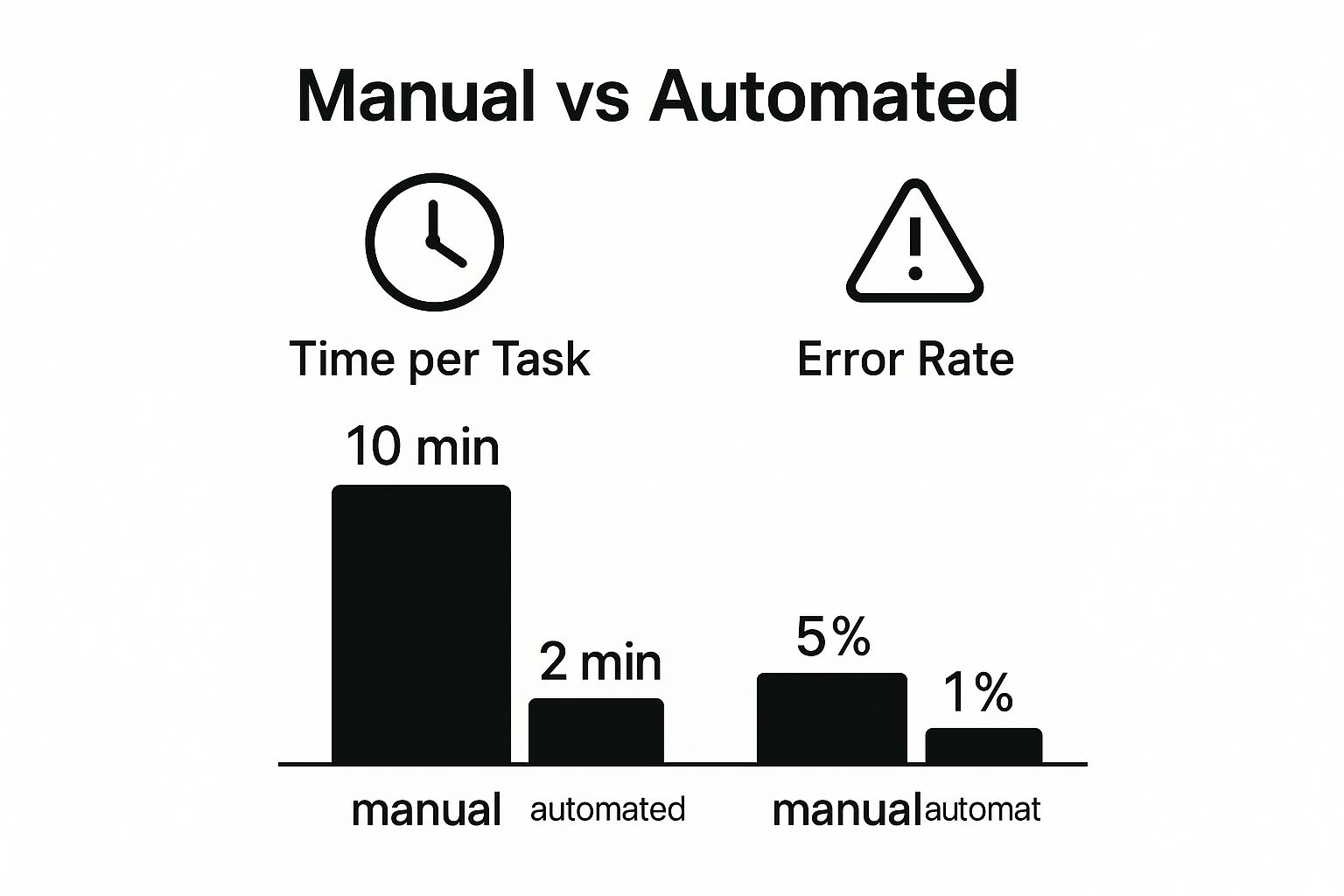
It’s not just about getting things done faster; it’s about getting them done right by taking human error out of the equation.
The No-Code Revolution with Zapier and Make
For most businesses just dipping their toes into automation, no-code platforms are a fantastic starting point. Tools like Zapier and Make (formerly Integromat) have really opened the floodgates, letting just about anyone connect their favorite web apps and build some seriously powerful workflows—all without writing a line of code.
These platforms work on a simple "trigger-and-action" basis. For instance, when a "trigger" happens in one app (like a new lead from a Facebook Ad), it automatically sets off an "action" in another (like adding that lead to your Salesforce CRM). It’s that straightforward.
The incredible growth in this space speaks for itself. The Robotic Process Automation (RPA) market was valued at around $22.79 billion in 2024, and it's projected to skyrocket. Why? Because this tech delivers real results, with some companies reporting an ROI as high as 200% in their first year.
When to Consider Custom Scripts
As great as no-code tools are, they aren't a silver bullet. You’ll eventually hit a wall where you need more power, more nuance, or just more control than a drag-and-drop interface can give you. That's when it's time to think about custom scripts, usually written in a versatile language like Python.
So, when should you go custom? Here are a few dead giveaways:
Complex Data Juggling: If you need to clean up messy data, run complex calculations, or totally reformat information as it moves between systems, a script gives you infinite flexibility.
Legacy or Niche Apps: Trying to connect to an old-school, in-house system or a niche app that doesn't have a pre-built Zapier integration? A custom script can often talk directly to its API.
Massive Volume: If your workflow is going to run thousands of times a day, the per-task fees on a no-code platform can add up fast. A custom script running on your own server can be far more economical at scale.
Sophisticated Logic: Does your process involve tricky "if-then" scenarios, loops, or specific error-handling routines? Scripting puts you in the driver's seat with complete control.
No-Code Platforms vs Custom Scripts a Comparison
Deciding between a no-code tool and a custom script can feel like a big commitment, but it doesn't have to be. Many businesses actually use a hybrid approach—they handle the simple, common tasks with platforms like Zapier and bring in developers for the heavy-lifting, mission-critical stuff.
This table breaks down the key differences to help you figure out what makes the most sense for your immediate needs.
Factor | No-Code Platforms (e.g., Zapier, Make) | Custom Scripts (e.g., Python) |
|---|---|---|
Speed to Implement | Very Fast: You can build and launch a workflow in minutes or hours. | Slower: Requires development, testing, and a proper deployment process. |
Technical Skill | Low: Designed for business users, not developers. No coding required. | High: Requires a solid grasp of programming and system architecture. |
Flexibility | Good: Fantastic for supported apps but can be limiting for custom logic. | Excellent: You have total control over the logic, data, and integrations. |
Cost | Subscription-based: Typically scales with usage (per task or per month). | Upfront Cost: Higher initial development expense, but often cheaper at a massive scale. |
Maintenance | Low: The platform provider handles servers, security, and API updates. | High: You are on the hook for hosting, updates, security, and bug fixes. |
By weighing these factors against your project's goals, you can choose the right starting point. And if you want to explore the landscape even further, our comprehensive guide to business process automation tools offers a much deeper dive into all the options out there.
Building Your First Automated Workflow

Alright, this is where the magic happens. We've talked strategy and picked our tools, so now it's time to roll up our sleeves and actually build something. Let's move past the theory and construct a real-world automation that can genuinely save a business hours every single week.
Think about a common scenario: a new lead fills out a contact form on your website. The old way? Someone has to notice the notification, copy that info, paste it into the CRM, maybe log it in a spreadsheet, and then finally get around to drafting a welcome email. It's slow, tedious, and a prime target for human error.
Our mission is to create a system that does all of that in the blink of an eye. The second a potential customer hits "submit," our workflow will kick in, guaranteeing a perfect, immediate response without anyone lifting a finger.
Setting Up the Trigger
Every single automation starts with a trigger. It's the event that kicks everything off, the "Go!" signal for your workflow. In our lead capture example, the trigger is nice and simple.
The App: Whatever you use for your website forms (like Typeform, Gravity Forms, or HubSpot Forms).
The Trigger Event: A new form submission comes in.
When you're setting this up in a platform like Zapier, you’ll connect your form account and tell it which specific form to watch. This first step is the domino that starts the whole chain reaction.
Defining the Actions
Once that trigger fires, a series of actions follows. These are the jobs you want the automation to do. For our lead management workflow, we'll need a few distinct steps to make sure no lead falls through the cracks.
Here’s how the flow will look:
Add/Update Contact in CRM: First things first, the system grabs the data from the form—name, email, company, etc.—and creates a new contact in your CRM (think Salesforce, HubSpot, or Pipedrive).
Tag the New Lead: To keep our database clean, we'll then add a tag like "Website Lead" or "Contact Form Inquiry." This is a huge help later for segmenting lists and running reports.
Send a Personalized Welcome Email: Finally, the workflow connects to an email tool like Mailchimp or ConvertKit to shoot off a pre-written, personalized welcome email.
This entire sequence, which might take a person 5-10 minutes to do manually, now happens in milliseconds. This is how you start automating tasks that directly improve your customer's first impression.
Key Insight: A great automation isn't just about a single action. It’s about chaining multiple steps together to create a seamless, end-to-end process. The real power comes from making all your different systems talk to each other.
Mapping Data and Using Filters
Now for a crucial detail: mapping data. When setting up your actions, you have to tell the system where each piece of information goes. It’s like connecting the dots—matching the "First Name" field from your form to the "First Name" field in your CRM.
Modern tools have made this incredibly intuitive, usually a simple drag-and-drop process. You just pull the data points from the trigger and plug them into the right spots in your actions.
You can also get more sophisticated by adding conditional logic, often called filters or paths. For instance, you could add a filter that only continues the automation if the new lead's company size is over 50 employees. This lets you route your most qualified leads into a specific, high-touch follow-up sequence.
Don't Forget Error Handling
What happens if something breaks? Your CRM's API might be down for a minute, or a data field comes through in the wrong format. A truly professional automation has a plan for this.
It's easy to add a final step to your workflow that sends you a quick email or a Slack message if any of the previous steps fail. This simple alert system is your safety net, giving you peace of mind that you'll be the first to know if something needs a look.
Building this first workflow really demystifies the whole concept. It turns "automation" from a buzzword into a practical tool you can use today. And it’s more important than ever—recent studies show 94% of companies have repetitive, manual tasks ripe for automation. Getting just one workflow running can make a huge difference, with 66% of knowledge workers reporting a boost in their productivity. You can dive deeper into the trends shaping workflow automation to see just how big the opportunity is.
Keeping Your Automations Healthy and Scalable

There’s a real satisfaction in flipping the switch and watching a new automation run for the first time. But the job isn't done. The real secret to making automation work long-term is understanding that launch day is just the beginning. Now, your focus has to shift to maintenance, monitoring, and smart scaling.
An unmonitored automation is a ticking time bomb. Things change—apps update their APIs, data formats get tweaked, and what worked perfectly yesterday can silently break tomorrow. If you want to build a truly robust system, you have to be proactive about keeping your workflows healthy and ready to grow with your business.
Test Before You Go Live
I can't stress this enough: never, ever test a new automation with live customer data. It’s a recipe for disaster. I've heard horror stories of test emails going out to an entire client list, and it's an embarrassing mistake you only make once.
Instead, create a simple testing protocol using sample data before you deploy anything.
This means running through the entire workflow with dummy information. Use a test email address, a fake phone number, and some sample text to make sure every single step is firing exactly as you designed it.
Trigger Confirmation: Does the automation actually start when it's supposed to?
Data Mapping: Is all the information transferring correctly to the right fields? No mismatches?
Conditional Logic: Are your filters and paths routing the data down the right branches?
Final Output: Is the end result—the email, the CRM entry, the Slack message—formatted perfectly?
A little time spent here will save you a world of hurt later.
Monitoring and Maintaining Your Workflows
Once your automation is live, you need a way to keep an eye on it. Most platforms like Zapier and Make have built-in dashboards that give you a solid overview of your workflow's health.
I recommend keeping a close watch on these key metrics:
Success Rate: This is the percentage of runs that complete without errors. A sudden drop here is your first red flag.
Error Logs: When a run fails, the error log is your best friend. It tells you exactly which step broke and, most importantly, why.
Processing Time: Is the automation suddenly taking much longer than usual to complete? This could point to a sluggish API on one of the connected apps.
A great automation is like a well-oiled machine—it needs regular check-ups. Schedule a quick review of your most critical workflows every month. Just a few minutes to check the logs ensures everything is running smoothly and helps you catch small issues before they snowball.
Building a Scalable Automation Ecosystem
As you create more automations, it’s easy to end up with a tangled mess of one-off tasks that nobody understands. To avoid this digital spaghetti, you need a plan for scalability, and that starts with documentation.
For every automation you build, create a simple document. It should outline its purpose, the trigger, the apps involved, and the key actions. It might seem like a chore, but you'll thank yourself six months from now.
Properly managing your app connections is also a huge deal. If an API key or password changes, you don't want to hunt through dozens of workflows to update it. Use the centralized connection management features that most platforms offer.
Ultimately, building a scalable system is about thinking beyond single tasks and creating an interconnected ecosystem. If you're ready to take your efforts to the next level, exploring advanced business process automation strategies to scale can provide a roadmap. This is how you turn simple workflows into a powerful, company-wide asset that supports growth instead of becoming a technical bottleneck.
Common Questions About Task Automation
As businesses start dipping their toes into automation, the same questions tend to surface again and again. It’s a totally different way of thinking about how work gets done, so it's only natural to have a few unknowns. I want to tackle those head-on with some clear, practical answers from what I've seen in the field.
What Are the First Tasks a Small Business Should Automate?
My advice is always the same: go for the quick wins. Look for the high-frequency, low-complexity tasks that eat up your time every single week. These are your prime candidates.
Here are a few no-brainers to get you started:
Scheduling social media posts: Don't log in every day. Use a tool to line up a whole week's worth of content in one sitting.
Sending a welcome email series: Once a new subscriber or customer joins your list, you can nurture them instantly without lifting a finger again.
Moving form data: Stop the copy-paste madness. Automatically send contact info from your website form straight into a Google Sheet or your CRM.
Managing appointments: Let a scheduling tool handle the back-and-forth of bookings, reminders, and follow-ups.
These are perfect because they show you the power of automation right away without a massive investment. You prove the concept, build some momentum, and get hooked.
How Much Does It Cost to Start Automating?
Honestly? You can get started for free.
Many of the best no-code platforms, like Zapier and Make, have surprisingly robust free plans. They’re perfect for simple automations and let you get a feel for how it all works.
Once you need more power, paid plans typically start around $20 per month and go up from there, depending on how many tasks you’re running. If you're looking at a custom-scripted solution, the initial development cost is higher, but it can actually be cheaper in the long run if you're processing thousands of tasks a day.
My Advice: Start with a free plan. Prove to yourself that automating a specific task saves you time or prevents costly errors. Once you see the ROI, upgrading to a paid plan becomes an easy business decision.
Will Automation Replace My Employees?
This is a big one, but the answer is almost always no. The goal is augmentation, not replacement. Automation is fantastic at the tedious, rule-based stuff that frankly, humans aren't great at anyway.
This frees up your team to focus on what people do best: thinking creatively, building relationships with clients, and making strategic decisions.
For instance, when you learn how to automate the sales process, your salesperson isn't out of a job. They’re just spending way more time actually selling and less time buried in data entry. Most businesses find automation makes their team's work more engaging and valuable, which is a win for morale and the bottom line.
What Is the Biggest Mistake to Avoid?
I see this one all the time. The single biggest mistake you can make is automating a broken process. If your manual workflow is a clunky, inefficient mess, automating it just makes the mess happen faster. You end up with faster chaos.
Technology can't fix a bad process.
Before you even think about touching a tool, you have to map out your current workflow and clean it up. Get rid of redundant steps, clarify who does what, and make sure it actually works on paper first. This blueprinting phase is non-negotiable. Skipping it is the fastest way to build an automation that's unreliable and a nightmare to fix.
Fix the process, *then* automate it.
Ready to stop wasting time on manual tasks and start building a more efficient business? At Flow Genius, we specialize in designing and implementing custom automation solutions that give you your time back. Schedule a free consultation today and discover your best automation opportunities.

Comments