How to Create a Process Map: Guide to Better Workflows
- Jun 19, 2025
- 14 min read
Why Your Business Needs Process Maps (Even If You Think It Doesn't)
Many business owners feel they know their operations inside and out. It’s a common sentiment, but that confidence can quickly fade the moment you try to walk a new hire or an external partner through a workflow. Suddenly, all those “we’ve always done it this way” moments reveal gaps, inconsistencies, and unspoken steps that only live in the minds of a few key people. This is where process mapping becomes the unsung hero of high-performing companies, turning tribal knowledge into a clear, visual playbook.
The real power of a process map lies in its ability to create a single source of truth. This isn’t just about drawing pretty flowcharts; it’s about creating a shared understanding that empowers everyone on the team. When a process is documented visually, it stops being an abstract idea and becomes a tangible company asset. To get a better feel for the impact of visual workflows, exploring an article on visual workflow management can be very insightful, as it helps connect the dots between theory and practice.
Uncovering Hidden Costs and Opportunities
Operating without documented processes often carries hidden costs. Employee frustration can build when they don’t have clear guidance, which leads to inconsistent work and expensive mistakes. I once worked with a logistics company that was constantly dealing with delayed shipments. They were convinced it was a driver issue, but after mapping out their dispatch process, they found the real culprit: a convoluted, multi-step approval system that was eating up hours every single morning.
This is a familiar story for many businesses. The exercise of creating a process map forces you to look at the reality of your operations, not just the version you have in your head. This visual clarity is a powerful tool for continuous improvement. A solid map allows teams and even outside consultants to assess workflows objectively, identify weak spots, and make smart decisions based on facts, not hunches. For a deeper dive, you can read more about the strategic value of business process mapping to see why it's a standard practice in so many industries.
From Firefighting to Smooth Operations
The benefits go far beyond just fixing what’s broken. Clear process maps are incredibly valuable for:
Onboarding new team members: You can drastically cut down training time with a visual guide they can easily follow.
Ensuring consistency: Deliver the same quality of service or product every single time, without deviation.
Identifying automation opportunities: You can't automate what you don't understand. Maps clearly highlight the repetitive, manual tasks that are perfect for automation.
Improving collaboration: When different departments can see how their work affects others down the line, communication improves and those frustrating information silos start to break down.
Ultimately, learning how to create a process map is less about documentation and more about building a resilient, efficient, and scalable business. It shifts your operations from a constant state of reaction to a proactive state of control. As you start to think about your own workflows, you might also find our guide on how to improve workflow efficiency today helpful.
Getting Your Ducks in a Row Before You Start Mapping
Here’s a little secret that many guides on how to create a process map tend to gloss over: the prep work you do beforehand is way more important than the actual mapping part. Diving straight into drawing flowcharts without a solid plan is like starting a road trip with no destination in mind. The best organizations know this initial groundwork is what separates a professional map that actually drives change from an amateur one that just collects dust.

Picking Your First Process
Choosing your first target is crucial for building momentum. Please, don't try to boil the ocean by picking your most tangled, company-wide workflow. That’s a surefire recipe for burnout and frustration. Instead, look for a process that is:
High-Impact but Manageable: Find a workflow that causes noticeable pain points—like slow approvals or frequent mistakes—but is mostly contained within a single team or just a few people.
Clearly Defined: It needs a definite start and end. "Customer onboarding" is a perfect example; "improving company culture" is not.
I saw a client make a great first choice by mapping their internal IT ticket resolution process. It was a well-known source of frustration, involved only one department, and fixing it delivered a quick, visible win. That success got everyone genuinely excited for the next project.
Assembling the Right Team (and Avoiding Chaos)
Your mapping team shouldn't be a huge committee. You need the people who actually do the work every single day. These folks are your subject matter experts. A project manager I know always makes a point to include one skeptic—someone who doubts the whole exercise. Why? Because if you can win them over, their support gives the final map a massive boost in credibility.
The main goal is to understand how the process really works in practice, not how the dusty old manual says it's supposed to. This requires a structured game plan. It’s pretty shocking, but a global survey revealed that over 50% of organizations operate without a defined method for process improvement. This lack of structure results in inconsistent maps that don't produce results. You can learn more about these challenges and how they affect business goals. Laying this foundation is what sets the stage for a successful mapping project.
Finding the Right Tool Without Breaking the Bank
Let's cut through the software marketing noise. You don’t need the most expensive, feature-packed platform to create process maps that deliver real results. Choosing the right tool for your specific needs, however, is a decision that pays dividends. It can save you from the costly headache of switching platforms down the line. The key is to balance functionality with your team's budget and technical comfort level.
For many teams just getting their feet wet and learning how to create a process map, a simple, intuitive drag-and-drop tool is more than enough. These solutions are built to do one thing well: help you visualize the workflow clearly without a lot of fuss.

As you can see, modern tools often come with clean interfaces and ready-made templates, making it easy to get started without a steep learning curve. This accessibility is vital for getting team buy-in and making sure the maps are actually used.
Core Features vs. Nice-to-Haves
When you start looking at different options, it’s easy to get distracted by impressive-looking features that, in reality, might just collect digital dust. From my experience and conversations with teams who have been through this, it’s best to focus on what you’ll actually use daily:
Ease of Use: Can a non-technical team member jump in and create a basic map without needing hours of training? This is non-negotiable for adoption.
Collaboration: Does the tool allow multiple people to comment on or edit a map in real-time? This is crucial for getting feedback and validating processes with the people who live them every day.
Integration Potential: Can it connect with the other software your team relies on, like your project management tool or CRM? This is where many teams find unexpected value, especially if they later work with business process automation consulting to turn their maps into automated workflows.
Scalability: Will the tool grow with you as your mapping needs become more complex? You might start simple, but you'll want a platform that can handle more advanced requirements later.
The demand for these tools is booming for a reason. The global market for business process mapping software was valued at a massive $50 billion in 2023 and is expected to hit $82 billion by 2031. This growth is driven by a widespread push for operational efficiency. You can discover more about the market's growth drivers to see why it’s becoming such a critical investment.
Choosing a tool isn't just a software decision; it's a strategic one. It lays the foundation for your long-term goals for improvement and automation.
To help you get a clearer picture, I've put together a comparison of some popular tools. This table breaks down what they're best for, their key features, and what you can expect in terms of cost.
Process Mapping Tool Comparison: Features vs. Investment
A practical comparison of popular process mapping tools showing key features, pricing tiers, and best use cases for different organization sizes and needs.
Tool Name | Best For | Key Features | Starting Price | Scalability |
|---|---|---|---|---|
[Lucidchart](https://www.lucidchart.com/pages/) | Teams of all sizes needing a versatile, collaborative diagramming tool. | - Real-time collaboration- Extensive template library- Integrations with Slack, Google Workspace, etc. | Free plan available; Paid plans from ~$8/user/month | Excellent; scales from individual use to large enterprise needs with advanced security features. |
[Miro](https://miro.com/) | Creative teams and workshops that need a flexible digital whiteboard. | - Infinite canvas- Pre-built templates for brainstorming, journey maps- Strong collaboration features (voting, timers) | Free plan available; Paid plans from ~$8/user/month | High; great for brainstorming and ideation, can support complex project planning for larger teams. |
[Microsoft Visio](https://www.microsoft.com/en-us/microsoft-365/visio/flowchart-software) | Organizations heavily invested in the Microsoft 365 ecosystem. | - Deep integration with Office 365- Industry-standard shapes & stencils- Data-linked diagrams | ~$5/user/month (web app) | Good; scales well within the Microsoft environment, with desktop versions offering more power. |
[Draw.io](https://www.drawio.com/) (diagrams.net) | Individuals or teams looking for a completely free, powerful solution. | - Free and open-source- Integrates with Google Drive, OneDrive, GitHub- Offline desktop app available | Free | Moderate; it's very powerful for a free tool but lacks the enterprise-level admin and security of paid rivals. |
As you can see from the table, there's a tool for nearly every budget and need. A free option like Draw.io can be perfect for getting started, while a platform like Lucidchart offers more robust features for growing teams. The key takeaway is to align your choice with your immediate needs and future ambitions.
Creating Your First Process Map That People Will Actually Use
With the foundational concepts out of the way, it’s time to roll up your sleeves and build something useful. Learning how to create a process map that your team actually uses boils down to two things: gathering accurate information and visualizing it in a way that’s easy to understand at a glance.
Let's walk through a real-world scenario. Imagine a commercial cleaning company that's getting complaints about inconsistent service quality across different client sites. Their objective is to map their "post-job cleanup and reporting" process to make sure every job ends the same way, every time.
At its heart, any process has a simple rhythm: an input kicks off a series of activities that ultimately produce an output.
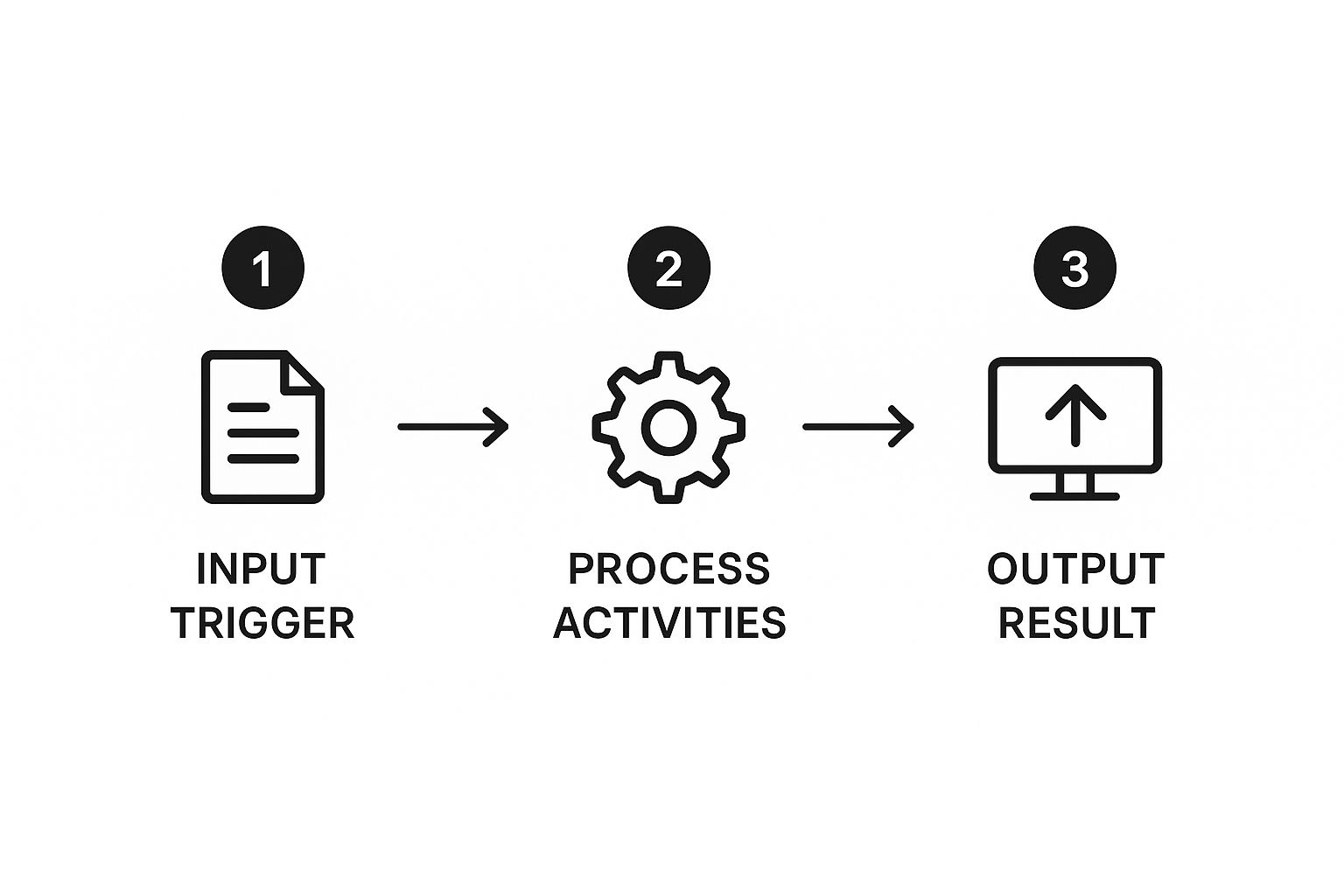
This simple structure is the perfect starting point for documenting any workflow, breaking it down into its most basic parts.
Gathering Information That Matters
One of the biggest mistakes people make is assuming the "official" process written down somewhere is what actually happens. It rarely is. To get the real story, you can't just send an email to a manager asking for a list of steps. You need to talk to the people doing the work day in and day out.
For our cleaning company, this meant sitting down with a couple of experienced crew leaders and one newer employee. Instead of asking a generic question like, "What’s the process?"—which usually gets you a polished, ideal answer—a more direct approach works better.
Try asking questions that dig for specific details:
"Walk me through what you did on your last job, right after the main cleaning was finished. What was the very first thing you did?"
"What's the most common thing that goes wrong at this stage? How do you usually deal with it?"
"Is there anything you have to wait on before you can finish up, like approvals or information from someone else?"
This kind of questioning uncovers the workarounds, exceptions, and hidden steps that make up the real process. The cleaning company found out that veteran crews used a digital checklist on their phones to confirm every task was done. New hires, however, were just going from memory, which explained why things were getting missed. That's a detail that would never come up in a formal meeting.
Structuring the Map and Handling Tricky Spots
Once you've gathered your notes, you can start building the visual map. A great way to begin is by plotting out the "happy path"—the ideal workflow where everything goes exactly as planned. For the cleaning company, that looked like this:
Final cleaning equipment is put away.
The post-job checklist is completed on the app.
Photos of the finished work are taken.
The client report is submitted through the company app.
But real work is messy. What about those tricky situations? This is where decision points (often shown as diamonds in a flowchart) are essential. The team learned that if a client is on-site, the crew leader needs to get a verbal sign-off before submitting the report. This is a critical branch in the process that needs to be documented.
They also uncovered a "no-sense" workflow: crews were required to call their supervisor after every single job, even after the report was already submitted. This was an old rule that no longer added value and just created a bottleneck for supervisors. Identifying and questioning these redundant tasks is a primary benefit of process mapping.
By focusing on how the work is actually done and documenting all the branches and exceptions, you create a map that reflects reality. This turns it into a genuinely useful tool for training, troubleshooting, and, most importantly, making things better.
Turning Static Maps Into Dynamic Business Tools
Creating a process map is a great first step, but it’s just the beginning. The real value appears when that flowchart moves off the wall and becomes a living, breathing part of your daily operations. Let's be honest: a completed map that isn't actively used for decision-making is little more than expensive wallpaper. The most successful companies I've seen transform these visuals into tools people actually reach for, making them go-to assets for training, troubleshooting, and strategic planning.

This shift from a static document to a dynamic tool requires a conscious effort to weave the maps into your team's routines. For instance, during onboarding, a process map gives new hires a clear visual guide, making complex workflows much easier to grasp. Instead of relying on "tribal knowledge" passed down from one person to another, they get a standardized view of their responsibilities from day one. Some organizations even use their maps during daily stand-ups to pinpoint exactly where a project is and identify potential roadblocks before they become serious problems.
Keeping Your Maps Relevant and Actionable
A common pitfall is letting your carefully crafted maps become outdated. A process map is a snapshot in time, and if it doesn’t evolve with your business, it quickly loses its value and credibility. To prevent this, you need a lightweight maintenance strategy. This doesn't require a full-time "map keeper"—just a simple system for regular reviews and updates.
A great approach is to assign an owner to each key process map, usually the team lead or manager most connected to that workflow. This owner is responsible for reviewing the map on a set schedule or whenever a significant change happens, like adopting a new software tool or shifting team responsibilities. Keeping these documents current is a critical piece of the puzzle. It’s part of a larger trend of optimizing your document management workflow to ensure important assets like process maps are always accurate and accessible when your team needs them.
To make this manageable, it helps to create a clear schedule. The table below outlines a simple framework for keeping your process maps fresh and useful.
Process Type | Review Frequency | Owner | Update Triggers | Success Metrics |
|---|---|---|---|---|
Core Business Processes | Quarterly | Department Head | New technology, regulatory changes, major staff turnover | Reduced cycle time by 15%, decreased error rates |
Project-Specific Workflows | Bi-weekly or at milestones | Project Manager | Scope change, new deliverable, team feedback | Meeting project deadlines, staying within budget |
Support & Admin Tasks | Annually | Office Manager/Team Lead | New software (e.g., HR, accounting), policy updates | Increased employee satisfaction, fewer helpdesk tickets |
Onboarding & Training | Semi-annually | HR Manager/Hiring Manager | Role evolution, feedback from new hires | Faster ramp-up time for new employees (e.g., 30 days to full productivity) |
A strategic framework showing review frequencies, responsible parties, and update triggers for different types of process maps to ensure ongoing accuracy and relevance |
As you can see, the review cadence depends on how critical and volatile the process is. The key is to make it a routine, not a reaction to a crisis.
This proactive approach turns your maps into a foundation for continuous improvement. When you regularly review a workflow, you’re far more likely to spot opportunities to eliminate wasteful steps or identify tasks ripe for automation. As your business grows, you'll find that some processes naturally become more complex, and maintaining efficiency is crucial. If you're curious about the next step, you can discover how automation can streamline your project management and see how well-documented processes can lead to bigger efficiency gains. By making your maps a central part of how you operate, you transform them from a one-time project into an ongoing strategic advantage that helps you adapt and grow.
Navigating the Roadblocks Nobody Warns You About
Creating a process map isn’t always a smooth journey. While many guides paint a rosy picture, let's get real about the challenges that can completely derail your efforts if you’re not prepared for them. These are the hurdles that catch even well-prepared teams by surprise, turning a valuable exercise into a frustrating one.
One of the first and most common obstacles is team resistance. People are busy, and a request to document their workflow can feel like just another corporate time-waster. I’ve seen teams where members provided vague, half-hearted answers, fearing the map would be used to micromanage them or, worse, eliminate their jobs. To counter this, it's critical to frame the project around a shared pain point. Instead of saying, “We need to map your process,” try, “I know we all hate how long it takes to get client approvals. Let’s map it out together to find a way to fix it.” This shifts the focus from scrutiny to collaboration.
Dealing with Scope Creep and Conflicting Stories
Another monster you’ll almost certainly encounter is scope creep. Your simple flowchart for customer returns can quickly spiral into mapping the entire supply chain if you're not careful. The key is to relentlessly enforce the boundaries you defined at the start. When someone suggests adding another branch, gently steer the conversation back by saying, "That's a great point for a future project, but for now, let's stick to our original goal of A to B."
You will also get conflicting information. Ask two people how a process works, and you’ll likely get three different answers. This isn’t because people are being dishonest; it’s because everyone has their own workarounds and shortcuts. When this happens, bring the stakeholders together in the same room (or on a virtual call). Lay out the different versions and facilitate a discussion to agree on a single source of truth.
Finally, maintaining momentum can be tough once the initial excitement fades. To keep things moving, celebrate small wins publicly. When you identify and remove a useless step that saves everyone 10 minutes a day, share that success. This demonstrates tangible value and keeps everyone invested in seeing the project through to the end.
Your Process Mapping Action Plan
So, you've gathered a ton of great insights. What now? Let's turn that knowledge into a concrete plan that actually gets things done. This isn't just a recap; it's about building momentum from day one by sequencing your projects for the biggest impact and showing value fast.
Prioritize for Quick Wins
Your first instinct might be to tackle the biggest, most tangled process in the company. Resist that urge. Instead, I always recommend starting with a process that offers a "quick win." This is usually a workflow that everyone knows is frustrating but is small enough to map and improve in just a few weeks. Think about a team's vacation approval process or a simple client intake form—these are perfect starting points.
When you successfully fix a smaller, visible process, a couple of great things happen:
You prove the value of process mapping to anyone who might be skeptical.
Your team gets a morale boost and the confidence to take on bigger challenges.
Nailing these early victories is key. Research from Forrester shows that business process mapping projects often result in 15-30% productivity gains for knowledge workers. Demonstrating even a fraction of that potential gain builds the support you'll need for those larger, more ambitious initiatives.
Establish Your Rhythm and Metrics
Once you've got that first win under your belt, it's time to create a rhythm for your mapping efforts. This shouldn't be a one-and-done project. Treat it like a living, breathing initiative. Create a backlog of processes to map and prioritize them by balancing their potential impact against the effort required.
To keep track of your progress and maintain support from leadership, you need to define success metrics that they actually care about. It's not enough to say a process is "better"—you have to quantify it.
Metric Type | Example Success Metric | Why It Matters |
|---|---|---|
Time Savings | Reduce invoice processing time from 5 days to 2 days. | This directly improves cash flow and operational efficiency. |
Error Reduction | Decrease order entry errors by 40%. | This boosts customer satisfaction and cuts down on rework costs. |
Throughput | Increase the number of support tickets resolved per week by 20%. | This demonstrates improved team capacity and responsiveness. |
Share these results regularly with simple, clear updates. A quick monthly email to stakeholders highlighting key wins and what's next on your list is much more effective than a huge, formal report. This consistent communication keeps your work visible and reinforces its value over the long term.
Ready to take your improved processes a step further and turn them into powerful automations? At [Flow Genius](https://www.flowgenius.ai), we specialize in building the automated workflows that get rid of manual tasks, freeing up your team to focus on what really drives the business. Let’s chat about how we can bring your newly mapped processes to life.

Comments