What Is Software Integration Explained Simply
- Matthew Amann
- Sep 4, 2025
- 10 min read
Ever found yourself manually copying customer information from your sales software into your email marketing platform? That tedious, error-prone task is exactly what software integration is designed to eliminate.
At its heart, software integration is the art of getting different software applications to talk to each other. Think of it as building digital bridges between your programs so they can share data and work in unison, automatically.
Why Software Integration Matters

Picture your business as a high-performance pit crew. Your sales team has their top-tier CRM, marketing has its powerful automation tool, and finance has its own accounting software. Without integration, each tool is an island—a silo of information. This forces your team to act as messengers, constantly shuttling data back and forth.
This isn't just slow; it's a recipe for disaster. Manual data transfer is where mistakes happen, time is wasted, and opportunities are missed.
Software integration is the communication system that links your entire crew. It creates automated workflows that move information between applications in real time, turning a collection of standalone tools into a single, cohesive powerhouse.
The Problem Solved By Integration
Ultimately, integration tackles the chaos of disconnected workflows. When your systems can't communicate, your business pays the price in lost productivity and bad data. A connected tech stack fixes these fundamental problems head-on.
No More Manual Data Entry: It lets automation do the heavy lifting, freeing up your team from the mind-numbing task of acting as human copy-paste machines.
Fewer Costly Errors: When data moves automatically, you drastically reduce the chances of typos, outdated information, and costly inconsistencies.
A Single Source of Truth: Everyone from sales to support can access the same accurate, up-to-the-minute information, paving the way for smarter decisions.
By dismantling software silos, you unlock a whole new level of efficiency, boost data accuracy, and build a more responsive business. A connected system isn’t just a nice-to-have anymore—it’s essential for staying competitive.
The global shift towards this level of connectivity is undeniable. The system integration market was recently valued at USD 433.33 billion and is forecast to hit USD 872.23 billion by 2032, proving just how vital this strategy is for modern businesses.
For a deeper dive into the mechanics of connecting different systems, you can start by understanding integrations. While software integration focuses specifically on applications, it's a key part of the larger discipline we cover in our guide: https://www.flowgenius.ai/post/what-is-systems-integration-a-practical-guide
Understanding the Core Types of Integration
Not all software integrations are built the same way. Different business problems call for different kinds of digital connections, so figuring out which one you need is the first step. Think of it less as a one-size-fits-all solution and more like having a toolkit with specialized tools for specific jobs.
The most familiar approach for many businesses is application integration. This is all about getting two or more distinct software programs to talk to each other and share tasks in real-time. A classic example is connecting your website's contact form directly to your CRM. When a potential customer submits their info, it doesn't just sit in an inbox—it instantly creates a new lead record in your sales system. No manual data entry, no delays.
Then you have data integration, which solves a completely different puzzle. Its main job isn't to trigger actions but to pull information together. Imagine all the data scattered across your business—in your sales software, marketing platform, and customer service desk. Data integration gathers all of it and centralizes it in one place, like a data warehouse. This gives you a single, unified view to spot trends and make smarter decisions.
Finally, there's system-level integration. This is the deep, foundational work that connects core IT infrastructure. We're not just talking about individual apps here, but about linking entire databases, enterprise platforms, and legacy systems so they operate as a single, cohesive machine. It’s the essential plumbing that allows all your other business processes to run smoothly on top.
This diagram helps visualize how these different pieces can come together.
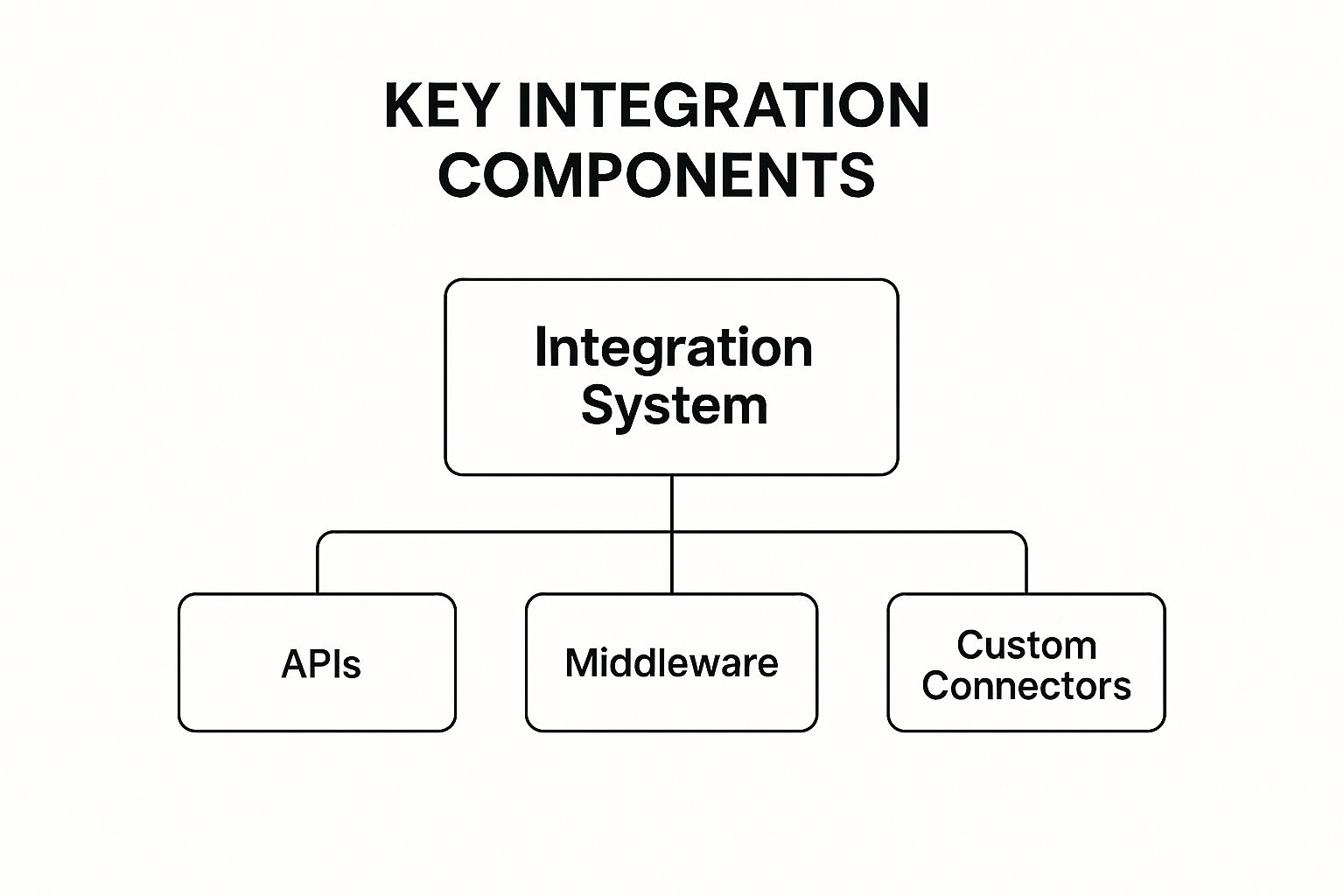
As you can see, things like APIs and middleware are the crucial connectors that act as the building blocks for creating a truly integrated system.
When you're deciding on an approach, the key is to ask: what am I actually trying to accomplish? Do I need to automate a specific workflow? Do I need a complete picture of my data? Or am I trying to unify my entire backend infrastructure?
To help clarify the differences, here’s a quick breakdown of these core types.
Comparing Core Software Integration Types
Integration Type | Primary Purpose | Common Example | Problem Solved |
|---|---|---|---|
Application Integration | Connects app-to-app workflows to automate tasks. | A sale in Shopify automatically creates an invoice in QuickBooks. | Manual data entry and process delays. |
Data Integration | Consolidates data from multiple sources into one location. | Pulling sales, marketing, and support data into a data warehouse. | Scattered data and incomplete business insights. |
System-Level Integration | Links core IT systems and infrastructure at a deep level. | Connecting a legacy enterprise resource planning (ERP) system to a modern cloud database. | Disjointed IT infrastructure and operational silos. |
Each type serves a distinct but vital function. Your choice ultimately hinges on the specific operational bottleneck you're trying to fix.
For a powerful example of data integration in action, many businesses are turning to Customer Data Platform (CDP) integration. This approach is specifically designed to create a single, comprehensive view of each customer, which is invaluable for personalizing marketing and improving sales outcomes.
The Most Common Software Integration Methods

So, how do you actually get different software systems to “talk” to each other? It’s not magic, but it does rely on a few key technologies that act as interpreters, messengers, and universal adapters. Each one is suited for different jobs, and knowing the difference is key to getting it right.
The most common approach today is using an API, which stands for Application Programming Interface. The best way to think of an API is like a universal power adapter for your software. It creates a standardized set of rules that lets one application plug into another to ask for specific data or actions, without needing to know anything about the other system's internal wiring.
APIs are the hidden engine of the modern web. They’re what allow your phone’s weather app to pull data from a national forecast service or your CRM to automatically sync contacts with your email marketing platform. They're direct, versatile, and perfect for real-time communication between two specific applications.
Middleware and Modern Platforms
Another powerful method is using middleware. This is essentially a translator that sits between different applications to help them communicate. It’s incredibly useful for getting older, legacy systems to talk to modern cloud apps that don't speak the same digital language. Middleware can take data, reformat it, and make sure it gets where it needs to go, even across a messy IT setup.
The whole point of any integration method is to create a seamless flow of information. Whether you're using a direct API connection or a sophisticated platform, the result should be a system where data is consistent, accurate, and available right where you need it.
This need for reliable data flow is a massive business priority. In fact, the data integration and integrity software market was recently valued at over USD 14 billion and is projected to skyrocket to USD 36 billion by 2032. That growth tells you just how critical trustworthy data has become. You can dig deeper into the data integration market trends on fortunebusinessinsights.com.
Finally, we have the rise of iPaaS (Integration Platform as a Service), which has made complex integrations accessible to just about everyone. These cloud-based platforms are complete toolkits, packed with pre-built connectors and visual workflow builders. An iPaaS solution means even non-developers can create complex, multi-step automations connecting dozens of apps without writing a single line of code. For most businesses today, they offer the most flexible and scalable option.
How a Connected Tech Stack Benefits Your Business
Connecting your software isn't just about making the tech work; it's a strategic move that delivers real, measurable results for your business. When your applications can talk to each other and share data automatically, you get rid of the friction that slows your entire company down.
Think about all the time your team spends manually copying and pasting information from one system to another. Automation handles that instantly. This frees up your people to focus on what actually matters—strategy, building customer relationships, and innovating. The impact on efficiency isn't just a vague promise; it's immediate.
More importantly, a connected system creates a single source of truth. When your sales platform, marketing tools, and customer support software are all perfectly in sync, every department is working from the same playbook. This leads to faster, more confident decisions across the board.
Boosting Efficiency and Accuracy
Here’s a simple, real-world example: integrating your e-commerce store with your inventory management system. This one connection prevents you from accidentally selling out-of-stock items, which saves you from customer frustration and protects your brand’s reputation.
When information flows freely between systems, you drastically reduce the risk of human error. Automated workflows don't make typos or forget steps, leading to cleaner data and more reliable operations across the board.
This drive to improve how things work is a huge reason companies tackle integration projects, especially when it comes to modernizing legacy applications to get better performance and security.
Unlocking Strategic Advantages
The benefits go way beyond just smoothing out your daily operations. A well-integrated tech stack actually builds a foundation for smarter strategy and future growth.
Improved Customer Experience: When you have a complete, unified view of each customer, you can deliver personalized and consistent service no matter how they interact with you.
Enhanced Data Visibility: Leaders get access to powerful, comprehensive reports that pull data from multiple sources. Suddenly, you can spot trends and insights that were once buried in separate software silos.
Greater Scalability: As your business expands, an integrated system makes it far easier to plug in new tools and workflows without creating more manual headaches for your team.
Ultimately, software integration turns your collection of individual apps into a single, high-performance engine for your business. For more practical ways to make this happen, check out our guide on proven strategies for improving business efficiency.
Software Integration Examples Across Industries

The best way to understand software integration is to see it in action. It’s not just an abstract concept—it’s the invisible engine solving real problems for businesses and their customers every single day, across every industry.
Take retail, for example. When you buy a pair of shoes online, a whole chain of events kicks off behind the scenes. An integrated system talks to your inventory management software, tells the warehouse which item to pick, and alerts the shipping company. This all happens instantly, preventing the store from selling an item it doesn't have and getting your order out the door without someone having to manually process it. For a deeper look, check out our guide on automating inventory management for your business.
Healthcare is another area where this is non-negotiable. Hospitals and clinics connect their electronic health records (EHR) with billing systems and pharmacy software. This linkage ensures patient data is consistent, cuts down on costly administrative mistakes, and makes the entire process—from checking in at the front desk to picking up a prescription—feel connected and smooth.
Finance and Security Integration
Nowhere is the need for connected systems more intense than in finance. Banks are constantly linking their core platforms with powerful fraud detection tools that work in real time. This connection allows them to scan transactions the moment they happen, flagging anything suspicious and locking down accounts before a threat can escalate.
This digital-first mindset is the new normal. With nearly 70% of banking customers now using online or mobile platforms, the pressure to deliver a secure, frictionless experience is fueling huge investments in integration technology.
North America is at the forefront of this movement. The U.S. system integration market alone was recently valued at over USD 130 billion. That number tells you just how vital integration has become for meeting modern customer demands. You can get a sense of the worldwide scale from this global system integration market report by Precedence Research.
Whether it’s a simple online purchase or a complex financial transaction, software integration is the unsung hero that makes it all work.
Common Questions About Software Integration
Even with a good grasp of the benefits, the idea of integrating your software can feel a bit overwhelming. That's perfectly normal. Let's tackle some of the most common questions that pop up when businesses first start exploring this.
How Do I Know if My Business Needs Software Integration?
The clearest sign is wasted time. Are your people constantly stuck doing manual data entry, like copying customer details from an email into your CRM? That kind of busywork isn't just slow—it's a recipe for costly mistakes.
Look out for these red flags:
Workflow Gridlock: Does a project stall because one team is waiting for another to manually send over information?
Conflicting Data: Your sales team has one version of a customer's history, while your support team has another. No one has the full picture.
Reporting Nightmares: You can't get a clear, big-picture view of your business because your data is trapped in separate, disconnected apps.
If any of that hits close to home, your disconnected systems are probably costing you more than you think.
What Is the Difference Between an API and an Integration?
This is a great question, and it's simpler than it sounds. Think of an API (Application Programming Interface) as a toolkit, and the integration as the finished product you build with that toolkit.
An API provides the rules and protocols that let two different software programs talk to each other, almost like a universal translator. The integration is the actual, working connection you create using those APIs. So, APIs are the essential building blocks that make most modern integrations possible.
Is Software Integration Only for Large Companies?
Not anymore. While massive corporations have been connecting their big, complex systems for years, today's technology has opened the door for everyone. The biggest change has been the rise of iPaaS (Integration Platform as a Service) tools.
These platforms have leveled the playing field, allowing even small businesses to connect their favorite apps without a huge budget or a team of developers. Many tools you already use, like Shopify, QuickBooks, and Mailchimp, have pre-built connectors that make the process straightforward.
Where Should I Start with My First Integration Project?
Resist the temptation to connect everything all at once. The smartest way to begin is to pick one specific, high-impact problem and solve it. Ask your team, "What's the one repetitive task that drives everyone crazy or causes the most errors?"
Maybe it's automatically adding new leads from your website contact form into your CRM. Once you've got a clear goal, you can map out exactly what data needs to flow from Point A to Point B. This focused approach gives you a quick, tangible win and builds the confidence to tackle more ambitious projects down the road.
Ready to stop wasting time on manual tasks and build a more connected business? Flow Genius specializes in designing and implementing smart automation solutions that eliminate efficiency gaps. Book a consultation with us today to discover how we can create a tailored workflow that saves you hours and fuels your growth.