Workflow Automation for Small Business | Boost Efficiency Fast
- Matthew Amann

- Aug 8, 2025
- 13 min read
Let’s be honest. For most small business owners, the day-to-day reality is a chaotic juggle of small, mind-numbing tasks. You're constantly switching hats, from sending invoice reminders to manually updating a customer's address in three different places. This isn't just a time-waster; it's a growth-killer.
This constant operational drag—the mental load, the repetitive data entry, the nagging fear of a costly mistake—actively holds your business back. It keeps you stuck in a reactive loop, putting out fires instead of planning for the future.
The Real Impact of Automating Your Small Business
What if you could build a system that handles all that for you? That’s what workflow automation for small business is really about. It’s not about fancy, complicated tech. It’s about creating a fundamental shift in how your business runs, building a reliable, scalable foundation that you can actually grow on.
This is about moving from manual chaos to automated clarity.
From Manual Chaos to Automated Clarity
Let's look at a real-world example. I once worked with a local bakery that tracked all their inventory—flour, sugar, you name it—on a clipboard. Inevitably, they’d run out of something critical during the big weekend rush. After setting up a simple inventory automation, they started getting automatic low-stock alerts sent directly to their supplier. Just like that, no more surprise stockouts, no more lost sales, and a much less stressed-out owner.
Or think about a small marketing agency I know. They used to burn hours every month just compiling client reports. This meant manually copying and pasting data from Google Analytics, various social media accounts, and their ad platforms into a single spreadsheet. By automating this workflow, they now generate beautiful, error-free reports in minutes. This frees them up to focus on what their clients actually pay them for: strategy and results.
The real win with automation is getting your time back. When you hand off the rule-based, repetitive work to technology, you and your team can finally focus on what matters—innovation, building customer relationships, and strategic thinking. That's the stuff that actually moves the needle.
A Foundational Shift in Operations
This isn't a fringe idea anymore; it's becoming a core strategy for smart entrepreneurs. Tools that were once reserved for huge corporations are now being adopted by small businesses as a "digital command center." It’s a practical response to a real need: cutting down on costly human errors and letting your team do high-value work instead of getting bogged down in busywork. You can find more insights on how businesses are automating their workflows over on DipoleDiamond.com.
Ultimately, putting these systems in place allows a small business to punch above its weight, operating with the kind of efficiency and precision you’d expect from a much larger competitor. You’re systemizing success, ensuring the important stuff gets done right, every single time.
How to Find Your Best Automation Opportunities

It’s tempting to jump straight into the fun stuff—playing with tools like Zapier or Make.com—but that's a classic misstep. Before you even open a new browser tab, you need a clear target. The first real step is a quick "automation audit" to figure out where you'll get the biggest bang for your buck, fast.
Think of yourself as a detective inside your own company. You’re on the hunt for clues that point to wasted time, manual data entry, and bottlenecks. The most obvious culprits are those repetitive, mind-numbing tasks that chip away at your team's energy and creativity.
Start by Tracking Your Time
The most effective way to uncover these opportunities is to see where the hours actually go. For just one week, ask your team (and yourself!) to keep a simple log of their daily tasks. This doesn’t have to be complicated; a shared spreadsheet or even a physical notebook will do the trick.
When the week is over, look for the patterns. What tasks popped up every single day? Which activities forced someone to switch back and forth between two or more apps? Any process that involves copying and pasting data from one place to another is an immediate, prime candidate for automation.
This simple exercise often reveals some genuine surprises. You might find out your admin spends two hours a week just reformatting sales data for reports, or that you personally burn 30 minutes every day sending the exact same follow-up email to new leads. These are your low-hanging fruit. For a deeper dive, you can learn how to automate repetitive tasks and reclaim that lost time.
Key Takeaway: Never automate a broken process. If a manual workflow is already clumsy or inefficient, automating it will just create chaos at a much faster speed. Use this as a chance to refine the process before you build the automation.
Identify High-Value, Low-Effort Targets
Once you have a list of potential tasks, it's time to prioritize. You can sort through them pretty quickly by evaluating each one against two simple criteria:
Impact: How much time will automating this save? Will it reduce the risk of expensive human errors? Does it directly improve the customer experience?
Effort: How complex is this to set up? Is it a simple "if this, then that" scenario, or does it involve multiple complex steps and conditions?
Your first automation project should be a high-impact, low-effort win. Getting a quick victory builds momentum and proves the value of automation to both you and your team.
To give you a head start, here’s a look at common business functions and the repetitive tasks within them that are ripe for automation.
High-Impact Automation Ideas for Small Businesses
Business Area | Repetitive Task Example | Potential Automation Solution |
|---|---|---|
Sales | Manually adding new leads from web forms to your CRM. | Automatically create a new contact in HubSpot or Salesforce when a form is submitted. |
Marketing | Posting the same social media update across multiple platforms. | Use Buffer or Later to schedule a single post to go out to all channels at once. |
Customer Support | Sending a "we've received your ticket" confirmation email. | Set up your help desk (like Zendesk or Freshdesk) to auto-reply to new support tickets. |
Finance | Chasing clients for late invoice payments. | Use your accounting software (QuickBooks, Xero) to send automated payment reminders. |
Operations | Onboarding a new client and creating their project folders. | When a deal is marked "won" in your CRM, automatically create a new Google Drive folder. |
Picking the right starting point, like one of the ideas above, makes the whole process feel much more manageable. You can get more practical examples by checking out our automation for small business a practical guide.
This focus isn't just a hunch; it's backed by data. A staggering 94% of companies admit to performing repetitive, manual tasks. It's no surprise, then, that 66% of knowledge workers report a direct productivity boost from automation. In fact, 83% of IT leaders now see automation as essential. By carefully picking your first opportunity, you're setting yourself up to join that successful majority.
2. Picking the Right Tools Without Breaking the Bank

Okay, you've identified the tedious, repetitive tasks that are eating up your time. Now for the fun part: picking the right software to do the heavy lifting for you. The market for automation tools is huge, but don't let that intimidate you. For most small businesses, it really comes down to a few key players.
The best part? Powerful workflow automation for small business no longer requires a team of developers or a six-figure budget. Many of the top tools are built for people like us—business owners, not coders.
The Universal Connectors: No-Code Platforms
Think of platforms like Zapier and Make.com as digital duct tape. They are the ultimate connectors, acting as a bridge between the apps you already use every day. Your email, your CRM, your project manager—these tools let them talk to each other seamlessly.
It all works on a simple "trigger-and-action" system that you build visually. No code needed.
For example, a common setup I use is:
Trigger: A client submits a new form on my website.
Action: A new project card is instantly created in my Trello board and a notification pings me in Slack.
These platforms are incredibly flexible and are almost always the best place to start. They connect to thousands of apps, so chances are, your current software stack is already supported.
My Two Cents: Seriously, start with the free plan on Zapier or Make.com. You can build out a surprising number of workflows without paying a single dollar. It’s the perfect way to test the waters and prove the value to yourself before you even think about upgrading.
Hidden Gems: Automation Inside Your Existing Software
Before you rush out to buy a new tool, take a look under the hood of what you're already paying for. Many modern CRMs, accounting systems, and project management tools have powerful automation features built right in. You might be sitting on a goldmine.
For instance, your email marketing platform might be able to automatically tag subscribers based on the links they click. Your accounting software, like QuickBooks, can likely chase overdue invoices for you—a simple automation that can do wonders for your cash flow. You might be surprised by the capabilities you already have at your fingertips.
If you want to dig deeper into evaluating these different options, our [guide to business process automation](https://www.flowgenius.ai/post/a-guide-to-business-process-automation) has a ton of detail on matching tools to your specific business needs.
Knowing When to Go Custom
While no-code tools are workhorses, they can't do everything. There are times when a unique, highly complex process just doesn't fit into a pre-built box. Maybe you're working with old-school, proprietary software or need to perform some really complex data crunching.
This is where a custom solution—like a script built by a developer—might come into play. But honestly, this is a road you only need to go down once your business has scaled significantly and your workflows are extremely specialized.
For 99% of small businesses, a smart mix of no-code platforms and the built-in features of your current software is more than enough to achieve incredible results.
Let's Build and Test Your First Automated Workflow
Alright, you've pinpointed a task that’s begging for automation and selected your tool. Now for the fun part: making it all work. This is where the abstract idea of workflow automation for small business becomes a real, tangible asset. To show you how straightforward this can be, we'll walk through building one of the most common and valuable workflows I see businesses implement.
Let's tackle a classic scenario: handling a new lead from your website's contact form. Right now, when someone fills out that form, you probably get an email. Then you have to manually copy that info into your CRM, maybe drop a message in Slack to a salesperson, and create a reminder to follow up. It’s a clunky, multi-step process that's easy to mess up. We can automate the whole thing.
The Anatomy of a Simple Workflow
When you use a no-code tool like Zapier or Make.com, you're essentially playing with digital LEGOs. Everything is built on a simple "trigger and action" model. You just need to tell it what event should start the process and what dominos should fall next.
The Trigger: This is the starting pistol. For our example, the trigger is a "New Form Submission" from a tool like Gravity Forms or Typeform on your website.
The Actions: These are the jobs you want the software to do for you. The real power comes from chaining several actions together. For our new lead, the sequence could look like this: 1. Send a channel message in Slack to give the sales team an instant heads-up. 2. Create a new contact in your CRM (think HubSpot or Pipedrive), automatically populating it with the info from the form. 3. Create a task in your project management tool (like Asana or Trello) and assign it to a specific salesperson with a due date.
Suddenly, a process that used to take 5-10 minutes of error-prone manual work now happens flawlessly in seconds. No more leads slipping through the cracks. Every single one is tracked, assigned, and ready for follow-up immediately.
This is the core idea—moving from a manual headache to a smooth, automated system. The image below gives you a bird's-eye view of this journey.
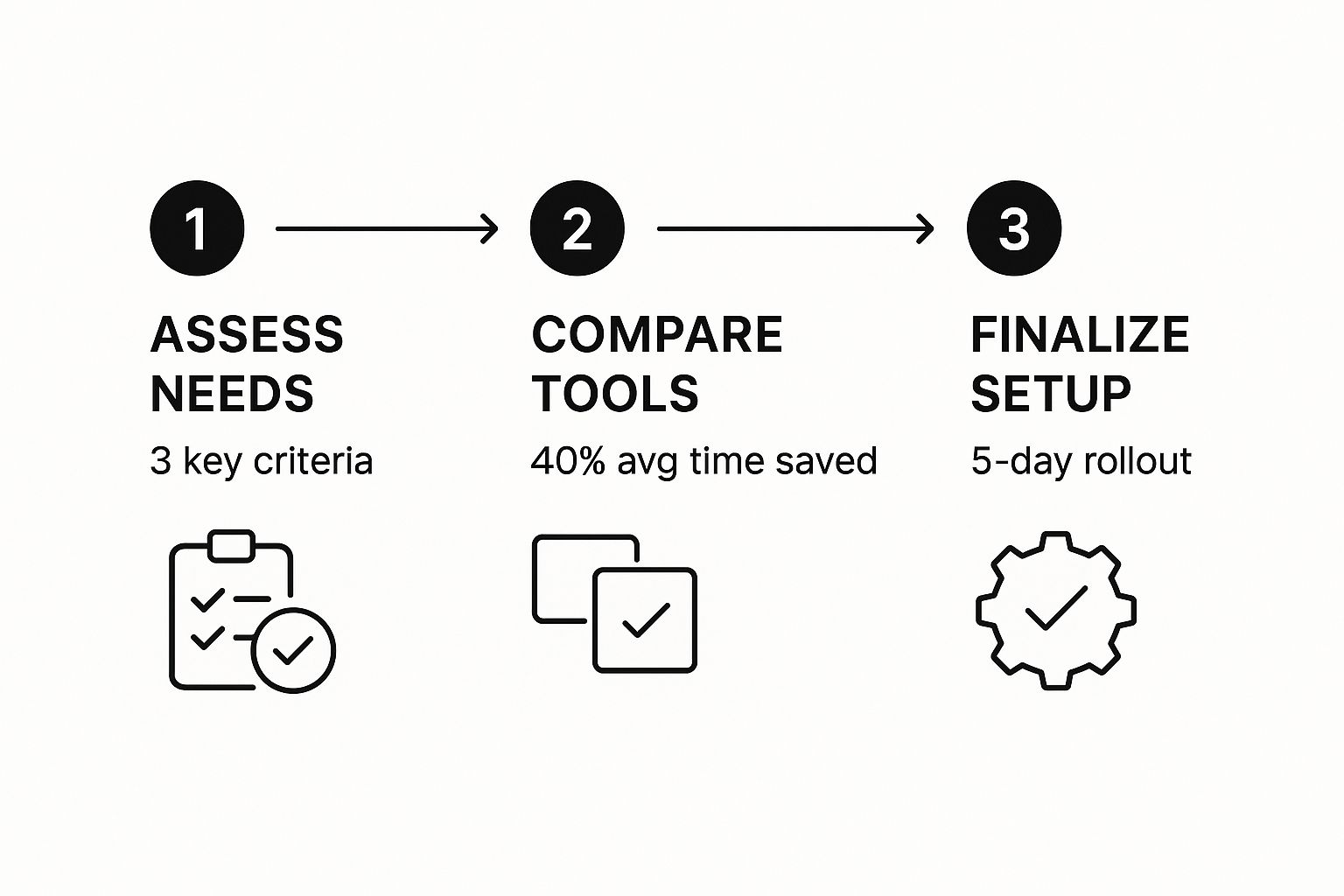
As you can see, getting this right isn’t about flipping a random switch. It’s a thoughtful process, starting with your actual needs and ending with a reliable system that gives you back your time.
The Most Overlooked Step: Testing
You’ve built your workflow. It looks beautiful. The temptation to just turn it on and walk away is huge, but I’m telling you—this is where people mess up. Skipping testing is like launching a new website without ever clicking the links. It’s a recipe for disaster.
More businesses are jumping on this train than ever before; in fact, 43% of small business owners now call automation their top priority. That means to truly get an edge, your automations can't just be built—they have to be bulletproof. And that comes from testing.
I can't stress this enough: never assume your automation will work just because you followed the steps. Always, always test with dummy data first. Run a fake lead through the entire process and personally check that every single action fired correctly.
Here’s what that looks like in practice for our lead follow-up workflow:
Submit a Test Form: Go to your website and fill out the form yourself. Use fake but obvious info, like "Jane Tester" with the email "test@janetester.com."
Verify the Slack Alert: Did the notification pop up in the right channel? Does it show Jane's info?
Check Your CRM: Log in and search for "Jane Tester." Was the contact created? Are all the fields mapped correctly—name in the name field, email in the email field, etc.? This is a common failure point.
Confirm the Task: Jump over to your project management tool. Is there a new task assigned to the correct person with the right due date?
Only after you’ve personally confirmed that every piece of the puzzle is in its right place should you activate the workflow for your real customers. This little bit of diligence upfront saves you from embarrassing errors and gives you total confidence that your new automated system is working for you, not against you.
Measuring Your Success and Scaling Automation

Getting your first automation up and running is a fantastic feeling. But that initial victory isn't the end of the road. To get real, lasting value, you have to think of automation as an ongoing strategy, not just a one-off project. It’s about continuously looking for ways to improve, which starts with tracking your wins and planning your next move.
After all, measuring success isn't just about feeling like you're more productive. It’s about seeing the hard numbers that prove your return on investment (ROI). This data is what makes the case for going bigger and bolder with automation in other parts of your business.
Quantifying Your Automation Wins
To really get a grip on what automation is doing for you, you need to look at both the numbers and the not-so-obvious benefits. The hard data is usually the easiest to start with and incredibly powerful for making decisions.
Here are a few tangible results you can start measuring right away:
Hours Saved Per Week: This is the go-to metric for a reason. If you've automated a daily task that used to take 30 minutes, you’ve just clawed back 2.5 hours every single week.
Fewer Data Entry Errors: Look at areas like invoicing or updating your CRM. Track the number of mistakes before and after you automated the process. Fewer errors mean less time spent fixing things and happier clients.
Faster Response Times: How quickly are you getting back to new leads? How long does it take for a support ticket to get an initial response? Automation can slash these times dramatically.
These aren't just vanity metrics; they translate into real operational improvements. In fact, one study found that 43.7% of firms that embraced automation cut their task scheduling time to less than an hour a week. Even more impressively, 15.5% said manual scheduling became a complete non-issue.
Expert Tip: Don't get so caught up in the numbers that you miss the qualitative wins. These are things like lower stress levels on your team, more time for creative thinking, and a genuine boost in morale. Sometimes these "soft" benefits are what make the biggest difference.
From Single Tasks to Entire Systems
Your first successful automation is really just a proof of concept. As your business grows and your processes evolve, you'll need to revisit your workflows. I always recommend my clients set a recurring reminder to do a quick "automation audit" every quarter.
During this check-in, ask yourself and your team a few key questions:
What new repetitive tasks have crept into our daily routines?
Can our current automations be tweaked to be even more effective?
Are there opportunities to chain multiple automations together into a bigger, more powerful workflow?
This mindset is what helps you shift from automating isolated tasks to optimizing entire business systems. Think bigger. Instead of just sending an automated invoice reminder, you can build a complete accounts receivable workflow that handles everything from generating the invoice to sending follow-ups and logging payments.
By constantly measuring, learning, and expanding, you create a powerful cycle of improvement. This is how you free up your team to focus on the strategic, high-impact work that actually moves the needle on growth. To see what this looks like in the real world, check out these 7 workflow automation examples to boost efficiency.
Got Questions About Automation? Let's Clear Things Up.
Taking the first step into automation can feel like a big leap, especially for a small business. It's totally normal to wonder about the price tag, whether you need to be a tech wizard, and what could go wrong. Let’s tackle some of the most common questions I hear from business owners so you can move forward with confidence.
"Isn't This Way Too Expensive for My Business?"
This is probably the biggest myth out there, and I'm happy to bust it. The idea that automation is only for big corporations with deep pockets is completely outdated.
Tools like Zapier and Make.com have completely changed the game. Both offer fantastic free plans that are more than enough to get you started. Seriously, you can automate hundreds, sometimes thousands, of tasks every month without spending a dime. The key is to stop thinking about it as a cost and start seeing it as an investment.
Think about it this way: if you automate one tedious task and save yourself just 3-4 hours a week, that platform has likely paid for itself many times over. It’s one of the highest-ROI moves you can make.
"Do I Need to Be a Coder or Hire a Developer?"
Absolutely not. The beauty of the modern automation world is the explosion of "no-code" and "low-code" platforms. These tools were built for people like you and me—business owners, marketers, and operators—not programmers. They use simple visual builders where you can literally drag and drop the steps of your workflow.
If you can grasp the basic logic of "When this happens, then do that," you have all the technical skill you need to build your first automation. It’s more about understanding your own processes than it is about understanding code.
"What Are the Biggest Mistakes I Should Avoid?"
Getting started is exciting, but a few common pitfalls can cause some serious headaches. If you know what to look out for from the get-go, you'll save yourself a ton of frustration.
Automating a bad process. This is the cardinal sin of automation. If your manual process is clunky, confusing, or just plain broken, automating it will only make the mess happen faster. Always fix and simplify the process first.
Forgetting to test. Never, ever "set it and forget it" without a proper test run. Create some fake data—a test lead, a sample order—and run it through your new workflow from start to finish. You need to see with your own eyes that it works exactly as planned before you let it touch real customer data.
Trying to do too much at once. Don't try to automate your entire business on day one. It's a recipe for burnout. Just pick one small, annoying task that has a big impact on your day. Nail that first. Getting a quick win builds incredible momentum and shows you the real-world value almost immediately.
Ready to stop wasting time on manual tasks and start building a more efficient business? The team at Flow Genius specializes in designing and implementing custom automation solutions that give you back your time. We handle the technical details so you can focus on growth. Learn how we can build your automated future today.

Comments