Business Process Documentation Template: Your Complete Guide
- Matthew Amann

- May 31, 2025
- 12 min read
Why Your Business Process Documentation Template Strategy Matters

Scattered and inconsistent processes quietly drain an organization's resources, impacting everything from employee morale to the bottom line. Developing a solid business process documentation template strategy isn’t just a good idea—it's a critical need for modern businesses. It forms the foundation for efficient, scalable operations.
Streamlining Operations With Templates
A well-defined business process documentation template strategy creates a framework for consistency and clarity. This consistency is especially valuable for onboarding new employees. Instead of relying on informal knowledge transfer or outdated materials, new hires access standardized documentation. This speeds up the onboarding process, leading to faster productivity and lower training costs.
Using templates also ensures that everyone follows the same procedures. This minimizes errors, improves quality control, and makes it easier to identify areas for improvement. For instance, a standardized template for customer service interactions can ensure consistent messaging and service delivery, boosting customer satisfaction.
Preventing Costly Mistakes With Documentation
Beyond onboarding and consistency, a robust business process documentation template strategy plays a crucial role in preventing expensive errors. Business process documentation templates are essential for reducing errors and improving productivity. Data entry errors alone cost businesses more than $600 billion annually worldwide. This significant statistic highlights the importance of implementing effective documentation processes. More detailed statistics can be found here: Learn more about document management statistics. Proactive documentation can significantly minimize financial losses and maximize operational efficiency.
Scaling Your Business With Ease
As your business expands, so does the complexity of its operations. A well-implemented business process documentation template strategy prepares your organization to handle this growth effectively. By providing a clear blueprint for each process, templates ensure that operations can scale without compromising efficiency or consistency.
This scalability allows your business to adapt to changing market demands and seize new opportunities confidently. A well-planned documentation strategy lets you invest more in growth and less in resolving issues caused by inefficient processes.
Understanding The Growing Demand For Documentation Solutions

The modern business environment is in constant flux, creating a demand for more intelligent and efficient documentation. Progressive organizations are recognizing this need and adapting their strategies. This includes understanding the vital role of business process documentation templates.
The Impact of Digital Transformation and Remote Work
The shift to digital operations has significantly altered how businesses function, increasing their reliance on technology and data. This requires clear and easily accessible documentation to support increasingly complex systems and processes.
The rise of remote work adds another layer of complexity. With geographically dispersed teams, maintaining consistent documentation is essential for collaboration and ensuring everyone stays informed. This is where well-structured business process documentation templates become invaluable.
The Importance of Compliance in the Modern Business Landscape
The growing focus on compliance further drives the demand for robust documentation solutions. Businesses must adhere to a growing number of regulations and industry standards, necessitating meticulous record-keeping and transparent processes.
A well-defined business process documentation template strategy enables organizations to demonstrate compliance efficiently. This elevates documentation beyond a best practice to a necessary component of meeting legal and regulatory requirements. This fuels demand for improved documentation tools and platforms like Microsoft SharePoint and Confluence. This market is poised for continued expansion as companies invest in process optimization.
In 2024, the market for business process documentation tools was valued at approximately $1.94 billion. Projections indicate this will rise to $2.16 billion in 2025, representing a compound annual growth rate (CAGR) of 11.6%. For a deeper dive into these statistics, explore this topic further.
The Rise of AI and Low-Code Platforms in Documentation
Technologies like AI-powered automation and low-code platforms are transforming documentation practices. These tools automate tedious tasks, create interactive workflows, and enhance accessibility and effectiveness.
This allows businesses to streamline operations, minimize errors, and concentrate on high-value activities. Investing in robust documentation practices with these technologies offers both immediate and long-term advantages.
Essential Elements Of Effective Documentation Templates
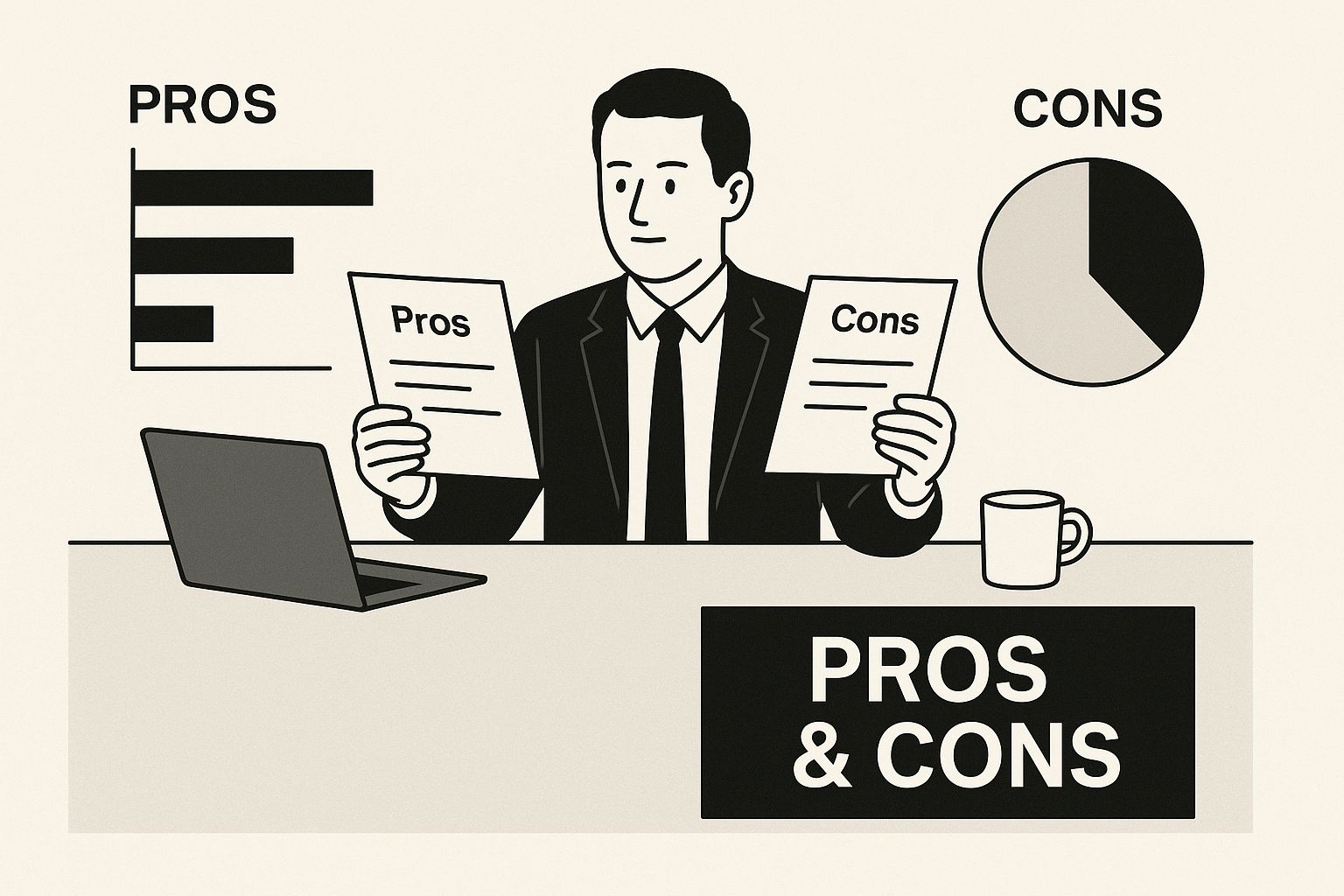
The infographic above depicts a business professional considering the pros and cons of various business process documentation templates. This emphasizes how important it is to select or design a template carefully. The right template choice significantly affects its usability and overall effectiveness.
Effective business process documentation templates are the backbone of any successful organization, going far beyond simple forms. But what elevates a template from a forgotten file to a truly valuable tool? Key factors include a clear structure, standardized formatting, and well-organized content.
Structure and Formatting: Building a Solid Foundation
A well-structured template promotes consistency and ease of use. It starts with a clear title and a unique document identification number. This simple practice ensures version control and simplifies retrieval. Dedicated sections for purpose, scope, and assigned responsibilities further enhance clarity and accountability. Standardized formatting, such as consistent font choices, headings, and spacing, contributes to readability and professionalism.
Having a solid foundation through structure and formatting ensures that documentation is consistent and professional.
Content Organization: Clarity and Accessibility
How information is presented within a template is crucial. Step-by-step instructions, using numbered lists or flowcharts, make processes easy to understand and follow. Visual aids like diagrams and tables help to clarify complex information. Including a glossary of terms ensures everyone understands any specialized language, promoting clear communication across all departments.
Effective content organization improves clarity and makes the documented processes easy to understand and follow by everyone involved.
Quality Checkpoints and Visual Hierarchy: Preventing Errors
Incorporating quality checkpoints, such as designated approval sections and review dates, helps minimize errors and ensure the information’s accuracy. A well-defined visual hierarchy, using headings, subheadings, and bullet points, guides users through the content, allowing them to quickly locate specific information. This minimizes confusion and ensures a clear understanding of the documented process.
Quality checks and a clear visual hierarchy ensure the documented information is reviewed, approved, and easily navigated by the intended users.
Balancing Detail with Simplicity: User-Friendly Design
While comprehensive details are important, they shouldn’t come at the cost of user-friendliness. The best templates balance detail with simplicity, providing all necessary information without overwhelming users. This is particularly important for teams across different departments, where familiarity with the process may vary.
A well-balanced template provides all necessary details without overwhelming the user, ensuring its practicality across different departments and levels of expertise.
To help visualize the various components and their importance within a template, consider the following comparison:
Template Component Comparison: Comparison of essential vs. optional elements in business process documentation templates
Component | Priority Level | Purpose | Impact on Usability |
|---|---|---|---|
Title & Document ID | Essential | Identification & Version Control | High - Enables easy retrieval and tracking |
Purpose & Scope | Essential | Context & Objectives | High - Provides clarity on the process's goal |
Responsibilities | Essential | Accountability & Ownership | High - Clarifies roles and duties |
Step-by-Step Instructions | Essential | Process Guidance | High - Ensures easy understanding of the process |
Visual Aids (Flowcharts, Diagrams) | High | Clarification & Visualization | High - Simplifies complex information |
Glossary of Terms | High | Definition & Consistency | Medium - Improves understanding of technical terms |
Approval Sections & Review Dates | High | Quality Control & Accuracy | Medium - Ensures review and validation of information |
Consistent Formatting | Medium | Readability & Professionalism | Medium - Improves overall presentation |
This table summarizes the core components of a successful business process documentation template, highlighting the importance of each element in contributing to usability. By prioritizing the essential elements, organizations can develop templates that are both effective and easy to use.
You might find this article helpful: Revolutionize Document Management and Contract Approvals With Automation. Implementing a robust business process documentation template strategy paves the way for smoother operations, fewer errors, and greater overall efficiency.
Choosing The Right Documentation Tools And Platforms
Choosing the right tools and platforms for your business process documentation template is crucial for success. The available options range from simple word processors to sophisticated Business Process Management (BPM) platforms. Selecting the optimal solution depends on several factors, including your organization’s size, complexity, and specific requirements.
Key Features To Consider
Several key features distinguish effective documentation tools. Collaboration capabilities allow multiple users to work on templates concurrently, streamlining development and revisions.
Version control is essential for tracking changes, ensuring everyone uses the most up-to-date version and providing a clear audit trail.
Integration options allow the documentation platform to connect with other business systems, creating a centralized information hub.
Finally, scalability potential is vital for growing organizations, ensuring the chosen platform can adapt to increasing documentation needs.
Evaluating Platforms Based On Your Needs
For smaller organizations with straightforward processes, a word processor or spreadsheet software may suffice. These tools are readily available and relatively inexpensive.
However, as complexity increases, dedicated documentation or BPM platforms become increasingly valuable. These platforms provide advanced features for managing workflows, tracking versions, and facilitating collaboration. For organizations seeking to streamline their documentation, consider exploring document automation software.
The transition from a basic system to a more robust platform can be managed effectively with proper planning. Start by thoroughly evaluating your current documentation approach, identifying pain points and areas for improvement.
Then, define your specific requirements and assess how various platforms address those needs. A phased rollout, starting with a pilot program, can help ensure a smooth transition and minimize disruption.
Examples Of Successful Implementation
Different organizations have successfully tailored their tools to their unique needs. For example, a small business may use a cloud-based documentation platform to centralize its templates and enable remote team collaboration.
A larger enterprise might implement a comprehensive BPM suite to manage complex workflows, track key performance indicators (KPIs), and automate documentation tasks. Learn more in our article about Top Business Process Automation Solutions.
These varying approaches demonstrate that the optimal documentation platform is the one that best aligns with an organization's specific requirements. Successfully choosing and implementing the right documentation tools and platforms results in measurable improvements in process efficiency and overall productivity.
Common Documentation Challenges And How To Overcome Them
Creating and implementing business process documentation templates often presents various challenges. Even with the best of intentions, these initiatives can struggle, resulting in wasted time and frustration. Understanding these common roadblocks is crucial for a successful documentation strategy.
Employee Resistance and Adoption Challenges
One of the biggest hurdles is employee resistance. Team members might see documentation as extra work or even a sign of distrust in their abilities. This can stem from past experiences with difficult documentation systems or a general reluctance to change.
To address this, involve employees from the start. Getting their feedback and addressing their concerns can build a sense of ownership and encourage buy-in. Providing sufficient training and support will also help everyone feel comfortable using the new system.
Clearly communicating the benefits—like increased efficiency, fewer errors, and better collaboration—can help overcome initial skepticism.
Maintaining Documentation Currency
Keeping documentation current is another significant challenge. Business processes are constantly changing to adapt to market conditions and internal adjustments. Static documentation quickly becomes outdated, causing confusion and potentially harming the very processes it’s supposed to support.
A system for regular review and updates is essential. Assigning ownership of specific documents ensures accountability and makes timely updates easier. Integrating documentation into existing workflows, rather than treating it as a separate task, encourages consistent use.
When selecting documentation tools, explore options like custom cabinet design software to create tailored outputs that fit specific business needs and workflows.
Managing Complexity and Stakeholders
Complex workflows with multiple departments and stakeholders add another layer of difficulty. Coordinating input from different sources and maintaining consistency across teams requires careful planning and communication.
Establishing clear roles and responsibilities up front is vital. Using collaborative documentation platforms, like Google Docs or Microsoft SharePoint, allows stakeholders to contribute directly, streamlining the review and approval process.
Inefficient document handling and poor business process documentation can significantly impact organizational performance. Only 3% of knowledge workers are satisfied with their company's document management processes. This points to widespread process breakdowns that affect collaboration and reduce productivity. More detailed statistics can be found here: Explore this topic further.
Creating a culture of accountability is key for sustaining documentation efforts. Regular audits and performance reviews can identify areas for improvement and reinforce the importance of accurate and up-to-date documentation.
Implementation Strategies That Actually Work
Successfully implementing business process documentation templates requires a strategic approach. It's not just about creating the templates, but about considering how people, processes, and technology all interact. This section provides a practical roadmap for effectively rolling out templates across your organization.
From Pilot Program to Full-Scale Rollout
Implementing templates effectively often begins with a pilot program. Choosing a specific department or team allows you to test the templates in a controlled environment. This approach helps gather valuable feedback and allows for adjustments before a wider rollout, minimizing disruptions and ensuring the templates are refined based on real-world usage.
After a successful pilot program, you can gradually expand implementation to other departments. This phased rollout allows for continuous improvement and ensures the templates remain relevant as your business evolves. You might start with the sales team, then move to marketing, and finally implement the templates for customer service.
Building Stakeholder Buy-In and Training Teams
Stakeholder buy-in is essential for long-term success. Clearly communicate the benefits of standardized documentation. Emphasize how it improves efficiency, reduces errors, and enhances collaboration. Proactively address any concerns and involve stakeholders in the implementation process. This fosters ownership and increases the likelihood of adoption.
Effective training is also crucial. Provide clear instructions, hands-on workshops, and ongoing support. Empowering employees to confidently use the templates maximizes their effectiveness.
Establishing Governance Structures for Sustainability
For long-term success, establishing governance structures is key. Assign ownership of specific templates, establish clear review cycles, and create a process for updating documentation. This ensures your templates stay current and valuable as your organization grows. For further information on streamlining processes, see: How Automation Can Streamline Your Project Management.
Measuring Impact and Making Data-Driven Improvements
Tracking key performance indicators (KPIs) is vital to measuring the impact of your documentation efforts. Monitor metrics such as process completion time, error rates, and employee satisfaction. This data provides valuable insights into the effectiveness of your templates and identifies areas for improvement.
Regularly review the data and adjust your templates and training programs accordingly. This data-driven approach ensures continuous improvement and maximizes the value of your documentation initiative.
Change Management Techniques for Smooth Transitions
Implementing new documentation practices often involves significant change. Using change management techniques can smooth the transition and encourage adoption. Communicate changes clearly, provide ample training and support, and celebrate successes. Recognizing and addressing resistance to change is also important. Acknowledging concerns and providing solutions promotes a positive environment for adoption.
The following table provides a sample implementation timeline and milestones:
To illustrate a practical implementation timeline, consider the following table:
Implementation Timeline and Milestones: Recommended phases and key milestones for successful documentation template implementation
Phase | Duration | Key Activities | Success Metrics |
|---|---|---|---|
Pilot Program | 2-4 weeks | Template development, training, testing within a single department | Template usage rates, feedback from pilot group, initial error reduction |
Phased Rollout | 2-3 months | Expanding implementation to other departments, ongoing training and support | Template adoption rates across departments, overall error reduction, improvements in process efficiency |
Ongoing Refinement | Ongoing | Regular review of KPIs, template updates, ongoing training and support | Continuous improvement in process efficiency, employee satisfaction with documentation, reduction in support requests |
This structured approach ensures your business process documentation template initiative delivers measurable business value.
Measuring Success and Continuous Improvement
Implementing a business process documentation template strategy is a journey, not a destination. How can you determine if your efforts are truly effective? This section focuses on establishing clear metrics and nurturing a culture of continuous improvement around your documentation practices.
Defining Key Performance Indicators (KPIs)
The initial step is to define what success looks like. This involves identifying Key Performance Indicators (KPIs) that align with your overall business objectives. These might include:
Process Efficiency: Measure the time required to complete key processes before and after implementing documentation templates. A reduction in completion time signifies increased efficiency.
Error Reduction Rates: Keep track of how often errors occur within specific processes. A decrease in error rates suggests improved clarity and accuracy resulting from standardized documentation.
Employee Satisfaction: Survey employees regarding their experience with the provided documentation. Higher satisfaction scores often indicate improved usability and perceived value of the templates.
For example, if a customer service process previously took 10 minutes but is reduced to 7 minutes after utilizing a template, this represents a measurable improvement in process efficiency.
Gathering Feedback and Identifying Opportunities
Regularly solicit feedback from those actively using the documentation. This can be accomplished through various methods such as surveys, interviews, or even informal check-ins. This feedback provides valuable insights into what aspects are functioning well and what areas require improvement. Analyzing this data reveals opportunities to refine templates, enhance training materials, and address any existing challenges.
Furthermore, monitor template usage. Low usage rates might indicate underlying issues related to accessibility, usability, or relevance. This feedback helps pinpoint which templates need revision or if additional training is necessary.
Evolving Your Templates Over Time
Business processes are not static; they are constantly changing. As your organization grows and evolves, so too must your documentation. Establish a system for regularly reviewing and updating your business process documentation templates.
This could involve:
Scheduled Reviews: Designate specific times, such as quarterly or annually, to review and update templates.
Triggered Updates: Update templates when significant process changes occur, such as the implementation of new software or changes in regulations.
This proactive approach ensures that your templates remain aligned with current practices and continue to provide value.
Maintaining Documentation Excellence
Leading organizations recognize documentation as a dynamic asset, not just a one-time project. They integrate documentation into their workflows, ensuring its continued relevance and impact. This ongoing effort helps maintain documentation excellence and empowers the organization to adapt to evolving business needs.
By treating your business process documentation as a living document, you ensure it continues to serve its purpose effectively as your business grows and changes.
Ready to transform your operations through intelligent automation and efficient processes? Contact Flow Genius today to explore how we can assist you in optimizing your workflows and achieving scalable success.

Comments