Guide to Project Management Automation
- Matthew Amann

- Jul 15, 2025
- 17 min read
Let’s cut to the chase: Project management automation is about using technology to handle the repetitive, predictable tasks and workflows that clog up your team's day. Think of it as a digital co-pilot that takes care of the administrative grind—sending reminders, building reports, and updating timelines—all without needing a human to press a button.
This frees up your team to do what people do best: focus on creative problem-solving, strategic thinking, and genuine collaboration.
The End of Manual Project Management

Think about the last time you managed a major project. Were you buried in spreadsheets, constantly chasing down team members for status updates, and spending hours just trying to keep all the moving parts aligned? It feels a lot like trying to navigate a ship through a storm with nothing but a paper map. It's technically possible, but it's incredibly inefficient and a recipe for mistakes.
That's the world of manual project management—a system bogged down by administrative overload.
Now, imagine this instead: a designer marks a task "complete." Instantly, the project plan updates itself, and the copywriter gets a notification that it's their turn to start. Every morning at 9 AM sharp, key stakeholders receive a clean, concise progress report in their inbox, and you didn't have to do a thing. That's the power of project management automation. It’s not about replacing project managers; it’s about giving them a smart, tireless assistant.
To truly understand this shift, let's look at how specific tasks change. The table below shows a side-by-side comparison of common project activities, contrasting the old manual way with the new automated approach.
Manual vs Automated Project Management Tasks
Project Activity | Manual Approach (The Old Way) | Automated Approach (The New Way) |
|---|---|---|
Task Handoffs | A team member finishes their part, then manually emails or messages the next person, hoping they see it. Delays are common. | When a task is marked "complete," the next person in the workflow is automatically assigned and notified. Work flows seamlessly. |
Status Reporting | The project manager spends hours gathering updates from everyone, compiling them into a spreadsheet or slide deck. | The system automatically pulls real-time data into a live dashboard or sends a scheduled summary report. |
Deadline Reminders | Relies on the project manager to personally follow up with individuals about upcoming or overdue deadlines. | Automated reminders are sent out at pre-set intervals before a deadline, reducing the need for awkward follow-ups. |
Resource Allocation | Involves manually checking calendars and workload spreadsheets, often leading to overbooking or underutilization. | The system analyzes team capacity and suggests who is best suited for a new task based on current workload and skills. |
As you can see, the change is fundamental. Automation moves the focus from tedious execution to high-level strategic oversight, which is where real value is created.
Shifting from Toil to Strategy
The whole point of automation is to get rid of the soul-crushing administrative work that drains your team's time and energy. These are the repetitive, low-impact jobs that, while necessary, don’t contribute to innovation or quality. By offloading these tasks to an automated system, teams can reclaim their most valuable resource: their focus.
The real value unlocked by project management automation lies in its ability to shift a team’s primary function from doing to thinking. It transforms project managers from administrative trackers into strategic leaders.
This transition has a massive impact on both efficiency and morale. When talented people are no longer stuck doing grunt work, they can pour their brainpower into what actually matters. This includes:
Strategic Planning: Analyzing project goals and mapping out the best path to success.
Creative Problem-Solving: Tackling unexpected roadblocks with clever, effective solutions.
Stakeholder Management: Building strong relationships through clear and consistent communication.
Team Collaboration: Fostering a supportive culture where great ideas can emerge and thrive.
The Growing Momentum of Smart Automation
This move toward intelligent project oversight isn't just a fleeting trend—it’s a major market shift. The global market for AI in project management, a key component of automation, was valued at USD 3.1 billion and is projected to skyrocket to USD 10.0 billion by 2033.
This explosive growth signals a clear industry consensus: automation is no longer a luxury but a necessity for staying competitive. You can discover more about this impressive growth and its drivers. By moving past manual processes, companies aren't just getting faster—they're getting smarter, paving the way for more predictable results and a more motivated, high-impact team.
The Real Benefits of Automating Project Workflows
It’s easy to talk about automation in abstract terms, but what does it actually do for a business? The real magic happens when you see how it fundamentally changes the day-to-day grind, giving you a serious edge over the competition.
Think about a creative agency drowning in client feedback. Designs go out, comments come back in messy email threads, and keeping track of revisions is a nightmare. Now, picture an automated client portal. Clients log in, leave comments right on the designs, and approve the final version with a single click. That simple change can take a review cycle that lasted days and shrink it down to a few hours.
Ultimately, that’s what automation is all about: giving your most valuable asset—your people—their time and focus back.
Fueling Productivity and Precision
At its core, automation creates a more efficient and accurate way of working. When you hand off the repetitive, mundane tasks to a system, your team is free to focus on the work that actually requires a human brain—strategy, creativity, and critical thinking. The results aren't just small improvements; they build on each other and grow over time.
Take a large construction firm, for example. Instead of a project manager manually crunching numbers from invoices and timesheets at the end of the month, an automated system can:
Instantly flag when a materials purchase goes over budget.
Send an alert when a team is about to hit their allocated labor hours.
Automatically compile progress reports, giving a live look at the project's financial health.
This kind of real-time oversight stops small budget leaks from turning into massive financial disasters. It shifts the entire dynamic from reactive damage control to proactive, data-driven management.
“Automation is more than a tool; it's a strategic shift. It fosters an environment where consistency, accuracy, and speed are the default, not the exception.”
When your core workflows are standardized and automated, your results become far more predictable. The quality of your work depends less on who happened to do it and more on a proven, reliable process. That kind of consistency is priceless for building client trust and scaling your business.
Achieving Significant Financial Returns
The numbers don't lie. When you improve efficiency and accuracy, the financial benefits follow. Studies show that over 90% of employees feel more effective when automation handles their tedious tasks. For the business, this can lead to a 22% reduction in operational costs.
When it comes to robotic process automation (RPA), the return on investment can be staggering, often landing somewhere between 30% and 200% in the very first year.
Building the business case for automation often comes down to understanding its potential ROI. For a closer look at the math, our guide on how to calculate automation ROI breaks down the steps and formulas you'll need.
Fostering Smarter Collaboration and Decision Making
One of the most powerful—and most overlooked—perks of automation is how it brings teams together. It becomes the single source of truth, ending the constant "who has the latest version?" chaos. When task handoffs, status updates, and file sharing are automated, everyone is looking at the same real-time information.
This completely changes the nature of meetings. Instead of wasting an hour just getting everyone up to speed, teams can jump straight into genuine problem-solving and strategic planning. Many teams exploring the advantages of process automation in Jira find these collaborative gains to be a game-changer.
By serving up reliable, up-to-the-minute data, automation empowers smarter, faster decisions across the board.
What You Can Actually Automate in a Project

The idea of "automation" sounds great, but it’s a bit like being told to "eat healthier." Without specifics, it’s not very helpful. The real power comes from knowing exactly where to apply it in your daily project grind.
Think of project management automation as a practical toolkit, not a magic wand. You can start by spotting those repetitive, rule-based tasks that eat up your team’s brainpower. Forget trying to automate everything at once. The smartest approach is to target the low-hanging fruit—the little things that cause the most friction.
These opportunities are everywhere, hiding in plain sight across every stage of a project. By breaking them down, you can create a clear roadmap for what to automate first, starting with the biggest headaches.
Automating Task and Workflow Management
This is almost always the best place to start. At its heart, a project is just a series of tasks flowing from one person to another. When you rely on manual handoffs, you’re inviting delays and mistakes. It’s the classic "Did you see my email?" problem that brings everything to a halt.
Automation turns this clunky process into a smooth, self-propelling system. Here are a few common scenarios where you can let the software do the heavy lifting:
Smart Task Assignment: Set up rules that automatically assign tasks to the right person based on their role or current workload. For example, once a design mock-up is approved, a new task instantly pops up in the copywriter's queue. No manual handoff needed.
Dependent Task Triggers: Create a domino effect. When one task is marked complete, the next one in the sequence is automatically activated. This simple change eliminates the dead time between steps.
Overdue Item Escalation: If a task slips past its due date, an automation can flag it to a project manager or even reassign it. This saves you from having to play the part of the nagging parent chasing down updates.
By automating the mechanics of how work gets done, you're not just saving time—you're building momentum. The project starts to run itself, freeing up your team to focus on the quality of their work instead of the logistics of passing it along.
For a deeper dive into building these kinds of systems from the ground up, our overview on business process automation provides an excellent foundation.
Streamlining Team Communication and Reporting
How much of your week is spent just trying to keep everyone on the same page? Between status meetings, update emails, and pulling reports, communication can feel like a project in itself. This entire area is prime for automation, making sure information flows to the right people without any extra effort.
Here are a few ways to put your communication on autopilot:
Scheduled Progress Digests: Have your project tool automatically compile key metrics and email a clean, simple summary to stakeholders every Friday. They get the bird's-eye view they need, and your team gets to skip a meeting.
Milestone Announcements: When a major milestone is hit, like completing a project phase, an automated message can be posted in your company's Slack or Teams channel. It’s a great way to celebrate wins and keep morale high.
Client Status Updates: Set up a workflow to send automated progress updates to clients at key stages. They feel informed and confident, and you look incredibly organized.
Optimizing Resource and Budget Tracking
Managing who’s doing what—and how much it’s costing—is critical. But tracking hours and expenses in spreadsheets is not only a chore, it’s a recipe for human error. Automation brings a level of precision and real-time insight that manual tracking just can’t match.
Take a look at how automation can act as a financial and operational safety net:
Automation Area | The Old, Manual Way | The New, Automated Way |
|---|---|---|
Budget Alerts | Crossing your fingers while manually checking a spreadsheet to see if you're over budget. | Get an automatic alert when project spending hits 75% or 90% of the budget, giving you time to react. |
Resource Allocation | Guessing at team capacity or digging through schedules to see who's free. | Get flagged when a team member is assigned more than 40 hours of work in a week, helping prevent burnout. |
Time Tracking Reminders | Sending "friendly" reminder emails on Friday afternoon to get timesheets submitted. | Let the system send automatic pings to anyone who hasn't logged their hours by the end of the week. |
These simple automated checks catch problems before they spiral out of control. To see how these concepts apply to different business sizes, this guide to task automation for small enterprises is a fantastic resource. By spotting these specific opportunities, you can start chipping away at the inefficiencies holding your projects back.
How to Implement Automation in Your Projects
Thinking about bringing automation into your project management can feel like a huge undertaking. The good news? It doesn't have to be. This isn't about flipping a switch and changing everything overnight. It's about a clear, strategic approach—making smart, incremental improvements that build on one another for a massive impact.
The trick is to follow a proven process. By breaking it down into manageable steps, you turn a big, intimidating goal into a series of simple, achievable actions that deliver value right away.
Step 1: Find the Friction
Before you can automate anything, you need to play detective. The first move is to pinpoint exactly where things get bogged down. Sit down with your team and ask them: what tasks make you groan? Where are the bottlenecks that always seem to grind progress to a halt?
You’re looking for the most repetitive, mind-numbing, and time-consuming jobs. These are your prime targets for automation. Usually, they look something like this:
Manually pulling data and building weekly status reports.
Constantly pinging people for updates or to submit their timesheets.
Shuffling tasks from an "in-progress" list to a "ready for review" board.
Notifying stakeholders every time a project milestone is hit.
Once you have this list, you have a clear starting point. You're not just automating for the sake of it; you're solving real problems that drain your team's energy and productivity every single day.
Step 2: Select Your Tools Wisely
With your pain points identified, it's time to choose the right tools for the job. The market is packed with options, from simple connectors like Zapier to all-in-one platforms with powerful built-in automation. The "best" tool is simply the one that fits your specific needs.
As you look at different platforms, keep these three things in mind:
Ease of Use: How intuitive is it? A tool with a steep learning curve will just trade one kind of friction for another. Your team should be able to get in and build basic automations without needing a programming degree.
Integration Capability: This is non-negotiable. Does it play nicely with the software you already depend on? An automation tool is useless if it can't connect to your project management system, your communication apps like Slack, or your CRM.
Scalability: Pick something that can grow with you. You might start with a simple "if this happens, then do that" rule. But soon you'll want to build more complex workflows with multiple steps. Make sure your tool can handle what's next.
This is the core loop of successful automation—a cycle of spotting issues, taking action, and then checking your work.
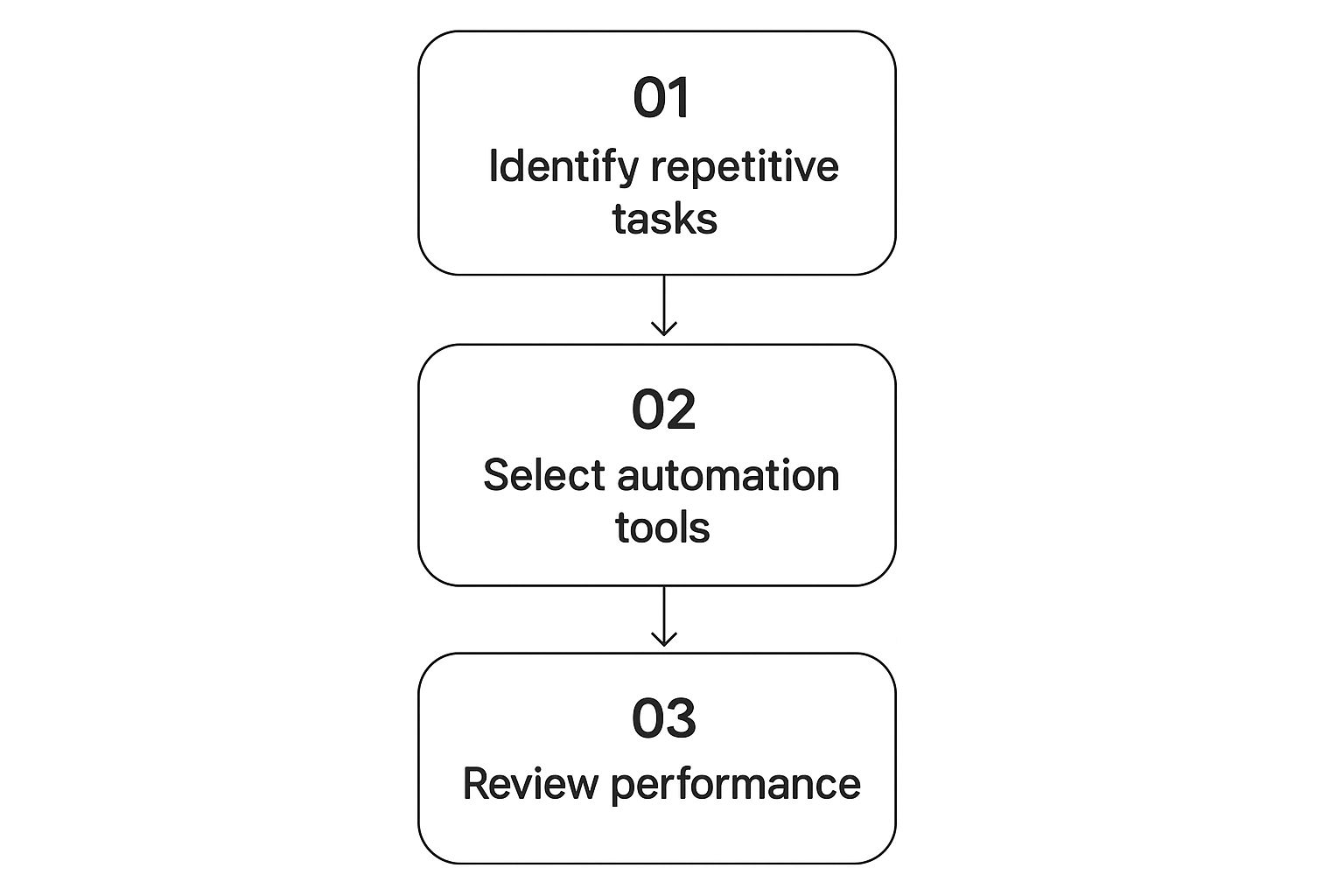
As you can see, it's a continuous process. You identify a problem, build a solution, and then review how it’s working. This ensures your automations stay sharp and effective.
Step 3: Build and Pilot Your First Workflow
Now for the fun part—bringing your first automation to life. Start small. Seriously. Pick one of those high-annoyance, low-complexity tasks from your list. A great first choice is something like automatically posting a Slack message when a high-priority task gets marked as "complete."
Map out the logic. What’s the trigger? What action should happen next? Once you've built it, resist the urge to roll it out to the entire company. Instead, run a small pilot test with a few receptive team members. They can give you crucial feedback and help you work out any kinks before the big launch.
Piloting your first automation is about more than just testing the tech—it's about building momentum. A successful pilot creates internal champions who can vouch for the benefits, making it much easier to get everyone else on board.
Step 4: Empower Your Team Through Change
Let’s be honest: the human side of this is everything. If your team thinks automation is coming for their jobs, they'll fight it every step of the way. Your role is to frame it as a powerful assistant that frees them from the boring stuff, not a replacement.
Communication is key. Explain why a process is being automated and what's in it for them. For example, "We're automating status reports so you can spend less time filling out spreadsheets and more time actually doing the creative work you love." Provide training, share success stories from your pilot group, and be completely transparent.
Step 5: Measure What Matters
How do you know if it's working? You track it. Before you even start, define the metrics that will prove the value of your efforts. These might include:
Time Saved: How many hours are being reclaimed each week from a single automated task?
Errors Reduced: Are there fewer mistakes from manual data entry or missed handoffs?
Project Velocity: Are tasks moving through your pipeline faster than they were before?
When you collect this data, you build a rock-solid business case for doing even more. You can show a tangible return on investment and use the insights to find your next automation target. This is how you create a culture of continuous improvement.
Common Automation Pitfalls and How to Avoid Them
Jumping into project management automation is a smart move, but it's not a silver bullet. A successful strategy is just as much about dodging common mistakes as it is about deploying new tech. If you're not careful, the best of intentions can easily create more headaches instead of the efficiency you were hoping for.
The reality is, a lot of digital transformation projects don't stick the landing. Even with clear benefits on the table, a sobering statistic shows that nearly 70% of automation projects miss their intended goals. This just goes to show how crucial it is to go in with your eyes open. You can discover more insights about these automation challenges and the reasons behind them.
Knowing what these traps look like is the first step to avoiding them completely, making sure your investment in automation actually pays off.
Automating a Broken Process
This is the big one—the most common and destructive mistake you can make. When you automate a messy or inefficient workflow, you don't actually solve anything. You just start getting bad results faster and on a much bigger scale. Think of it like putting a V8 engine in a car that has wobbly, misaligned wheels.
Before you even think about building an automation, take a hard look at the current process. Get your team in a room and ask some tough questions:
Is every step essential? Hunt for redundant approvals or tasks that exist "just because."
Where are the bottlenecks? Pinpoint exactly where work piles up or grinds to a halt.
Can we simplify this? A cleaner, more direct workflow is always easier—and more effective—to automate.
Only once you’ve ironed out the kinks in the manual process should you start bringing technology into the picture.
Forgetting the Human Element
Let's be honest: bringing in automation can make people nervous. Team members might worry their jobs are at risk or feel completely overwhelmed by unfamiliar tools. Blowing past these very real human concerns is a surefire way to get poor adoption and even outright resistance.
The goal of project management automation isn't to replace your people; it's to unleash their potential. Frame it as a tool that eliminates tedious work, freeing them to focus on the strategic and creative tasks where they excel.
You absolutely cannot skip change management. Involve your team from day one, give them great training, and make a big deal out of the early wins to build momentum and trust.
Choosing the Wrong Tool
The market is overflowing with automation tools, and it’s easy to get distracted by a flashy feature list. But picking software that's way too complicated for your needs, or too basic to grow with you, is a mistake that will cost you time and money. A tool that’s a pain to use will just sit on the digital shelf.
Instead, zero in on what really matters to your team:
Integration: Does it play nicely with the software you already rely on every day?
Usability: Can your team actually build and tweak workflows without needing a computer science degree?
Scalability: Will it handle more complex processes down the road as your ambitions grow?
Finding the right tool is about getting the perfect fit for your problems today and your goals for tomorrow. For a better sense of what's possible, checking out some top business process automation examples can give you some great ideas.
The "Set It and Forget It" Mindset
Finally, don't fall into the trap of thinking automation is a one-and-done project. Your workflows aren't set in stone. Business needs change, software gets updated, and processes evolve. An automation that runs like a dream today could become clunky or even break six months from now.
You have to treat your automations like any other critical business asset. That means regularly checking their performance, asking your team for feedback, and tweaking them as needed. This cycle of continuous improvement is what keeps your automated systems effective, aligned with your goals, and delivering real value long after you first set them up.
The Future of Smart Project Management with AI

If basic automation is like setting a simple alarm clock, then adding artificial intelligence is like hiring a strategic advisor who knows what you need before you do. Standard project management automation is fantastic at following rules—when a task is marked complete, it notifies the next person. But the real future is in systems that can think, predict, and even offer advice.
This is where AI takes automation to a whole new level. It stops being a simple task-doer and becomes an intelligent partner, feeding you insights so you can make smarter, data-backed decisions every step of the way.
Moving From Reactive to Predictive Automation
The biggest jump AI gives us is the power to stop reacting to problems and start predicting them. Think about it: an AI system can sift through the data from every project you've ever run. It looks at timelines, budgets, team structures, and the final results, spotting tiny patterns that are almost impossible for a human manager to see.
This opens the door to capabilities that sound like they're straight out of a sci-fi movie but are quickly becoming our reality:
Predictive Risk Analytics: Before a project even starts, an AI can forecast potential snags. It might compare the new plan to historical data and flag a sequence of tasks that has a 70% chance of causing a bottleneck later on.
Intelligent Resource Allocation: AI can suggest the right person for a specific job. It goes beyond just checking calendars; it analyzes their past performance, skills, and even their current workload to find the best fit.
Sentiment Analysis: By scanning communications in project chats, AI can pick up on dropping morale or rising frustration, giving managers a heads-up to step in before it hurts productivity.
AI as a Strategic Co-pilot
This kind of intelligence turns automation from a simple tool into a genuine strategic partner. The data confirms this shift is already happening. Surveys show that 21% of project managers now use AI "always or often" to manage their work. Even more telling, 82% of senior leaders believe AI will fundamentally change how projects are run within the next five years.
The true power of AI in project management is its ability to answer questions you haven't even thought to ask yet. It uncovers the "unknown unknowns" that often derail even the best-laid plans.
This is especially true in complex, technical fields. To see how AI is shaping the future of smart workflows, you can find great insights on AI in DevOps automation. By adopting these tools, you’re not just keeping up with the times—you're putting your organization at the leading edge of project management, ready for whatever comes next.
Clearing Up Your Questions About Project Automation
Jumping into any new way of working is bound to bring up some questions. That's a good thing. When you're talking about automating parts of your project management process, it’s smart to get a handle on what it really means for your team.
Let's walk through some of the most common things people ask when they're thinking about making this move.
Will Automation Make Project Managers Obsolete?
Not a chance. Think of project management automation as a superpower for your project managers, not a replacement. It’s like giving a skilled chef a whole team of assistants to handle the chopping, measuring, and cleaning.
The automation takes over the grunt work—the endless follow-up emails, the tedious status reports, the administrative box-ticking. This frees up your project managers to focus on what they do best: thinking strategically, solving tricky problems, managing stakeholder relationships, and actually leading their team. Those are the human skills that no software can replicate.
How Do I Get My Team On Board With New Tools?
The secret to getting your team to embrace new automation tools is to make it about them, not the tech. Start by asking them: "What's the most annoying, repetitive part of your day?" Frame the new tools as the solution to that specific pain.
The best way to drive adoption is to show your team that automation is there to help them, not the other way around. When they see it as a tool that frees them from drudgery, they'll be lining up to use it.
Run a pilot program with a few willing volunteers and make sure you provide great training. Once you have a few success stories and people start talking about how they're no longer stuck updating spreadsheets all day, the momentum will build on its own.
What's the Real Difference Between Workflow and Project Automation?
It's easy to see why these two get mixed up, but the difference is really about scope.
Workflow automation is the bigger umbrella. It can apply to just about any repeatable process in your business, like approving expense reports in finance or onboarding a new hire in HR. It’s about automating a set sequence of tasks.
Project management automation is a specific type of workflow automation tailored for the A-to-Z of a project. It’s built to handle things unique to projects, like adjusting timelines when dependencies shift, tracking budget burn rates, and sending out milestone updates.
Essentially, project automation is just workflow automation with a project manager's hat on.
Ready to stop wasting time on manual tasks and start focusing on what truly matters? The team at Flow Genius specializes in designing and implementing custom automation solutions that fit your unique business needs. Get started with a free consultation and see how we can transform your workflows.

Comments