Workflow Optimization: Boost Productivity with Proven Strategies
- Matthew Amann

- Jul 14, 2025
- 16 min read
Workflow optimization isn't just a buzzword; it's the art and science of looking at how work actually gets done and making it better. Think of it like tuning up a classic car. You're not just trying to make it go faster; you're making it run smoother, more reliably, and with far less wasted fuel. It’s about working smarter, not just harder.
What Workflow Optimization Really Means

Fundamentally, optimizing a workflow means you're taking a magnifying glass to the step-by-step processes your team uses every day and asking a simple question: "Can we do this better?" It's a conscious shift away from chaotic, reactive work and toward a system where tasks flow logically and predictably from start to finish.
This isn't about watching over your team's shoulder or timing their every move. On the contrary, it's about removing the friction that slows them down and causes frustration. We're talking about eliminating those annoying bottlenecks, like endless email chains for approvals, mind-numbing data entry, or constantly having to hunt for the right document.
Why This Is a Must-Have Business Strategy
Good workflow optimization is more than just a nice-to-have efficiency boost. It's a cornerstone of building a resilient, growing business and a place where people actually want to work. The main goal is to get your talented people off the hamster wheel of repetitive, low-impact tasks so they can apply their brainpower to what really matters: creative problem-solving and strategic thinking.
Let's look at the clear advantages that proper optimization delivers. The table below breaks down the key benefits you can expect.
Key Benefits of Effective Workflow Optimization
Benefit Area | Description of Impact |
|---|---|
Reduced Operational Costs | When you cut out redundant steps and automate manual work, you stop wasting time and money. This has a direct, positive effect on your bottom line. |
Increased Productivity | Clear, logical processes mean teams get more done, faster, and with fewer errors. Work moves smoothly without hitting frustrating roadblocks. |
Improved Employee Morale | Nothing burns out a great employee faster than being bogged down by clunky, inefficient systems. Smart workflows reduce stress and empower your team. |
Enhanced Quality & Consistency | Standardized processes ensure every task is done the right way, every single time. This leads to reliable, high-quality results for your customers. |
In short, a well-oiled workflow creates a system where the best way to do something becomes the normal way for everyone. It's a powerful shift.
The real magic of workflow optimization is turning pockets of individual brilliance into a standard of repeatable excellence for the entire organization.
The Power of Automation
In today's world, automation is a huge piece of the puzzle. Using technology to take over rule-based, repetitive work is no longer an option—it’s a necessity. The data backs this up: a staggering 94% of companies are still bogged down by time-consuming, repetitive tasks that could be automated.
For those that have embraced it, the results speak for themselves. Automation has boosted productivity for 66% of knowledge workers and improved job satisfaction for 90% of them. This shows that automation isn't just about speed; it's about creating a better work experience. To truly grasp its impact, exploring the full spectrum of workflow automation benefits is essential for any modern business leader.
Spotting the Hidden Costs of Inefficient Workflows

Inefficient workflows are a bit like a slow, quiet leak in a tire. You might not notice it at first, but over time, they slowly but surely drain your entire organization of its energy, resources, and forward momentum. To fix the leak, you first have to find it. This means you need to become a bit of a detective, learning to spot the subtle clues that point to a broken process.
These problems have a funny way of hiding in plain sight, often disguised as "the way we've always done things." You can feel them in the collective sigh during a team meeting, see them in the frantic search for a misplaced file, or hear them in the endless email chains that should have been a single, clear conversation.
Beyond the Obvious Time Wasters
The most obvious cost of a bad workflow is wasted time, but the real damage goes much deeper. To grasp the full picture, you have to look at the ripple effects—the secondary damage that spreads through your teams and ultimately hits your bottom line. These hidden costs are often far more destructive.
Let's imagine a marketing team working on a new campaign. The designer creates a brilliant graphic, but the approval process is a chaotic mess. The file is emailed from one person to the next with no clear order. Feedback comes in from all directions, often contradicting itself. Pretty soon, nobody knows which version is the latest one, and the campaign launch gets pushed back a week.
The "cost" here isn't just a few hours of people waiting around. It's a missed window of opportunity in the market and a team that's left feeling frustrated and disengaged.
Inefficiency is a tax on your team's potential. It takes their most valuable assets—time, energy, and creativity—and exchanges them for frustration and busywork.
This exact scenario is a classic example of a communication bottleneck. It’s where progress grinds to a halt simply because information isn't flowing freely or in a structured way.
Common Symptoms of Workflow Inefficiency
To put on your detective hat, you need to know what to look for. Think of these common issues as giant red flags, signaling that a process is screaming for improvement.
Duplicate Data Entry: Do your people have to enter the same customer info into the CRM, then type it all over again into the billing system, and maybe a third time into a project tool? This is a textbook case for workflow optimization and a massive source of preventable human error.
Information Silos: Does your sales team have incredible client feedback that the product development team never hears about? When departments hoard information instead of sharing it, you get redundant work, clashing priorities, and squandered opportunities.
Endless Approval Chains: If a simple request has to get a stamp of approval from five different people in a long, sequential line, you've stumbled upon a classic bottleneck. This paralyzes decision-making and leaves your best people waiting for permission to do their jobs.
A perfect example is a sales team where every rep uses their own personal spreadsheet for tracking leads. When the manager asks for a forecast, they have to manually hunt down and stitch together data from a dozen different files. It's not just a time-sink; it creates a huge risk of errors that could lead to seriously flawed strategic decisions.
Quantifying the Financial Impact
Spotting these problems is a great first step, but to really make the case for change, you need to connect them to cold, hard cash. This isn't about guessing—it's about calculating the actual financial drain on the business. For a deep dive on this, learning how to calculate automation ROI is a game-changing skill that helps you build an undeniable business case.
When you translate wasted hours, project delays, and even employee burnout into actual dollars and cents, you turn a vague complaint into a pressing business problem. Suddenly, a process that wastes 10 hours per week across five employees isn't just an annoyance—it's a multi-thousand-dollar productivity leak every single month. That's the kind of language that gets leadership's attention and secures the resources you need for genuine workflow optimization.
A 5-Step Framework for Optimizing Any Workflow
Turning a chaotic process into a well-oiled machine takes more than just good intentions—it demands a solid plan. Think of a proven framework as your roadmap, guiding you from identifying the initial mess to implementing a solution that actually sticks. This structured approach makes sure you don’t miss anything critical and helps build momentum toward real change.
This 5-step framework is something I’ve seen work everywhere, whether you're fixing a clunky client onboarding process or untangling a knotted-up supply chain. It provides a logical flow that turns the vague idea of workflow optimization into a series of clear, manageable tasks.
Step 1: Map The Current Reality
Before you can improve a workflow, you have to truly understand it. This first step is all about creating a detailed, visual map of how work actually gets done right now—not how it’s supposed to happen according to some dusty old manual.
Think of yourself as a cartographer charting unknown territory. Your job is to document every single handoff, decision, and piece of information in the process. The best way to do this? Go talk to the people on the ground doing the work every day. They hold the real story.
To map your process effectively, get answers to these questions:
Start and End: What specific action kicks off the workflow, and what signals that it’s truly finished?
Key Activities: What are the major tasks involved, and who is responsible for each one?
Information Flow: How does data move between steps? Is it through email, a shared drive, or a specific piece of software?
Tools Used: What apps, documents, or systems does the team rely on at each stage?
Just getting this down on a whiteboard often leads to immediate "aha!" moments. What leadership thought was a straight line is almost always a convoluted web of detours and clever workarounds.
Step 2: Analyze For Bottlenecks And Waste
With your current workflow mapped out, it’s time to put on your analyst hat. This stage is all about studying that map to pinpoint exactly where things are going wrong. You're hunting for the friction points that cause delays, create errors, or just plain waste resources.
A bottleneck is any point where work piles up faster than it can be handled, like a traffic jam on a four-lane highway. Waste, on the other hand, is any activity that eats up time and resources but adds zero real value. This could be redundant data entry, long waiting periods for approvals, or time spent fixing preventable mistakes.
A workflow analysis doesn't just show you what is broken; it shows you why it is broken. It separates the symptoms from the root cause, allowing you to focus your efforts where they will have the greatest impact.
This analysis is where you start to see the huge potential for workflow optimization. You might discover that 80% of delays are caused by a single, poorly designed approval step. Or maybe you'll find that your team collectively spends over 20 hours a week on manual tasks that a simple automation could handle.
Step 3: Design The Future State
Now for the fun part. Armed with your analysis, it’s time to design a new and improved workflow. This isn’t about tiny tweaks; it’s about architecting a fundamentally better, smarter way to get things done. The goal is a process that is simpler, faster, and more logical for everyone involved.
Bring the same team members from Step 1 back into the room. Their hands-on experience is invaluable for designing a solution that’s both practical and effective. Your main focus should be on obliterating the bottlenecks and waste you already identified.
Ask your team questions like:
Can we get rid of this step completely?
Is there a way to automate this manual task?
Could we run these two steps at the same time instead of one after another?
How can we simplify this ridiculous approval chain?
The final result of this stage should be a new workflow map—a clean blueprint for your ideal process. This becomes the target you'll aim for in the next steps.
Step 4: Implement With Technology And Training
A brilliant design is useless if it's not implemented properly. This is where you roll out the tools and training needed to bring your new process to life. Often, putting a new framework into practice means incorporating smart tech, like AI marketing automation strategies, to get the best results.
This image gives a simplified view of how automation fits in, emphasizing the need to spot repetitive work, pick the right tools, and then deploy the new workflows.
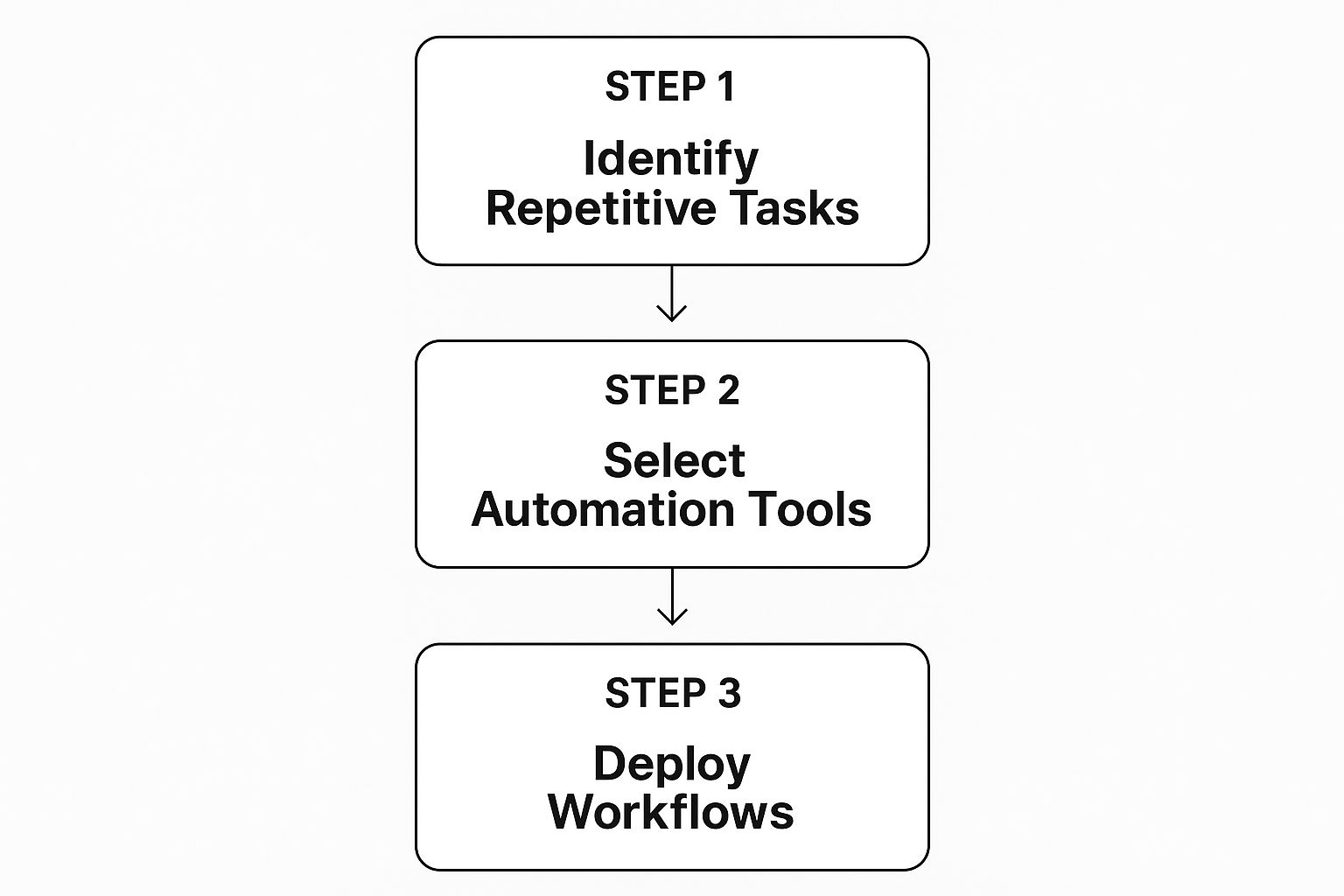
As you can see, successful implementation begins by clearly identifying what to automate before you even think about shopping for software.
Remember, implementation isn't just about flipping a switch on new tech. It requires careful planning and, most importantly, clear communication. Make sure everyone understands why the change is happening and how the new process makes their job easier. Good training builds confidence and ensures the transition is smooth, not scary.
Step 5: Monitor And Continuously Improve
Workflow optimization isn't a "one-and-done" project; it’s a continuous cycle of improvement. Once your new process is up and running, you have to watch its performance to make sure it’s actually delivering the results you hoped for. Business never stands still, and neither should your workflows.
Set up some key metrics to keep an eye on the health of your new workflow. Good ones to track include:
Cycle Time: The total time it takes to get from the very start to the very end.
Error Rate: The percentage of outcomes that have mistakes or need to be redone.
Throughput: The number of tasks or items your team completes in a week or month.
Employee Feedback: What the team using the new process is saying.
Use this data to find new opportunities for refinement. This commitment to continuous improvement is what turns workflow optimization from a temporary project into a core part of your company culture. You'll end up with a system that naturally adapts and gets better over time.
Choosing the Right Tools for Your Optimization Goals

Technology can be an incredible ally in optimizing your workflows, but let's be honest—the sheer number of software choices out there is overwhelming. It can feel paralyzing.
The secret isn’t just picking the tool with the flashiest features. It's about finding the one that perfectly fits your specific problem, your budget, and most importantly, your team. A mismatched tool doesn't just fail to help; it actively creates more friction, leading to wasted money and frustrated employees.
Instead of getting lost in a sea of brand names, start by thinking in categories. What core function are you actually trying to improve? This simple shift in perspective helps you cut through the noise and focus on solutions built for your exact challenge.
Categorizing Your Technology Options
Most workflow software falls into a few major buckets. Once you understand these categories, you're well on your way to making a smart choice for your business.
Project Management Hubs: Think of tools like Asana, Trello, or ClickUp as your central command center. They’re fantastic for organizing tasks, setting deadlines, and assigning responsibilities, bringing clarity to who is doing what, and when.
Automation Engines: Platforms like Zapier and Make are the digital duct tape that connects all your different apps. They excel at eliminating mind-numbing manual work, like automatically creating a client folder in Google Drive the moment you mark a deal "won" in your CRM.
Business Process Management (BPM) Suites: These are the heavy hitters. Tools like Kissflow or ProcessMaker are designed for mapping out, executing, and monitoring complex, company-wide workflows that require strict rules and deep analytics—think formal procurement or compliance procedures.
Communication Platforms: We all know Slack and Microsoft Teams for chat, but they're surprisingly powerful workflow tools. When used right, they centralize conversations, slash internal email, and integrate with other apps to bring real-time notifications right where your team already is.
I’ve seen this mistake countless times: a company buys a powerful, all-in-one suite when a simple, targeted automation would have solved the problem faster and for a fraction of the cost. Always match the tool's complexity to the workflow's complexity.
A Framework for Making the Right Choice
So, with these categories in mind, how do you actually decide? Don't start by watching a bunch of slick product demos. Start by getting crystal clear on your needs.
This simple decision-making framework will point you toward the right solution every time.
Define the Core Problem: What, exactly, are you trying to fix? Is it about organizing a project, connecting two apps, or standardizing a process across the whole company? Be specific.
Assess the Complexity: Is this a straightforward task for a couple of people, or a tangled web of handoffs and approvals that spans multiple departments?
Consider Your Team's Technical Skill: Do you need something that just works out of the box, or is your team comfortable with a bit of configuration?
For instance, if you want to squash repetitive tasks without a developer, you should look into the many powerful no-code automation tools available today. They are specifically designed to be easy to use, opening up automation to everyone on your team.
The money pouring into this space shows just how critical this has become. The global market for workflow management systems was valued at $9.2 billion in 2022 and is projected to explode to $70.9 billion by 2032—that’s a staggering growth rate of 23.3% per year. This isn't just a trend; it's a fundamental shift in how seriously companies are taking workflow optimization to get ahead.
For many businesses, the real goal is to bridge the gap between clunky manual work and fully automated systems. This is where a strategy called digital process automation (DPA) comes in, focusing on improving the workflows that touch your customers and your core operations.
If you’re ready to take that next step, check out our guide on how it can work for your organization: https://www.flowgenius.ai/post/your-guide-to-digital-process-automation
Real-World Examples of Workflow Optimization Success
Theory is great, but let's be honest—it’s seeing the results in the real world that really makes these ideas click. Abstract concepts like "bottleneck analysis" don't mean much until you see how they solve the frustrating, tangible problems that businesses face every single day.
Let's dive into a few stories from the trenches. These aren't just about fancy software; they're about a fundamental shift in thinking. They show what happens when a team finally pinpoints a major point of friction and applies a structured solution to fix it for good.
The Marketing Agency That Reclaimed Its Kickoff
A growing marketing agency was drowning in its own client onboarding process. It was a chaotic mess of endless email chains, forgotten Google Forms, and last-minute scrambles for login credentials. The kickoff call, which should have been a strategic launchpad, often devolved into an administrative nightmare, pushing project start dates back by a week or more.
The Before: The whole system was manual and disjointed. A client signs the contract, and bam—a flurry of separate emails fly out from account managers, project managers, and finance. It was confusing for the client and intensely frustrating for the team, starting every new relationship off on the wrong foot.
The Solution: Using a simple 5-step framework, the agency first mapped out this painful reality. The bottleneck was glaringly obvious: there was no single source of truth for collecting client information. Their fix was to build an automated onboarding sequence.
Step 1: The moment a deal was marked "Closed" in their CRM, an automation tool instantly created a secure, branded client portal.
Step 2: A friendly, automated welcome email went out with a direct link to the portal, which laid out a clear checklist of everything needed.
Step 3: The portal housed secure forms for uploading brand assets, providing account access, and sharing initial strategy thoughts.
Step 4: As the client checked off each item, the right team members were automatically pinged in their project management tool.
The After: The change was immediate and dramatic. The agency slashed its average client kickoff time by a whopping 70%. Manual paperwork vanished, allowing the team to jump straight into strategy. Best of all, the client experience improved overnight, building a foundation of trust and organization from day one.
The E-commerce Brand That Perfected Fulfillment
An online shop known for its beautiful handcrafted goods was buckling under its own success. As orders poured in, so did the shipping errors. Wrong items, inaccurate inventory counts, and a rising tide of customer complaints became the new normal. Their manual "pick, pack, and ship" workflow simply couldn't keep up.
This isn't an isolated problem. A recent study found that 62% of businesses are still bogged down by major process inefficiencies that automation could easily solve. The upside is huge, especially when you learn that workflow automation can boost qualified leads by up to 451% in sales and marketing.
The breaking point for most manual workflows isn't a single event. It’s the slow, steady accumulation of small errors and delays that eventually erodes customer trust and employee confidence.
The Finance Team That Ended Late Payments
At another company, the finance department’s invoice approval process was a black hole. Invoices would arrive via email and get forwarded around with no rhyme or reason. There was no tracking system, so nobody knew if an invoice was approved, sitting with a manager, or just lost in an inbox. The result? Constant late payment fees and seriously strained relationships with vendors.
The Before: A finance clerk was spending hours every week just chasing down approvals over email and Slack. Managers were bombarded with requests, often without the context they needed, so they'd put it off. The lack of a central hub meant that paying for the same invoice twice was a very real, and very costly, risk.
The Solution: The team mapped the entire journey of an invoice, from its arrival to the final payment. The analysis showed the biggest issue was a total lack of visibility. To fix it, they implemented a simple but powerful workflow automation.
Centralized Intake: They set up a dedicated email address. Any invoice sent there was automatically scanned, with its data pulled and entered into a shared database.
Automated Routing: Based on simple rules (like department or invoice amount), the system automatically routed the invoice to the right manager for approval.
Notifications and Reminders: The manager got a clean, simple notification with all the invoice details. If they didn't act within 48 hours, an automatic reminder was sent.
Final Approval: Once approved, the invoice was automatically moved to a "Ready for Payment" queue for the finance team to process.
The After: Within a single quarter, late payment fees dropped to zero. The finance team got back nearly 10 hours of administrative work every week, freeing them up for more important financial analysis. Managers loved the streamlined process, and vendor satisfaction shot way up. Many similar success stories exist, and exploring these top business process automation examples can provide further inspiration for your own team.
Common Questions About Workflow Optimization
Whenever I work with teams diving into workflow optimization for the first time, the same few questions always pop up. It's completely normal to have some doubts before you start changing the way things have always been done. Let's tackle those nagging questions right now so you can move forward with confidence.
Think of it like this: you've planned a big road trip, mapped your route, and packed the car. This is that final moment where you double-check the tire pressure and oil level—addressing these small details now ensures a much smoother journey ahead.
Where Is the Best Place to Start?
This is, without a doubt, the number one question I hear. The answer is surprisingly simple: start with the pain. Forget about trying to fix everything at once. That’s a recipe for burnout. Instead, zoom in on the single biggest point of friction in your team's day-to-day work.
What's the process that everyone complains about? The one that's notorious for errors or just makes your team audibly groan? Often, it's a small, recurring task. Fixing that one thing delivers an immediate and noticeable impact.
The point of your first optimization project isn't to reinvent the entire company. It's to score a quick, visible win that proves the concept and gets people excited for what's next.
Look for a workflow that is:
Repetitive: It happens over and over, so any improvement will pay dividends every single day.
Low-Risk: Don't pick a mission-critical, high-stakes process for your first go.
Owned by an eager team: Partner with a group that is genuinely open to change and wants to find a better way.
How Do We Get Team Buy-In?
Look, nobody loves being told what to do, and resistance to change is just part of being human. The secret to getting your team on board is to frame this as something that makes their jobs easier, not as a critique of their current performance. No one wants to hear they're inefficient, but everyone wants to get rid of annoying tasks.
So, instead of a top-down mandate, bring the team into the conversation from the very beginning. Ask them directly, "What's the most frustrating, time-sucking part of your day?" When they're the ones to point out the problem, they naturally become co-owners of the solution. This simple shift turns potential skeptics into your most vocal supporters.
What If a New Process Isn't Perfect?
It won’t be. And that’s not just okay—it’s expected. The whole point is continuous improvement, not instant perfection. Think of your first attempt at a new process as Version 1.0. It's a starting point, a hypothesis you'll test and improve based on real-world feedback.
When you hit a snag, don't chalk it up as a failure. It's just valuable data. This is your chance to circle back with the team and ask:
What part of this still feels clunky?
Where are the new bottlenecks?
How could we make this even better?
This back-and-forth ensures your workflows actually grow with your business. A process that works brilliantly today might need a tweak in six months, and that's a sign of a healthy, adaptable company. The best teams treat optimization as an ongoing practice, not a one-and-done project.
Ready to stop wrestling with inefficient processes and start building a smarter, more productive business? The experts at Flow Genius specialize in designing and implementing custom automation solutions that eliminate manual work and free your team to focus on what matters most. Discover how our tailored workflow optimization services can transform your operations.

Comments