How to Improve Operational Efficiency
- Matthew Amann

- Aug 22, 2025
- 16 min read
Boosting operational efficiency is all about a simple, powerful loop: find broken processes, automate the repetitive stuff, and then measure the results. It's a systematic hunt for those small, pesky drags on time and resources that, when added up, can bring your whole business to a crawl.
How to Find the Real Bottlenecks Holding You Back

Before you can fix anything, you have to know exactly what’s broken. Jumping straight into solutions without a proper diagnosis is like trying to fix a car engine without even opening the hood. You might get lucky, but you'll probably just waste a ton of time and energy fixing the wrong things.
The first real step is to conduct a thorough 'efficiency audit.' This isn't about blaming anyone; it's about getting a crystal-clear picture of where the friction is. Your goal is to walk away with a prioritized list of the inefficiencies that are costing you the most time, money, and maybe even team morale.
Look at the Numbers, Then Talk to Your People
To get the full story, you have to go beyond the spreadsheets. The best audits I've seen combine hard data with real human feedback. The numbers tell you what is happening, but your team can tell you why.
Start by digging into the metrics for a specific workflow, like your client onboarding process.
Completion Time: On average, how long does it take to get a new client from a signed contract to their project kickoff?
Error Rate: How often are new client files missing key information that forces someone to circle back and follow up?
Wait Time: What’s the average delay between one person finishing their part of the process and the next person picking it up?
This data gives you a solid baseline. Now, go talk to the people who live in this process every single day. Their on-the-ground perspective is pure gold. Ask them direct questions like, "What's the single most frustrating part of onboarding?" or "If you had a magic wand, what's the one step you'd change immediately?"
An efficiency audit is a fact-finding mission, not a fault-finding one. The goal is to understand the process, not to criticize the people running it. Your team's honest feedback is the most valuable resource you have for identifying hidden bottlenecks.
Where to Start Your Search
You can’t boil the ocean, so focus your initial audit on areas known for hidden inefficiencies. These are the places where a small improvement can often have an outsized impact on the rest of the business.
Key Areas for Your First Efficiency Audit
Focus Area | What to Look For | Quick Win Example |
|---|---|---|
Client Onboarding | Manual data entry, delays between teams, inconsistent communication with the new client. | Use a tool like Zapier to automatically create a project in your PM tool when a contract is signed in DocuSign. |
Lead Management | Slow lead response times, leads getting lost in spreadsheets, manual follow-up reminders. | Set up an automation that instantly assigns a new lead from your website form to a sales rep in your CRM and sends a welcome email. |
Invoicing & Billing | Creating invoices by hand, manually chasing late payments, reconciling payments with bank statements. | Implement an accounting system that automatically generates recurring invoices and sends payment reminders. |
Internal Reporting | Team members spending hours pulling data from multiple sources to create weekly or monthly reports. | Create a centralized dashboard in a BI tool that pulls data from all sources automatically, updating in real-time. |
Starting with one of these high-impact areas allows you to demonstrate value quickly, which helps get buy-in for bigger changes down the road.
It’s a Marathon, Not a Sprint
This focused audit is really just the start. More and more businesses are adopting company-wide Operational Excellence (OPEX) strategies. Projections show that by 2025, 42% of organizations plan to have these strategies in place, a significant jump from just 37% in 2023.
This isn’t just a buzzword. It’s a real commitment to making sure every single part of the organization is contributing to and benefiting from being more efficient. For a deeper dive into this trend, check out the top insights from the 2025 Global State of OPEX.
Mapping Your Workflows to Find Hidden Bottlenecks
Once you've got a hunch about where things are slowing down, it's time to make those problems visible. You can't fix what you can't truly see, which is why I always start by mapping out the workflow. This isn't about creating a perfect diagram; it's a visual investigation into how work actually gets from point A to point B in your business.
Think of it as a hands-on diagnostic. We're going to lay out every single task, decision point, and handover. The goal is to create a clear, shared picture of a process from start to finish. For many teams, this is the very first time everyone involved sees the entire journey.
Turning Invisible Processes into a Tangible Map
Let's pick a process you flagged earlier as a potential headache—say, your customer support ticket resolution. The most crucial part of this step is to get the people who actually do the work in the room. Their ground-level insights are pure gold because the official process manual and the real-world process are often two completely different animals.
Grab a whiteboard or fire up a simple digital tool like Miro or Lucidchart. Don't get hung up on formal flowchart symbols; clarity is what matters.
Define the Start and Finish: Where does it all begin? Be specific. "Customer submits a support ticket" is a great starting point. And the end? "Ticket is resolved and customer is notified."
Trace Every Single Step: Now, fill in the middle. Document each action, no matter how small. Think: "Ticket arrives in Zendesk," "Tier 1 support agent reviews ticket," "Agent escalates to Tier 2." The more granular, the better.
Spot the Decision Points: Where do choices happen? You can use a simple diamond shape for questions like, "Is this a billing issue?" with arrows pointing down different paths for "Yes" or "No."
Highlight the Handoffs: Pay extra close attention to when work moves from one person or team to another. These transfer points are notorious breeding grounds for delays and miscommunication.
Going through this exercise almost always leads to a few "aha!" moments. You'll quickly see where work gets stuck, where someone is doing duplicate data entry, or where communication consistently falls apart.
This infographic illustrates perfectly how a simple process map can expose the hidden bottlenecks that are secretly dragging your entire operation down.
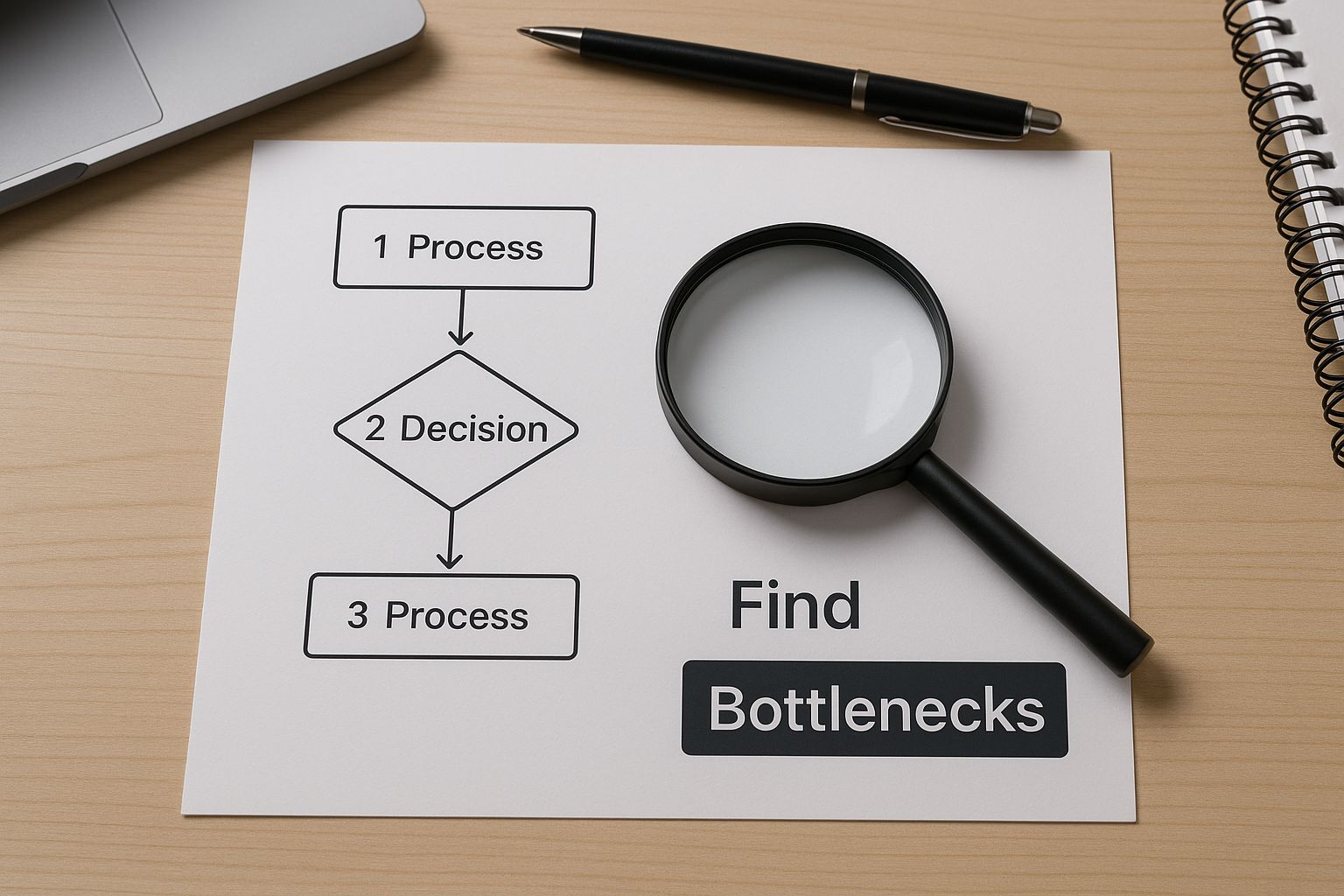
By laying it all out visually, you turn an abstract concept into a concrete map. Suddenly, the delays and redundant tasks have nowhere to hide.
Analyzing Your Map for Inefficiencies
With your map complete, it's time to put on your detective hat. You're hunting for common patterns that scream "inefficiency."
Where Does Work Wait?
Look for any step where a task just sits idle, waiting for someone to act on it. A classic example I see all the time: a sales contract needs a manager's approval, but that manager only reviews them once a day at 4 PM. You've just found a bottleneck. That "wait time" is pure waste.
Is There Repetitive Work?
Scan your map for tasks that are done over and over again. A perfect candidate for automation is when a team member has to copy a new customer's info from an email and paste it into three different spreadsheets. Every single time that happens, it's not just a time-sink; it’s a wide-open door for human error.
A process map is a mirror for your business. It doesn't judge; it simply reflects the reality of how work gets done. The most powerful insights often come from the surprising gaps between how you think a process works and how it actually works.
Where are the Communication Gaps?
Zero in on those handoffs between teams. Does your marketing team manually email a spreadsheet of new leads to the sales team at the end of each day? That’s a point of failure just waiting to happen. Information gets lost, delays are inevitable, and nobody has real-time visibility.
By systematically questioning every part of your map, you’re creating a blueprint of your company’s inefficiencies. This clarity is the foundation for building targeted, effective fixes. Instead of guessing where the problems lie, you’ll know for sure. Once these bottlenecks are crystal clear, you can start exploring the top workflow automation solutions for business success to see how technology can wipe them out for good. This map becomes your guide to deploying automation where it will deliver the biggest impact.
Using Automation to Reclaim Your Team's Time

The image above shows a simple but classic automation: connecting Google Sheets to Asana with a tool like Zapier. This is the core of modern operational efficiency. It's about figuring out how automation can streamline your marketing efforts and then applying those same principles across the entire business.
Once you’ve mapped your workflows, you have a treasure map pointing directly to all the time sinks, manual data entry headaches, and mind-numbing repetitive tasks. Now, it's time to start digging.
The best place to begin is with the low-hanging fruit. I’m talking about those predictable, rule-based jobs you identified that don’t require an ounce of human creativity but somehow manage to eat up hours every single week.
Starting with No-Code and Low-Code Tools
The good news? You absolutely do not need to be a developer to build incredibly powerful automations. Tools like Zapier, Make, and n8n have completely changed the game, making it easy to connect the apps you're already using.
They all work on a simple "trigger-and-action" principle. Think of it as a digital chain reaction. When one thing happens (the trigger), it automatically sets off a series of other events (the actions).
Let's look at a common scenario:
The Trigger: A potential customer fills out a contact form on your website.
Action 1: Their info is instantly sent to your CRM.
Action 2: A new task pops up in your project management tool, assigned to the right salesperson.
Action 3: A notification is posted in your team's Slack channel.
In just a few minutes, you've built a bulletproof system that ends the manual shuffle of lead information between three different platforms. This isn't just about saving time; it's about minimizing the risk of human error. No more leads will go cold because someone forgot to copy and paste an email.
A Real-World Lead Management Automation
Let's get more specific and see this in action. Imagine you run a service business with a standard tech stack: a WordPress site, HubSpot for your CRM, Asana for projects, and Slack for team chat.
Here's the painful manual process you're currently stuck with:
A prospect submits your "Request a Quote" form.
An email lands in a generic inbox that someone has to babysit.
That person has to copy the lead's details from the email.
They switch to HubSpot and paste the info to create a new contact.
Then, they jump over to Asana to create a "Follow up with new lead" task.
Finally, they pop into Slack to tell the sales team about it.
It’s slow, tedious, and a recipe for mistakes.
By automating this workflow, you can slash your lead response time from hours down to seconds. In a competitive market, that speed is often the deciding factor in winning the business.
Now, let's rebuild it using a tool like Zapier.
The Trigger:
App: WordPress (or a form plugin like Gravity Forms)
Event: New Form Submission
The First Action:
App: HubSpot
Event: Create or Update Contact
Details: You simply map the fields from your form (Name, Email, Phone) directly to the corresponding fields in HubSpot. No more typing.
The Second Action:
App: Asana
Event: Create Task
Details: The task name can be created dynamically. For example: "Follow up with [Lead Name] from [Company Name]," pulling info straight from the form. You can even assign it to a specific person and set a due date for 24 hours out.
The Final Action:
App: Slack
Event: Send Channel Message
Details: Craft a custom alert like, "🚀 New Lead Alert! [Lead Name] from [Company Name] just requested a quote. Task is live in Asana."
This multi-step automation (called a "Zap") runs in the background, 24/7, without fail. You've just built a reliable, hands-off system that guarantees every lead gets immediate attention. This is a game-changer, and you can dive deeper with our guide on how to automate repetitive tasks and boost productivity.
Going Beyond the Basics with Custom Scripts
No-code tools are brilliant for connecting existing apps, but what about processes that are totally unique to your business? This is where a custom script might be the answer.
Don't let the word "script" scare you. These are often small, targeted bits of code built to do one specific job perfectly.
A Quick Example: Custom Reporting Script
Imagine your finance team spends four hours every Monday morning wrestling with data. They pull sales figures from a database, export it, clean it up in a spreadsheet, and build a report from scratch.
This is a prime candidate for a script.
A simple Python or Google Apps Script can be scheduled to run at 6 AM every Monday.
The script queries the database for last week's sales, formats the data cleanly, runs any needed calculations, and drops the final numbers into a pre-made Google Sheet template.
The result? Your team walks in on Monday to a complete, accurate report sitting in their inbox. You've just given them back half a day of high-value time, every single week.
The key is to spot any process that involves manually moving and manipulating data. If the rules are consistent, I can almost guarantee you can automate it.
Measuring Success and Proving ROI
It's easy to feel productive when you’re changing workflows and setting up new automations. But here's the hard truth: without data, you’re just guessing. Proving that your new systems actually work is what separates a quick fix from a genuine leap in operational efficiency. This is where you turn all that effort into real, measurable business value.
The whole point is to move beyond feelings and into facts. Good data justifies the time and money you spent, and more importantly, it gives you a clear map of what to improve next. It’s how you build a continuous cycle of getting better and better.
Start With Your Baseline—Always
Before you can celebrate an improvement, you have to know where you started. This step is non-negotiable. Without a solid "before" picture, your "after" results are meaningless.
So, before you roll out a single new automation or process change, stop and measure how things work right now. This is your baseline. For instance, if you’re about to automate how you handle new leads, your baseline metrics might look something like this:
Average Lead Response Time: How long does it take for a new lead to get a real follow-up? Are we talking minutes, hours, or even days?
Lead Leakage Rate: What percentage of leads from your website form never even make it into your CRM? Be honest.
Time Spent on Manual Entry: How many hours is someone on your team spending each week just copying and pasting lead info?
Get these numbers down on paper (or a spreadsheet). They are the bedrock of your entire case for success.
Define Your Key Performance Indicators
Once you've got your baseline, you need to decide exactly what you're going to measure to see if your changes are working. These are your Key Performance Indicators (KPIs). Don't go overboard here; just focus on the metrics that tie directly back to the problem you were trying to solve.
Proving ROI isn’t just about saving a few bucks. It’s about showing you’re faster, more accurate, and can handle more work—all of which are the lifeblood of an efficient operation.
For most businesses, a handful of core KPIs will tell you everything you need to know.
Essential Efficiency KPIs to Track
KPI | What It Measures | Why It Matters |
|---|---|---|
Process Cycle Time | The total time it takes for a task to get from start to finish. | A shorter cycle time means you're delivering value to customers faster and can take on more. |
Throughput | The number of tasks completed in a given timeframe (e.g., invoices processed per week). | Higher throughput means your team is getting more done without burning out. |
Cost Per Transaction | The total cost, including labor, to complete one unit of work, like onboarding a new client. | This is a direct measure of financial health. A lower number here is a clear win. |
Error Rate | The percentage of outcomes that have mistakes and need to be redone. | Cutting down on errors saves a ton of time and money while keeping customers happy. |
Pick one or two of these that are most relevant to the process you just improved and laser-focus on them. Trying to measure everything at once usually means you end up measuring nothing well.
Use Simple Dashboards to Visualize Progress
You don't need a complicated, expensive business intelligence tool to track your wins. Honestly, a simple dashboard in something you already have, like Google Sheets, is often all you need to see your progress and show it off to the rest of the team.
Start a spreadsheet with your baseline data. Then, every week or month, plug in the new numbers for your chosen KPIs. Use the built-in charting tools to create a simple line or bar graph that shows the trend over time.
Think about it: a line graph showing your Process Cycle Time dropping from 48 hours to just 2 hours after you implemented an automation is incredibly powerful. It tells a clear, undeniable story of success. For a more detailed walkthrough, our guide on Your Guide to Automation ROI Calculation breaks down the steps and formulas you can use.
This data-driven approach does more than just prove your work was worth it. It builds momentum. It gets the whole team excited about finding that next big opportunity to work smarter, not harder.
It All Comes Down to a Culture of Continuous Improvement
Look, automated workflows and slick processes are fantastic, but they're only half the story. Real, lasting efficiency isn't just about the tools you buy; it's about the people who use them every single day. The goal is to build a culture where every team member is actively looking for smarter ways to work.
When you get this right, improvement stops being a one-off project and becomes part of your company's DNA. It’s about creating a place where curiosity is encouraged, and "that's just how we've always done it" is a reason to ask questions, not to stop them. When your whole team is on this mission, you'll discover innovations a single manager could never find alone.
Psychological Safety is Non-Negotiable
Before anyone on your team will stick their neck out to suggest a better way, they have to feel safe. This is crucial. It means creating an environment where someone can point out a broken process without worrying about being blamed for it. Leadership has to set the tone here by celebrating the effort, even if an experiment doesn't pan out perfectly.
So, when a new automation idea doesn’t quite work, the conversation needs to be "What did we learn?" not "Whose fault is this?" This is how you encourage the kind of smart risks that lead to major breakthroughs. That feeling of safety is what turns people who just do their jobs into people who actively improve their jobs.
True continuous improvement kicks in when your team is more excited about solving a problem than they are afraid of pointing it out. You want to make spotting an inefficiency feel like a collaborative, constructive puzzle, not a personal critique.
This cultural bedrock is essential for getting the most out of new tech. When people feel secure, they're far more open to adopting tools that help them work smarter. And the data shows this works—a solid four out of five workers feel that AI actually makes them more productive. You can learn more about where things are headed and discover productivity statistics for 2025.
Open Up Simple Channels for Feedback
If you want your team to feel empowered, you have to give them an obvious, easy way to share their ideas. You don’t need some complicated, bureaucratic system. A few simple feedback loops can make all the difference. The trick is to make it ridiculously easy for someone to flag an idea the second it pops into their head.
Here are a few practical ways I’ve seen this work really well:
A dedicated Slack channel: Seriously, just create a channel called or . It’s low-friction and captures those fleeting thoughts in the moment.
A monthly "What's Bugging Us?" meeting: Carve out 30 minutes once a month with one goal: find things to fix. It’s a dedicated space that prevents good ideas from being swallowed by daily deadlines.
An anonymous suggestion box: A simple Google Form works perfectly for this. It gives a voice to team members who might not be comfortable speaking up in a public channel.
The specific tool you use matters less than your consistency. When your team sees their ideas are actually heard, considered, and occasionally implemented, they become genuinely invested. That proactive spirit is the engine that drives a culture that never stops getting better.
Answering Your Top Efficiency Questions
It's natural to have questions as you start digging into your company's operations. Let's be honest, overhauling how work gets done can feel like a huge undertaking. Tackling these common concerns upfront will give you the confidence to move forward.
Here are a few of the most frequent questions I hear from business owners who are just starting to optimize their workflows.
How Much Time Will This Actually Take?
This is always one of the first things people ask. The good news? We’re not talking about a year-long project.
A smart approach is to focus on one single, painful workflow at a time. Picking a core process, like how you onboard a new client or manage leads from your website, and really dialing it in—from audit to automation—can usually be done in a few weeks.
You're not trying to boil the ocean here. The goal is to get small, quick wins that build momentum. For instance, setting up a simple automation in a tool like Zapier to route new web leads might take you an afternoon, but it could easily save your team 5-10 hours every single week. That's an immediate impact.
What If My Team Pushes Back on New Processes?
Getting pushback is completely normal. Most of the time, resistance isn't about the change itself—it's rooted in a fear of the unknown or the feeling that another new system is just being piled on top of their existing work.
The secret is to bring your team into the process from day one. When you're first auditing your workflows, their on-the-ground insights are pure gold. By making them part of finding the solution, you shift the entire dynamic. It's no longer a mandate from the top; it becomes a project you're all working on together.
And always, always frame the changes in terms of what's in it for them. This isn't about replacing people; it's about getting rid of the most mind-numbing, repetitive tasks on their plate.
Instead of saying, "We're implementing a new CRM automation," try this: "We're building a system to kill manual data entry so you can spend more time on actual strategy." That simple shift in language focuses on a personal benefit, not just a process change.
Show them how this frees them up for more interesting, high-value work—the kind of work that actually helps them grow in their careers.
Isn't Automation Just for Big Companies?
That's a myth that needs to die. The truth is, automation tools have never been more accessible or affordable, which makes them a game-changer for businesses of all sizes. In many ways, small teams feel the sting of inefficiency even more because every wasted hour is a massive hit to your capacity.
Platforms like Zapier or Make offer free or low-cost plans that can handle thousands of automated tasks every month. The return on your investment is almost immediate. If a $20/month subscription saves just one employee two hours of manual work, it’s already paid for itself many times over.
The question isn't whether you can afford to automate—it's whether you can afford not to. For a deeper look at maximizing your impact, check out this guide on how to improve business efficiency with smart leverage.
Ready to stop wasting time on manual work and start building a more efficient business? At Flow Genius, we specialize in designing and implementing the exact automated workflows you need to reclaim your team's time and scale your operations. Book a discovery call today and let's build your blueprint for success.

Comments