Learn How to Automate Data Entry and Save Time
- Matthew Amann

- May 21, 2025
- 12 min read
The Hidden Costs of Manual Data Entry

Manual data entry, while appearing simple, often carries significant hidden costs. These costs can impact a company's resources and hinder its overall growth. They extend beyond the apparent expenses associated with data entry clerk salaries. This means the true impact often goes unnoticed, hidden among broader operational inefficiencies.
The Impact of Errors
One of the most significant hidden costs is the impact of human error. Even the most diligent employees make occasional mistakes: typos, transposed numbers, or simple misinterpretations. These seemingly minor errors can have a cascading effect, leading to problems like incorrect invoices, flawed inventory management, and ultimately, dissatisfied customers.
Imagine a scenario where a single incorrect order number leads to a delayed shipment. This error costs the business not only money but also potentially, customer loyalty. It demonstrates how manual data entry errors can ripple through an organization, impacting numerous departments and the company’s bottom line.
Lost Productivity and Opportunity Cost
Another substantial, yet often overlooked, cost is the loss of productivity. Employees can spend countless hours manually inputting data—time that could be used for more strategic initiatives. This lost productivity represents a significant opportunity cost.
Think about what your team could accomplish if those hours were dedicated to innovation, customer relationship management, or strategic planning. This is where the real cost of manual data entry becomes clear. Automating data entry with tools like Automation Anywhere or UiPath offers significant improvements in efficiency and accuracy.
Despite the increasing demand for automation, 2025 saw a 7% increase in job postings for Data Entry Specialists. This highlights the continued need for human oversight in data processing. While automation is valuable, it doesn't eliminate the need for skilled professionals. Instead, automation allows these professionals to focus on more complex tasks requiring judgment or the handling of sensitive information. For more detailed statistics, visit: Data Entry Statistics
The Myth of Job Elimination
There's a common misconception that automating data entry leads to job elimination. However, forward-thinking companies understand that automation redefines roles, not eliminates them.
By automating tedious tasks, employees are free to focus on higher-value activities. These activities often require skills like creativity, critical thinking, and problem-solving. This shift not only boosts overall productivity but also improves employee satisfaction and retention. Employees engaged in challenging and fulfilling work are more likely to stay motivated and committed to a company's success.
The Competitive Edge of Automation
Leading organizations are transforming their data entry processes by implementing automation strategies. They realize it's not just about cost savings, it's about gaining a competitive edge.
By streamlining workflows and increasing data accuracy, these companies can respond more rapidly to market changes. They are better equipped to make informed decisions and provide superior customer experiences. This allows them to outperform competitors who are still hindered by manual processes. Embracing automation can be the key to unlocking new levels of efficiency, innovation, and growth.
Where Most Companies Fail With Data Entry Automation
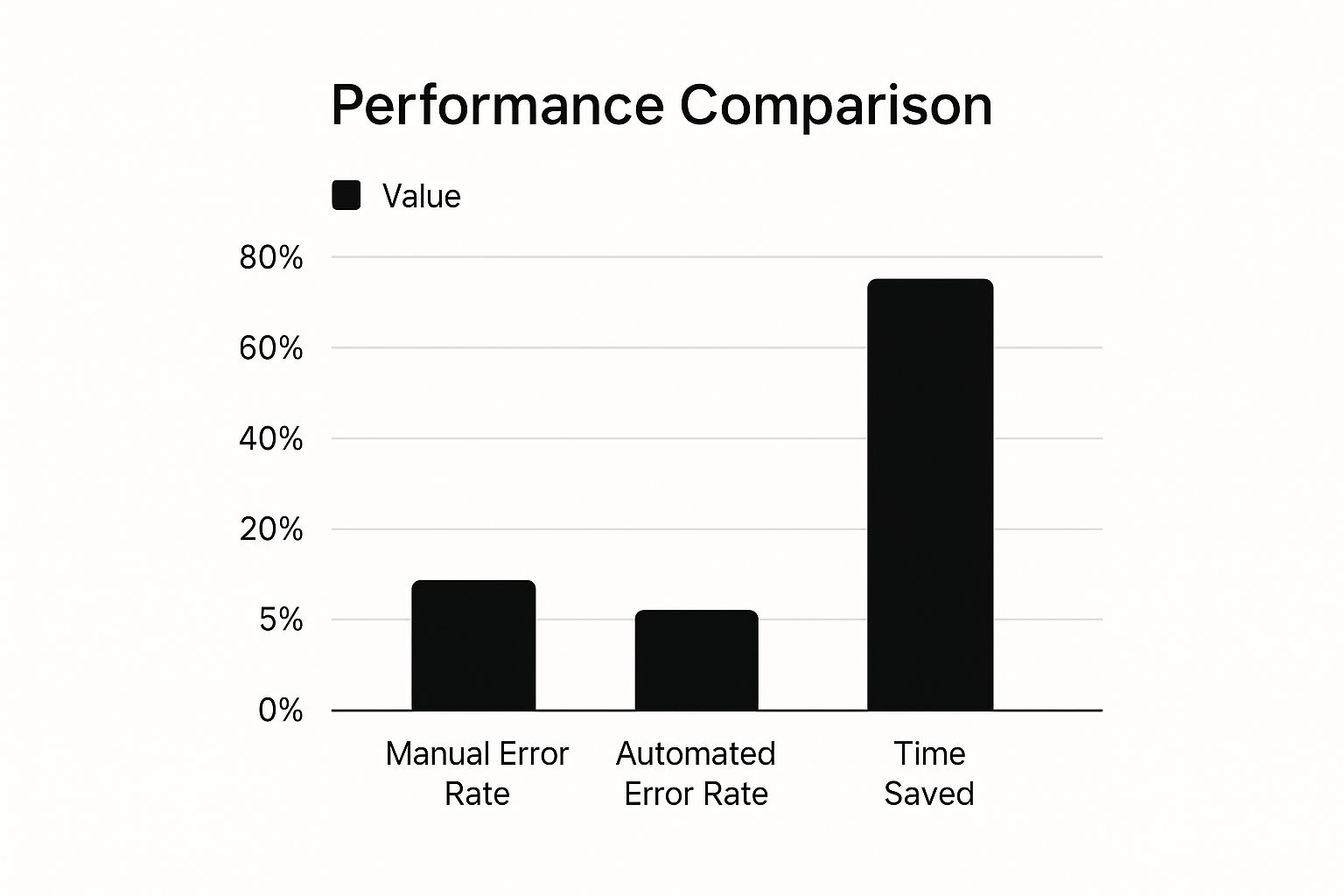
The infographic above illustrates the differences in error rates and processing time between manual and automated data entry. Automated data entry drastically reduces error rates from 5% to 1%. It also saves a significant amount of processing time – approximately 75%. This highlights the potential for increased efficiency through the strategic implementation of automation. However, achieving these benefits requires careful planning and execution.
Many organizations encounter challenges when implementing data entry automation. Let's explore some of the common pitfalls and how to overcome them.
Common Pitfalls in Automation Implementation
One common mistake is assuming that automation is a simple "plug-and-play" solution. Effective automation requires a well-defined strategy, seamless integration with existing systems, and continuous monitoring and adjustments. Simply purchasing software without a comprehensive implementation plan often leads to suboptimal results.
Another frequent issue is the lack of clear objectives and metrics. Without specific, measurable goals, it's difficult to track progress and determine the success of automation initiatives. This lack of clarity can hinder optimization efforts and prevent organizations from realizing the full potential of automation.
For example, a company might automate data entry without considering its compatibility with their existing CRM system. This can lead to data silos and decreased efficiency, negating the intended benefits of automation.
Furthermore, automation adoption is not uniform across all industries. In finance departments, for instance, 49% still rely heavily on manual processes and spreadsheets, indicating a significant lag in automation adoption. Rossum's research on automation in finance provides further insights into this trend.
To understand the varying adoption rates across industries, let's examine the following table:
Automation Adoption Across Industries
This table shows the current level of data entry automation adoption across different business sectors.
Industry | Full Automation Rate | Partial Automation Rate | No Automation Rate | Primary Barriers |
|---|---|---|---|---|
Finance | 15% | 36% | 49% | Legacy systems, security concerns |
Healthcare | 20% | 40% | 40% | Regulatory compliance, data privacy |
Retail | 25% | 50% | 25% | Integration complexities, cost |
Manufacturing | 30% | 45% | 25% | Lack of skilled workforce, legacy equipment |
As shown in the table, the finance sector faces significant challenges related to legacy systems and security concerns, resulting in a lower full automation rate compared to other industries like Manufacturing and Retail. Healthcare also lags in automation adoption, primarily due to stringent regulatory compliance and data privacy requirements.
Overcoming Organizational Resistance
Besides technical hurdles, companies often encounter resistance to change within their workforce. Employees may be apprehensive about adopting new technologies or fear job displacement due to automation. Open communication, comprehensive training, and showcasing the benefits of automation for both the company and individual employees are crucial for mitigating this resistance. Highlighting how automation can free up employees to focus on more strategic and engaging tasks can foster a more positive attitude towards technological advancements.
The Importance of a Phased Approach
A phased approach to automation is often more effective than attempting to automate everything at once. Starting with a small, well-defined process allows companies to test and refine their approach, gradually building confidence and demonstrating the value of automation to stakeholders. This incremental approach also provides opportunities to identify and address integration challenges or unforeseen issues early in the process.
Choosing the Right Tools and Partners
Selecting the right automation tools is essential for success. A wide variety of solutions is available, from basic OCR software to advanced AI-powered platforms. The optimal choice depends on the specific needs and budget of the company. Partnering with an automation consultancy like Flow Genius can help companies develop a customized strategy and implement the chosen solution effectively, maximizing their return on investment.
Achieving Long-Term Success with Automation
Successful data entry automation requires a comprehensive strategy that addresses both technical and organizational challenges. By carefully planning, selecting the right tools, managing change effectively, and focusing on continuous improvement, companies can achieve significant efficiency gains, reduce costs, and empower employees to focus on more strategic initiatives. This creates a foundation for sustainable, long-term growth and a stronger competitive edge.
Game-Changing Technologies That Automate Data Entry

Manual data entry is a significant bottleneck for many businesses. Fortunately, technology offers solutions to automate this process and improve efficiency. This section explores the key technologies driving this transformation.
Optical Character Recognition (OCR) That Actually Works
Optical Character Recognition (OCR) is a powerful tool that extracts text from scanned documents, images, and even handwritten forms. This eliminates manual transcription, leading to faster processing and fewer errors. Your team can then focus on more strategic tasks.
For example, imagine processing invoices. Instead of manually entering data from each invoice, OCR automatically extracts key information like invoice numbers, dates, and amounts directly from the scanned document.
AI Systems That Learn From Corrections
Artificial intelligence (AI) and machine learning (ML) are enhancing data entry automation. AI-powered systems can learn from human corrections, improving their accuracy over time. They become more efficient and reliable with continued use. AI can also identify patterns and anomalies, flagging potential errors for review.
The more you use an AI-powered system, the more it learns and adapts to your specific needs and data formats. This minimizes errors and maximizes efficiency.
Robotic Process Automation (RPA) For Seamless Integration
Robotic Process Automation (RPA) automates repetitive tasks by mimicking human actions within software applications. RPA integrates with existing systems, handling tasks like data extraction, form filling, and report generation without complex coding. This streamlines workflows and reduces human error.
RPA acts as a virtual assistant for tedious data entry tasks, freeing up your team for higher-level activities. This is especially beneficial for tasks involving multiple systems or complex workflows.
Integrating With Existing Systems and Scalability
These technologies seamlessly integrate with existing systems like CRM, ERP, or accounting software. This integration eliminates data silos and ensures data consistency. These solutions are also scalable, adapting to your growing business needs.
Advancements in data center automation also contribute to more efficient data entry. This market is projected to grow from $10.7 billion in 2024 to $23.6 billion by 2029. For more details, see this report: Data Center Automation Market Report
Realistic Accuracy Rates and Implementation Complexities
While these technologies offer significant advantages, it's important to have realistic expectations. Accuracy rates depend on the technology and the quality of the input data. While high accuracy is achievable, human oversight remains important. Learn more here: Streamline Operations & Boost Efficiency Today
Implementation complexities also vary. Some solutions require specialized expertise, while others offer user-friendly interfaces. Assessing your specific needs and resources is crucial for choosing the right solution and maximizing your return on investment.
Your Roadmap to Automate Data Entry Successfully

Successfully automating data entry requires a well-defined strategy. It's more than just buying software; it's about understanding your processes and choosing the right tools for the job. This section offers a practical implementation framework, covering potential challenges and maximizing your return on investment.
Identifying Automation-Ready Processes
The initial step is pinpointing processes that are best suited for automation. Focus on high-volume, repetitive tasks that are susceptible to human error.
Prime examples include invoice processing, data entry from forms, and order entry. Prioritize processes offering the greatest potential for time savings and accuracy improvements. This focused approach will ensure your automation efforts deliver maximum impact.
Establishing Meaningful Success Metrics
Before implementing any automation solution, define clear, measurable objectives. Determine the key performance indicators (KPIs) you'll track.
Common metrics include error rate reduction, processing time improvements, and cost savings. Consider how improvements in areas like legal workflow automation have driven efficiency. Establishing baselines for these metrics lets you accurately gauge the impact of automation after implementation. This data-driven method justifies the investment and proves automation's value.
Tool Selection and System Integration
Choosing the right tools is paramount. Consider factors like accuracy rates for various document types, integration capabilities with existing systems, and the total cost of ownership.
Evaluate solutions that match your technical skills, budget, and long-term goals. Smooth integration with your existing CRM, ERP, or other software is vital for preventing data silos and maximizing efficiency.
Change Management Strategies
Be prepared to address potential resistance to change within your team. Clearly communicate the benefits of automation.
Emphasize how automation frees employees for more strategic work, rather than replacing them. Provide thorough training on new tools and workflows. This proactive approach cultivates a positive view of automation and facilitates seamless adoption.
Phased Rollout for Minimized Disruption
A phased implementation minimizes disruptions and enables adjustments along the way. Begin with a pilot project focused on a single process.
Gather feedback and refine your strategy before expanding automation to other areas. This incremental method helps identify and address potential problems early, leading to a smoother transition and increased long-term success.
To illustrate a typical implementation process, review the table below:
Data Entry Automation Implementation Timeline: A breakdown of typical implementation phases, with activities, time estimates, and key personnel involved at each stage
Phase | Activities | Estimated Duration | Key Stakeholders | Common Challenges |
|---|---|---|---|---|
Assessment | Process analysis, KPI definition | 2-4 weeks | Operations team, IT | Identifying automation-ready processes |
Tool Selection | Vendor evaluation, Proof of Concept | 4-6 weeks | IT, Procurement, Operations | Integrating with existing systems |
Implementation | System configuration, testing, training | 6-8 weeks | IT, Operations team | User adoption, workflow adjustments |
Optimization | Performance monitoring, ongoing adjustments | Ongoing | Operations team, IT | Maintaining accuracy, scaling automation |
This table provides a general overview; specific timelines and challenges will vary depending on the complexity of your processes and chosen tools. However, it highlights the importance of careful planning and stakeholder involvement throughout the implementation journey.
By following this roadmap, you can significantly improve your data entry processes. Increase accuracy, free up valuable employee time, and gain a competitive edge. This strategic approach ensures your automation initiatives deliver sustainable, long-term value.
Choosing the Right Data Entry Automation Tools
After understanding the downsides and possibilities of data entry automation, choosing the right tools is the next critical step. The market offers a variety of solutions, each with its own advantages and disadvantages. Making a smart decision requires careful thought about your specific needs, budget, and long-term goals. This section will guide you through evaluating and selecting the best data entry automation tools for your business.
Key Considerations for Tool Selection
The ideal data entry automation tool will integrate smoothly with your existing systems, manage your specific data types, and adapt to your future growth. Here are some vital factors to consider:
Implementation Complexity: Some tools are easy to set up with simple interfaces, while others require specific technical skills or a lot of coding. Consider your in-house technical capabilities and the amount of support you might need.
Accuracy with Different Document Types: OCR (Optical Character Recognition) accuracy varies depending on the quality of source documents (like scanned images or handwritten forms). Check how each tool performs with the kinds of documents your business uses regularly. Some tools specialize in structured data like invoices, while others are better with unstructured data such as emails.
Integration Capabilities: Smooth integration with your existing CRM (Customer Relationship Management), ERP (Enterprise Resource Planning), or other business software is essential. Data silos are a common problem with automation, so make sure the tool works well with your current setup.
Total Cost of Ownership: The initial price is only part of the overall cost. Consider implementation expenses, training costs, ongoing maintenance fees, and potential customization needs.
Categories of Data Entry Automation Tools
Data entry automation tools fall into several categories, each designed for different requirements and budgets:
Enterprise-Grade OCR Platforms: These comprehensive solutions offer high accuracy and advanced features like AI-powered data extraction and workflow automation. They are usually a good fit for larger organizations with high-volume data entry demands.
Small Business Solutions: More budget-friendly tools provide essential data entry automation features without the complexity of enterprise systems, catering specifically to the needs of small businesses.
Specialized Tools: Some tools concentrate on specific data types or industries, like automating medical billing or extracting data from legal documents. You might find this resource helpful: How to Automate Medical Practices and Boost Efficiency with AI and Zapier.
RPA Software: Robotic Process Automation (Robotic Process Automation) tools like UiPath and Automation Anywhere imitate human actions in software applications, automating repetitive tasks across different systems.
Decision Frameworks for Choosing the Right Tool
Several frameworks can guide you in making an effective decision:
Needs Assessment: Clearly outline your data entry automation needs and what you want to achieve. This helps you narrow down the options and select a tool that solves your specific problems.
Proof of Concept: Test prospective tools with a small set of your data to evaluate their accuracy and how well they integrate with your existing systems.
Cost-Benefit Analysis: Compare the costs of each tool against the potential advantages (time saved, fewer errors, improved productivity) to identify the best return on your investment.
Matching Tools to Your Specific Industry
Different industries have unique data entry needs:
Healthcare: This industry requires HIPAA (Health Insurance Portability and Accountability Act) compliance and frequently handles unstructured data like patient records.
Finance: This industry demands a high level of accuracy for financial transactions and needs to comply with various regulations.
Retail: This sector manages vast amounts of product data and customer information.
Keep these industry-specific requirements in mind when selecting your automation tools.
By carefully considering these factors and using appropriate decision frameworks, you can choose data entry automation tools that match your technical abilities, budget, and growth plans. This strategic approach will maximize your return and help you fully realize the benefits of automation.
Measuring Real Success in Your Automation Journey
While the promise of increased efficiency through automating data entry is appealing, how do you truly measure its impact on your business? Simply implementing software and hoping for the best isn't enough. A structured approach, focusing on meaningful baselines and key performance indicators (KPIs), is essential. This section provides a framework for measuring that success.
Establishing Clear Baselines
Before automating data entry, it’s crucial to understand your current performance levels. This establishes a baseline for comparison after implementation. These baselines should quantify the time spent on manual data entry, the frequency of errors, and the associated costs. Consider questions like: How many person-hours are dedicated to data entry weekly? What's the current error rate and its financial impact? Understanding your “before” state lets you accurately measure the “after” effects.
Tracking Key Performance Indicators (KPIs)
With your baseline established, you can track KPIs to monitor automation effectiveness. These KPIs should align with your business objectives and offer measurable data to assess progress. Consider these critical metrics:
Time Savings: Compare data entry completion times before and after automation. A manufacturing firm might find automation drastically reduces processing times, enabling faster order fulfillment.
Error Reduction: Track error frequency and types pre- and post-automation. This directly impacts data quality and reveals areas for optimization. A healthcare provider might achieve a very high accuracy rate, minimizing medical errors and improving patient safety.
Cost Reduction: Analyze cost savings from reduced labor and error correction. This metric demonstrates the return on investment (ROI) of automation.
Employee Satisfaction: Evaluate automation's effect on employee morale. Automating tedious tasks allows employees to focus on more engaging work, potentially increasing job satisfaction.
Customer Experience: Assess how improved accuracy and faster processing impact customer satisfaction. Quicker fulfillment and fewer errors can lead to happier, more loyal customers.
Data Quality: Measure improvements in data completeness, consistency, and accuracy. High-quality data provides better insights for decision-making and supports effective strategies.
You might be interested in: Revolutionize Document Management and Contract Approvals With Automation
Addressing Implementation Challenges
Even with meticulous planning, challenges can arise during implementation. Proactively identifying and addressing these issues is crucial for protecting your ROI. Regularly monitor system performance, gather user feedback, and be prepared to adjust workflows or configurations. For example, promptly address integration issues with existing systems to ensure seamless data flow. Addressing these challenges head-on ensures the long-term success of your automation initiatives.
Ready to unlock the full potential of data entry automation? Flow Genius can help design and implement a customized automation strategy tailored to your unique business needs. Visit Flow Genius today to learn more and schedule a consultation.

Comments