Top Business Automation Services to Transform Your Business
- Matthew Amann

- Jun 1, 2025
- 21 min read
Unlocking Efficiency: A Deep Dive into Business Automation
Tired of tedious manual processes? This listicle delivers eight powerful business automation services to streamline your workflows and reclaim valuable time. Whether you're managing infrastructure projects, integrating software ecosystems, optimizing resource management, or automating sales outreach, this list has a solution. Discover how these tools, including options like Zapier and Microsoft Power Automate, tackle repetitive tasks, improve communication, and boost overall efficiency. Explore the top business automation services below:
1. Flow Genius
Flow Genius stands out as a premier business automation services provider, offering tailored solutions designed to eliminate manual workflows and unlock growth. Unlike generic, off-the-shelf automation tools, Flow Genius adopts a consultative approach, meticulously analyzing your existing processes to pinpoint efficiency gaps and design a bespoke automation blueprint aligned with your specific business objectives. This focus on customization makes them an ideal partner for businesses seeking to optimize complex operations and achieve significant productivity gains. They cater to a broad range of industries, including infrastructure, technology, energy, logistics, construction, and commercial cleaning, showcasing their adaptability and deep industry knowledge. Whether you're a project manager juggling complex logistics, a technology company streamlining software integrations, or a logistics director seeking seamless supply chain tracking, Flow Genius promises to transform your workflows with automation as a growth catalyst.
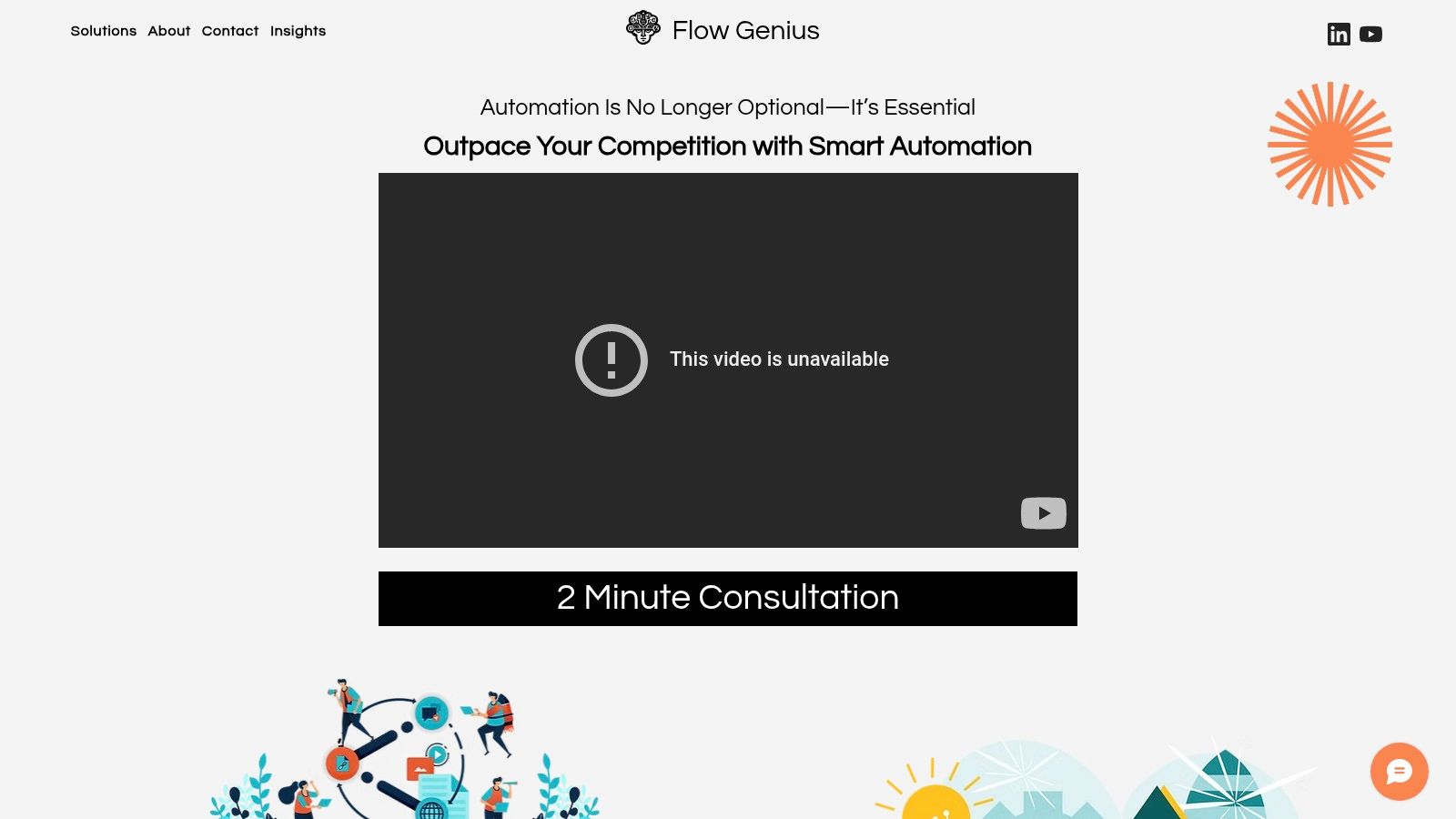
Their comprehensive, end-to-end service model sets them apart. From initial strategic planning and expert execution to rigorous testing and post-launch support, Flow Genius ensures a smooth transition to automated workflows. They seamlessly integrate with your existing software ecosystem, leveraging tools like Zapier, custom scripts, and a wide array of other integrations. This adaptability is particularly valuable for businesses already invested in specific software solutions, eliminating the need for disruptive overhauls. For example, existing Zapier, Make.com (formerly Integromat), or N8n users can leverage Flow Genius’s expertise to further optimize their current setups and explore more advanced automation possibilities.
A key differentiator for Flow Genius is their Data Advisory service. Recognizing the growing importance of data-driven decision-making, they transform complex data into actionable insights, empowering you to make smarter, more informed choices. This service can be particularly impactful for industries like energy, where optimizing resource allocation based on real-time data analysis is crucial. Similarly, logistics and supply chain directors can leverage data insights to anticipate disruptions, optimize routes, and enhance overall efficiency.
For businesses seeking specific use cases, Flow Genius offers a range of targeted solutions. Infrastructure project managers can benefit from synchronized logistics and communication, minimizing delays and enhancing collaboration. Technology companies can automate software integrations and streamline internal workflows, while energy sector operations teams can optimize resource management and reduce operational costs. Logistics and supply chain directors gain access to seamless tracking and streamlined workflows, improving delivery times and reducing errors. Even commercial cleaning businesses can automate scheduling and supply management, freeing up valuable time for growth-focused activities. Roofing contractors, real estate brokers, and business brokers can automate their outreach, increasing lead generation and client engagement. In essence, any business seeking to automate outbound calling, emailing, or CRM workflows can find tailored solutions with Flow Genius. You might find their business process documentation template guide particularly helpful as you Learn more about Flow Genius and consider how to document your own processes for automation.
While Flow Genius boasts a robust suite of features and benefits, potential clients should be aware that pricing details are not publicly available. Customized quotes are provided after a consultation, which allows Flow Genius to accurately assess your needs and propose a tailored solution. This approach, while beneficial for ensuring a precise fit, may not suit businesses seeking readily available pricing information. Furthermore, Flow Genius is best suited for organizations ready to invest in bespoke automation solutions rather than opting for less flexible, off-the-shelf alternatives.
The strong client endorsements highlighting significant time savings, reduced errors, and workflow transformation speak to the value Flow Genius delivers. Their commitment to tailored solutions, comprehensive service, and data-driven insights positions them as a valuable partner for businesses seeking to leverage business automation services for sustained growth and competitive advantage. While the lack of upfront pricing may be a minor drawback, the potential for significant ROI through customized automation makes Flow Genius a compelling choice for companies ready to embrace the transformative power of automation.
2. Microsoft Power Automate
Microsoft Power Automate is a powerful business automation service that allows you to create automated workflows across a wide range of applications and services. Whether you're looking to synchronize files, receive timely notifications, collect crucial data, or streamline repetitive tasks, Power Automate provides the tools to do so efficiently. Its strength lies in its seamless integration with the Microsoft ecosystem, making it an especially attractive option for businesses already utilizing Microsoft products. Offering both low-code and no-code solutions, Power Automate caters to users of all technical skill levels, empowering everyone from business analysts to IT professionals to build and deploy automations. This flexibility makes it a versatile tool suitable for businesses of all sizes, from small startups to large enterprises.
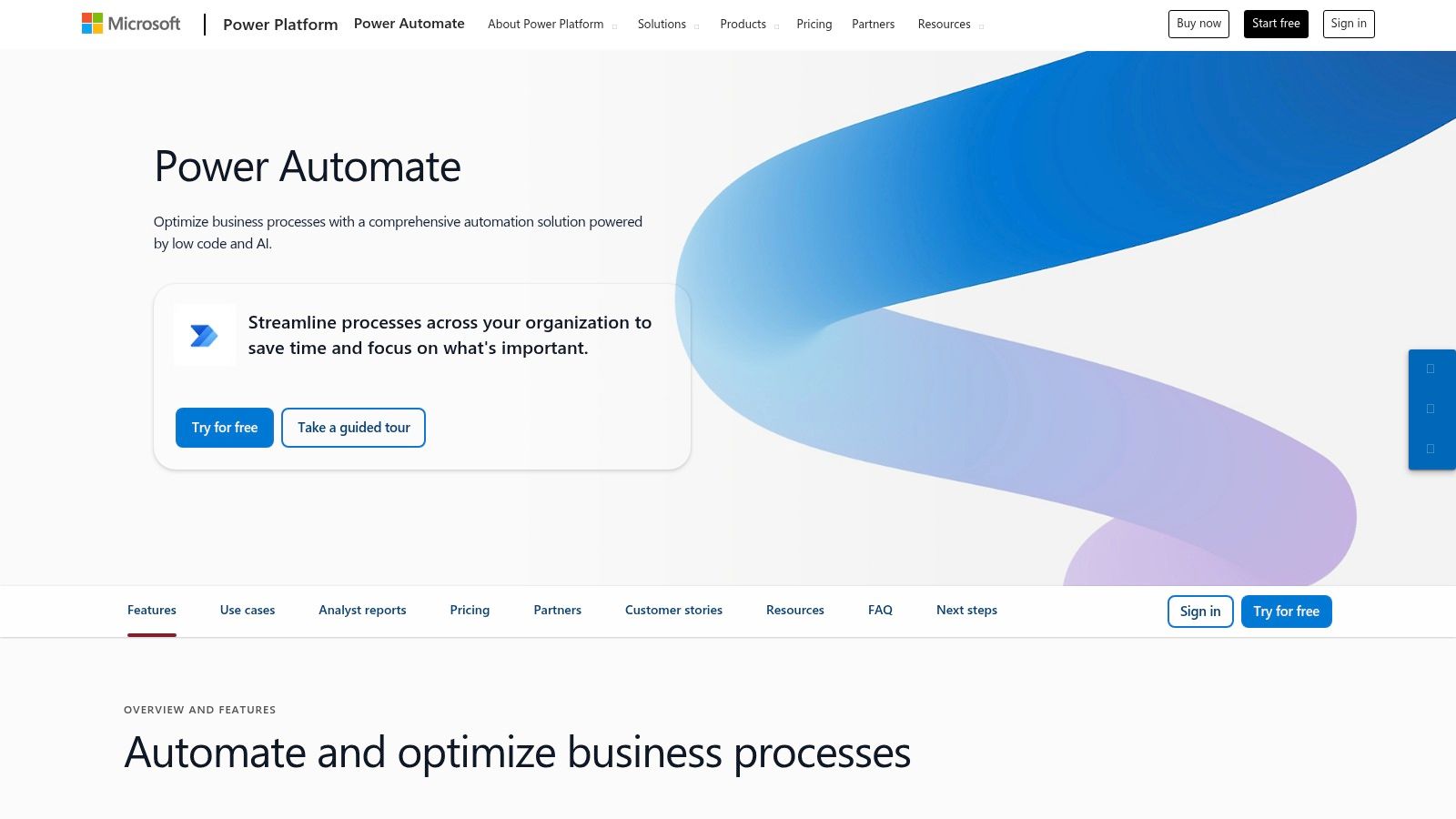
For infrastructure project managers struggling with synchronized logistics and communication, Power Automate can be a game-changer. Imagine automatically generating progress reports, sending real-time alerts on project delays, or triggering approvals for material requisitions. These are just a few examples of how Power Automate can streamline project management processes and improve team collaboration. Similarly, technology companies can leverage Power Automate to integrate and automate their software ecosystems. By connecting different applications and automating data flow, they can eliminate manual data entry, reduce errors, and improve overall efficiency.
In the energy sector, optimizing resource management is paramount. Power Automate can automate tasks like meter reading data collection, equipment maintenance scheduling, and incident reporting, freeing up operations teams to focus on strategic decision-making. For logistics and supply chain directors, the ability to track goods and manage workflows seamlessly is critical. Power Automate can automate inventory updates, trigger notifications for shipment delays, and even integrate with transportation management systems to provide end-to-end visibility. Even businesses like commercial cleaning companies, roofing contractors, and real estate brokers can benefit from automating tasks like scheduling, supply management, and client communication.
Power Automate offers a vast library of pre-built connectors for over 400 services, including popular platforms like Office 365, SharePoint, Dynamics 365, Salesforce, and many third-party applications. This extensive connectivity allows businesses to integrate and automate processes across their entire technology stack. Furthermore, its robotic process automation (RPA) capabilities enable the automation of desktop applications, extending automation possibilities even further. The AI Builder integration adds intelligent document processing and form recognition capabilities, enabling automation of complex tasks involving unstructured data. Process mining tools within Power Automate allow businesses to analyze their existing processes, identify bottlenecks, and optimize workflows for maximum efficiency. A dedicated mobile app provides users with the flexibility to manage and trigger flows on-the-go.
While Power Automate offers a wealth of features, it's important to be aware of its limitations. The per-flow pricing model can become expensive for high-volume usage. Customization options for highly complex automation scenarios can be somewhat limited compared to dedicated automation platforms like UiPath or Automation Anywhere. While the user interface is generally user-friendly, the learning curve for advanced RPA features can be steep. Finally, performance can sometimes be slower compared to dedicated platforms, especially for complex automations.
Implementation Tips:
Start Small: Begin with simple automations and gradually increase complexity as you gain experience.
Leverage Templates: Power Automate's extensive template library offers pre-built workflows for common scenarios, saving you time and effort.
Explore Connectors: Familiarize yourself with the available connectors to understand the integration possibilities.
Test Thoroughly: Test your automations rigorously before deploying them to production to ensure they function as expected.
For businesses already invested in the Microsoft ecosystem, Power Automate offers a compelling value proposition. Its deep integration with Microsoft products, coupled with its user-friendly interface and extensive automation capabilities, makes it a worthy contender in the business automation services landscape. You can explore Power Automate and its features further on their website: https://powerautomate.microsoft.com
Those familiar with tools like Zapier, Make.com (formerly Integromat), or n8n will find familiar concepts within Power Automate, although Power Automate's tight integration with the Microsoft ecosystem sets it apart. For users looking for a robust automation solution closely tied to their existing Microsoft infrastructure, Power Automate is a powerful choice.
3. Zapier
Zapier is a leading business automation service that empowers businesses of all sizes to connect their various apps and automate repetitive tasks, significantly boosting productivity and efficiency. Acting as a digital bridge between thousands of software applications, Zapier allows users to create automated workflows, known as "Zaps," without requiring any coding knowledge. These Zaps trigger actions in one app based on specific events in another, streamlining processes and freeing up valuable time. This makes it a powerful tool for a range of users, from infrastructure project managers seeking synchronized logistics and communication to technology companies aiming to integrate and automate their software ecosystems. Even businesses like commercial cleaning companies or roofing contractors can benefit from automating scheduling and supply management with Zapier's straightforward interface.
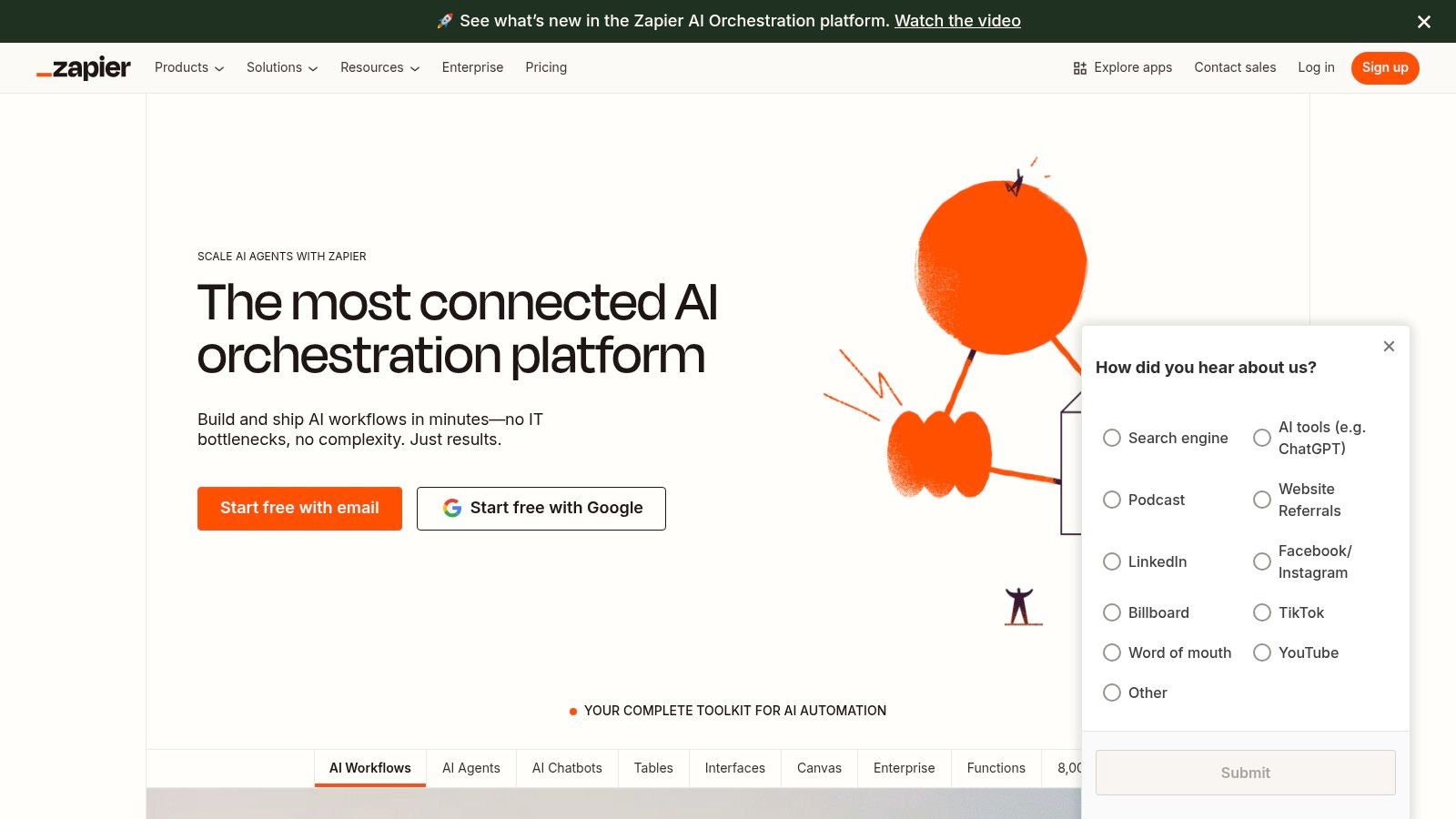
Consider a scenario where a real estate broker wants to automatically add new leads from a Facebook Lead Ads form directly into their CRM. With Zapier, they can set up a Zap that triggers whenever a new lead submits the form. The Zap automatically transfers the lead's information into the designated CRM, eliminating manual data entry and ensuring timely follow-up. This simple automation can dramatically increase lead conversion rates and improve overall sales efficiency. Similarly, a logistics and supply chain director could utilize Zapier to automatically update inventory levels in their warehouse management system whenever a sale is recorded in their e-commerce platform, ensuring real-time inventory accuracy and preventing stockouts.
Zapier's vast integration ecosystem supports over 5,000 apps, spanning CRM, email marketing, project management, productivity tools, and more. This breadth of integrations makes it suitable for a wide range of business automation services needs, allowing companies to connect and automate workflows across their entire software stack. Whether you're using Salesforce, HubSpot, Google Sheets, Slack, or Mailchimp, chances are Zapier has you covered. This makes it a particularly appealing option for businesses already invested in specific software ecosystems. Learn more about Zapier and its applications in specific industries, like how it streamlines flooring contractor operations.
Beyond simple app connections, Zapier offers powerful features for more complex workflow automation. Multi-step Zaps allow users to chain together multiple actions, creating sophisticated automation sequences. For example, a business broker could create a Zap that not only adds new leads to their CRM but also automatically sends a personalized welcome email and adds them to a targeted email marketing list. Furthermore, Zapier provides filter and formatter tools to manipulate data between apps, ensuring that the information is passed correctly and efficiently. Webhooks support further expands Zapier’s capabilities, enabling integrations with custom applications and services.
Zapier offers a free tier for basic automation needs, making it accessible to even small businesses and startups. Paid plans unlock additional features such as more Zaps, tasks, and premium app integrations. Pricing scales based on the number of tasks and features required, allowing businesses to select a plan that aligns with their automation needs and budget. While Zapier's user-friendly interface makes setup and implementation straightforward, even for non-technical users, users accustomed to tools like Make.com (formerly Integromat), n8n, or other code-based solutions might find its functionality for complex business logic somewhat limited. It's important to note that Zapier relies on third-party APIs, which can occasionally lead to reliability issues. Additionally, Zapier doesn't offer built-in database or data storage capabilities, so users may need to utilize other tools for data management.
Despite these limitations, Zapier remains a highly valuable business automation service thanks to its extensive app ecosystem, intuitive interface, and robust features. Its ease of use and broad compatibility make it a compelling choice for businesses seeking to streamline their operations and improve productivity without the need for complex coding or technical expertise. For businesses looking to automate simple to moderately complex workflows between a vast array of applications, Zapier offers a powerful and accessible solution. However, users with high-volume automation needs involving complex business logic and data manipulation might need to explore alternative solutions that offer more customization and control.
4. UiPath: A Robust Robotic Process Automation (RPA) Solution for Business Automation Services
UiPath stands as a leading contender in the realm of business automation services, providing a robust enterprise-grade Robotic Process Automation (RPA) platform. This powerful tool allows organizations to streamline operations by automating repetitive, rule-based tasks, freeing up human employees to focus on more strategic initiatives. From automating data entry and invoice processing to managing customer interactions and orchestrating complex workflows, UiPath offers a comprehensive suite of tools for designing, deploying, and managing automation across various business functions. This makes it a valuable asset for a broad spectrum of users, from infrastructure project managers seeking synchronized logistics to real estate brokers aiming to automate client communication.
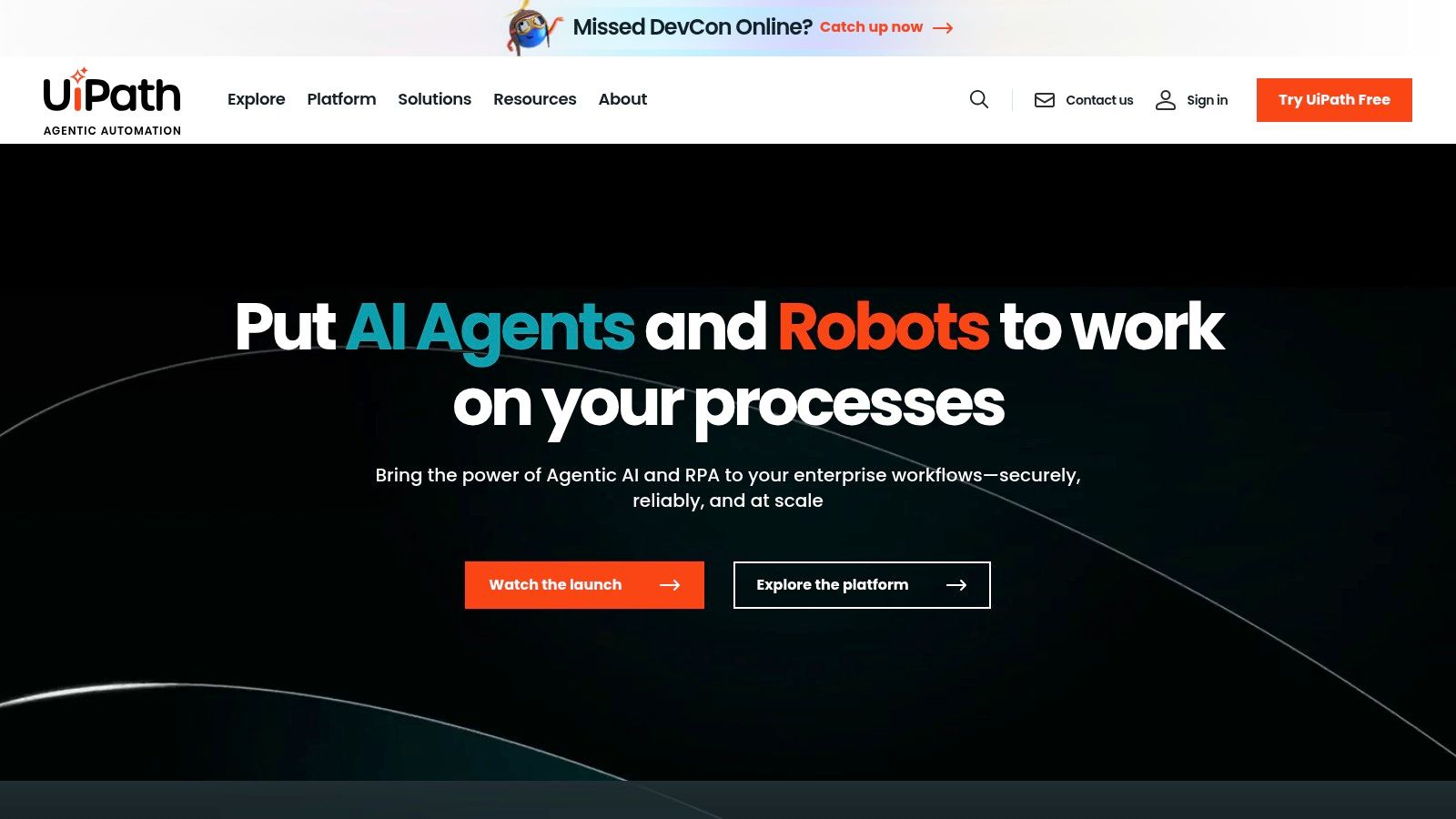
UiPath’s strength lies in its ability to handle both attended and unattended automation, catering to a diverse range of automation needs. Attended automation involves robots working alongside human employees, assisting with tasks that require human judgment and intervention. This is particularly useful in scenarios like customer service, where a robot can handle initial inquiries and escalate complex issues to a human agent. Unattended automation, on the other hand, allows robots to execute tasks independently in the background, ideal for processes like data extraction from legacy systems or overnight batch processing. This flexibility makes UiPath a versatile tool for various industries and use cases. For instance, energy sector operations teams can leverage it to optimize resource management, while logistics and supply chain directors can benefit from its seamless tracking and workflow automation capabilities.
The platform boasts a visual workflow designer with drag-and-drop functionality, empowering even non-technical users to create and deploy automation workflows. This intuitive interface simplifies the automation process, reducing the need for extensive coding expertise. Further enhancing its automation capabilities, UiPath integrates AI and machine learning, enabling intelligent automation for tasks like document understanding, processing, and complex decision-making. Imagine a commercial cleaning business owner using UiPath to automate scheduling, supply management, and even optimize cleaning routes based on real-time data. This level of automation not only improves efficiency but also reduces operational costs.
For those looking to identify automation opportunities within their existing processes, UiPath offers process mining and task capture functionalities. These features provide valuable insights into existing workflows, highlighting areas ripe for automation and optimization. The centralized robot management and orchestration platform ensures smooth deployment and management of software robots across the enterprise. This is crucial for larger deployments, providing a single point of control for monitoring and controlling automated processes. Furthermore, UiPath’s screen scraping and data extraction capabilities make it particularly useful for integrating with legacy systems, allowing organizations to automate processes even with older technologies. This can be a game-changer for companies still relying on legacy systems, bridging the gap between old and new technologies.
While UiPath presents a powerful solution, it's essential to consider its limitations. The licensing costs can be substantial, especially for enterprise-wide deployments. Additionally, mastering the platform for complex automation scenarios may require a significant investment in training and development. The platform also requires robust IT infrastructure and ongoing maintenance, adding to the overall cost of ownership. Lastly, compared to some cloud-native solutions, UiPath's integration capabilities might be somewhat limited.
Despite these limitations, UiPath remains a compelling option for organizations seeking a robust and scalable RPA platform. Its advanced AI capabilities, comprehensive analytics and reporting features, and strong community support make it a valuable asset for businesses looking to embrace the power of business automation services. For users familiar with other automation platforms like Make.com, Zapier, or n8n, UiPath offers a more enterprise-focused approach, emphasizing scalability, security, and advanced automation features.
To learn more about UiPath and its capabilities, visit their website: https://www.uipath.com
5. Automation Anywhere
Automation Anywhere is a leading provider of business automation services, offering a cloud-native intelligent automation platform that empowers organizations to streamline operations and boost productivity. This platform goes beyond basic Robotic Process Automation (RPA) by integrating cognitive technologies like Artificial Intelligence (AI) and Machine Learning (ML), allowing it to handle complex business processes that traditionally require human intervention. Whether you're an infrastructure project manager seeking synchronized logistics, a technology company aiming to integrate software ecosystems, or a business broker automating outreach, Automation Anywhere offers tools tailored to diverse needs. This makes it a valuable asset for businesses seeking a comprehensive solution for their business automation services needs.
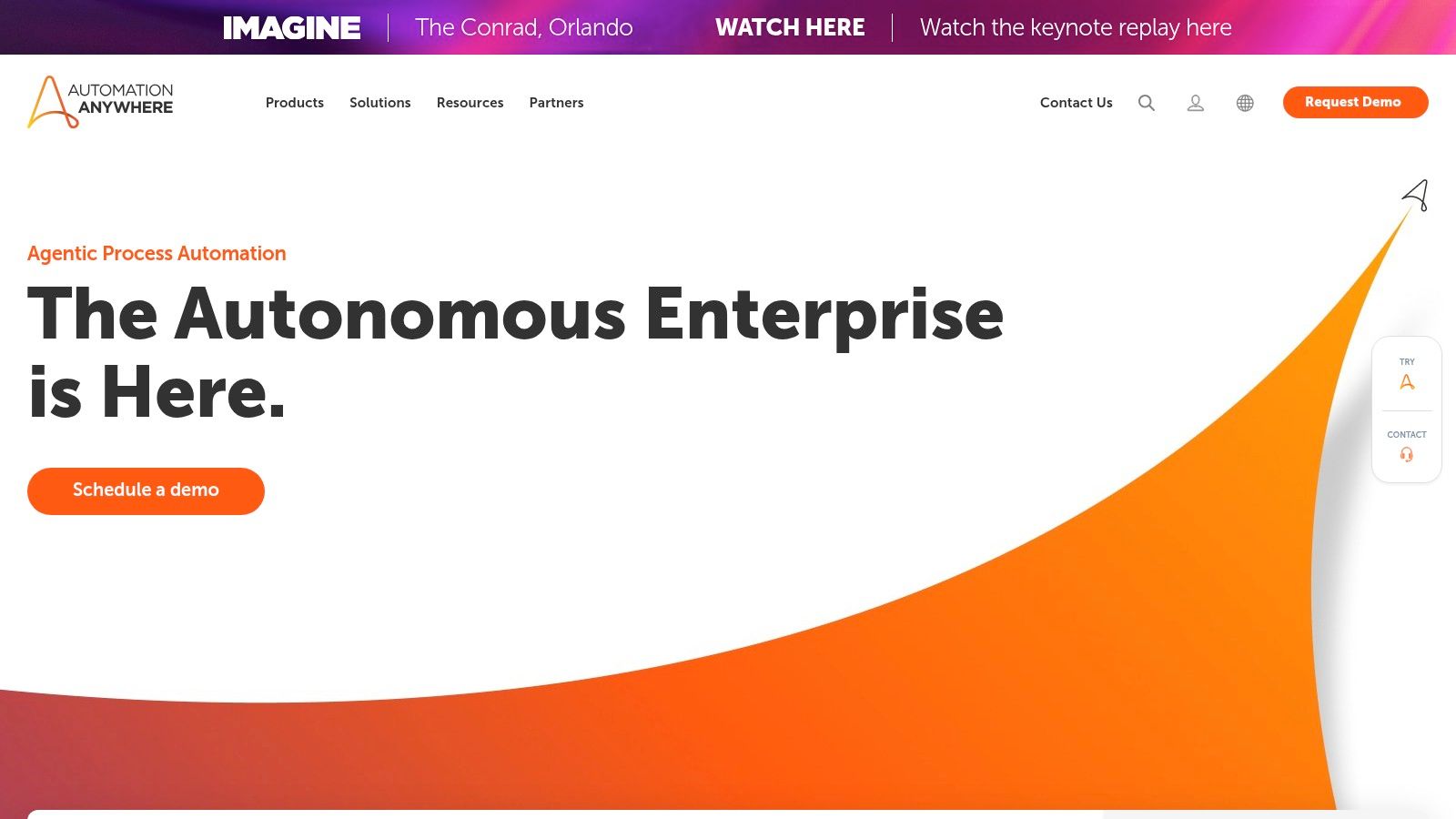
Automation Anywhere's strength lies in its ability to automate end-to-end processes, from simple data entry to complex decision-making tasks. For instance, in the energy sector, it can optimize resource management by automating data collection and analysis, leading to more efficient energy distribution. In logistics and supply chain management, Automation Anywhere facilitates seamless tracking and workflow automation, enabling directors to maintain real-time visibility of their operations. Even for commercial cleaning businesses or roofing contractors, the platform can automate scheduling, supply management, and customer communication, freeing up valuable time to focus on core business activities.
The platform's core features contribute significantly to its robust automation capabilities. The cloud-native architecture, coupled with a web-based bot development interface, makes it accessible and scalable. IQ Bot, powered by AI/ML, excels in intelligent document processing, extracting data from various formats and automating tasks like invoice processing and data entry. Bot Insight, the platform's analytics dashboard, provides valuable insights into process performance, enabling optimization and demonstrating ROI. Moreover, the Citizen Developer program empowers business users with easy-to-use automation tools, fostering a culture of automation across the organization.
For businesses looking to automate workflows similar to those managed by tools like Zapier, Make.com, or n8n, Automation Anywhere offers a more robust and enterprise-grade solution. Its comprehensive bot lifecycle management capabilities, including development, deployment, and management, provide greater control and scalability compared to simpler workflow automation tools. While platforms like Zapier excel in connecting various SaaS applications, Automation Anywhere goes further by automating complex processes within those applications and integrating with legacy systems.
However, Automation Anywhere also has some drawbacks. Its premium pricing model can be a barrier for smaller organizations. While the platform offers robust cloud capabilities, on-premises deployment options are limited. Some users report occasional performance issues with complex automations, and the advanced cognitive automation features have a learning curve.
Implementation and Setup Tips:
Start small: Begin with automating simple, repetitive tasks to gain experience and demonstrate quick wins.
Identify key processes: Analyze your business processes and identify areas where automation can deliver the greatest impact.
Leverage the Citizen Developer program: Empower business users to develop and deploy their own automations.
Monitor and optimize: Continuously monitor bot performance and make adjustments to optimize efficiency.
Invest in training: Provide adequate training to users to maximize the platform's potential.
Comparison with Similar Tools:
Compared to UiPath, another leading RPA vendor, Automation Anywhere offers stronger cognitive automation capabilities and a more user-friendly interface. However, UiPath might be a better choice for organizations prioritizing on-premises deployment. Blue Prism, another contender, focuses on enterprise-grade security and governance, but its steeper learning curve can be a challenge.
Pricing and Technical Requirements:
Automation Anywhere offers various pricing tiers based on the number of bots and features required. Contact their sales team for detailed pricing information. The platform is primarily cloud-based, requiring a stable internet connection. Specific technical requirements for bot development and deployment can be found on their website (https://www.automationanywhere.com).
In conclusion, Automation Anywhere is a powerful business automation services platform suitable for organizations of all sizes seeking to optimize processes, improve efficiency, and drive digital transformation. While the premium pricing and limited on-premises options might be a concern for some, the platform's robust features, strong cognitive automation capabilities, and comprehensive bot lifecycle management make it a valuable investment for businesses seeking a comprehensive automation solution.
6. Blue Prism
Blue Prism stands out as a leading enterprise-grade Robotic Process Automation (RPA) platform, providing robust and secure solutions for businesses seeking to automate complex processes. Its focus on governance, compliance, and scalability makes it a compelling choice for large organizations looking to build a digital workforce capable of handling intricate, rules-based tasks. Blue Prism empowers companies to achieve substantial efficiency gains by automating interactions with applications, much like human users, but with enhanced speed, accuracy, and auditability. This positions it as a powerful tool for streamlining operations and optimizing resource allocation across various industries.

Blue Prism’s strength lies in its object-oriented automation approach, enabling the creation of reusable software robots that can be deployed across multiple processes. This promotes a centralized and controlled automation environment, simplifying management and maintenance. The platform’s visual process designer facilitates the development and orchestration of automated workflows, even for complex tasks. Furthermore, Blue Prism’s centralized control room allows administrators to schedule, monitor, and manage the digital workforce effectively, providing real-time visibility into robot activities.
A key differentiator for Blue Prism is its unwavering commitment to security and compliance. Its robust security framework incorporates encryption and detailed audit trails, ensuring data integrity and adherence to regulatory requirements. This makes Blue Prism a particularly attractive option for industries with stringent compliance mandates, such as finance and healthcare. The platform also offers an integration hub with pre-built connectors for various enterprise applications, streamlining connectivity and facilitating seamless data exchange. Load balancing and failover capabilities further enhance the platform's reliability, ensuring high availability and minimal downtime, crucial for mission-critical operations.
For example, in the energy sector, Blue Prism can automate tasks like meter reading validation and invoice processing, freeing up human operators to focus on more strategic initiatives. Similarly, in logistics and supply chain management, Blue Prism can streamline order processing, shipment tracking, and inventory management, reducing manual errors and improving overall efficiency. Commercial cleaning businesses can automate scheduling, supply ordering, and even customer communication, while roofing contractors can streamline bidding processes and project management tasks. Real estate and business brokers can leverage Blue Prism for automated outreach and lead generation, boosting sales productivity. For any company relying on CRM workflows, Blue Prism offers robust automation capabilities, mirroring the functionalities offered by tools like Zapier, Make.com, and n8n, but with a greater focus on enterprise-grade security and scalability.
While Blue Prism offers numerous advantages, it's important to consider its limitations. One notable drawback is its relatively high licensing cost and complex pricing structure, which might pose a challenge for smaller businesses. Additionally, the platform has a steep learning curve and requires specialized technical expertise for development and implementation. Compared to some more agile RPA platforms, Blue Prism’s development cycles can be longer, and its low-code/no-code options for business users are limited. This necessitates a more technically skilled workforce for successful implementation.
Despite these drawbacks, Blue Prism’s strengths in security, scalability, and governance make it a powerful business automation service for enterprises. If you’re managing large-scale automation deployments and require robust security and compliance features, Blue Prism is worth considering. Learn more about Blue Prism Remember to carefully evaluate your specific needs and resources when choosing an RPA platform. Effective implementation requires careful planning, dedicated resources, and a thorough understanding of the platform’s capabilities. Consider partnering with experienced consultants or leveraging Blue Prism's professional services to maximize the benefits of this powerful automation tool.
7. Nintex
Nintex is a powerful business automation services platform designed to streamline workflows, automate document generation, and optimize processes across various systems and applications. Its strength lies in simplifying complex document-centric workflows and integrating seamlessly with popular business applications like SharePoint, Salesforce, and Office 365. This makes it a valuable tool for a wide range of businesses, from infrastructure project managers to real estate brokers, seeking enhanced efficiency and productivity through automation. By leveraging Nintex's robust features, organizations can significantly reduce manual effort, minimize errors, and gain valuable insights into their processes. It's particularly attractive to those already invested in the Microsoft ecosystem, thanks to its tight integration.
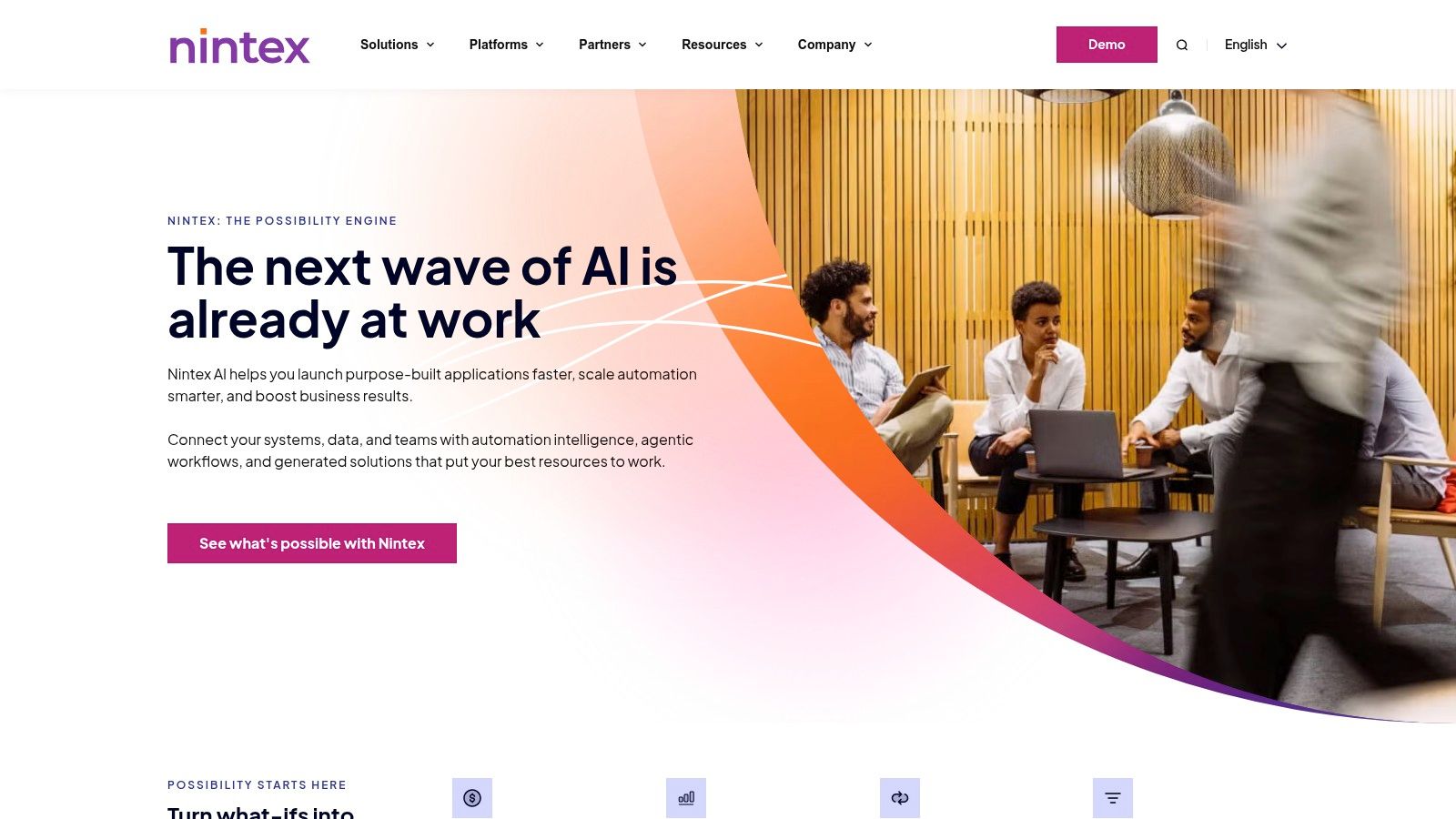
One of Nintex's core strengths is its intuitive drag-and-drop workflow designer. This feature empowers even non-technical users, such as business analysts, to create and modify automated workflows with ease. Pre-built templates further simplify the process, providing a starting point for common automation tasks. For example, a commercial cleaning business could utilize a template to automate scheduling, client communication, and supply ordering, eliminating manual entry and potential errors. Similarly, roofing contractors can leverage Nintex to automate job estimations, material ordering, and progress reporting, leading to streamlined operations and improved customer satisfaction.
Nintex's document generation and digital forms creation capabilities are especially valuable for organizations dealing with a high volume of paperwork. Real estate brokers, for instance, can automate the creation of contracts, agreements, and other essential documents, saving valuable time and ensuring consistency. The platform also facilitates the creation of dynamic forms that can automatically populate data from various sources, reducing manual data entry and improving accuracy.
Beyond workflow automation and document management, Nintex provides tools for process mapping and optimization. This feature enables businesses to visualize their existing processes, identify bottlenecks, and implement improvements. Logistics and supply chain directors, for example, can use Nintex to map out their entire supply chain, track goods in real-time, and identify areas for optimization. This leads to improved efficiency, reduced costs, and enhanced visibility across the entire supply chain. Similarly, energy sector operations teams can use Nintex to automate resource allocation, monitor energy consumption, and optimize distribution networks, leading to improved resource management and reduced operational costs.
For field workers and mobile teams, Nintex offers mobile workflow capabilities. This allows employees to access and complete tasks, approve requests, and receive updates while on the go. This is particularly useful for infrastructure project managers who need to coordinate logistics and communication across dispersed teams. Mobile access ensures that everyone stays informed and can take action regardless of location, leading to improved project coordination and timely completion.
While Nintex offers a comprehensive suite of automation tools, it’s important to be aware of its limitations. Compared to dedicated RPA (Robotic Process Automation) platforms, Nintex’s RPA capabilities are somewhat limited. For organizations requiring extensive robotic process automation, supplementing Nintex with a dedicated RPA tool might be necessary. Additionally, the platform can be expensive for organizations requiring multiple modules, and some users have reported performance issues with very complex workflows. The advanced process mapping features can also have a steep learning curve, requiring dedicated training for full utilization.
Nintex’s pricing is subscription-based and varies depending on the specific modules and user licenses required. Detailed pricing information is available on their website (https://www.nintex.com). Technical requirements vary depending on the features used but generally involve a compatible operating system and web browser. Implementation typically involves configuring the platform to integrate with existing systems and defining the desired workflows and automation rules.
For users familiar with other automation platforms like Zapier, Make.com, or n8n, Nintex offers a more enterprise-grade solution with a focus on document automation and integration with Microsoft products. While Zapier and similar tools excel at connecting various web applications, Nintex provides a more robust platform for building complex workflows and automating document-centric processes.
In conclusion, Nintex earns its place on this list of business automation services due to its powerful workflow automation, document generation, and process mapping capabilities. While it might not be the ideal solution for every business, its strengths in document automation, integration with Microsoft products, and user-friendly interface make it a compelling choice for organizations seeking to streamline their operations and improve efficiency.
8. Pega Platform
Pega Platform is a robust enterprise-grade solution for organizations seeking sophisticated business automation services. It goes beyond simple task automation and delves into intelligent process automation, combining case management, workflow automation, and AI-powered decision-making. This makes it particularly well-suited for complex, customer-centric processes that require dynamic adaptation and real-time responsiveness. Its low-code development environment empowers businesses to build tailored applications with built-in automation, AI, and real-time decisioning capabilities, minimizing reliance on extensive coding expertise. Pega Platform stands out for its ability to orchestrate intricate workflows, manage complex cases, and provide a unified platform for optimizing customer journeys.
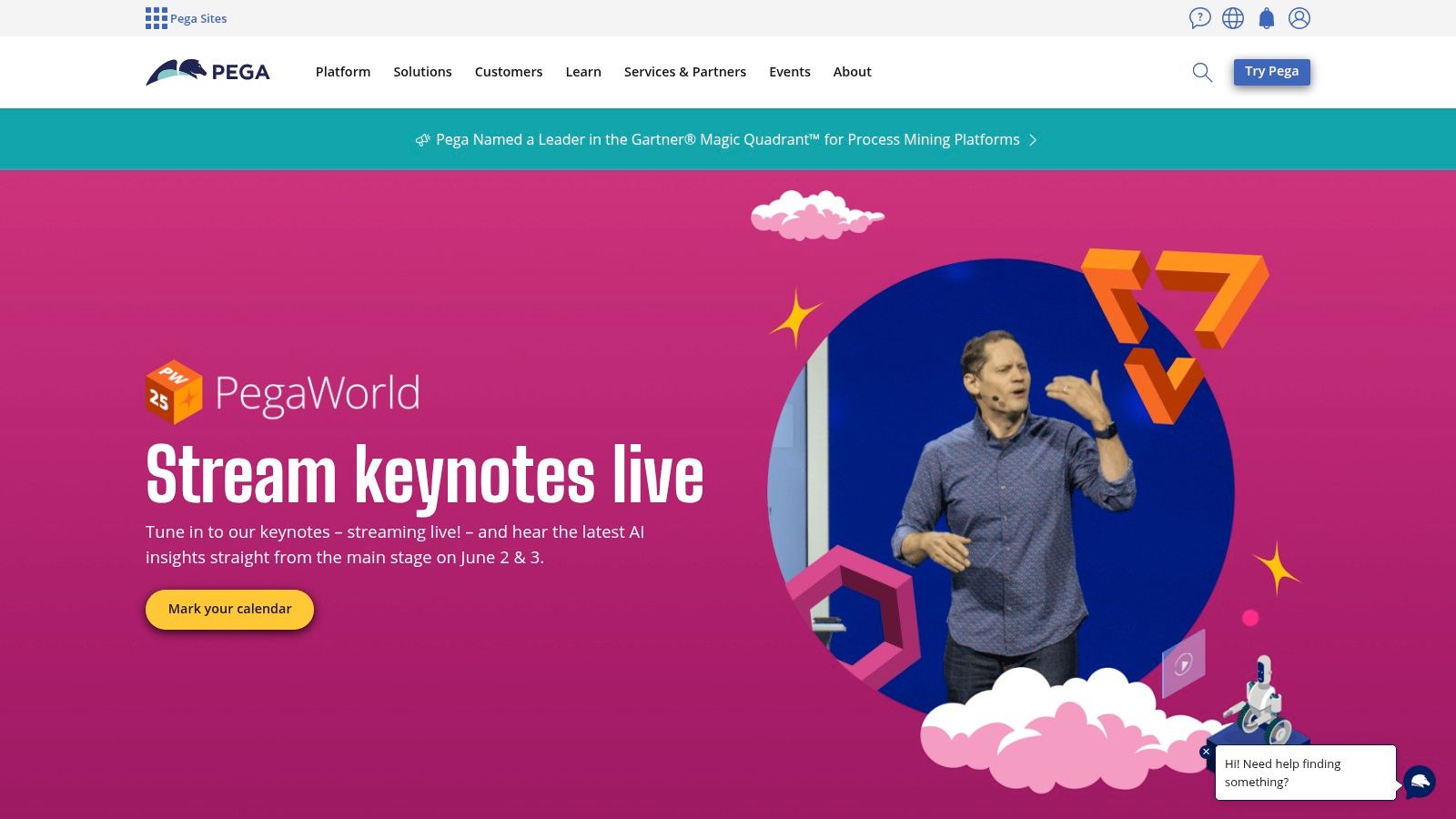
For infrastructure project managers, Pega can streamline logistics and communication by automating project updates, resource allocation, and stakeholder notifications. Technology companies can leverage Pega to integrate and automate their software ecosystems, facilitating seamless data flow and process orchestration. In the energy sector, operations teams can utilize Pega for optimizing resource management, predictive maintenance, and incident response. Logistics and supply chain directors can benefit from real-time tracking, automated inventory management, and optimized delivery workflows.
Even businesses in traditionally less tech-heavy industries can leverage Pega's power. Commercial cleaning businesses could automate scheduling, supply management, and customer communication. Roofing contractors can manage project estimates, material ordering, and crew scheduling through automated workflows. Real estate and business brokers can automate client outreach, property listings, and document management. Pega's robust automation capabilities extend to automating outbound calling and emailing sequences, a valuable asset for sales and marketing teams.
Pega Platform's key features solidify its position as a leading business automation service:
Case Management with Dynamic Workflow Capabilities: Pega excels at managing complex cases with dynamic workflows that adapt to changing circumstances. This contrasts with simpler automation tools that often struggle with non-linear processes.
AI-Powered Decision-Making and Predictive Analytics: Pega integrates AI and machine learning to enable predictive analytics and automated decision-making, driving efficiency and proactive responses.
Low-Code Application Development Platform: The low-code platform empowers business users to create and modify applications without extensive coding knowledge, accelerating development cycles and reducing reliance on IT.
Real-time Customer Journey Orchestration: Pega allows businesses to map and orchestrate customer journeys in real-time, providing personalized experiences and optimizing engagement.
Robotic Automation and Desktop Interaction Capabilities: Pega can automate repetitive tasks and interact with desktop applications, freeing up human resources for higher-value activities.
While Pega Platform offers substantial benefits, it's crucial to consider the potential drawbacks. The platform carries high licensing and implementation costs, making it a significant investment. Its complexity necessitates substantial training and expertise, requiring organizations to invest in skilled resources. Implementation timelines for full deployments can be lengthy, demanding careful planning and execution. For organizations with simple automation needs, Pega might be overkill, and less complex alternatives might be more cost-effective. Users of tools like Zapier, Make.com, or n8n seeking basic workflow automation might find Pega's robust features and associated costs unnecessary.
Pega does not publicly disclose pricing information, requiring potential users to contact their sales team for customized quotes. Technical requirements vary depending on the specific deployment model (cloud-based or on-premise) and the scale of the implementation.
If you're considering implementing Pega Platform, thorough planning is crucial. Start with a well-defined scope and clear objectives. Identify key stakeholders and involve them in the process. Invest in adequate training for your team to maximize the platform's potential. Consider a phased approach to implementation, starting with a pilot project to test and refine your approach.
Pega Platform (https://www.pega.com) represents a powerful solution for organizations seeking to automate complex business processes and optimize customer experiences. While it demands significant investment and expertise, its robust capabilities and AI-driven features make it a compelling choice for enterprises with sophisticated automation needs. However, smaller businesses or those with simpler requirements might find more cost-effective solutions elsewhere.
Business Automation Platforms Comparison
Platform | Core Features/Capabilities | User Experience / Quality ★ | Value Proposition 💰 | Target Audience 👥 | Unique Selling Points ✨ |
|---|---|---|---|---|---|
🏆 Flow Genius | Customized industry-specific automations; Data Advisory | ★★★★★ | Consultation-based, tailored pricing | Enterprises seeking bespoke automation | End-to-end service; deep sector expertise; data-driven insights |
Microsoft Power Automate | 400+ connectors; RPA; AI Builder; mobile app | ★★★★☆ | Per-flow pricing, can be costly | Microsoft-centric businesses | Deep MS ecosystem integration; strong security features |
Zapier | 5,000+ app integrations; multi-step workflows | ★★★★☆ | Free tier available; costs rise with usage | SMBs and non-technical users | Largest app ecosystem; intuitive drag-and-drop interface |
UiPath | Visual designer; AI; process mining; RPA | ★★★★☆ | High licensing costs | Large enterprises with IT resources | Enterprise-grade scalability; advanced AI automation |
Automation Anywhere | Cloud-native RPA; IQ Bot AI; bot analytics | ★★★★ | Premium pricing | Enterprises focused on cognitive automation | Strong cognitive and bot lifecycle management |
Blue Prism | Visual designer; centralized control; secure | ★★★★ | Expensive licensing | Large-scale enterprise automation | Enterprise-grade security & governance |
Nintex | Workflow & document automation; mobile support | ★★★★ | Modular pricing | Business analysts & document-heavy workflows | Strong document automation; MS integration |
Pega Platform | Case management; AI decisioning; low-code dev | ★★★★ | Very high licensing & implementation | Enterprises with complex process needs | AI-powered decisions; real-time customer journey orchestration |
Choosing the Right Business Automation Service
Navigating the world of business automation services can feel overwhelming, but with the right information, you can choose the perfect tool to streamline your operations. This article has explored a range of options, from industry giants like UiPath, Automation Anywhere, and Blue Prism to more agile platforms like Zapier, Microsoft Power Automate, Nintex, and Pega Platform. Each offers unique features and capabilities suited to different business needs, whether you're a project manager seeking synchronized logistics, a tech company integrating software ecosystems, or an energy sector operation optimizing resource management. Even specialized businesses like commercial cleaning, roofing, real estate, and business brokerage can leverage these tools for tasks like scheduling, supply management, and automated outreach. And for those familiar with workflow automation platforms like Make.com, n8n, and Zapier, understanding the broader landscape of business automation services is crucial for making informed decisions.
Key takeaways include the importance of evaluating your specific requirements, considering your budget and technical expertise, and understanding the level of customization and scalability offered by each platform. Implementing these tools requires careful planning and consideration of factors like integration with existing systems, data security, and ongoing maintenance.
Choosing the right business automation services empowers your business to enhance efficiency, reduce errors, and free up valuable time for strategic initiatives. From automating CRM workflows and outbound communication to optimizing complex processes, the right tools can transform your operations and drive significant ROI.
Ready to unlock the full potential of automation? Flow Genius, a specialized business automation consultancy, can help you navigate the complexities of choosing and implementing the right solution for your unique needs. Visit Flow Genius to learn how they can tailor a business automation strategy to optimize your workflows and achieve your business goals.

Comments