8 Data Visualization Best Practices for 2025
- Matthew Amann
- Aug 30, 2025
- 15 min read
In a world saturated with data, the ability to present information clearly and compellingly is no longer a niche skill-it's a critical business advantage. Effective data visualization transforms raw numbers into actionable insights, driving smarter decisions and clearer communication across teams, from logistics directors managing supply chains to technology companies integrating software ecosystems. But creating visuals that are both beautiful and truthful requires a disciplined, strategic approach.
This guide cuts through the noise to provide a definitive list of data visualization best practices. We will move beyond generic advice and dive into eight core principles that separate a confusing chart from a compelling data story. Understanding how to effectively present data is crucial for making informed choices, as highlighted in discussions around data-driven decision making. Each practice outlined below is designed to be immediately applicable, helping you build visuals that inform, persuade, and inspire action.
Whether you're a project manager optimizing resources or a business broker automating outreach, these expert-backed strategies will help you master the art and science of visual data communication. You'll learn how to choose the right chart, use color with purpose, and eliminate clutter to let your data speak for itself. Let’s begin.
1. Choose the Right Chart Type for Your Data
Selecting the appropriate chart is the cornerstone of effective data visualization. The format you choose directly impacts how well your audience can interpret the information and grasp the story you're telling. This fundamental practice involves matching the visualization type to both the nature of your data (e.g., categorical, time-series, relational) and the specific insight you want to highlight, making it one of the most critical data visualization best practices.

Pioneers like Edward Tufte and William Cleveland established that different charts excel at different tasks. For instance, The New York Times consistently uses line charts to illustrate COVID-19 case trends, as this format is ideal for showing continuous data over time. In contrast, Spotify's annual "Wrapped" campaign uses vibrant, customized bar and radial charts to compare listening habits across distinct categories like top artists and genres.
How to Implement This Practice
Successfully choosing a chart type requires a clear understanding of your communication goal. Before you even select a tool, ask yourself: Am I comparing values, showing a trend, revealing a relationship, or illustrating a distribution?
For Comparing Categories: Use bar charts (vertical or horizontal). They are excellent for comparing discrete items, like sales figures across different regions.
For Showing Trends Over Time: Choose line charts. They are perfect for tracking performance metrics, stock prices, or any continuous data set over a specific period.
For Revealing Relationships: Apply scatter plots. These are ideal for showing the correlation between two different variables, such as marketing spend versus revenue.
For Showing Parts of a Whole: Use pie charts or stacked bar charts. However, use pie charts cautiously and only for a few categories (ideally 5 or less) to avoid confusion.
Key Insight: The goal isn't just to present data; it's to present it with clarity. The right chart removes ambiguity and leads the viewer directly to the intended conclusion.
Choosing the right visualization often depends on the capabilities of your software. Many modern platforms guide users toward appropriate chart types based on their data. If you are exploring different software options, this business intelligence software comparison guide can help you find tools that simplify this crucial first step.
2. Maintain Visual Hierarchy and Focus
An effective visualization isn't a puzzle; it's a guided tour. Establishing a clear visual hierarchy ensures your audience immediately knows where to look and understands which information is most critical. This practice involves strategically using design elements like size, color, contrast, and placement to direct the viewer’s eye, making it an essential component of expert-level data visualization best practices.
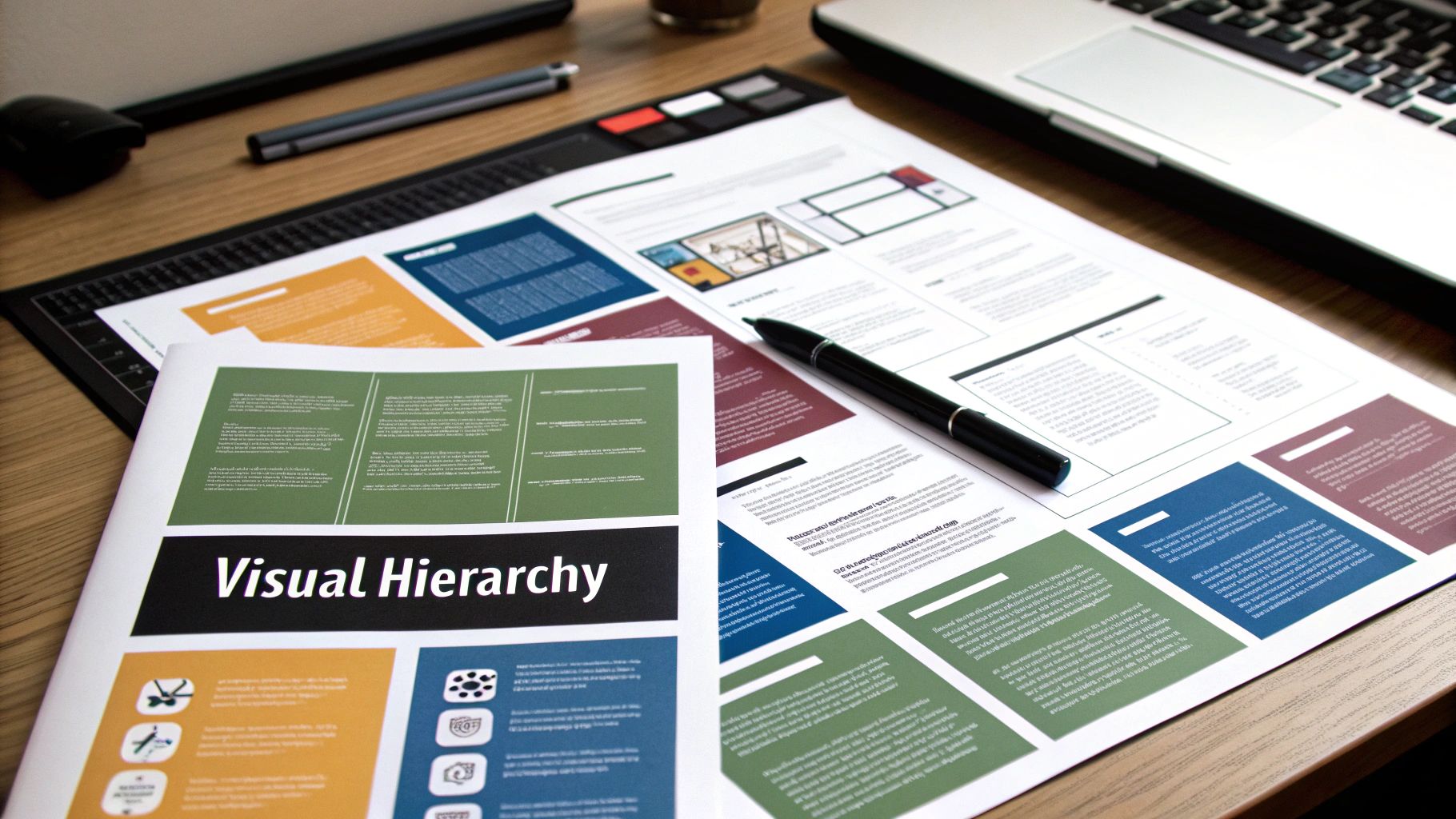
Information graphics authors like Alberto Cairo and Cole Nussbaumer Knaflic emphasize that viewers should grasp the main takeaway almost instantly. For example, Apple's keynote presentations are masters of this, using enormous, bold numbers to highlight key performance metrics against a minimalist background. Similarly, Google Analytics employs a card-based layout where the most important metrics (like Users or Sessions) are in larger, more prominent positions at the top.
How to Implement This Practice
Creating a strong visual hierarchy starts with prioritizing your message. Decide on the single most important insight you want to convey and design your visualization to support it. Use visual cues to create a clear path for the viewer's eyes to follow.
Apply the 5-Second Rule: A viewer should be able to understand the main point of your visualization within five seconds. If they can't, your hierarchy is not clear enough.
Use Size and Weight: Make the most important elements larger or bolder. For instance, a headline or a key data point should have more visual weight than axis labels.
Leverage Color and Contrast: Use a bright, contrasting color to draw attention to a specific data series or finding. Keep supporting elements in more muted or neutral tones.
Control Positioning: We naturally read from top to bottom and left to right (in Western cultures). Place the most critical information in the top-left quadrant of your visualization.
Key Insight: Without a clear hierarchy, all information competes for attention, and nothing stands out. Effective hierarchy reduces cognitive load, allowing the audience to process information efficiently.
This principle is about guiding, not overwhelming. Limit the number of elements you emphasize to just two or three per chart. This intentional focus ensures your core message is received loud and clear, transforming a simple chart into a powerful communication tool.
3. Use Color Strategically and Accessibly
Color is one of the most powerful tools in a data designer's toolkit, capable of highlighting key information, evoking emotion, and guiding the viewer's eye. Strategic color use goes beyond aesthetics; it involves encoding meaning and creating a clear visual hierarchy. Applying color theory thoughtfully is a fundamental component of effective data visualization best practices, ensuring your message is not only seen but also understood correctly and by everyone.

This practice was advanced by researchers like Cynthia Brewer, creator of ColorBrewer, and accessibility advocates like Lisa Charlotte Muth. We see it in action everywhere: climate change visualizations use intuitive blue-to-red scales to represent temperature, while financial dashboards universally apply green for gains and red for losses. Tableau's default color schemes are an excellent example, as they are designed to be accessible to users with color vision deficiencies right out of the box.
How to Implement This Practice
The key is to use color with purpose, not just for decoration. Every color choice should serve to clarify the data, and accessibility must be a primary consideration to ensure your visualization is inclusive.
Encode Meaning Consistently: Assign specific colors to specific categories and keep them consistent across all related charts. For instance, if "Region A" is blue in a bar chart, it should also be blue in a corresponding pie chart.
Limit Your Palette: Avoid overwhelming your audience with too many colors. A palette of 6 to 8 distinct colors is usually sufficient for categorical data. For continuous data, use a gradient scale.
Design for Accessibility: About 8% of men have some form of color blindness. Use tools like ColorBrewer or Viz Palette to select colorblind-safe palettes. Also, combine color with other visual cues like patterns, labels, or icons to differentiate data points.
Test Your Visuals: Before publishing, use a colorblindness simulator to check how your visualization appears to people with different types of color vision deficiencies.
Key Insight: Color should clarify, not confuse. If a color doesn't add meaning or improve readability, it's likely just noise that detracts from your core message.
Effective color strategy separates professional-grade visualizations from amateur ones. It ensures that insights are instantly recognizable and accessible to the widest possible audience, making it a non-negotiable step for clear communication.
4. Provide Clear Context and Labels
A visually stunning chart is useless if the audience doesn't know what it represents. Providing clear context and comprehensive labels transforms a simple graphic into a self-explanatory piece of analysis. This practice ensures that every element, from the title to the axes and data points, is clearly defined, allowing viewers to interpret the information accurately without needing external guidance, a crucial component of data visualization best practices.
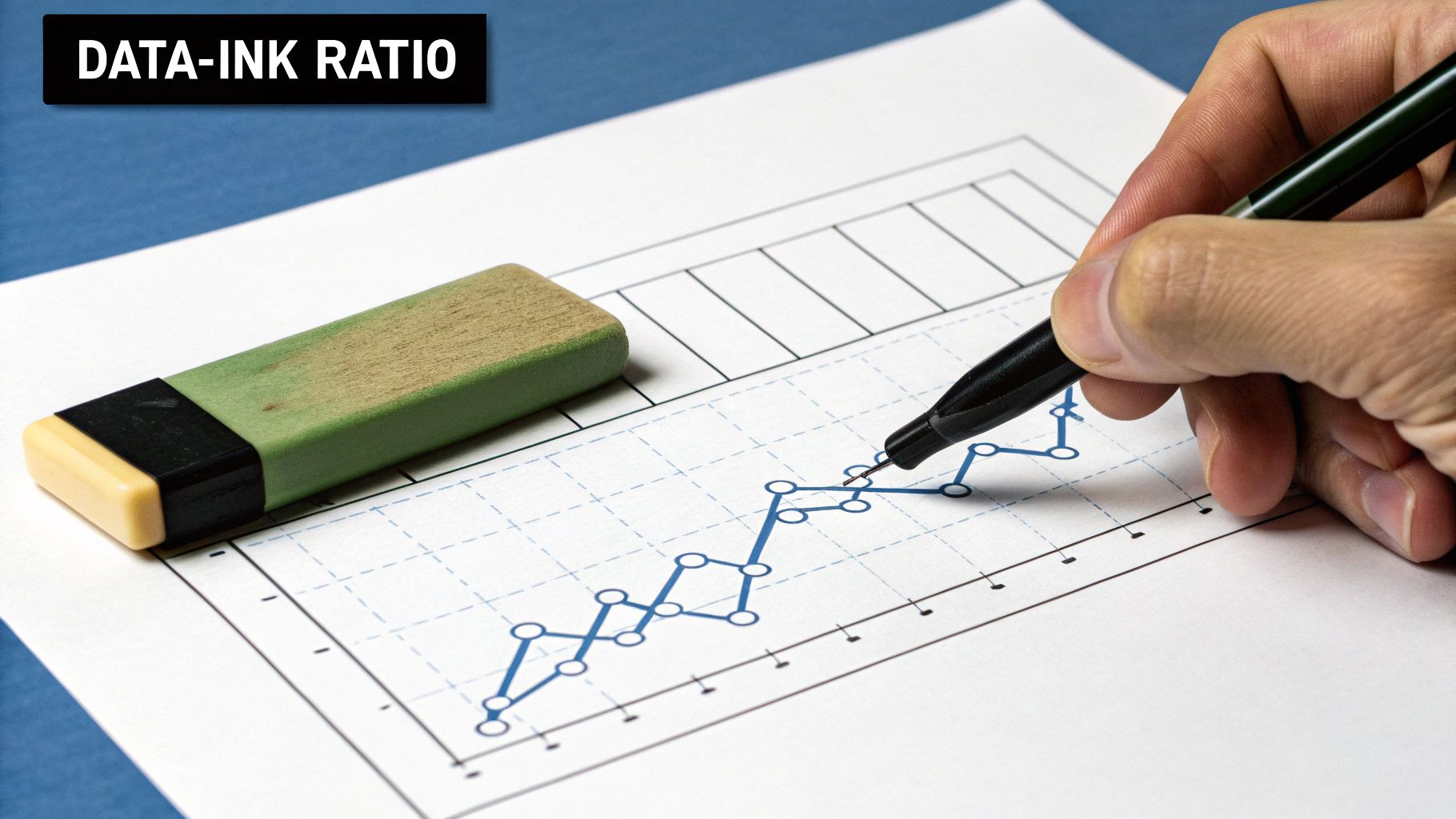
Data communication experts like Jonathan Schwabish and Ann K. Emery champion this approach. For example, publications like The Economist use descriptive subtitles to immediately frame the chart's main takeaway. Similarly, data-driven journalism site FiveThirtyEight often includes detailed methodology, source information, and collection dates, building trust and enabling viewers to understand the full story behind the numbers.
How to Implement This Practice
Effective labeling goes beyond simply stating what the axes are. The goal is to anticipate and answer your audience's questions before they even ask them. Your chart should stand on its own as a complete piece of communication.
Write a Story-Telling Title: Instead of a generic title like "Sales vs. Time," use a descriptive headline that summarizes the key finding, such as "Q4 Sales Increased by 20% Following New Marketing Campaign."
Label Axes Clearly: Always include units of measurement (e.g., "Revenue in USD Millions," "Response Time in Milliseconds"). Ambiguous labels can lead to misinterpretation.
Use Annotations for Emphasis: Add brief text directly on the chart to highlight significant events, explain anomalies, or point out key milestones. This guides the viewer's attention to what matters most.
Cite Your Sources: Include the data source and collection date. This builds credibility and provides context on the data's timeliness and origin.
Key Insight: Your visualization should function as a standalone narrative. If a viewer needs to ask "What does this axis mean?" or "Where did this data come from?", your context is incomplete.
Properly labeling your data is a direct result of strong data governance. The metadata used for clear labels often originates from a well-organized system, a concept explored in these 9 best practices for data management that can improve your visualization efforts.
5. Minimize Chart Junk and Maximize Data-Ink Ratio
Effective data visualization strips away unnecessary noise to let the data speak for itself. This principle, championed by statistician Edward Tufte, involves eliminating "chart junk" - any visual element that doesn't represent data or is redundant. The goal is to maximize the "data-ink ratio," which is the proportion of a graphic's ink devoted to the non-redundant display of data-information. Adhering to this is a core tenet of modern data visualization best practices.
Pioneers like Tufte and William Cleveland demonstrated that extraneous elements like heavy gridlines, 3D effects, and excessive decoration distract viewers and obscure the underlying message. For example, Google's Material Design charts use clean lines and ample white space, focusing purely on data presentation. Similarly, The Wall Street Journal's financial graphics are famously minimalist, using simple styling to convey complex information with maximum clarity and impact.
How to Implement This Practice
Adopting a minimalist approach requires you to critically evaluate every component of your visualization. Before adding an element, ask yourself: does this serve a clear purpose in communicating the data? If the answer is no, it's likely chart junk.
Remove or Mute Gridlines: Eliminate gridlines entirely or lighten them so they recede into the background. Your data points should be the primary focus.
Avoid 3D Effects and Shadows: These effects distort perception and add no analytical value. Always opt for a flat, 2D design for accuracy.
Use Direct Labeling: Whenever possible, place labels directly on data points (e.g., on bars or line segments) instead of relying on a separate legend. This reduces the cognitive load on the viewer.
Simplify Fonts and Colors: Choose a single, highly readable font and use color purposefully to highlight key data, not for decoration.
Key Insight: Every pixel should earn its place. A clean, uncluttered visualization is not just a matter of aesthetics; it is a sign of respect for your audience's time and attention.
By focusing on what is essential, you make your charts more accessible and powerful. To further illustrate the importance of these principles and help you avoid common pitfalls in creating misleading or confusing visuals, review these 7 common examples of bad data visualization.
6. Ensure Accurate Scale and Proportions
Maintaining a truthful representation of data through proper scaling and proportion is a non-negotiable principle. This practice ensures that the visual elements of your chart accurately reflect the numerical values they represent, preventing distorted perceptions and misleading conclusions. This commitment to integrity is a cornerstone of ethical data visualization best practices.
The importance of this practice was famously highlighted by authors like Darrell Huff in 'How to Lie with Statistics' and is championed today by advocates like Alberto Cairo. For instance, financial news outlets must use consistent, clearly labeled scales when comparing stock performances side-by-side to avoid creating false impressions of growth or decline. Similarly, many COVID-19 dashboards used logarithmic scales to manage exponential growth data, but their effectiveness depended entirely on clear labeling to inform the viewer of the non-linear representation.
How to Implement This Practice
Ensuring accuracy begins with a critical look at your chart's axes and the geometric shapes used to encode data. The goal is to create a visual that someone could measure with a ruler and find that the proportions match the underlying data's ratios.
Start Bar Charts at Zero: Unless there's a compelling reason not to, the y-axis for a bar chart should start at zero. Truncating the axis can dramatically exaggerate differences between categories.
Use Consistent Scales for Comparison: When placing charts side-by-side for comparison, maintain the same scale and axis range on both. Different scales can make small changes look significant or vice versa.
Clearly Label Non-Linear Scales: If you must use a logarithmic or other non-linear scale to show a wide range of values, label it explicitly so the audience understands how to interpret the visual spacing.
Ensure Proportional Shapes: When using area-based visuals like bubble charts or treemaps, make sure the area of the shape is directly proportional to the value it represents, not its radius or diameter.
Key Insight: A visualization's first duty is to the truth. Inaccurate scales and proportions break trust with your audience and undermine the credibility of your entire analysis.
7. Design for Your Specific Audience
A visually stunning dashboard is useless if its intended audience cannot understand it. Tailoring your visualization to the needs, data literacy, and context of your viewers is a cornerstone of effective communication. This user-centric approach ensures your message is not just seen but also comprehended and acted upon, making it one of the most critical data visualization best practices.
Thinkers like Don Norman and Tamara Munzner have long championed audience-centric design. Consider the difference in visualizations between a scientific journal and a major news outlet. Nature might publish a complex scatter plot with regression lines and confidence intervals for its expert readers, while The Guardian will distill the same data into a simplified bar chart to ensure broad public comprehension. Similarly, an executive dashboard focuses on high-level KPIs, whereas an operational team's view requires granular, real-time data.
How to Implement This Practice
Designing for your audience requires stepping into their shoes to understand their goals and analytical capabilities. Before you begin creating, ask: Who is this for, and what decision do they need to make with this information?
For Executive Leaders: Focus on high-level summaries and key performance indicators (KPIs). Use clear, simple charts like scorecards, gauges, and trend lines that provide a quick overview of business health.
For Data Analysts: Provide detailed, interactive visualizations. Use complex charts like heatmaps, box plots, or dashboards with multiple filters and drill-down capabilities to allow for deep exploration.
For a General Audience: Prioritize clarity and storytelling. Use familiar chart types like bar and line charts, add clear annotations to explain key points, and use a compelling narrative to guide them through the data.
For Technical Teams: Present granular data relevant to their specific tasks. This could include detailed logs, performance metrics, or system status dashboards that require less narrative and more raw information.
Key Insight: The best visualization isn't the most complex or the most beautiful; it's the one that enables its specific audience to make a better, more informed decision with minimal effort.
Considering the audience's context is also crucial. A sales representative viewing a report on a mobile device needs a responsive, touch-friendly design, which is vastly different from an analyst examining a dense dataset on a large desktop monitor. Testing your visualization with a few members of the target audience is an invaluable final step to confirm its effectiveness.
8. Enable Exploration and Interactivity When Appropriate
Transforming a static chart into an interactive experience invites your audience to become active participants rather than passive observers. Incorporating interactive elements allows users to explore data on their own terms, filter information, and drill down into details that are most relevant to them. This practice elevates a simple graphic into a powerful analytical tool, making it one of the most engaging data visualization best practices for complex datasets.
Pioneers like Ben Shneiderman, known for his "Visual Information Seeking Mantra" (overview first, zoom and filter, then details-on-demand), laid the groundwork for modern interactive design. Excellent examples include The New York Times' interactive election maps, which allow users to explore voting patterns by state, county, and precinct. Similarly, dashboards built in tools like Tableau Public often feature filters and parameter controls that empower users to slice and dice the data to uncover personal insights.
How to Implement This Practice
The key to successful interactivity is purpose. Each interactive element should serve a clear function that enhances understanding, not just adds complexity. Start by designing a clear, static visualization that communicates the primary message, then thoughtfully layer interactive features on top of that solid foundation.
Start with Key Insights: Ensure the most important conclusions are visible immediately, without requiring any interaction from the user.
Use Clear Affordances: Make interactive elements obvious. Use tooltips, buttons, and clear hover states to signal to users what they can click, filter, or explore further.
Provide Context on Demand: Use hover-over tooltips to provide additional details (like exact values or definitions) without cluttering the main view.
Include Reset Functionality: Always give users a simple way to return to the original, default view if they get lost in their exploration.
Key Insight: Interactivity should empower the user, not overwhelm them. The goal is to facilitate discovery and deeper understanding, turning data exploration into an intuitive and rewarding journey.
Adding interactivity can significantly improve user engagement, but it also adds a layer of complexity to the design and development process. Optimizing these user-facing features requires a streamlined back-end, similar to how businesses can enhance their internal operations. By implementing proven strategies for workflow optimization, you can ensure that both your data tools and business processes run efficiently.
Data Visualization Best Practices Comparison
Aspect | Choose the Right Chart Type ⭐📊 | Maintain Visual Hierarchy and Focus ⭐💡 | Use Color Strategically and Accessibly ⭐⚡ | Provide Clear Context and Labels ⭐📊 | Minimize Chart Junk and Maximize Data-Ink Ratio 🔄⚡ | Ensure Accurate Scale and Proportions ⭐📊 | Design for Your Specific Audience ⭐💡 | Enable Exploration and Interactivity When Appropriate 🔄⚡ |
|---|---|---|---|---|---|---|---|---|
Implementation Complexity 🔄 | Medium; requires knowledge of multiple chart types | Medium; subjective emphasis decisions | Medium; requires accessibility and cultural considerations | Low-Medium; mainly labeling and layout | Medium; careful element removal without losing info | Medium; requires careful scale choices | Medium-High; needs audience research and tailoring | High; involves advanced interactive design |
Resource Requirements ⚡ | Moderate; data understanding and visualization tools | Low; design and styling skills | Moderate; tools for color simulation and testing | Low; basic design and documentation tools | Low-Moderate; focused on design discipline | Moderate; requires validation and precise scale handling | Moderate; research and testing with target audience | High; development resources for interactivity |
Expected Outcomes 📊 | Accurate, clear data communication | Improved focus, faster comprehension | Enhanced accessibility and intuitive interpretation | Clear, self-explanatory visualizations | Cleaner, distraction-free visuals | Trustworthy, non-misleading data representation | Higher engagement and relevance | Personalized insights and increased engagement |
Ideal Use Cases 💡 | Selecting charts for diverse data types and stories | Dashboards, reports, presentations needing clear emphasis | Visualizations needing accessibility and brand alignment | Any visualization where clarity and standalone understanding is needed | Minimalist and professional visual design | Situations demanding accuracy and truthful representation | Customized reports for specific stakeholders | Exploratory data analysis, dashboards with user control |
Key Advantages ⭐ | Prevents misinterpretation; matches data to visualization | Guides viewer attention; reduces cognitive load | Supports color vision deficiencies; boosts brand consistency | Eliminates ambiguity; builds credibility | Reduces clutter; enhances data focus | Maintains integrity; prevents misleading visuals | Maximizes comprehension; reduces misinterpretation | Supports diverse needs; discovers deeper insights |
Automate Your Insights and Elevate Your Strategy
The journey from raw data to actionable insight is paved with deliberate choices. As we've explored, mastering data visualization best practices is not merely about creating aesthetically pleasing charts; it's about crafting a clear, compelling narrative that drives understanding and sparks action. By meticulously selecting the right chart type, establishing a strong visual hierarchy, and using color with purpose, you transform complex datasets into an intuitive language that anyone can understand.
This transformation empowers every stakeholder, from infrastructure project managers coordinating complex logistics to technology teams optimizing software ecosystems. The principles of minimizing chart junk, providing clear context, and ensuring accurate scales are the bedrock of trustworthy communication. When your audience can immediately grasp the key takeaways without getting lost in clutter or questioning the data's integrity, you build a foundation for more agile, informed decision-making across the board.
From Best Practices to Strategic Impact
Embracing these concepts is the first, most crucial step. The next is to operationalize them. Think beyond a single chart and consider how these visualizations integrate into your daily workflows. For a supply chain director, this might mean a real-time dashboard tracking shipments, while for a real estate broker, it could be a dynamic map visualizing market trends. The true power of data visualization is unleashed when it moves from a static report to a living, breathing component of your strategic toolkit.
The ultimate goal is to create a seamless flow of information that supports your objectives. This involves not only visualizing the data correctly but also ensuring the underlying data frameworks are sound. Just as effective data visualization is crucial for conveying insights, applying robust principles to your analytical frameworks is vital for driving strategic decisions, as discussed in these financial modeling best practices. By combining strong visualization with solid analytical rigor, you create a powerful, reliable engine for business intelligence.
Making Your Data Work for You
The principles we've covered are the essential building blocks for turning data into a strategic asset. To truly elevate your operations, the final piece is automation. Imagine your key performance indicators, from resource allocation in the energy sector to lead conversion rates in your CRM, being updated and visualized automatically. This eliminates the tedious, error-prone process of manual data wrangling and frees up your team to focus on what matters most: interpreting the insights and executing on strategy.
By implementing these data visualization best practices, you are not just improving your reports; you are fundamentally enhancing your organization's ability to see, understand, and act. You are building a culture of clarity where data is not an obstacle but a catalyst for innovation and growth. This is how you move from simply managing operations to truly optimizing them, ensuring every decision is backed by clear, compelling, and accurate data.
Ready to move beyond manual reporting and build an automated system that delivers real-time insights? At Flow Genius, we specialize in creating custom data pipelines and automated workflows that power your visualizations, ensuring your team always has the timely, accurate information it needs to make strategic decisions. Visit Flow Genius to learn how we can help you turn your data into a dynamic engine for growth.