Best CRM for Business Brokers in 2025 | Top Picks
- Matthew Amann
- Jun 4, 2025
- 20 min read
Boost Your Brokerage with the Right CRM
As a business broker, a powerful CRM is essential for managing complex deals and closing more transactions. This listicle presents seven leading CRM solutions for business brokers in 2025, designed to streamline your workflows and boost your bottom line. Learn which CRM for business brokers best suits your needs, whether you're an independent operator or part of a larger firm. These tools solve the challenges of disorganized deal tracking, inefficient communication, and manual data entry. Discover how BrokerSumo, DealBuilder, HubSpot CRM, Pipedrive, Salesforce, Zoho CRM, and ActiveCampaign can transform your brokerage.
1. BrokerSumo
BrokerSumo stands out as a leading CRM specifically designed for the nuanced needs of business brokers and M&A professionals. Unlike generic CRM platforms, BrokerSumo offers a tailored approach to managing the complexities of business transactions, providing tools and features that streamline the entire deal lifecycle – from initial listing to the final closing. This specialized focus makes it a powerful asset for brokers looking to enhance their efficiency and close more deals. Instead of adapting a generic CRM to fit the business brokerage workflow, BrokerSumo provides a purpose-built solution that understands the industry's specific requirements. This allows brokers to focus on building relationships and negotiating deals rather than wrestling with configuring a generic system.
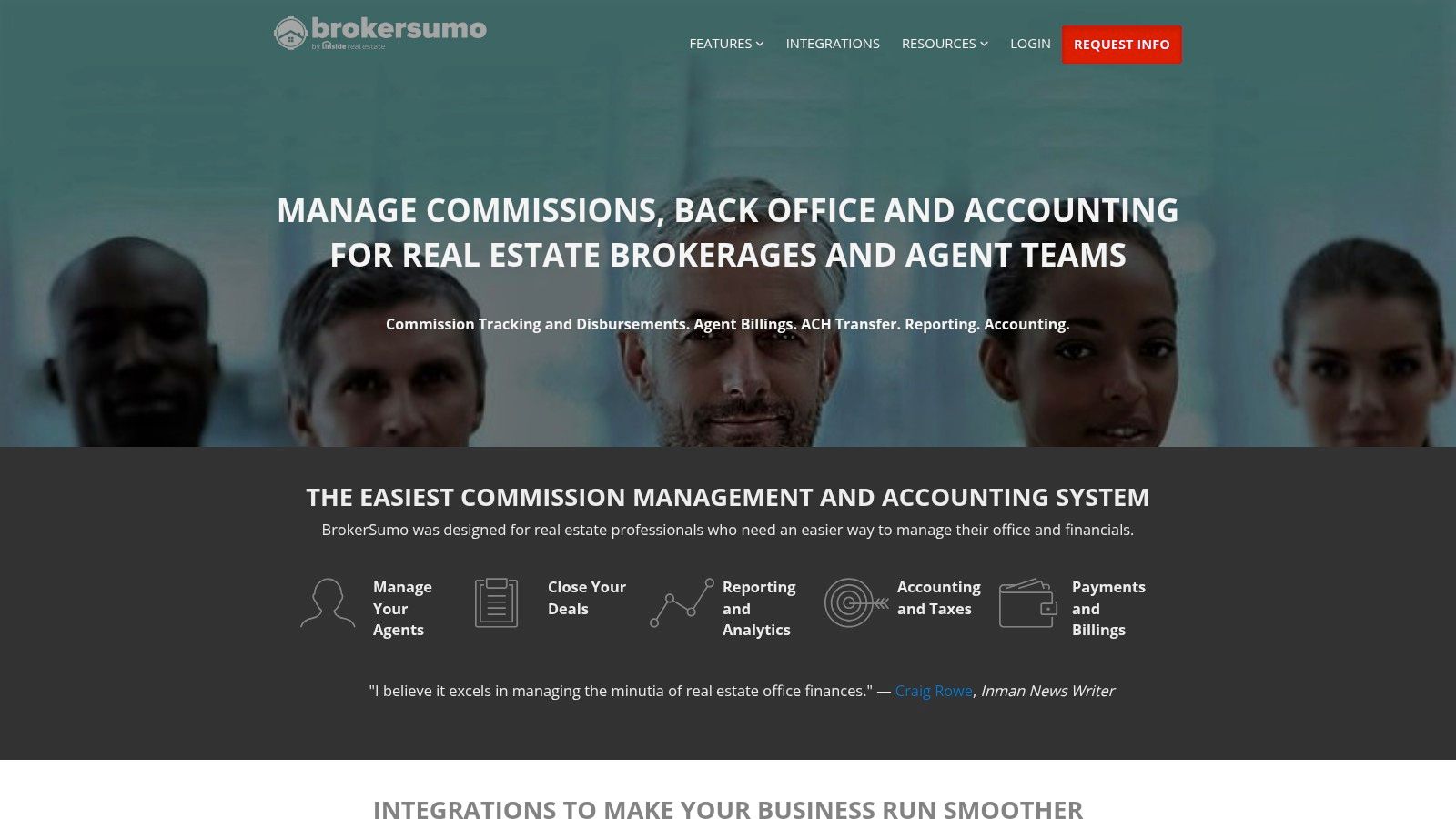
At its core, BrokerSumo excels in deal management. Its pipeline management feature allows brokers to visualize and track deals through customizable stages, providing a clear overview of their progress. This granular control extends to buyer and seller qualification tracking, ensuring brokers can prioritize qualified leads and allocate their resources effectively. Beyond simple contact management, BrokerSumo delves into the specifics of each deal, tracking financials, documents, and communications all within a centralized platform.
Automation is another key strength of BrokerSumo. Automated email campaigns and follow-up sequences ensure consistent communication with potential buyers and sellers, nurturing leads and keeping them engaged throughout the sales process. This not only saves brokers valuable time but also ensures that no opportunity slips through the cracks. Imagine automatically sending personalized follow-up emails after initial contact, scheduling reminders for important milestones, and generating reports on deal progress - all without manual intervention. This level of automation allows brokers to focus on higher-value activities like relationship building and deal negotiation.
Furthermore, BrokerSumo integrates essential tools directly into the platform. Built-in business valuation tools and financial analysis capabilities provide brokers with the data they need to make informed decisions and accurately assess the value of businesses. Secure document storage and sharing features streamline the often cumbersome process of managing confidential documents, ensuring secure access and facilitating seamless collaboration between parties involved in the transaction.
While BrokerSumo offers significant advantages, it's important to consider its potential drawbacks. The specialized feature set can lead to a steeper learning curve compared to more general CRM platforms. Users may require more time to familiarize themselves with the platform's specific functionalities. Additionally, customization options may be somewhat limited compared to more flexible, general-purpose CRMs. Finally, pricing can be a factor, particularly for solo brokers or small teams. While pricing information isn't readily available on the website, it's likely to be a higher investment than basic CRM solutions.
Pros:
Purpose-built for business brokers: Offers industry-specific features not found in generic CRMs.
Comprehensive deal tracking and pipeline management: Provides a clear overview of all active deals and their progress.
Strong automation capabilities for lead nurturing: Automates repetitive tasks, freeing up brokers' time.
Integrated valuation and financial analysis tools: Provides essential data for informed decision-making.
Cons:
Higher learning curve: Requires more time to master the specialized features.
Limited customization options: May not be as flexible as general-purpose CRMs.
Pricing may be steep: Potentially higher cost compared to basic CRM solutions.
Website: https://brokersumo.com
For business brokers seeking a dedicated CRM solution that understands the intricacies of their industry, BrokerSumo offers a compelling proposition. Its specialized features, automation capabilities, and integrated tools can significantly enhance efficiency and drive deal closures. While the learning curve and potential cost should be considered, the benefits of a purpose-built platform can outweigh the drawbacks for brokers serious about optimizing their workflow and maximizing their success. It's highly recommended to explore the free trial or demo offered on the BrokerSumo website to gain a firsthand understanding of its features and assess its suitability for your specific needs.
2. DealBuilder
DealBuilder stands out as a purpose-built CRM for business brokers, M&A advisors, and investment bankers, offering a compelling blend of traditional CRM features with advanced deal management capabilities. Unlike generic CRM platforms, DealBuilder is tailored to the specific needs of the financial intermediary industry, encompassing deal tracking, marketing automation, client communication, compliance management, and robust reporting. This focus makes it a powerful tool for streamlining complex transactions and improving overall deal flow. For business brokers specifically, this translates to more efficient management of buyer and seller relationships, a more organized pipeline, and ultimately, closing more deals.

DealBuilder's advanced deal tracking features allow brokers to meticulously manage every stage of a transaction, from initial contact to closing. Milestone management ensures no critical step is overlooked, while automated reminders keep all parties informed and on track. Imagine having a centralized platform to monitor all your active deals, their progress, and associated documents, eliminating the need for scattered spreadsheets and email chains. This level of organization is crucial for business brokers juggling multiple deals simultaneously.
Beyond deal tracking, DealBuilder incorporates marketing automation functionalities. Business brokers can leverage built-in email campaigns and landing pages to nurture leads and stay top-of-mind with potential clients. This automated outreach helps generate new business opportunities and frees up time for brokers to focus on high-value activities like client interaction and deal negotiation. For example, brokers can automate follow-up emails after initial contact, send targeted marketing materials based on client interests, or even run drip campaigns to nurture leads over time.
Client communication is also enhanced through DealBuilder's secure client portal. This feature allows brokers to securely share documents, communicate updates, and collaborate with clients in a centralized and confidential environment. This fosters trust and transparency, essential elements in any business brokerage transaction. Furthermore, the portal streamlines communication, reducing back-and-forth emails and ensuring all relevant information is readily accessible to involved parties.
A key differentiator for DealBuilder is its emphasis on compliance management. The platform offers tools for tracking compliance requirements and generating regulatory reports, minimizing the risk of legal issues and ensuring adherence to industry standards. This is particularly valuable for business brokers operating in highly regulated environments. By automating compliance tasks, DealBuilder helps brokers mitigate risk and maintain a high level of professionalism.
Comprehensive reporting and analytics dashboards provide valuable insights into deal performance and broker activity. Brokers can track key metrics, identify areas for improvement, and make data-driven decisions to optimize their strategies. These insights can be used to refine marketing campaigns, improve client communication, and ultimately, close more deals.
While DealBuilder offers a comprehensive suite of tools, its complexity can be a drawback. The setup and configuration process can be time-consuming, requiring a significant investment upfront. Additionally, DealBuilder is a premium solution and carries a higher price tag compared to general-purpose CRMs. This may be prohibitive for smaller brokerages with limited budgets. Finally, the extensive feature set might include functionalities that some smaller brokerages simply don't need, making it feel overly complex.
Despite these potential drawbacks, DealBuilder's industry-specific design, strong compliance features, and robust reporting capabilities make it a compelling option for business brokers seeking a dedicated deal management platform. For those willing to invest the time and resources, DealBuilder can significantly streamline operations, improve client communication, and drive deal success. More information and potential pricing details can be found on their website: https://dealbuilder.com. Implementing DealBuilder successfully requires careful planning and a thorough understanding of your brokerage's specific workflows. Consider dedicating sufficient time for training and onboarding to ensure your team can effectively utilize the platform's features. If possible, leverage DealBuilder's support resources to streamline the implementation process and address any challenges that arise. While it may be more complex than general-purpose CRMs, the tailored functionalities and deep understanding of brokerage workflows can significantly benefit your business in the long run.
3. HubSpot CRM
HubSpot CRM is a popular choice for businesses across various sectors, including business brokerage, due to its robust free-to-start offering and extensive customization options. While not specifically designed for the business brokerage industry, its flexibility allows brokers to tailor the platform to their unique needs. This adaptability, combined with its powerful marketing automation and deal tracking features, makes HubSpot CRM a strong contender for brokers looking to streamline their operations and boost their sales. This platform excels at managing contacts, tracking deals, and nurturing leads, all essential elements for successful business brokerage. For those already leveraging marketing and sales tools, HubSpot's seamless integration capabilities provide an added advantage, simplifying workflows and maximizing efficiency.
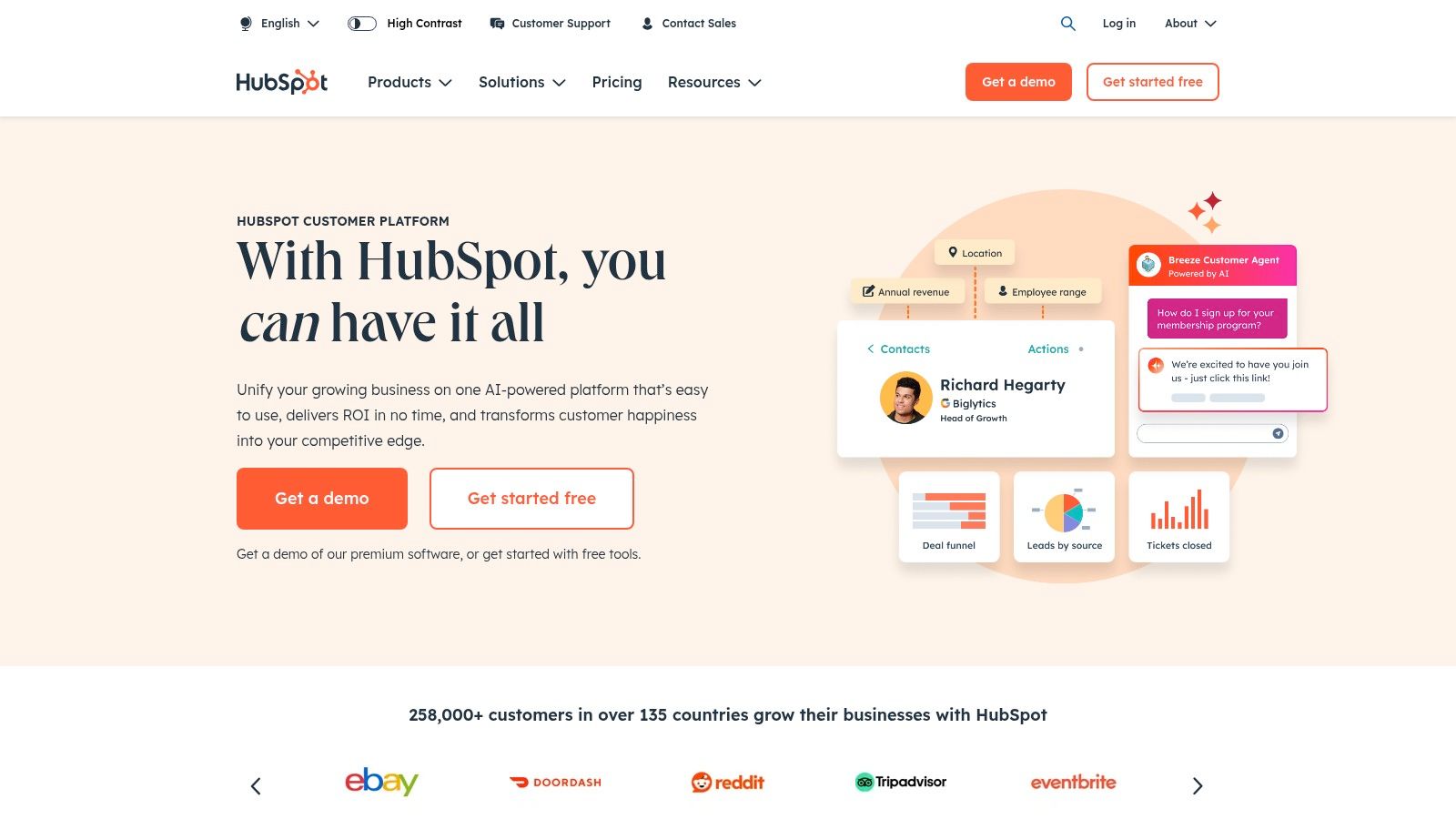
For business brokers, managing a complex sales process involving multiple parties, negotiations, and due diligence is crucial. HubSpot CRM empowers brokers to customize deal pipelines and stages to reflect the specific steps involved in a business transaction. This ensures accurate tracking of deals from initial contact to closing, enabling brokers to stay organized and prioritize their efforts effectively. The contact and company management features, complete with detailed profiles, provide valuable insights into client interactions and preferences, fostering stronger relationships and facilitating personalized communication.
Imagine a business broker managing multiple listings and buyer inquiries simultaneously. Using HubSpot CRM, they can create a customized deal pipeline that mirrors their workflow, starting with "Initial Contact," moving through "Buyer Qualification," "Offer Submission," "Due Diligence," and finally, "Closing." Each stage can be further customized with tasks, reminders, and automated email sequences, ensuring no crucial step is missed. This level of organization allows brokers to manage a higher volume of deals efficiently, ultimately increasing their chances of success. The integrated email marketing and automation tools empower brokers to nurture leads effectively. Automated email sequences can be triggered based on specific deal stages, keeping potential buyers engaged and informed throughout the process.
Compared to industry-specific CRM solutions that may come with a hefty price tag, HubSpot CRM offers a free tier with substantial functionality. This makes it an attractive option for smaller brokerages or those just starting. As your business grows and requires more advanced features, you can opt for a paid subscription to unlock additional capabilities like advanced reporting, sales automation, and custom integrations. You might find the information in this article on business automation services helpful: Learn more about HubSpot CRM. This resource provides insights into how automation can revolutionize your business processes, potentially highlighting further benefits of using HubSpot CRM.
Setting up HubSpot CRM for business brokerage involves customizing the deal pipelines to reflect the specific stages of a business sale. Defining the properties for contacts and companies relevant to the brokerage industry is also essential. For instance, you might include fields for business type, revenue, asking price, and other key financial metrics. Integrating HubSpot CRM with other tools in your tech stack, such as email marketing platforms and accounting software, can further streamline workflows and improve data visibility.
While HubSpot's flexibility is a strength, it also means that brokers may need to invest time in customization to optimize the platform for their specific needs. This is especially true for those seeking a highly specialized CRM solution. For instance, integrating with commercial real estate platforms or legal document management systems might require custom integrations or third-party apps. However, given the extensive app marketplace and API access, most brokers can find the necessary tools to connect HubSpot CRM to their existing systems.
Key features of HubSpot CRM for business brokers:
Free tier with essential CRM functionality: Ideal for startups and smaller brokerages.
Customizable deal pipelines and stages: Tailor the platform to your unique workflow.
Email marketing and automation tools: Nurture leads and keep clients engaged.
Contact and company management with detailed profiles: Gain valuable insights into your clients.
Integration with hundreds of third-party applications: Connect your CRM with your existing tech stack.
Pros:
Free tier with substantial functionality
Highly customizable to fit specific business needs
Excellent user interface and ease of use
Strong marketing automation and lead generation tools
Cons:
Not specifically designed for the business brokerage industry
Advanced features require paid subscriptions
May require significant customization for optimal broker use
Website: https://hubspot.com
4. Pipedrive: A Visually Driven CRM for Business Brokers
Pipedrive is a sales-centric CRM platform specifically designed to streamline deal management, making it a compelling choice for business brokers juggling multiple transactions. Its core strength lies in its intuitive visual pipeline management, enabling brokers to effortlessly track deals from initial contact to closing. This emphasis on visual clarity combined with powerful automation capabilities allows brokers to focus on building relationships and closing deals, rather than getting bogged down in administrative tasks. This makes it a valuable tool for business brokers looking for a CRM for business brokers.
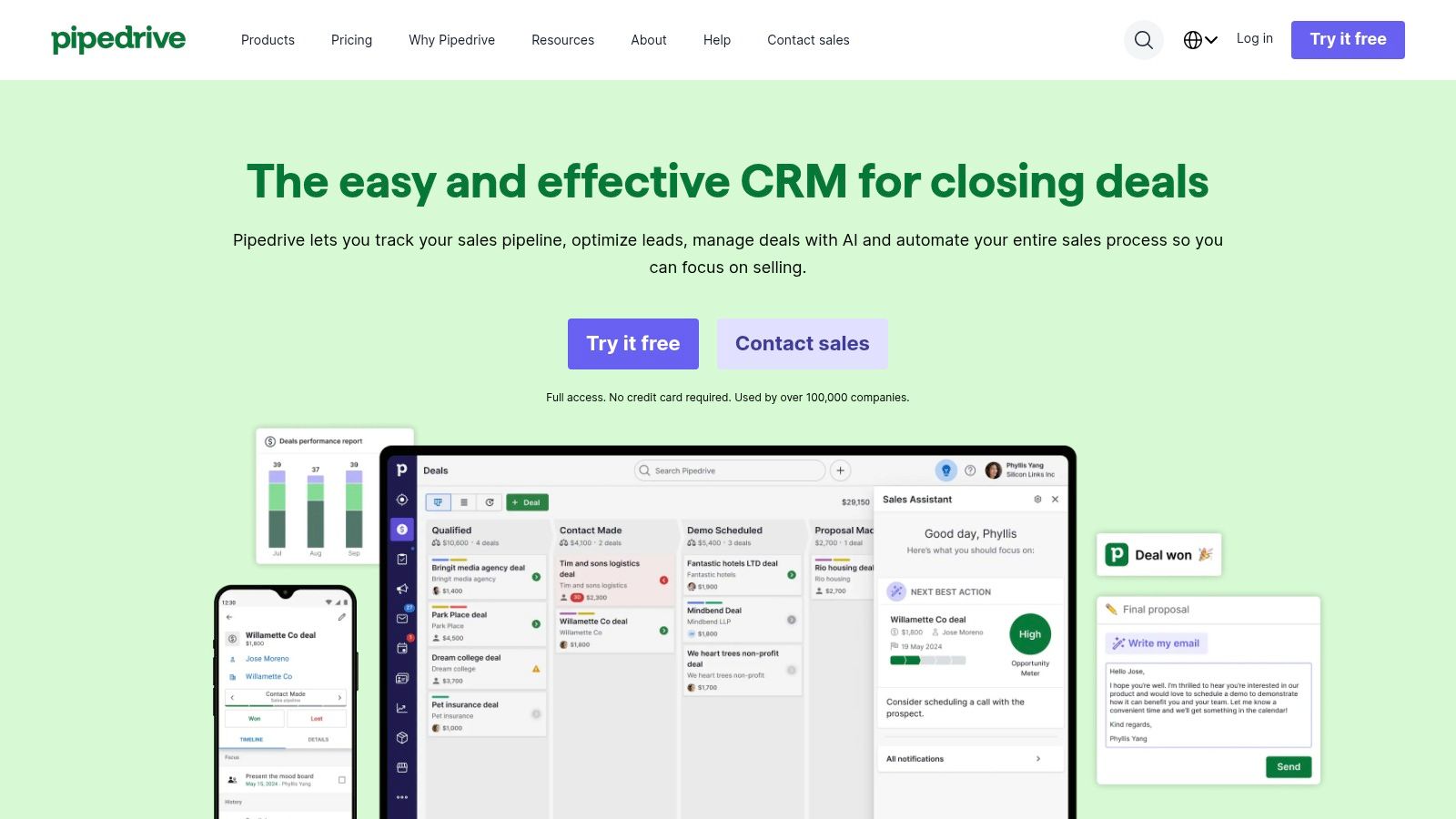
For business brokers, time is of the essence. Pipedrive’s drag-and-drop interface simplifies deal tracking, providing a clear overview of each transaction’s stage. This visual representation helps prioritize activities, identify potential roadblocks, and proactively address issues before they escalate. Imagine having a virtual whiteboard showcasing all your ongoing deals, allowing you to effortlessly move them through the pipeline as they progress. This visual clarity is invaluable for managing complex transactions and ensuring nothing slips through the cracks. Furthermore, Pipedrive champions an activity-based selling methodology, prompting brokers to schedule and track interactions with buyers and sellers. This ensures consistent communication and builds stronger relationships throughout the deal lifecycle.
Pipedrive's customizable fields and deal stages allow you to tailor the platform to your specific workflow. Whether you specialize in selling manufacturing businesses or retail operations, you can adjust the CRM to reflect the unique nuances of each deal type. This flexibility allows you to track the most relevant information for your business and generate customized reports that provide valuable insights. For example, you could track key financial metrics of the businesses being sold, such as revenue, EBITDA, and asking price, directly within the deal record.
One of Pipedrive's standout features is its excellent mobile app. Business brokers are often on the move, meeting clients, attending networking events, and conducting site visits. The mobile app provides access to the CRM from anywhere, enabling brokers to update deal information, schedule activities, and communicate with clients in real-time. This ensures consistent data entry and allows for immediate follow-up, crucial for maintaining momentum in fast-paced transactions.
While Pipedrive offers a robust suite of features for deal management, it’s important to acknowledge its limitations. Compared to some competitors, its marketing automation capabilities are less extensive. If your business brokerage relies heavily on automated marketing campaigns, you might need to integrate Pipedrive with a dedicated marketing automation platform. Similarly, the reporting functionality in the lower-tier plans is somewhat basic. For more in-depth analysis and reporting, upgrading to a higher-tier plan is often necessary. Finally, while Pipedrive is highly customizable, it lacks specific industry features tailored to business brokerage. This means you might need to adapt the existing functionalities to perfectly match the specific requirements of the business brokerage industry.
Pricing and Technical Requirements: Pipedrive offers various pricing plans catering to different business needs. Specific pricing details are available on their website (https://pipedrive.com). The platform is cloud-based, requiring minimal technical setup and accessible through a web browser or the mobile app.
Implementation Tips: Start by mapping your existing sales process and customizing Pipedrive’s deal stages accordingly. Import your existing client data to avoid manual entry. Train your team on how to use the platform effectively, emphasizing the importance of consistent data entry and activity tracking. Leverage the mobile app for on-the-go updates and communication. Regularly review your pipeline and reports to identify areas for improvement and refine your sales strategies.
In comparison to CRM giants like Salesforce, Pipedrive focuses on simplicity and ease of use, making it a more accessible option for smaller business brokerage firms. While Salesforce offers a wider range of features and integrations, its complexity can be overwhelming for users who need a straightforward solution for managing their deals. Pipedrive’s focus on core sales functionalities and visual pipeline management makes it an ideal choice for business brokers seeking a CRM that's both powerful and easy to navigate.
5. Salesforce
Salesforce, the world's leading CRM platform, stands as a robust and highly customizable solution that can be meticulously tailored for the intricate demands of business brokerage operations. Its extensive features and powerful automation capabilities empower brokers to manage complex deal structures, adhere to stringent compliance requirements, and generate sophisticated reports for data-driven decision-making. Whether you're an individual broker or part of a large firm with multiple agents and intricate hierarchies, Salesforce's scalability ensures it can adapt to your specific needs. This makes it a powerful CRM for business brokers seeking a comprehensive solution.
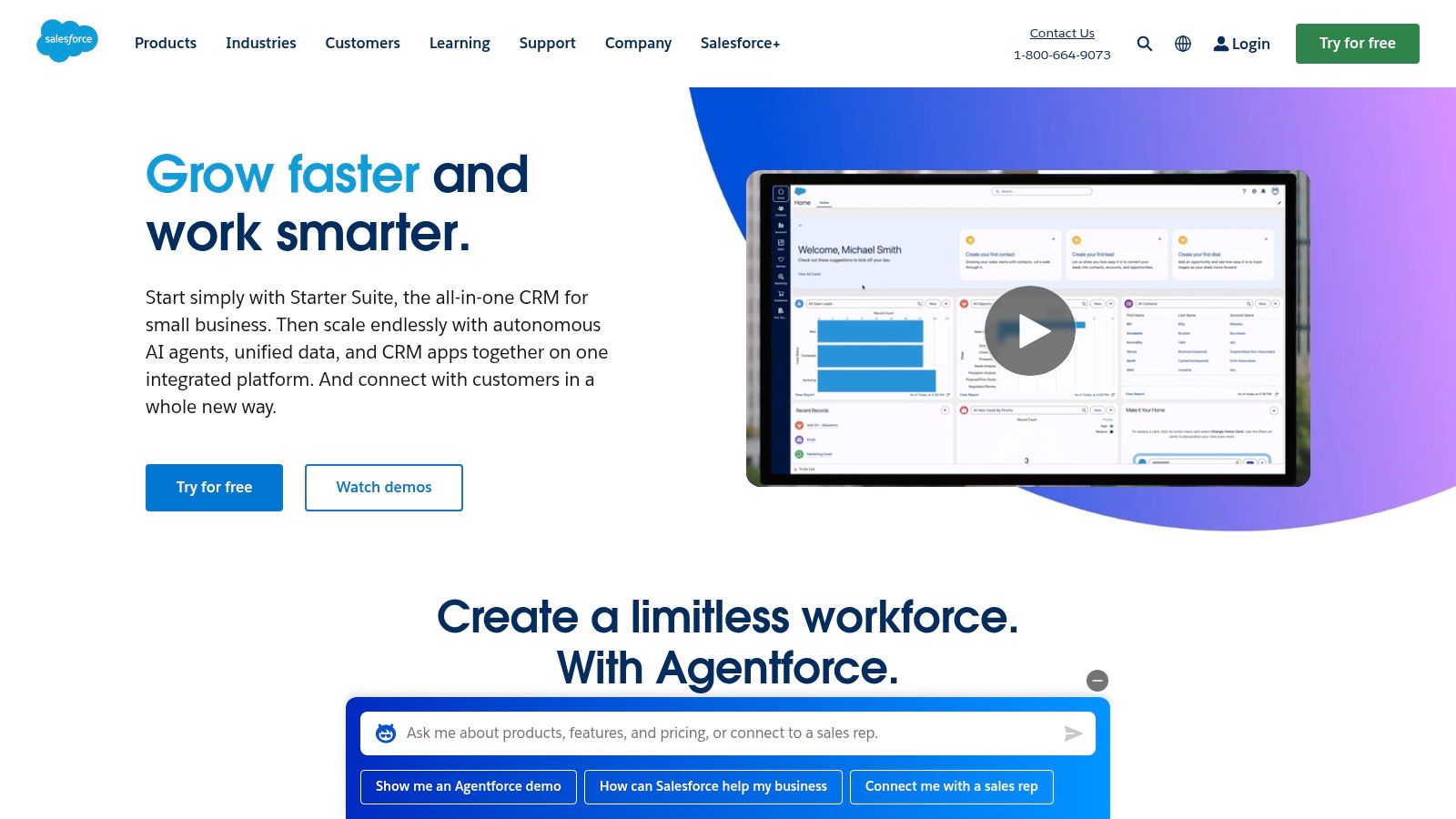
For business brokers, Salesforce offers the ability to centralize all client interactions, track deals through various stages, automate follow-ups, and manage a comprehensive database of businesses for sale. Imagine streamlining your entire workflow, from initial client contact to closing the deal, all within a single, unified platform. You can manage buyer and seller information, track communications, schedule meetings, and automate document generation, freeing up valuable time to focus on building relationships and closing deals. For example, automated email sequences can nurture leads, while custom reports can provide insights into deal performance and market trends. Learn more about Salesforce and how it can streamline your operations.
Salesforce's robust ecosystem of apps and integrations further enhances its value for business brokers. Its open API allows for seamless integration with other essential business tools, such as email marketing platforms, accounting software, and document management systems. This interconnectivity streamlines data flow and ensures all your business processes are synchronized. Think of it as a central hub connecting all your spokes, creating a unified and efficient operating system for your brokerage.
One of Salesforce's key strengths lies in its advanced workflow automation and approval processes. This is especially beneficial in business brokerage, where deals often involve multiple parties and complex procedures. Salesforce allows you to automate tasks such as sending out offer letters, tracking due diligence, and managing closing documents. This automation reduces manual errors, accelerates deal cycles, and ensures compliance with regulatory requirements.
Features:
Highly customizable platform with extensive configuration options
Advanced workflow automation and approval processes
Comprehensive reporting and analytics dashboards
Large marketplace of third-party integrations and apps
Multi-user collaboration and role-based permissions
Pros:
Extremely powerful and customizable platform
Excellent scalability for growing businesses
Comprehensive third-party integration ecosystem
Strong security and compliance features
Cons:
Steep learning curve and complex setup process
Higher cost, especially for advanced features
May be overly complex for smaller brokerage operations
Requires significant customization for optimal broker use
Pricing and Technical Requirements:
Salesforce offers a tiered pricing structure based on the number of users and features required. Specific pricing details are available on their website. Technically, Salesforce is a cloud-based platform, so the primary requirement is a reliable internet connection.
Comparison with Similar Tools:
While other CRM solutions exist, Salesforce distinguishes itself through its extensive customization capabilities, robust ecosystem, and scalability. Compared to simpler CRM platforms, Salesforce offers a deeper level of control and integration, making it suitable for complex business brokerage operations. However, this power comes at the cost of increased complexity and a steeper learning curve.
Implementation and Setup Tips:
Implementing Salesforce for business brokerage requires careful planning and execution. It’s highly recommended to engage a certified Salesforce consultant, especially for larger firms. Start by defining your specific needs and workflows, then customize Salesforce accordingly. Prioritize training for your team to ensure they can effectively utilize the platform's features.
Despite the potential challenges in implementation, Salesforce offers a powerful solution for business brokers seeking a comprehensive and scalable CRM. Its customization capabilities, automation features, and extensive integration ecosystem provide the tools needed to manage complex deals, streamline operations, and drive business growth. By leveraging Salesforce's strengths, business brokers can gain a competitive advantage in today's dynamic market. Visit the Salesforce website for more information.
6. Zoho CRM: A Powerful Suite for Business Brokers
Zoho CRM stands out as a robust and valuable tool for business brokers, especially those seeking a tightly integrated solution for managing their entire operation. As part of the comprehensive Zoho business suite, it offers an impressive range of features that extend beyond basic CRM functionality, encompassing accounting, email marketing, document management, and more. This interconnected ecosystem makes Zoho CRM particularly appealing for small to medium-sized brokerage firms looking to streamline their workflows and consolidate their business tools under one umbrella. The platform's competitive pricing, coupled with its rich feature set, strengthens its value proposition even further.
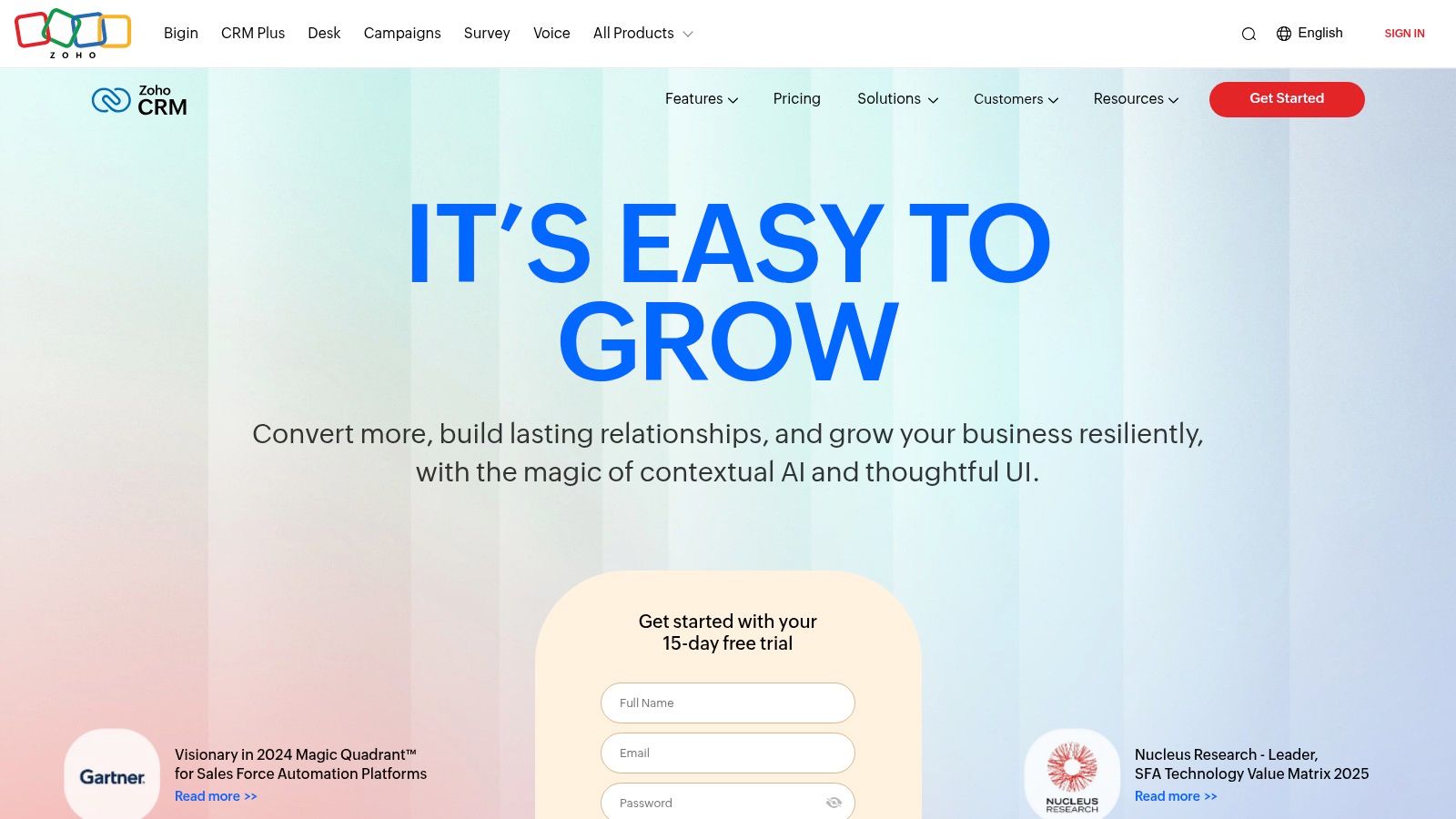
For business brokers, effective contact and deal management is paramount. Zoho CRM excels in this area, providing a centralized platform to store and manage all client interactions, track deals through various stages, and generate insightful reports. Imagine having all your buyer and seller information readily accessible, along with automated reminders for follow-ups and deal milestones. This level of organization allows brokers to focus on building relationships and closing deals, rather than getting bogged down in administrative tasks.
Workflow automation is another key strength of Zoho CRM. Business brokers can automate repetitive tasks such as email sequences, lead assignment, and follow-up reminders. This automation not only saves time but also ensures consistent communication with clients and prospects. For instance, you could set up an automated workflow to send personalized emails to new leads, nurturing them through the sales funnel until they are ready to engage. Similarly, automated follow-up reminders can be configured for pending deals, ensuring that no opportunity slips through the cracks. The platform's approval processes further streamline operations by enabling efficient management of internal approvals for contracts, proposals, and other critical documents.
Zoho CRM’s tight integration with the broader Zoho suite is a significant advantage for business brokers. Imagine seamlessly transferring data between your CRM and your accounting software, eliminating the need for manual data entry and reducing the risk of errors. This integration extends to other Zoho applications like email marketing and document management, creating a cohesive and efficient business ecosystem. This interconnectedness is particularly valuable for business brokers who rely on multiple tools to manage their operations.
While Zoho CRM boasts numerous advantages, it’s important to consider its limitations. The platform's extensive feature set can sometimes make the interface feel cluttered, especially for new users. Furthermore, while integration within the Zoho suite is seamless, third-party integration options are less extensive compared to some major competitors like Salesforce. This might be a consideration for businesses heavily reliant on specific third-party applications. Lastly, some advanced features, such as advanced analytics and reporting, require subscribing to higher-tier plans.
Implementation and Setup Tips:
Start with a clear understanding of your needs: Before implementing Zoho CRM, identify your specific requirements and workflows. This will help you tailor the platform to your business needs and avoid unnecessary complexity.
Utilize Zoho's extensive resources: Zoho offers comprehensive documentation, tutorials, and support resources to help users get started and maximize the platform's potential. Leverage these resources to ensure a smooth implementation process.
Begin with the core features: Initially, focus on mastering the core CRM functionalities like contact and deal management. Once you're comfortable with these features, you can gradually explore and implement more advanced features like workflow automation and integrations.
Consider a phased rollout: Implement Zoho CRM in phases, starting with a small group of users. This allows you to identify and address any issues before rolling out the platform to the entire organization.
Pricing: Zoho CRM offers a variety of pricing plans, ranging from a free edition for up to three users to enterprise-level plans with advanced features. Specific pricing details are available on the Zoho CRM website.
Technical Requirements: Zoho CRM is a cloud-based platform, requiring only a web browser and internet connection for access. Mobile apps are also available for iOS and Android devices, enabling access on the go.
Zoho CRM provides a compelling value proposition for business brokers seeking a comprehensive and affordable CRM solution. Its robust features, tight integration with the Zoho suite, and competitive pricing make it an attractive option for small to medium-sized businesses. While the interface may initially seem complex and third-party integrations are somewhat limited, the platform's extensive functionality and automation capabilities offer significant benefits for streamlining operations and improving client management. You can explore Zoho CRM further at https://zoho.com/crm.
7. ActiveCampaign
ActiveCampaign stands out as a potent option for business brokers seeking a robust platform to manage client interactions, automate marketing efforts, and streamline deal flow. While not exclusively designed for business brokerage, its adaptable automation features and integrated CRM capabilities make it a valuable asset for managing complex sales cycles and nurturing long-term relationships. This platform offers a compelling blend of marketing automation and CRM functionality, allowing brokers to efficiently manage leads, track deals, and automate key communication processes. For business brokers looking to enhance their outreach and client engagement, ActiveCampaign provides the tools to cultivate leads, automate follow-ups, and drive deal closures. Its flexible nature makes it adaptable to various business brokerage workflows, catering to diverse needs and scales of operation.
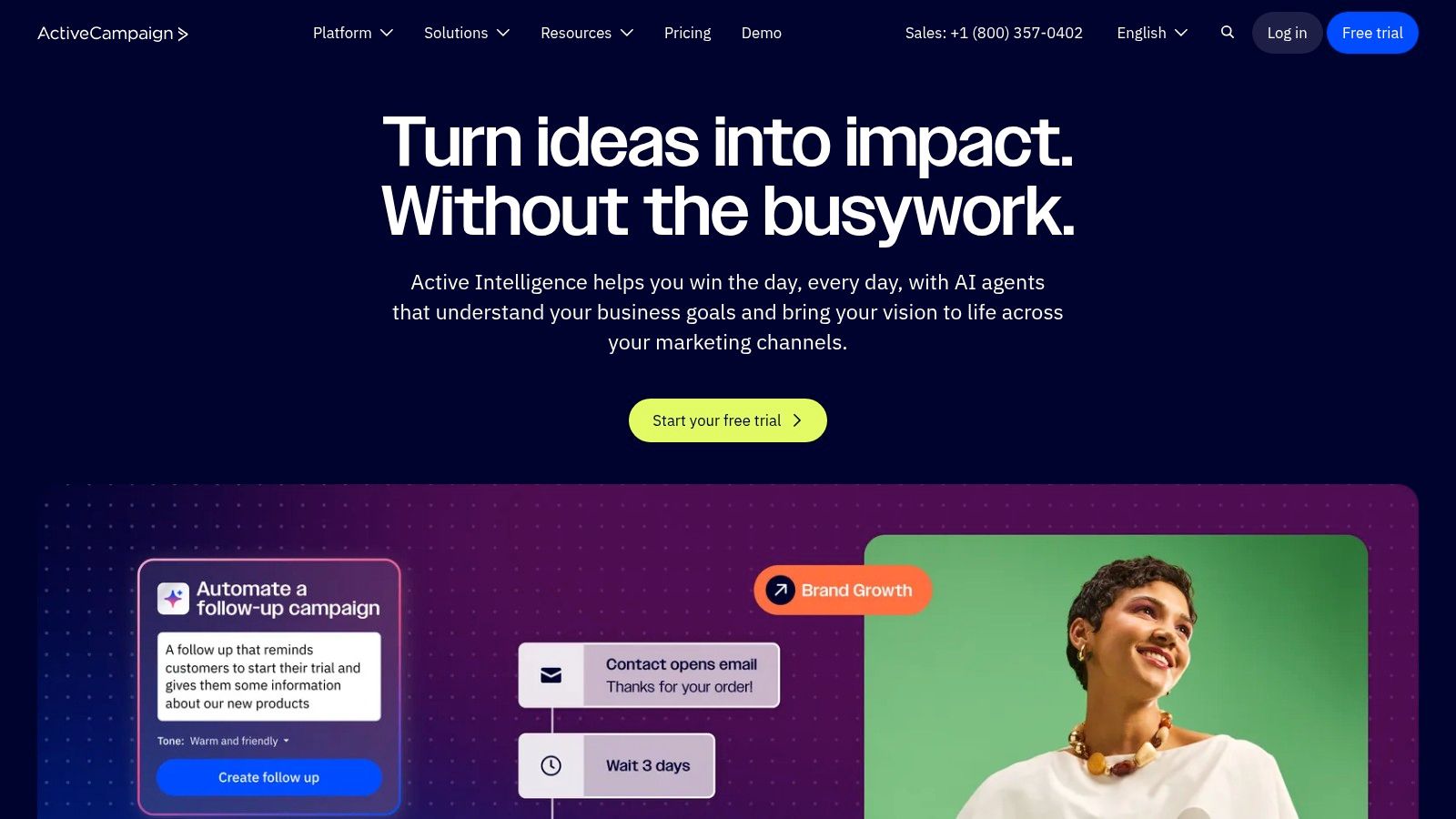
For instance, imagine a business broker managing multiple buyer and seller relationships simultaneously. ActiveCampaign allows them to segment these contacts based on their stage in the sales cycle, interests, or specific criteria. Automated email sequences can then be deployed to nurture these segmented lists, delivering targeted content and follow-up communications without manual intervention. This could involve sending automated updates on new listings to potential buyers, personalized follow-up emails after a showing, or reminders to sellers about upcoming deadlines. This automation frees up the broker's time to focus on high-value activities like deal negotiation and client consultation.
ActiveCampaign’s strength lies in its sophisticated marketing automation workflows. Brokers can create complex, multi-step campaigns triggered by specific events, such as a lead submitting a form on their website or a deal moving to a new stage in the pipeline. Behavioral tracking allows brokers to monitor how leads interact with their website and emails, providing valuable insights into their interests and level of engagement. This data can then be used to personalize communication and tailor follow-up actions, maximizing conversion rates.
Furthermore, ActiveCampaign offers a comprehensive suite of features, including landing page and form builders, enabling brokers to generate new leads directly within the platform. The integrated CRM provides deal tracking and pipeline management capabilities, allowing brokers to visualize their sales progress and identify potential bottlenecks. Segmentation and personalization tools enable tailored communication, strengthening client relationships and driving engagement.
Features:
Advanced email marketing and automation workflows
Behavioral tracking and lead scoring
CRM with deal tracking and pipeline management
Landing page and form builders
Segmentation and personalization tools
Pros:
Excellent marketing automation and email capabilities
Strong lead nurturing and follow-up automation
Good integration between CRM and marketing functions
Competitive pricing for the feature set provided
Cons:
CRM features are less robust than specialized platforms like dedicated business brokerage CRMs. While ActiveCampaign offers deal tracking and pipeline management, it may lack industry-specific features found in niche solutions.
Steeper learning curve for advanced automation features. While basic automation is relatively straightforward, mastering the more complex workflows requires time and effort.
Limited industry-specific features for business brokers. As a general-purpose platform, ActiveCampaign doesn't offer features tailored specifically to the nuances of business brokerage transactions.
While pricing varies based on the chosen plan, ActiveCampaign generally offers competitive pricing tiers for its feature set. Technical requirements are minimal, requiring only a web browser and internet connection to access the platform.
Compared to similar tools like Mailchimp or HubSpot, ActiveCampaign differentiates itself through its advanced automation capabilities. While Mailchimp excels in email marketing, its automation features are less comprehensive. HubSpot offers a more robust CRM, but it comes at a higher price point. ActiveCampaign strikes a balance between functionality and affordability, making it an attractive option for business brokers.
If you are looking for ways to streamline your client engagement with automation, you may find value in learning more about ActiveCampaign and exploring how automation tools can benefit various business functions.
When implementing ActiveCampaign, it's crucial to plan your workflows carefully and leverage the platform's segmentation capabilities to personalize your communications effectively. Starting with simpler automations and gradually increasing complexity as you become more familiar with the platform is recommended. ActiveCampaign offers a wealth of resources, including tutorials and support documentation, to assist users in maximizing the platform's potential. By leveraging its robust automation and CRM capabilities, business brokers can significantly enhance their productivity, streamline their workflows, and build stronger client relationships. For business brokers seeking a powerful tool to manage their sales process and automate their marketing efforts, ActiveCampaign represents a worthy contender in the realm of CRM solutions.
CRM Software Comparison for Business Brokers
Platform | Core Features/Automation ✨ | User Experience & Quality ★★★★☆ | Value & Pricing 💰 | Target Audience 👥 | Unique Selling Points 🏆 |
|---|---|---|---|---|---|
BrokerSumo | Deal pipeline, valuation tools, secure doc storage | Industry-specific, strong automation | 💰💰💰 High cost, suited for brokers | Business brokers & M&A professionals | Tailored for brokerage deals, financial analysis ✨ |
DealBuilder | Compliance tracking, marketing automation, analytics | Robust reporting, client portal, compliance | 💰💰 High-priced; advanced features | Brokers, M&A advisors, investment bankers | Compliance focus, deep brokerage workflow support 🏆 |
HubSpot CRM | Customizable CRM, marketing automation, integrations | Easy to use, free tier, highly customizable | 💰 Free + paid tiers | Brokers needing flexibility & marketing | Free start, vast integrations, strong lead gen |
Pipedrive | Visual pipeline, activity tracking, mobile app | Intuitive UI, affordable, good mobile support | 💰💰 Affordable & feature-rich | Brokers managing multiple deals | Visual deal management, ease of use |
Salesforce | Highly customizable, advanced automation, analytics | Powerful but complex, scalable | 💰💰💰 Premium pricing | Large brokerages & enterprises | Extreme customization & integration ecosystem 🏆 |
Zoho CRM | Workflow automation, Zoho suite integration | Feature-rich but cluttered UI | 💰💰 Competitive for SMBs | Small to medium brokerage firms | Integrated business apps, good value |
ActiveCampaign | Advanced email marketing, behavioral tracking | Strong automation, steeper learning | 💰💰 Moderate pricing | Brokers focused on lead nurturing | Best-in-class marketing automation |
Choosing Your Ideal Brokerage CRM
Choosing the right CRM for business brokers is paramount for success in today's competitive landscape. From BrokerSumo’s specialized features to the robust flexibility of Salesforce, the tools discussed in this article–DealBuilder, HubSpot CRM, Pipedrive, Zoho CRM, and ActiveCampaign included–offer a range of solutions designed to streamline your workflow. Remember the key takeaways: consider your brokerage size, deal volume, and necessary integrations with other platforms when making your decision. The right CRM for business brokers isn't a one-size-fits-all solution; it's about finding the perfect fit for your specific needs.
Implementing a new CRM also requires careful planning. Think about your existing workflows and how a CRM can enhance them. If you're looking to boost customer engagement and streamline your communication processes, consider integrating your CRM with an SMS platform. Learn more about the benefits of an effective SMS CRM integration from Textla to further enhance your communication strategies. Successfully integrating a CRM can revolutionize how you manage leads, track deals, and ultimately, grow your business.
In 2025 and beyond, leveraging the power of a well-integrated CRM will be essential for business brokers. By choosing wisely and implementing strategically, you’ll not only enhance your efficiency but also position yourself for sustainable growth and success. Ready to automate your CRM and unlock its full potential? Explore Flow Genius and discover how it can seamlessly integrate with your chosen CRM to optimize your brokerage workflows and boost your productivity.