How to Automate Lead Generation and Grow Your Business
- Matthew Amann
- Aug 20, 2025
- 13 min read
Automated lead generation is all about using software to do the heavy lifting—capturing, nurturing, and qualifying potential customers so you don't have to. The idea is to simply connect the tools you already use, like your website forms, CRM, and email platform, into a smooth, connected workflow. This system then guides a prospect from their very first interaction all the way to becoming a sales-ready lead.
It's a fundamental shift in thinking, moving you from constantly chasing down leads to building a system that brings them to you.
Why Manual Lead Generation Is Holding You Back

Does the endless cycle of manual follow-ups and missed opportunities feel familiar? If so, you're not alone. So many business owners get bogged down trying to remember who to email, when to check in, and which leads are actually worth the effort. This approach isn’t just inefficient; it costs you real money and creates major leaks in your sales funnel.
Lead generation is always a top priority for marketers, but the numbers show just how tough it can be. The average cost to acquire a single lead hovers around $198.44. To make matters worse, a staggering 44% of sales reps admit they're too swamped to follow up with leads effectively. This is exactly why automated nurturing systems are so critical.
The True Cost of Inefficiency
When you're handling leads by hand, you're losing more than just time—you're losing revenue. Every single lead that falls through the cracks is a lost sale. This is where automation stops being a "nice-to-have" and becomes a genuine strategic advantage.
Think about the classic pain points that come with a manual process:
Inconsistent Follow-Up: Leads get a random email here and there, which slowly kills their interest and trust.
Lost Opportunities: High-value prospects get buried in your inbox and are completely forgotten.
No Scalability: Your growth is capped by how many hours you can physically put into chasing down leads.
Lack of Data: Without a system, you're just guessing. It's almost impossible to know what’s working, so you can't make smart decisions to improve.
By automating these tedious tasks and building a clear workflow, you guarantee every lead gets the right message at the perfect time. This isn't about removing the human touch. It’s about amplifying it by freeing up your team to focus on the meaningful conversations that actually close deals. You can find more strategies on this in our guide on how to automate tasks and win back your time.
First, Blueprint Your Lead Generation Workflow
I’ve seen it a hundred times: a business gets excited about automation, dives headfirst into a tool like Zapier or Make.com, and ends up with a mess. Jumping in without a clear plan is like trying to build a house without a blueprint. You’ll get something built, but I guarantee it won’t be the solid, reliable structure you need.
Before you even think about connecting apps, you have to map out your current lead generation process. This is, without a doubt, the most skipped step, and it’s also the most critical one. If you automate a broken or clunky process, you’re just getting bad results faster. The whole point is to make the technology serve your strategy, not the other way around.
Visualize the Customer's Journey
Grab a whiteboard or open up a free tool like Miro. Your first job is to trace the exact path a lead takes to find you. Forget about systems for a minute and focus entirely on the human experience. Where are people actually coming from?
Your main lead sources probably include things like:
Website Forms: Think "Contact Us" or "Request a Quote" pages.
Lead Magnets: That PDF guide you offer, a checklist, or a webinar signup.
Social Media Ads: The campaigns you're running that point to a landing page.
Direct Outreach: Cold emails or messages on LinkedIn.
Get granular and list every single entry point. This simple exercise almost always uncovers surprising gaps and opportunities. It’s not uncommon to discover that 80% of your best leads come from one specific source you’ve been neglecting, while another is just a time-wasting dead end.
Define Your Ideal Lead and Follow-Up Sequence
Once you know where leads are coming from, you need to get crystal clear on what a "qualified" lead actually is for your business. This is way more than just a name and an email. It’s a specific set of criteria that tells you a prospect is a fantastic fit. For a B2B software company, maybe it's someone in the logistics industry with a company size over 50 employees.
With that definition in hand, start sketching out the perfect follow-up sequence. What’s the very first thing that should happen the moment someone fills out your form?
Here’s a real-world example I love: A local roofing contractor set up an automation for their website form. The instant a lead comes in, it triggers an SMS that says, "Hi [Name], thanks for your roofing quote request! John will call you from this number within 15 minutes to discuss your project." This one tiny automation does so much—it sets expectations, builds trust, and skyrockets the chances of actually connecting with the lead.
Your map should detail every single touchpoint. Think about the initial confirmation email, the step that adds them to your CRM, the notification that pings the right salesperson, and even the follow-up email that goes out three days later if they haven’t replied.
This visual blueprint is your non-negotiable guide. It’s what you’ll use to build a lead generation machine that actually works.
Choosing Your Automation Toolkit

Alright, you've mapped out your workflow. Now for the fun part: picking the tools to bring it to life. The software market is noisy, but you can cut through it by thinking about your tech stack in a couple of distinct categories.
This isn't about finding one "perfect" tool. It's about building a stack that's powerful, cost-effective, and—most importantly—right for your business. Your choice will generally fall into one of two camps: specialized integration platforms or comprehensive all-in-one suites.
Integration Platforms vs. All-In-One Suites
Think of integration platforms like Zapier or Make.com as the universal translators for your software. They’re the glue. These tools are built to connect the apps you already know and love, letting them share data and trigger actions in each other. You can easily connect your website form to your CRM, then to your email list, creating a smooth, automated handoff.
On the other side, you have all-in-one platforms. Think of giants like HubSpot or ActiveCampaign. These platforms bundle marketing, sales, and service tools into a single ecosystem. Everything from lead capture and email campaigns to CRM management happens under one roof, which means the built-in integrations are incredibly deep and reliable.
Your existing tech stack is the biggest factor here. If you've already got a set of tools you rely on, an integration platform is your best bet. If you're just starting out or looking to simplify a messy collection of software, an all-in-one suite could be a game-changer.
Key Features Your Automation Tools Must Have
No matter which route you take, a few core features are absolutely essential for any serious lead generation automation. As you evaluate your options, make sure they nail these fundamentals:
Triggers: These are the starting pistol for your workflow. A trigger is the specific event that kicks everything off, like a "New Form Submission" from your website or a "New Contact Added" in your CRM. Your tool has to catch these without fail.
Actions: These are the jobs your automation actually does. Once a trigger fires, an action could be "Send Welcome Email," "Create a Deal in the CRM," or "Add Contact to a Nurture Sequence." The more actions a tool supports, the more you can build.
Conditional Logic (If/Then): This is where your automation goes from simple to smart. Conditional logic lets your workflow make decisions. For example, if a lead is from the tech industry, route them to a specific salesperson. Or if a lead's company size is over 100 employees, send a priority notification to your team on Slack.
Marketing automation isn't just a nice-to-have; it's a proven way to grow. In fact, a whopping 80% of users see an increase in their leads after implementing it. When asked what features are most important for converting those leads, marketers point to lead management (44%), lead scoring (40%), and email marketing (45%). You can see more data on how these stats impact business growth.
To help you visualize the trade-offs, here’s a quick comparison of the different tool types.
Automation Tool Comparison: Zapier vs. Make.com vs. All-in-One Platforms
Deciding between a flexible connector and a unified system depends entirely on your team's technical comfort, budget, and how complex your lead generation process is. This table breaks down the key differences.
Feature | Zapier | Make.com | All-in-One Platforms (e.g., HubSpot) |
|---|---|---|---|
Best For | Simplicity and a massive library of app integrations. | Visual workflow building and complex, multi-step scenarios. | Businesses wanting a single source of truth for marketing, sales, and service. |
Ease of Use | Very user-friendly, great for non-technical users. | Steeper learning curve but incredibly powerful once mastered. | Generally easy to use, with a unified interface and dedicated support. |
Flexibility | High. Connects almost any app you can think of. | Very high. Offers advanced logic, routing, and error handling. | Lower. Deep integration within its own suite, but can be limited with outside tools. |
Pricing Model | Based on the number of tasks (automations) you run per month. | Based on the number of operations (individual steps) you use per month. | Subscription-based, often tiered by the number of contacts and features. |
When to Choose | You love your current tools and just need them to communicate. | You need to build complex, custom workflows with conditional logic. | You're consolidating tools or starting from scratch and want one system to do it all. |
Ultimately, there's no single right answer. The goal is to find the right balance for your team. You don't need every bell and whistle, just a solid foundation of triggers, actions, and smart logic to make your lead generation process work for you.
For a more detailed breakdown of specific software, take a look at our guide to the top workflow automation solutions for business success.
Getting Your Hands Dirty: Building Your First Automated Lead Workflow
Alright, you've got your blueprint and you've picked your tools. Now for the fun part: making it all work together. Theory is one thing, but seeing your first workflow spring to life is where the magic really happens.
Let's walk through a classic, must-have automation: instantly following up with someone who downloads a guide or checklist from your website.
This single workflow can completely change how you handle new leads. Forget manually checking form submissions, copying and pasting info into a spreadsheet, and setting reminders to send an email. Once this is set up, it all happens in the blink of an eye.
Kicking Things Off: The Trigger and First Actions
Every automation starts with a trigger—the specific event that gets the ball rolling. For our example, the trigger is a "New Form Submission" from a tool like Gravity Forms or Typeform. Think of it as the starting gun.
Once that form is submitted, the first thing we need to do is get that person's information organized. I always set up two actions to run at the same time:
Log the Lead in Your CRM: The contact’s details (name, email, etc.) get zapped straight into your CRM, whether it's HubSpot or Pipedrive. This creates a new record or updates an existing one. No more leads falling through the cracks.
Add to an Email List: At the same exact moment, they're added to the right list in your email marketing platform, like Mailchimp or ConvertKit. This is vital for nurturing them down the road.
This is the fundamental flow: capture the lead, get them into your systems, and start the conversation.
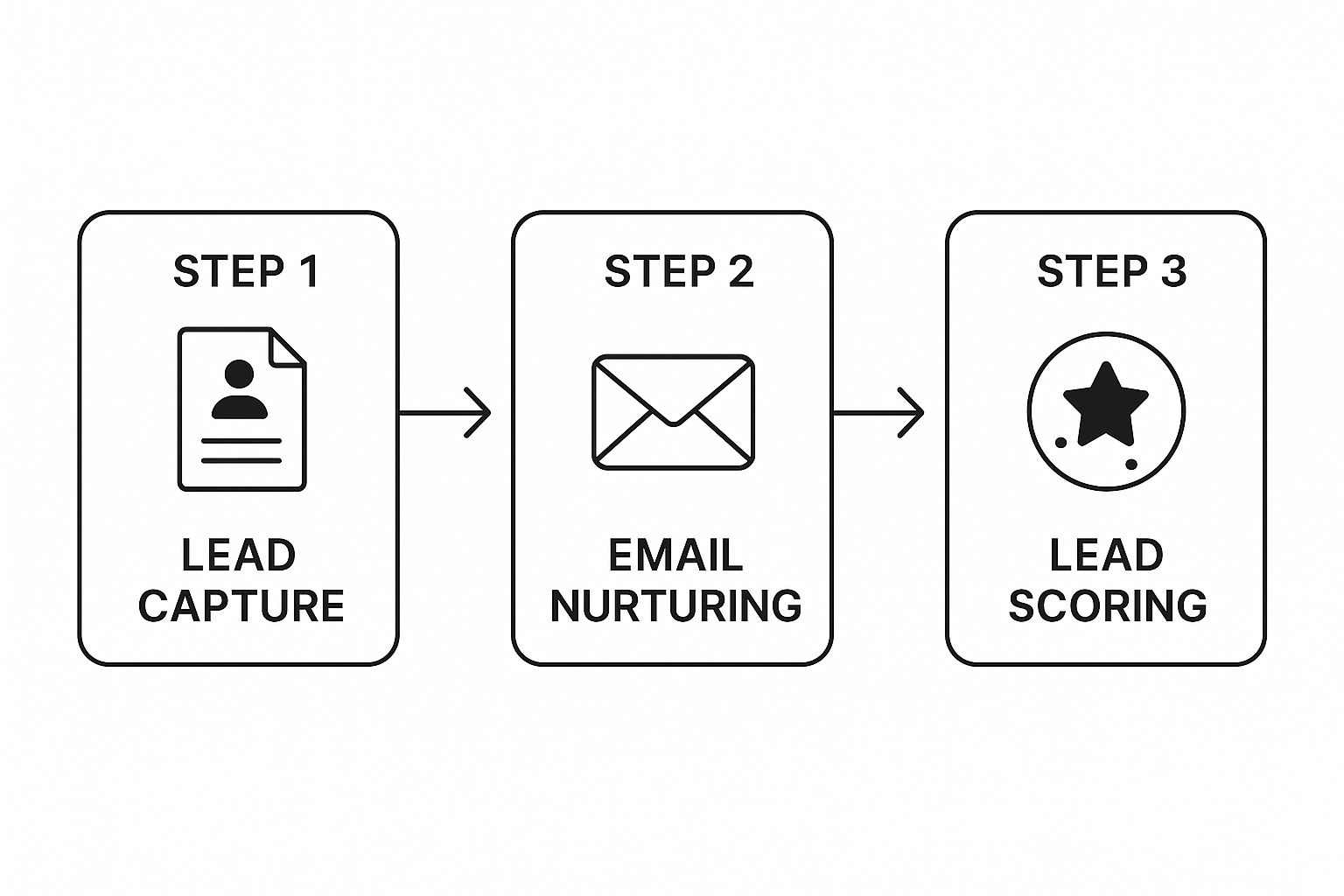
Delivering the Goods and Getting Smart About It
With the lead's info safely stored, it's time to give them what they came for. The very next step is an automated action that sends a personalized "Welcome Email." This email lands in their inbox moments after they hit "submit."
Inside, you'll thank them and—most importantly—give them the link to download the resource. This immediate delivery is huge for building trust right from the start.
But why stop there? We can add some intelligence to this workflow using conditional logic, sometimes called "paths" or "filters." This lets your automation make decisions on its own. For example, you could set up an if/then rule:
IF the lead's "Industry" field is "Technology," THEN ping the #tech-leads channel in Slack.
Suddenly, your top tech salesperson gets a real-time notification about a hot lead. That’s how you get the right leads to the right people, instantly. The number of apps you can connect is staggering, meaning you can tie together just about any tool you're already using.
The Gentle Nudge: Scheduling a Follow-Up
The final piece of this puzzle is a well-timed delay. Let's be honest, most people who download an e-book aren't ready to buy that same day. You need to give them some space.
By adding a "Delay" action, you can build this breathing room right into the workflow. Here’s a simple way to do it:
Set a Delay: Tell the workflow to pause for a bit, maybe 3 days.
Send a Follow-Up: After the wait, another automated email goes out. This isn't a hard pitch. It's a simple, helpful check-in: "Hey, just wanted to see if you had a chance to look at the guide. Any questions I can answer?"
With this simple but incredibly effective workflow, you've built a system that gives every single lead a prompt, personal, and relevant experience—all without you lifting a finger. This is what effective lead generation automation is all about.
Using AI to Supercharge Your Automation

Once you've got the hang of building basic workflows, the real fun begins: weaving in artificial intelligence. This isn't about some far-off, futuristic concept. It’s about using practical AI tools to give your existing automations a serious upgrade, making them smarter and far more effective. You're moving beyond just automating tasks and starting to automate actual decisions.
Think of AI as the brain that powers your whole automation engine. It can analyze data, figure out context, and make calls that used to require a person to step in. That intelligence is what really lets you scale up your lead generation without killing the personal touch.
The shift to AI in lead generation is already happening, and fast. Consider that 69% of high-performing sales teams are already using AI. Smart tools like AI-driven lead scoring can bump up sales ROI by 10% to 20%, and 62% of consumers say they’d rather talk to an AI chatbot than wait for a human.
Real-Time Lead Qualification with AI Chatbots
One of the most immediate and powerful ways to use AI is right on your website. An AI-powered chatbot can engage with visitors around the clock, doing way more than just spitting out canned answers. It can qualify leads on the spot.
Picture this: a visitor lands on your pricing page. The chatbot pops up and starts a conversation with a few targeted questions. "What's the biggest headache in your current process?" or "How many people are on your team?"
Based on those answers, the bot can instantly:
Figure out if they're a solid fit for your product.
Send high-value prospects straight to a sales rep’s calendar to book a demo.
Drop promising leads who aren't quite ready into a tailored email nurture sequence.
Just like that, your website goes from being a static brochure to an intelligent, active part of your sales team.
By bringing AI into the mix, you’re not just automating your sales process; you’re making it smarter and more responsive. This lets your team focus their energy where it really counts: closing deals. For a deeper dive, check out our guide on how to https://www.flowgenius.ai/post/automate-sales-process-for-real-growth-a-guide.
Predictive Lead Scoring and Personalized Outreach
Beyond chatbots, AI is a powerhouse for analyzing lead behavior to predict who’s most likely to buy. Forget manually assigning points based on simple rules. Predictive lead scoring uses algorithms to identify the key traits and actions of your best customers and then hunts for those same patterns in your new leads.
This means your CRM can automatically surface the hottest leads, making sure your sales team is always working on the opportunities with the best shot at closing. And it doesn't stop there. AI writing assistants can draft incredibly personalized email sequences at scale, pulling in details about a lead's industry, recent company news, or specific pain points.
In the end, this is all about Solving Lead Generation Challenges with AI by making your entire system more efficient and a whole lot smarter.
Got Questions About Lead Automation? Let's Clear Things Up.
Thinking about automating your lead gen is exciting, but it's natural for a bunch of questions to pop up. Moving from theory to practice is where the real work begins. Let's tackle some of the most common questions and concerns I hear from businesses just starting out.
My goal here is to give you the confidence to build your system by addressing the practical hurdles you're likely to face.
How Much Does Lead Automation Actually Cost?
This is always the first question, and the honest answer is, "it depends." Your costs can range from literally nothing to thousands of dollars a month, all based on the tools you pick and how complex your needs are.
Here’s a realistic look at the numbers:
For the Scrappy Startup: You can get started for less than $50 a month. Seriously. By using the free or entry-level plans from tools like Zapier or Make.com, you can easily connect a simple website form to your email list or a basic CRM. This is perfect when you're just dipping your toes in and dealing with a lower volume of leads.
For the Growing Business: Once you start seeing real traction, your needs get a bit more complex. You might upgrade to a more powerful plan on your automation platform or invest in an all-in-one tool like ActiveCampaign. At this stage, a budget of $150 to $500 per month is pretty standard for handling more leads and building smarter workflows.
For the Established Enterprise: Large-scale operations need a different level of power. This is where platforms like HubSpot or Marketo come in, with costs often ranging from $800 to well over $3,000 per month. For that price, you get incredibly deep analytics, sophisticated lead scoring, and hands-on support.
My best advice? Start small. Don't get locked into a pricey annual plan for features you might never use. Get a simple, effective workflow running, prove it generates a positive return, and then reinvest those profits into scaling up.
What Are the Biggest Mistakes People Make?
Over the years, I've seen a few classic blunders that can trip people up right out of the gate. If you can sidestep these, you'll be way ahead of the curve.
The absolute number one mistake is automating a bad process. If your manual lead follow-up is already a disorganized mess, all automation will do is help you create that mess faster and on a bigger scale. Clean up your process first.
Another huge pitfall is picking the wrong tool for the job. It's so easy to get dazzled by a platform that promises a million features when you really only need a handful. This just leads to overpaying for a system that's too confusing to use effectively.
And finally, people often forget the human touch. Automation should make your interactions feel more personal and timely, not like they're coming from a robot. If your automated emails are generic, cold, and impersonal, you can bet your engagement rates will plummet.
Ready to build a powerful lead generation system without the guesswork? Flow Genius specializes in designing and implementing custom automation blueprints that save you time and drive growth. We handle the technical setup so you can focus on closing deals. Schedule a free consultation to start automating your success.