How to Create Standard Operating Procedures That Work
- Matthew Amann
- Jul 17, 2025
- 17 min read
Crafting a solid standard operating procedure (SOP) is more than just writing down steps. It's a collaborative process that starts with a clear goal and involves mapping out the entire workflow. You'll need to pick a format that actually works for your team—like a simple checklist or a more visual flowchart—and write instructions that are impossible to misunderstand.
Crucially, the best SOPs are built with heavy input from the very people who do the work every day. This ensures the procedures are practical and genuinely helpful, not just another document gathering dust.
Why Your Business Needs Better SOPs

Let’s be honest. When you hear "Standard Operating Procedure," you probably picture a massive, dusty binder filled with bureaucratic red tape. Too many businesses treat SOPs as a one-and-done chore. But what if you saw them differently? What if they were your secret weapon for growth?
When you truly get how to create standard operating procedures, you're not just making documents. You're building the foundation for scalable success by turning scattered "tribal knowledge" into a documented, repeatable system that empowers your entire team.
From Inefficiency to a Competitive Edge
Picture this: a new marketing hire is tasked with launching their first campaign. Without an SOP, they're lost. They spend days interrupting colleagues with questions, inevitably miss a few critical steps, and the final result is... underwhelming.
Now, imagine that same scenario but with a clear SOP in hand. From day one, they can confidently execute the entire campaign, following proven steps for everything from setting up the ads to tracking performance.
That’s the real power of an SOP: turning confusion into confident action. Good procedures do more than just list tasks; they create a culture where everyone knows the winning playbook.
“An SOP turns best practices from suggestions into clear steps, making sure your team always works in the company's best interest. It establishes consistency in your operations, making decisions and processes more automatic.”
This isn't just an internal best practice; it's a huge market priority. The global SOP management market was valued at USD 2.8 billion in 2023 and is on track to hit USD 6.9 billion by 2030. What’s driving this? Increasing regulatory complexity and the absolute need for businesses to maintain tight operational control. You can explore more about this market expansion to see how seriously other organizations are taking procedural excellence.
The Tangible Benefits of Strong SOPs
The effort you put into developing strong SOPs pays off in tangible, strategic ways across your entire organization. It's not just about ticking a compliance box; it's about building a more resilient, efficient, and profitable business from the ground up.
Before we dive into the 'how-to', it's important to understand the 'why'. The table below breaks down the core benefits you can expect when you implement SOPs effectively.
The Strategic Benefits of Implementing SOPs
Area of Impact | Primary Benefit | Example Scenario |
|---|---|---|
Productivity | Reduces wasted time | Employees don't have to guess or ask "what's next?" They can move through workflows with speed and confidence, increasing overall output. |
Quality Control | Guarantees consistency | A customer service ticket is handled with the exact same high standard, whether it's by a senior rep or a new hire. |
Training | Speeds up onboarding | A new salesperson has a step-by-step guide to the CRM, allowing them to start prospecting in their first week, not their first month. |
Risk & Cost | Minimizes costly errors | A finance team follows a precise SOP for invoicing, drastically reducing billing mistakes and the rework needed to fix them. |
As you can see, these advantages aren't just minor tweaks. They represent a fundamental improvement in how your business operates.
Ultimately, mastering how to create standard operating procedures is an investment in your company's future. It's about building a well-oiled machine that runs smoothly, scales without breaking, and can adapt to new challenges without missing a beat.
Setting the Stage for Effective SOPs
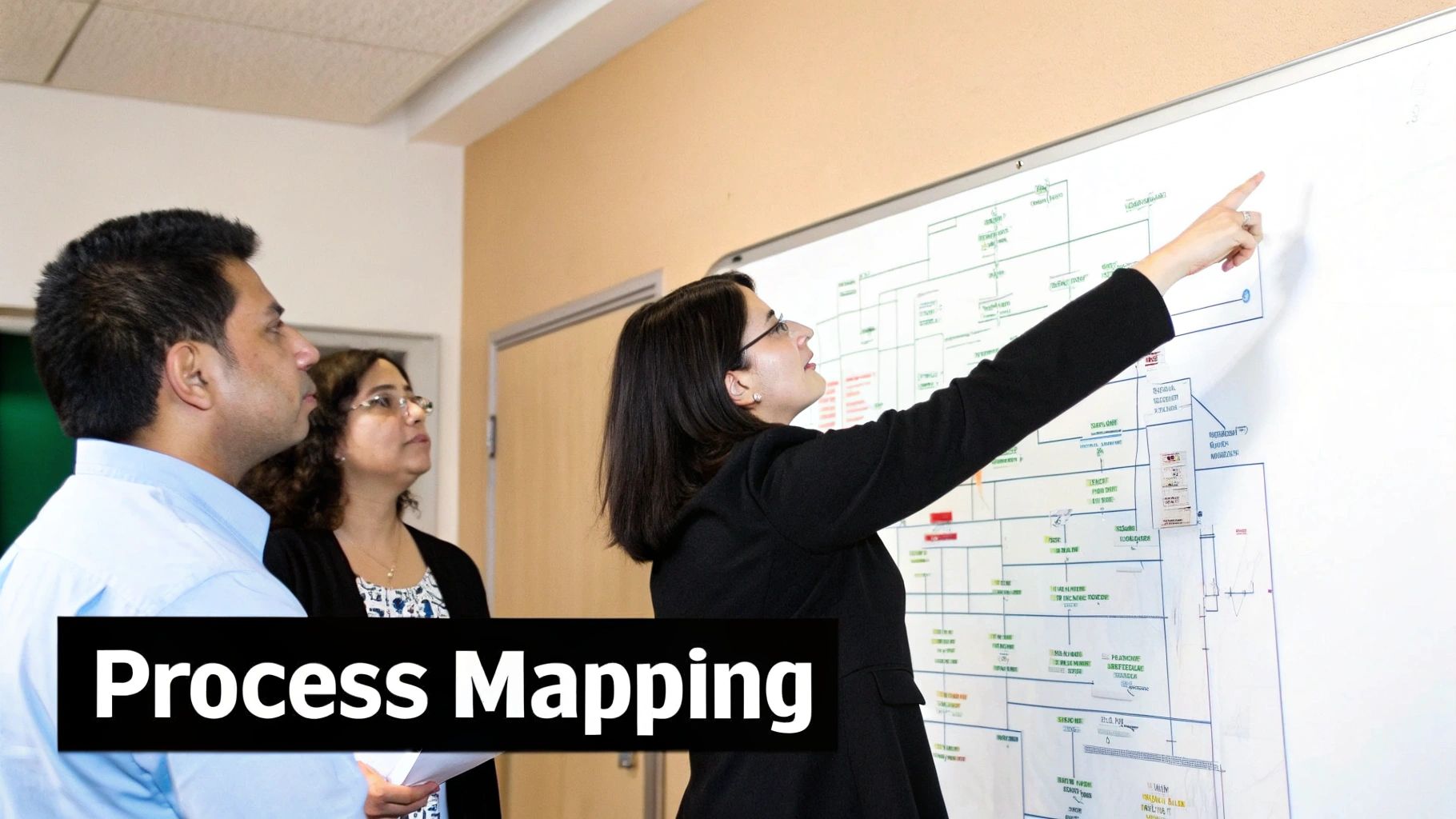
Fantastic SOPs don't just happen. They’re born from thoughtful preparation, long before you write a single word of instruction. This foundational work is what separates a truly useful guide from another document destined to collect digital dust on a server. It ensures what you create is accurate, relevant, and actually gets used.
The first real step in creating standard operating procedures that stick is figuring out where to even start. Don't make the classic mistake of trying to document everything at once. Instead, zero in on the processes that are currently causing the most pain, friction, or risk in your daily operations.
Identify and Prioritize Critical Processes
Look for the bottlenecks in your workflow. Where do tasks consistently get stuck? What questions are your team members asking over and over? These are flashing red lights pointing you toward your first SOP candidates.
Think about these areas to find your starting point:
High-Risk Tasks: Any process where a slip-up could lead to serious consequences, like a safety incident, a data breach, or a major financial hit.
Repetitive, Multi-Person Tasks: Think about the procedures done frequently by multiple people. Standardizing these delivers immediate wins in consistency and efficiency.
Complex Workflows: These are the multi-step, branching processes that are just plain easy to mess up without a clear guide to follow.
Here’s a simple trick I’ve used to find the best place to start: ask your team leads, "If you could standardize just one process to save the most time and headaches, what would it be?" Their answer is almost always your perfect starting point. Getting this right isn't just about internal efficiency; it's a major business driver. This focus can help you build things like efficient content creation workflows that directly impact the bottom line.
Involve the Right People from the Start
An SOP written in an ivory tower by a manager who doesn’t do the day-to-day work is doomed from the start. The most critical piece of this prep work is getting the right people in the room, and that means including the ones who actually perform the task.
The people closest to the process know the real-world challenges, workarounds, and unwritten rules that never show up on a theoretical workflow diagram. Their input is not just valuable; it's essential for creating a procedure that reflects reality.
Your "SOP A-Team" should always include:
The End-Users: The employees who will be relying on this document every day.
A Subject Matter Expert (SME): This is often a seasoned team member who knows the process backward and forward.
A Manager or Team Lead: Someone who can provide the high-level perspective and ensure the SOP aligns with broader company goals.
When you involve end-users from day one, you build a powerful sense of ownership. They feel like co-creators of the solution, not just recipients of another top-down mandate. That simple shift dramatically increases the odds of the SOP being adopted and followed.
This collaborative, hands-on approach is especially crucial in heavily regulated industries. For example, North America is a leader in the SOP software market, largely driven by strict compliance rules in sectors like healthcare and finance. The U.S. healthcare sector's projected annual growth of 5.5% only intensifies the need for ironclad, compliant SOPs, pushing more companies toward cloud-based platforms that can scale with them.
Map the Process and Define the Scope
Once you have your team assembled, it's time to map the process as it exists right now. Grab a whiteboard, a stack of sticky notes, or a digital tool and visualize every single step. The goal here is to capture what actually happens, not what you think is supposed to happen.
As you map the workflow, you also need to clearly define the SOP’s scope. What is the precise start and end point? An SOP for "Onboarding a New Client" is far too broad and vague. A much better scope would be "Creating and Sending the Initial Client Welcome Packet."
This kind of clarity prevents the document from bloating into an unwieldy manual that tries to do too much. Getting this preparatory phase right is truly the difference between an SOP that transforms a workflow and one that gets ignored.
How to Write SOPs People Want to Read
So you've mapped out the process and gathered your experts. Now for the hard part: translating all that collective knowledge into a document that’s actually useful. The goal isn't just to write something down; it's to create a guide so clear and intuitive that anyone on your team can pick it up and get the job done right.
The biggest pitfall I see is treating all SOPs the same. A one-size-fits-all approach just doesn't work. A complex server configuration guide needs a completely different structure than a simple daily opening checklist. Nailing the format from the start is the first step toward creating a document people will actually use.
Choose the Right Format for the Job
The format of your SOP should be a direct reflection of the task's complexity. Trying to cram a multi-step, decision-heavy process into a simple checklist is a recipe for disaster. On the flip side, over-documenting a simple task with a 10-page manual ensures it will collect digital dust.
Think about which of these common formats fits your specific need:
Simple Checklist: This is perfect for routine, linear tasks where the steps are straightforward and always done in the same order. Think "End-of-Day Closing Procedure" or "Publishing a New Blog Post."
Hierarchical Steps: Use this format when a process has main stages with smaller sub-tasks. It allows you to add necessary detail without making the document feel like a dense wall of text.
Flowchart: This is your best friend for complex procedures with multiple "if this, then that" decision points. A visual flowchart makes it incredibly easy to follow branching paths that would be confusing to describe in words.
Choosing the Right SOP Format
A little thought upfront about the best format will save your team a lot of headaches down the line. This table breaks down when to use each type.
Format Type | Best For | Key Characteristics |
|---|---|---|
Checklist | Routine, low-complexity tasks | Simple, scannable, and ideal for ensuring no step is missed. |
Hierarchical | Processes with sub-steps | Organizes complex information into digestible, parent-and-child steps. |
Flowchart | Workflows with decision points | Visual format that clearly shows different paths and outcomes. |
Ultimately, the best format is the one that makes the task easiest to perform correctly. Don't be afraid to mix and match, either. I've often found that a hierarchical list that includes embedded screenshots or even short video clips is the most effective approach for software-based tasks.
Write With Crystal Clarity
The language you choose can make or break an SOP. This is absolutely not the place for corporate jargon, vague phrases, or passive voice. Your writing needs to be direct, actionable, and impossible to misinterpret.
Stick to simple, clear language. Instead of writing, "It is recommended that the software be updated," just say, "Update the software." Using active verbs and direct commands removes any room for doubt. I always tell people to write like they're creating a pre-flight checklist for a pilot—every word has a purpose, and every instruction must be precise.
An SOP should be clear enough for a competent new hire to perform the task without supervision, but not so granular that it insults an experienced user. A great test is to give the draft to someone unfamiliar with the task. Where they get stuck is exactly where you need more clarity.
Clarity is a cornerstone of any effective process documentation. Well-written procedures are foundational to bigger initiatives, and you can learn more about how this ties into workflow optimization in our comprehensive guide.
Use Visuals to Eliminate Ambiguity
Let’s be honest: words can only do so much. When you're dealing with software interfaces or physical equipment, showing is always better than telling. Visuals are your secret weapon for making SOPs truly foolproof.
Be sure to integrate these elements where they can add the most value:
Screenshots: Don't just drop in a screenshot. Annotate it with arrows, circles, and brief text callouts to point out exactly where to click or what to look for.
Diagrams: A simple diagram can instantly clarify a relationship or workflow that would take three paragraphs to explain with words.
Short Videos: For a quick, dynamic action, a 15-second screen recording can be infinitely more helpful than a long, written description.
There's a reason for this push toward clarity. The global market for SOP management software was valued at around USD 124.8 billion in 2023 and is projected to skyrocket to an incredible USD 914.9 billion by 2032. This explosive growth is driven by digitalization and an intense focus on operational efficiency.
This process flow shows just how central SOPs are to core functions like team development and compliance.
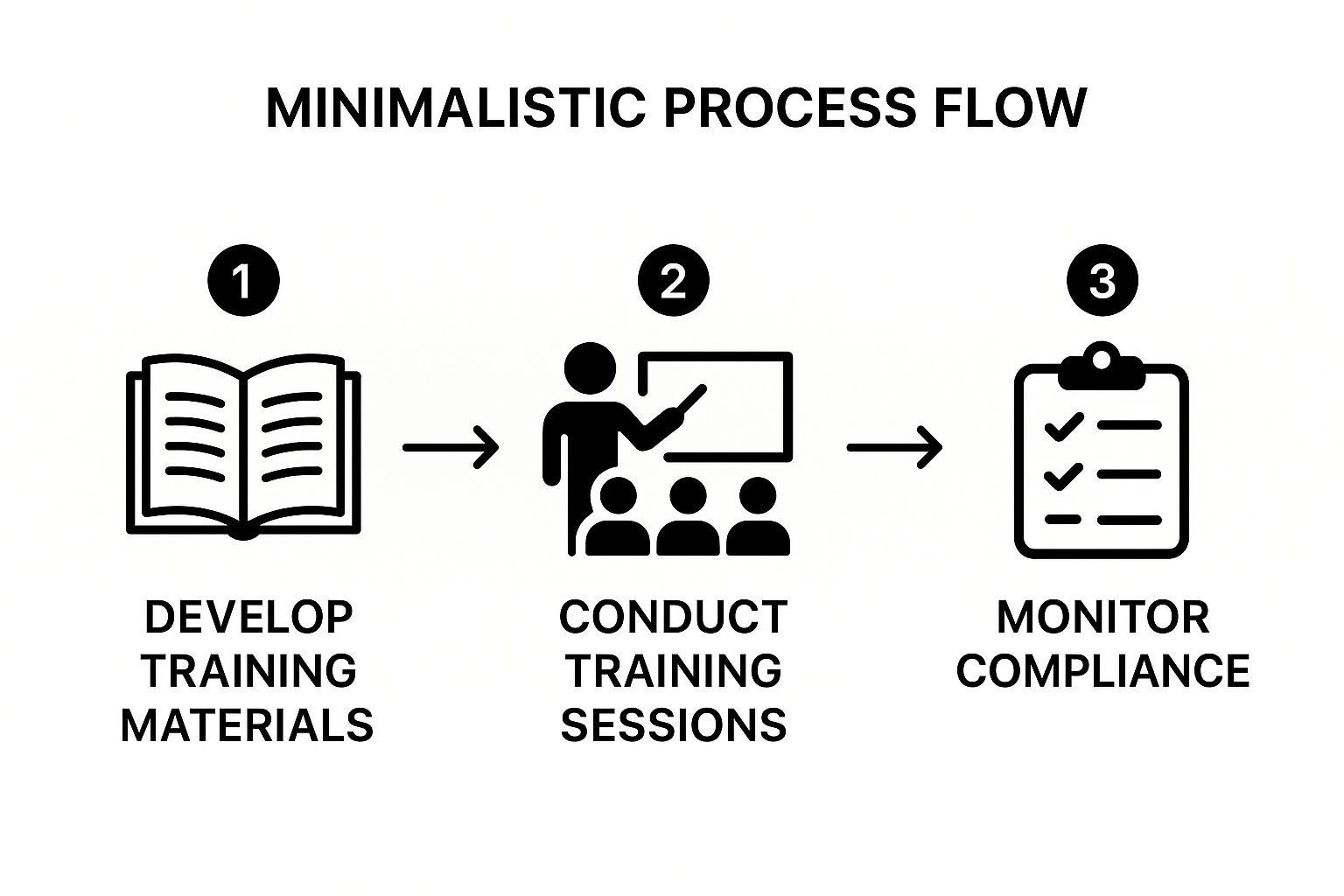
As you can see, SOPs aren't just static documents. They are active tools that power consistent training and ensure everyone is performing to the same high standard.
Launching and Implementing Your New SOPs

You can write the most brilliant SOP in the world, but it's completely useless if it just collects dust in a folder somewhere. The launch and implementation phase is where your documentation finally comes to life, turning from a static file into a living, breathing part of your company’s day-to-day operations.
Success here isn't about just sending a mass email with a link and hoping for the best. It’s all about a deliberate strategy to introduce the new procedure, train your team well, and make it incredibly easy for them to follow. This is where you cash in on all the hard work you've put in.
Conduct a Pre-Launch Review with End-Users
Before you make a new SOP official, run it by the very people who will be using it. Seriously, this is the single best way to spot gaps. A small, informal review session with your team can instantly highlight unclear language or steps that don't quite match what happens in the real world.
This isn't about getting critiqued; it's about collaboration. Show them the draft and ask simple, open questions:
Does this flow actually make sense?
Is any of the terminology confusing?
Did we miss any crucial steps or common workarounds you use?
By looping your team in at this stage, you not only make the document better, but you also start building the buy-in you'll need for them to actually adopt it. They become co-owners of the process, which is far more powerful than just being handed a new rule.
Train Your Team and Communicate the Why
Just dropping a new SOP into a shared drive is a recipe for failure. Effective training is absolutely non-negotiable, and it all starts with explaining the "why" behind the change. Your team needs to get what the purpose is—how this new process will make their jobs easier, cut down on errors, or improve results.
Frame it as a solution, not another mandate. For example, instead of just announcing a new procedure, try saying, "We know closing out project files has been a huge time-sink. We've built this new checklist to make it faster and make sure nothing gets missed." This positions the SOP as a helpful tool for them, not just more oversight from management.
Your team needs to have full confidence that this isn’t a “gotcha”-type ordeal. Rather, it’s to better enable them to put their best foot forward and to be as productive as possible.
Incorporating tips for making effective training videos can be a game-changer here. A short screen recording can often explain a software-based task far better than a wall of text ever could.
Make Your SOPs Instantly Accessible
If an SOP is hard to find, it won't be used. It's that simple. Friction is the enemy of adoption, so your procedures must live in a centralized, instantly accessible spot that everyone knows how to find.
Here are a few solid options for housing your SOPs:
Company Wiki or Intranet: A searchable hub like Confluence or SharePoint is perfect for this.
Dedicated SOP Software: Tools like Process Street or Dozuki offer advanced features like interactive checklists and audit trails.
A Well-Organized Cloud Drive: For smaller teams, a meticulously organized Google Drive or Dropbox can work just fine.
The key is to remove every possible barrier. Link to relevant SOPs directly from your project management tools. Put QR codes on physical equipment that link to its operating guide. The goal is to make finding the right information take less than 30 seconds.
This principle of easy access and clear procedure is a cornerstone of bigger operational improvements. If you're curious about how this fits into the grand scheme of things, check out our guide to business process automation.
Finally, always use a simple version control system. A file name like immediately tells everyone they have the latest version. This small detail prevents a world of confusion and ensures everyone is working from the same playbook. A smooth rollout is the final, crucial step in knowing how to create standard operating procedures that truly work.
Keeping Your SOPs Alive and Relevant
Your business isn't static, and your procedures can't be either. The last, and maybe most critical, piece of the SOP puzzle is building a system to manage them for the long haul. After all, a brilliant SOP is only useful as long as it reflects how things actually get done. Without a solid plan for maintenance, even the best documents quickly become shelf-ware.
The real goal here is to shift your mindset. Think of your SOPs not as static documents, but as a living, breathing library of your company's knowledge. This requires a sustainable cycle of review, feedback, and updates—a commitment to keeping your playbook current.
Establish a Practical Review Schedule
An SOP without a review date is already on its way to becoming obsolete. Don't leave reviews to chance; you have to build them right into your operational calendar. The right frequency really depends on the process itself and how quickly things change in your industry.
Here’s how I typically see it broken down:
Quarterly Review: This is a good fit for fast-moving processes. Think marketing campaign execution, sales outreach tactics, or software development workflows where tools and strategies are always shifting.
Annual Review: A yearly check-in works perfectly well for stable, core business functions. Things like HR onboarding, financial reconciliation, or office safety procedures don't usually change month-to-month.
Event-Triggered Review: Some updates just don't fit a neat schedule. You need a trigger for an immediate review when something specific happens—a new software system is rolled out, a major process fails, or new regulations come into play.
This proactive approach stops what I call "SOP decay," where the documented steps slowly drift away from what people are actually doing, eroding trust in the system.
Actively Gather Feedback From Your Team
The people on the ground, using the SOPs every single day, are your best source of truth. They know what works, what feels clunky, and what's flat-out wrong. You need to create a formal, easy-to-use channel for them to give you that feedback.
Don't just wait for a scheduled review. Empower your team to flag improvement opportunities the moment they spot them. This could be a dedicated Slack channel (), a simple Google Form linked at the bottom of every document, or even a standing agenda item in your weekly team huddles.
When your team sees their feedback is actually heard and implemented, their entire mindset shifts. They go from being passive followers of the rules to active owners of the processes. This is how you build a powerful, bottom-up culture of continuous improvement.
Make it crystal clear that pointing out an inefficiency isn't complaining—it's contributing. When someone finds a better, faster, or smarter way to do something, celebrate it. This creates a positive feedback loop that encourages everyone to keep their eyes open for improvements.
Efficiently Update and Roll Out Revisions
Okay, so you've identified a needed change. The update process has to be clean and quick to avoid creating confusion. Establishing clear documentation control procedures is essential if you want your SOPs to stay relevant and compliant over the long term.
Here’s a straightforward workflow for managing revisions without causing chaos:
Draft the Changes: First, get the new information into the master document.
Use Version Control: This is absolutely non-negotiable. Clearly label the new document (e.g., from v2.1 to v2.2) and update the "last revised" date. This one simple step prevents old, incorrect versions from floating around.
Communicate the "What" and "Why": Don't just dump the new file in a shared drive. Send out a brief announcement—an email or a team chat message—that highlights exactly what changed and why. This respects your team's time and points their attention right where it needs to be.
Archive, Don't Delete: Never, ever delete old versions. Move them to a clearly marked archive folder. This historical record can be a lifesaver for audits, troubleshooting, or just understanding how a process has evolved over time.
This structured approach ensures everyone is always working from the most current playbook. For teams looking to get a head start, using a well-designed business process documentation template can be incredibly helpful, giving you a solid foundation for your living knowledge library.
Got Questions About Creating SOPs? Let's Unpack Them.
Even with the best game plan, you're going to have questions pop up as you start building out your standard operating procedures. That's completely normal. This is where we'll tackle some of the most common hurdles I've seen teams run into over the years.
Think of this as your personal troubleshooting guide. When you hit one of those "wait, what about..." or "how do I handle..." moments, this is the place to look. By clearing these common roadblocks now, you can keep the momentum going and build SOPs that your team will actually appreciate and use.
"Where on Earth Do I Start? Which Process Gets an SOP First?"
This is the big one. The key is to avoid boiling the ocean—you don't need to document every single thing your business does on day one. Instead, you need to be strategic. Focus your energy where it will give you the biggest, fastest return.
Start with your high-risk tasks. What are the processes where a mistake could cost you serious money, create a safety hazard, or land you in hot water with regulators? These are your top priority. Getting these standardized first is like buying an insurance policy for your business.
Once those are covered, turn your attention to the high-frequency tasks, especially those that touch multiple people. Think about a process that happens every single day. If you can make that just 5% more efficient or consistent, the gains multiply quickly across the team and over time. It's a huge win.
I always tell managers to ask their team this simple question: "What's the one task that constantly causes confusion or has you asking for help?" The answer is almost always a goldmine and the perfect candidate for your first SOP.
"What’s the Best Software for Managing All These Documents?"
The "best" tool is the one that fits your team's workflow, size, and budget. There's no magic bullet here, but you can find the right fit by thinking about your real-world needs.
For smaller teams or businesses just getting their feet wet, you don't need a sledgehammer to crack a nut. Simple, well-organized systems can work beautifully.
Google Drive or SharePoint: Don't underestimate these. When you pair them with a strict file naming system (like ) and a master spreadsheet that acts as an index, you have a powerful and incredibly cost-effective setup.
A Company Wiki (think [Notion](https://www.notion.so) or [Confluence](https://www.atlassian.com/software/confluence)): These are fantastic for creating a living, breathing knowledge base. SOPs can be interlinked with other company docs, making everything easy to find and navigate.
Now, if you're a larger company or in a heavily regulated industry like manufacturing or healthcare, you'll probably want to look at dedicated software. Tools like Process Street, Dozuki, or MasterControl are built for this. They offer things you won't get from a simple file server, like interactive checklists, formal approval workflows, complete audit trails, and built-in training modules.
"How Do I Get My Team to Actually Use the SOPs I Create?"
This is the million-dollar question. An SOP nobody uses is just a waste of digital space. Getting your team on board comes down to two things: involvement and access. People are far more likely to use a tool they helped build and one that genuinely makes their job easier.
First, you have to involve the end-users in the writing process. Don't just hand down documents from on high. When people who do the work every day have a say in how it's documented, they gain a real sense of ownership. It stops being "management's rules" and becomes "our process."
Second, make the SOPs ridiculously easy to find. If someone has to spend five minutes digging through a messy folder structure, they'll just ask a coworker instead. Friction is the enemy here.
Put a prominent link to your SOP library on your company's main dashboard.
Get clever: use QR codes on physical machinery that link straight to the operating guide.
Embed links to specific SOPs right inside the tasks in your project management tool.
And finally, you have to lead by example. When a manager's first instinct is to say, "Great question, have you checked the SOP for that?" it reinforces that these documents are central to how you work.
"How Much Detail Should I Put In? Am I Writing a Novel?"
You're aiming for the "Goldilocks" zone—not too vague, not too granular, but just right. The benchmark I always use is this: an SOP should have enough detail for a competent person, brand new to the task, to get it done correctly without having to constantly ask for help.
It needs to be complete, but it shouldn't be a mind-numbing, click-by-click manual that insults the intelligence of an experienced employee. You don't need to document every single mouse movement unless an interface is genuinely counterintuitive.
Here's the best way to test it: hand your draft to someone completely unfamiliar with the process. Watch them. Don't help. Every time they pause, look confused, or ask a question, you've found a spot that needs more clarity, a better screenshot, or a clearer explanation.
Ready to stop wrestling with inefficient workflows? Flow Genius is a smart automation consultancy that designs and implements custom automation solutions to eliminate the manual tasks holding your business back. We build streamlined systems using tools like Zapier and custom scripts to give you back your time and accelerate your growth. See how we can transform your operations by visiting us at https://www.flowgenius.ai.